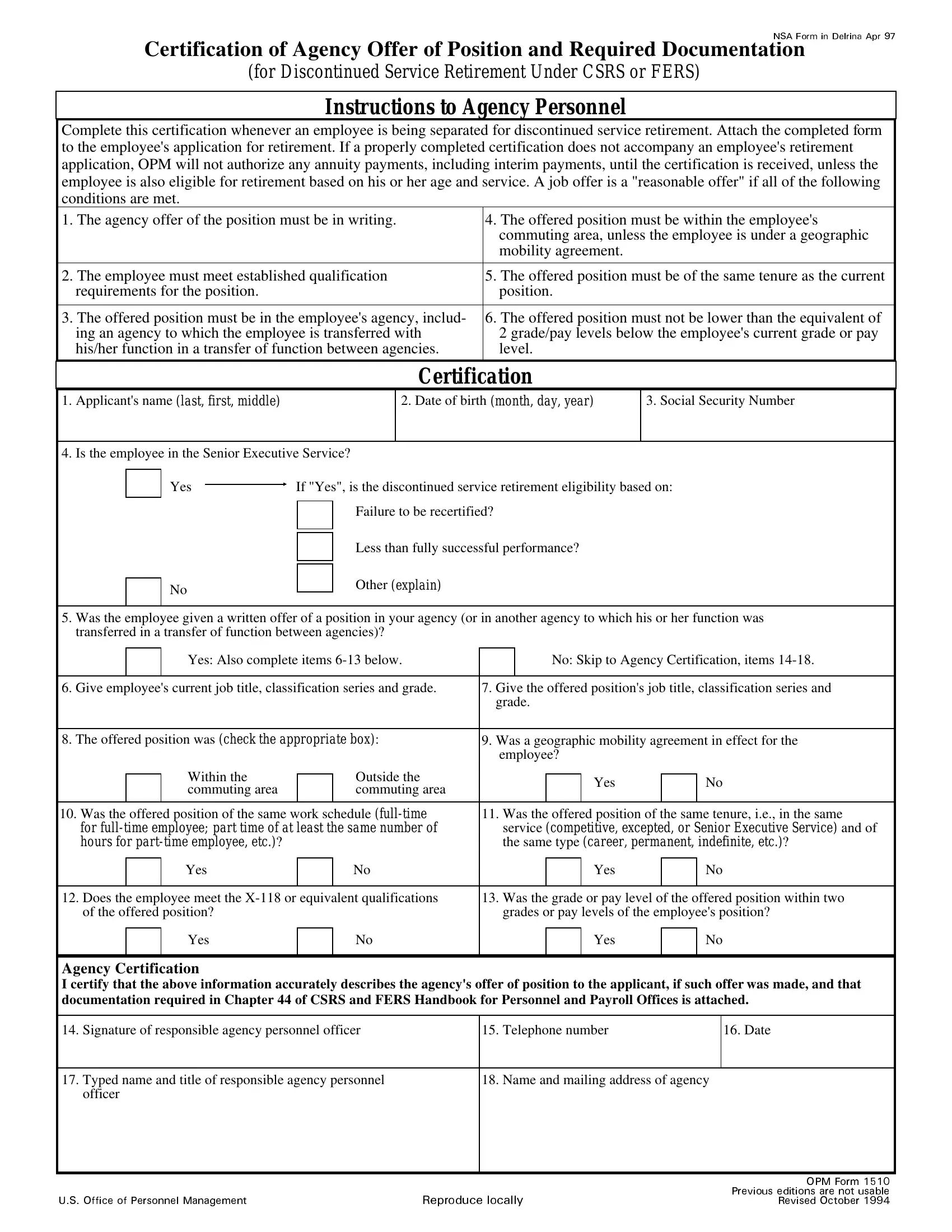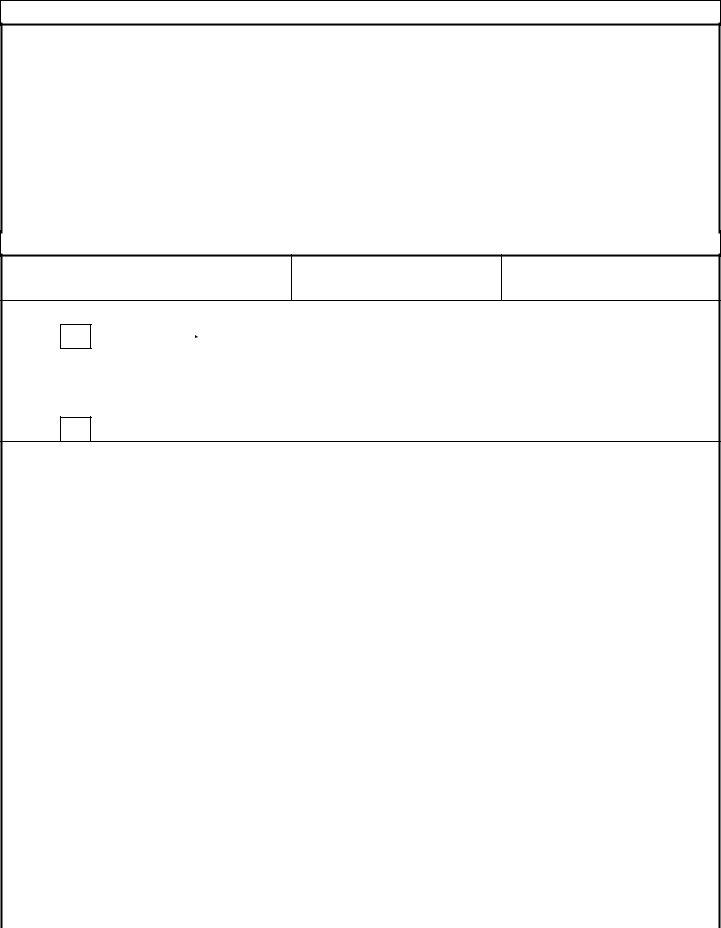You are able to prepare commuting easily using our online PDF editor. To have our editor on the forefront of practicality, we aim to put into operation user-driven features and improvements regularly. We are routinely looking for suggestions - assist us with revampimg PDF editing. Starting is easy! All you need to do is take the following simple steps below:
Step 1: Just press the "Get Form Button" above on this webpage to get into our form editing tool. This way, you will find all that is necessary to work with your document.
Step 2: This editor gives you the ability to customize your PDF form in many different ways. Enhance it by writing personalized text, adjust what is already in the document, and place in a signature - all close at hand!
Be attentive when completing this pdf. Ensure that each blank is completed properly.
1. You will want to fill out the commuting accurately, so be careful while filling in the sections containing all these fields:
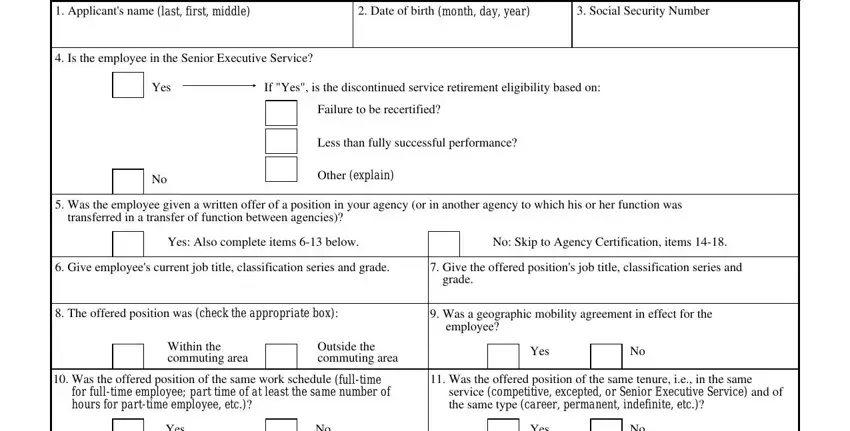
2. Given that the previous section is finished, you'll want to insert the essential specifics in Does the employee meet the X or, Was the grade or pay level of the, of the offered position, grades or pay levels of the, Yes, Yes, Agency Certification I certify, Signature of responsible agency, Telephone number, Date, Typed name and title of, Name and mailing address of agency, and officer so that you can progress to the 3rd step.
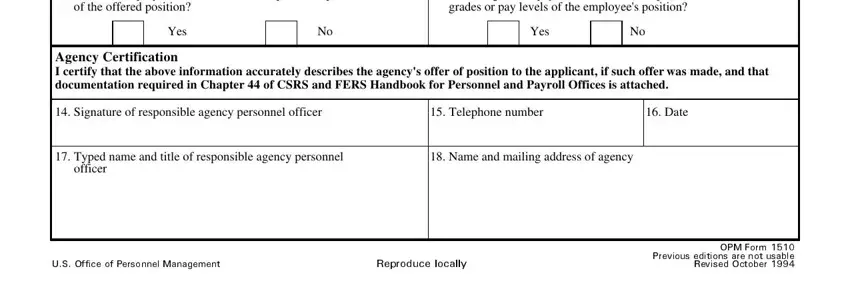
Concerning Telephone number and Name and mailing address of agency, be certain that you double-check them in this current part. The two of these are the key fields in this PDF.
Step 3: Always make sure that the details are correct and then simply click "Done" to finish the project. Sign up with us right now and easily use commuting, all set for download. All alterations you make are preserved , enabling you to customize the file at a later time if required. FormsPal is focused on the personal privacy of our users; we ensure that all personal information entered into our system stays protected.