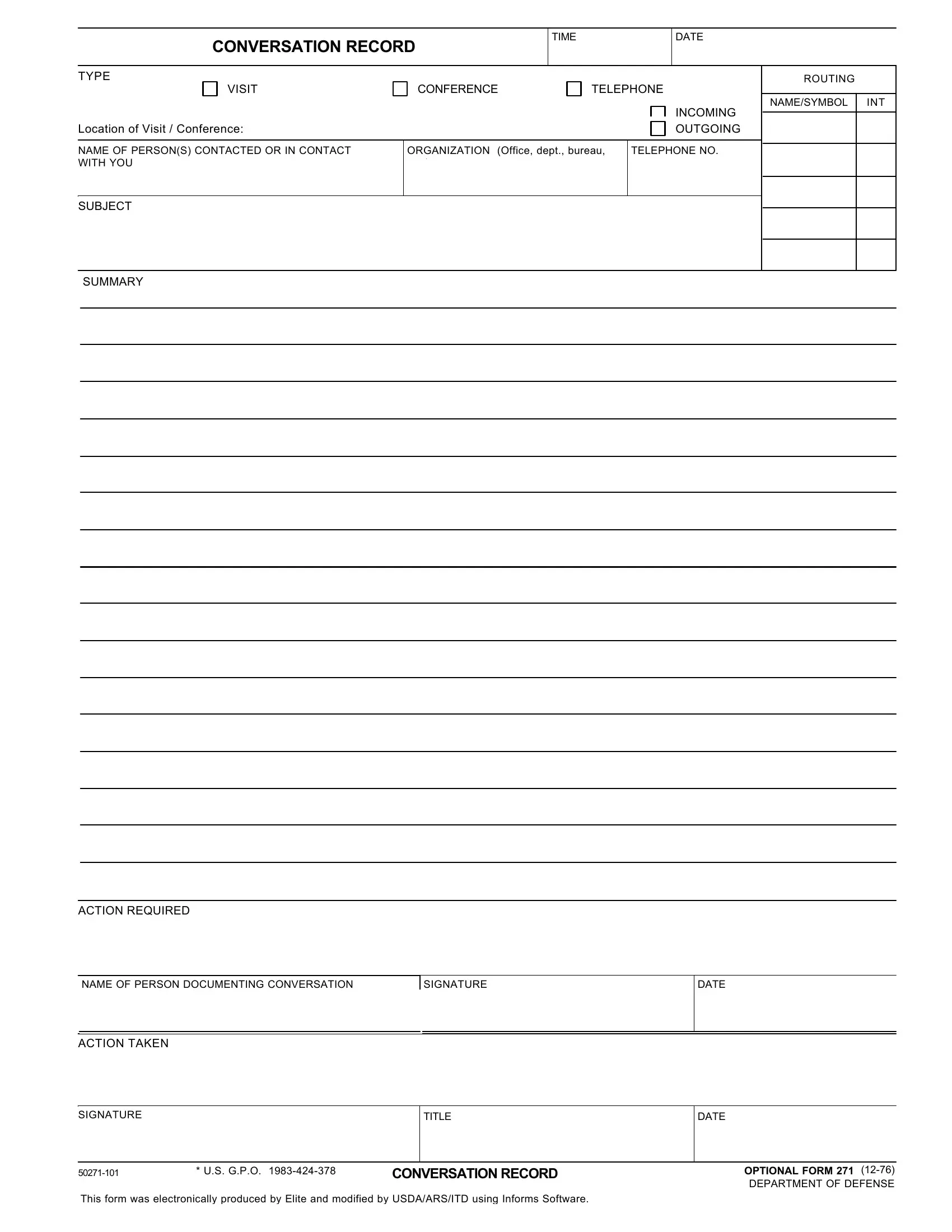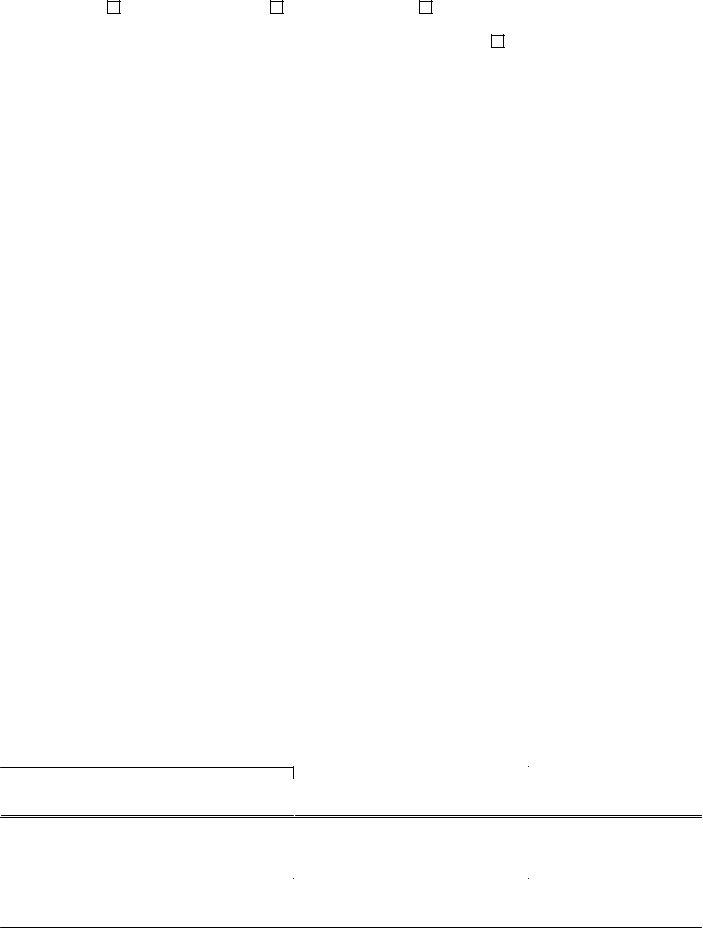You can fill out form conversation record effectively with the help of our PDFinity® online PDF tool. To retain our editor on the leading edge of efficiency, we strive to implement user-driven features and enhancements regularly. We are always looking for suggestions - join us in reshaping how we work with PDF docs. By taking some easy steps, you'll be able to begin your PDF journey:
Step 1: Access the PDF form in our editor by pressing the "Get Form Button" above on this webpage.
Step 2: The editor will give you the opportunity to change PDF files in various ways. Enhance it by adding any text, adjust what is already in the document, and include a signature - all readily available!
This PDF doc requires specific information; to guarantee consistency, take the time to pay attention to the suggestions further on:
1. The form conversation record will require particular details to be inserted. Make sure the next blanks are finalized:
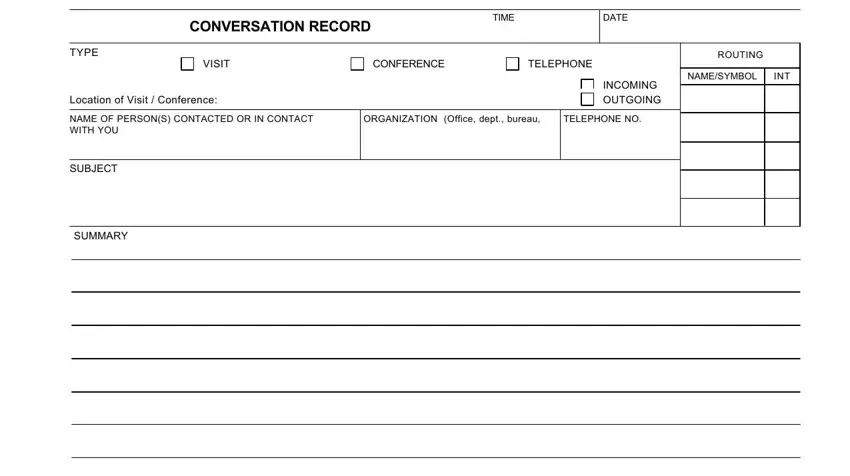
2. Once the previous part is complete, it's time to insert the needed specifics in ACTION REQUIRED, NAME OF PERSON DOCUMENTING, SIGNATURE, DATE, and ACTION TAKEN so that you can move forward to the third step.
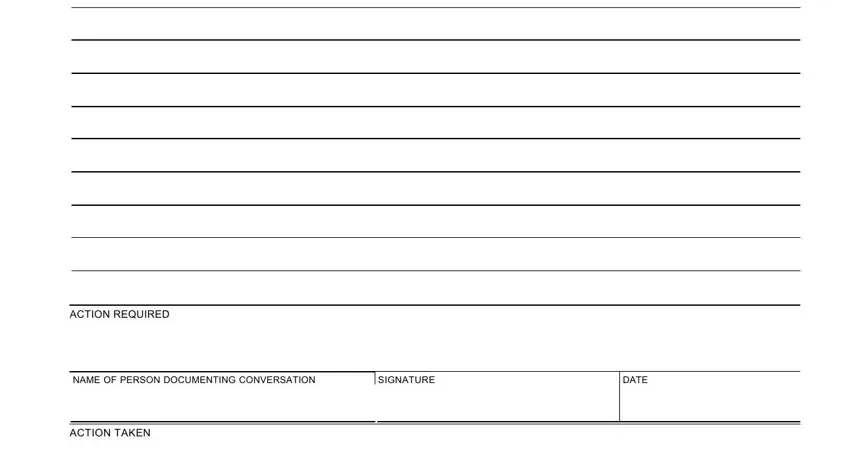
It's simple to make a mistake when filling out your ACTION TAKEN, and so be sure to go through it again before you'll submit it.
3. This next part is usually simple - complete all the blanks in SIGNATURE, TITLE, DATE, US GPO, CONVERSATION RECORD, This form was electronically, and OPTIONAL FORM DEPARTMENT OF in order to finish this segment.
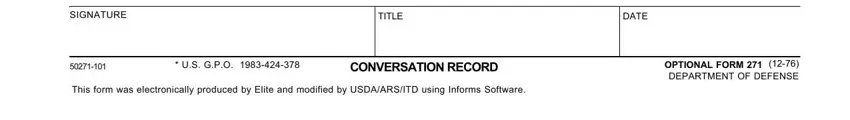
Step 3: After looking through the form fields, hit "Done" and you're all set! After registering a7-day free trial account at FormsPal, you will be able to download form conversation record or email it right off. The PDF file will also be readily available via your personal account menu with all of your modifications. FormsPal guarantees your data privacy by having a secure system that never records or shares any personal data involved. You can relax knowing your files are kept protected whenever you use our tools!