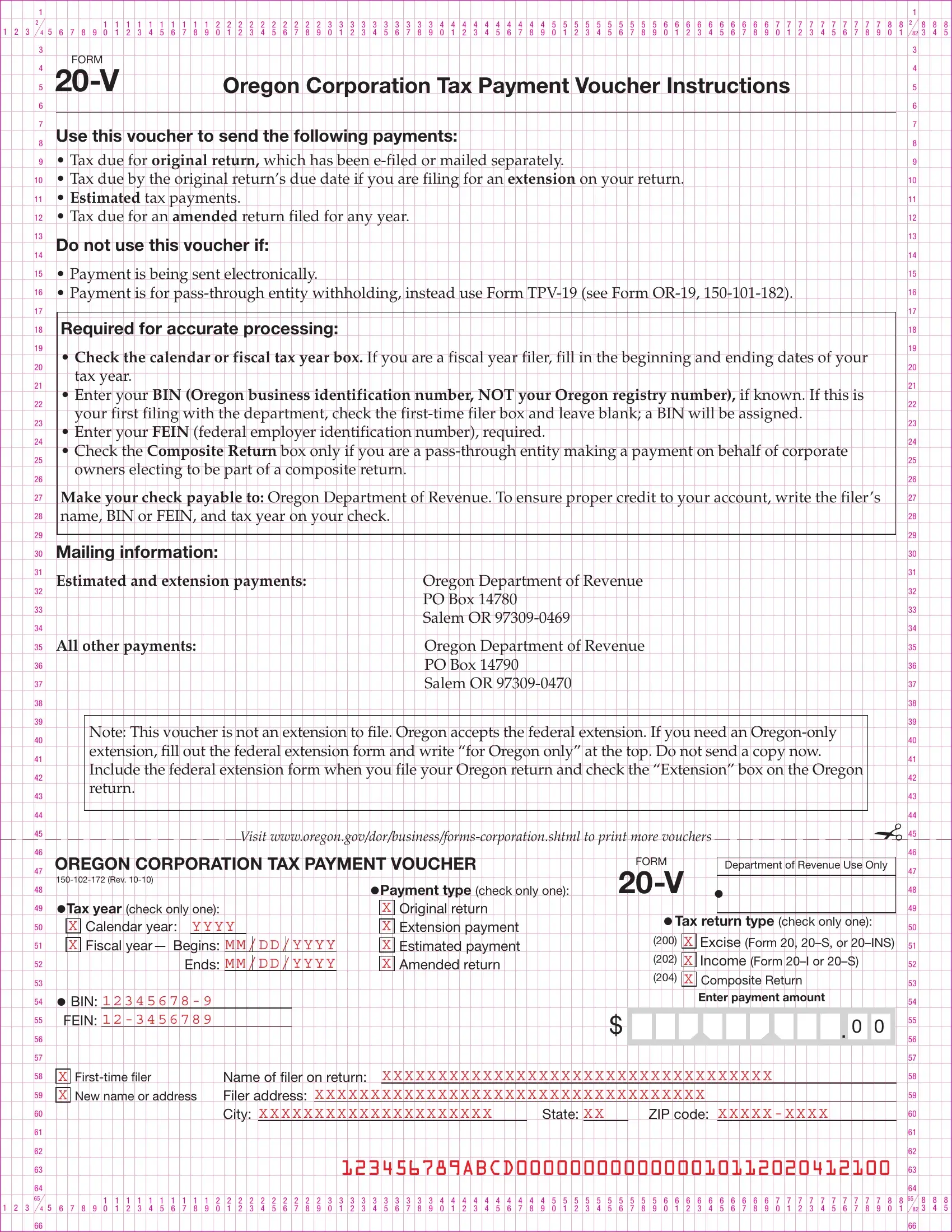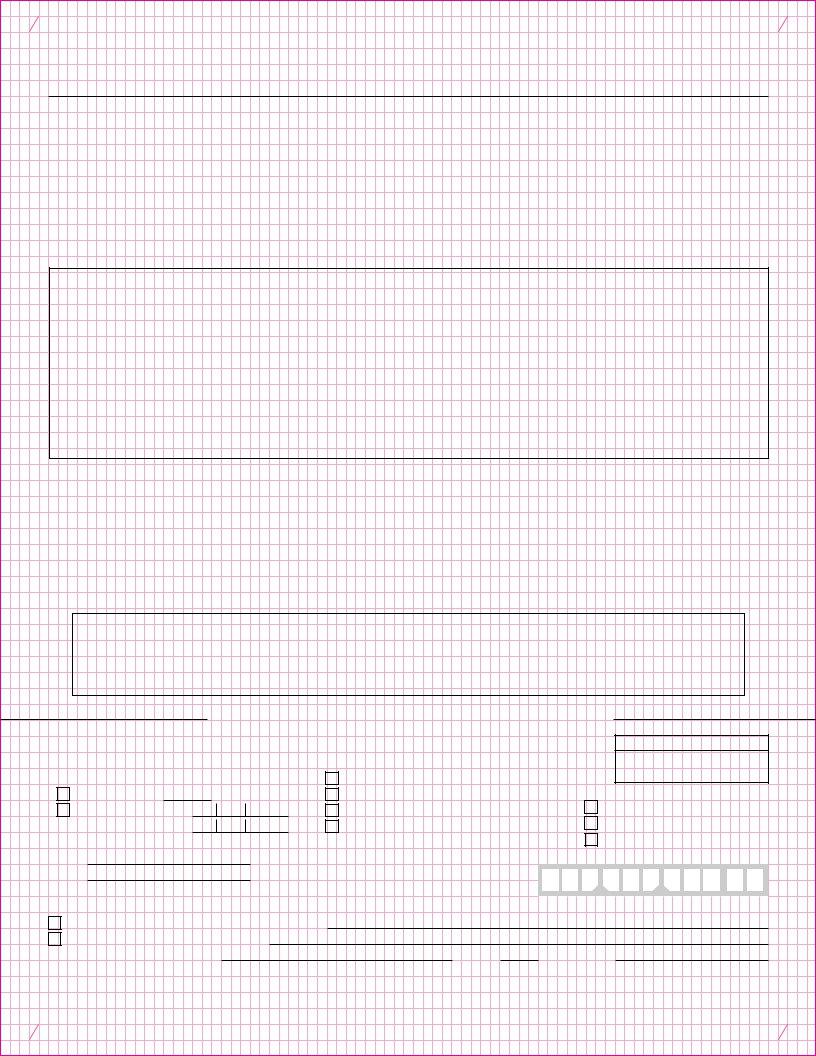Handling PDF forms online is actually very easy with our PDF editor. You can fill out Oregon Form 20 V here in a matter of minutes. FormsPal is aimed at giving you the best possible experience with our tool by consistently presenting new features and enhancements. With these improvements, working with our editor gets better than ever! To get started on your journey, go through these easy steps:
Step 1: First of all, open the editor by pressing the "Get Form Button" at the top of this page.
Step 2: After you launch the tool, you'll see the document prepared to be filled out. In addition to filling out various fields, you can also do several other things with the form, including adding your own text, editing the original textual content, inserting illustrations or photos, placing your signature to the document, and much more.
Pay close attention while filling out this form. Make sure that every single blank is completed accurately.
1. Whenever filling out the Oregon Form 20 V, ensure to complete all of the essential blank fields in the corresponding part. This will help speed up the process, allowing for your information to be processed promptly and appropriately.
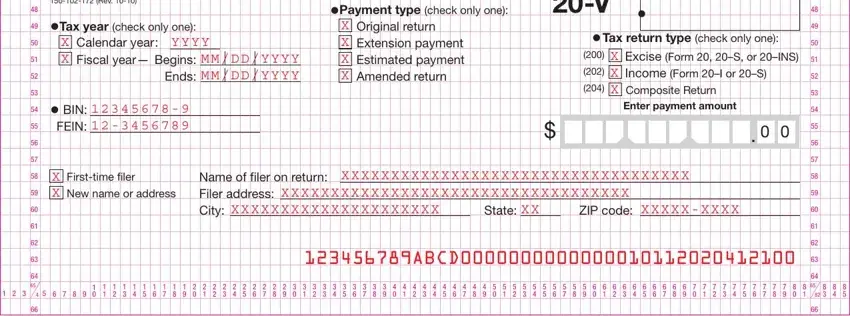
Step 3: Once you have looked once again at the information entered, click on "Done" to conclude your form at FormsPal. Create a free trial option at FormsPal and gain immediate access to Oregon Form 20 V - download or edit inside your FormsPal account page. FormsPal guarantees your information privacy by having a secure system that never records or shares any kind of private data used in the PDF. Feel safe knowing your paperwork are kept safe every time you use our editor!