Our PDF editor that you may make use of was designed by our top developers. It is possible to prepare the modest means oregon document easily and effortlessly with this app. Merely comply with the guideline to start out.
Step 1: Choose the button "Get Form Here".
Step 2: Now you can edit your modest means oregon. You should use our multifunctional toolbar to insert, erase, and transform the content of the document.
Type in the essential information in every part to get the PDF modest means oregon
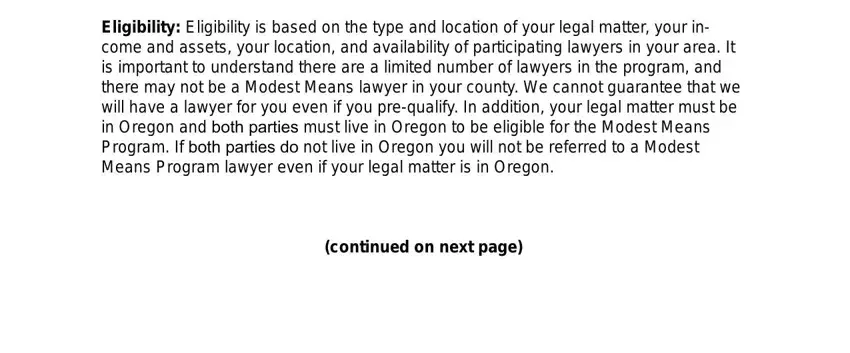
You have to type in the appropriate details in the OREGON STATE BAR MODEST MEANS, First Name, Address, City, Last Name, Zip Code, Phone Number, Email Address If you provide an, Family Law No Appeals, DivorceSeparation, CustodyParenting Time, SupportModification, Criminal Law No Capital Charges or, Misdemeanor, and Lesser Felony field.
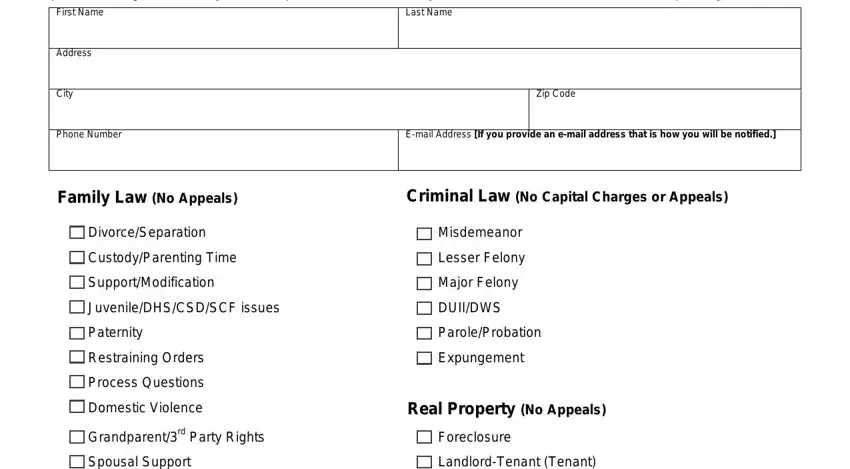
You can be asked for particular valuable data if you would like complete the Spousal Support, Coaching General, Document Review, LandlordTenant Tenant, LandlordTenant Landlord, Mobile Home Tenant, Mobile Home Landlord, In which citycounty do you need, When is your next court date if, What is the name of the opposing, Does the opposing party have an, If yes what is the attorneys name, Are both parties in Oregon, Have you already consulted with an, and If yes what is the attorneys name box.
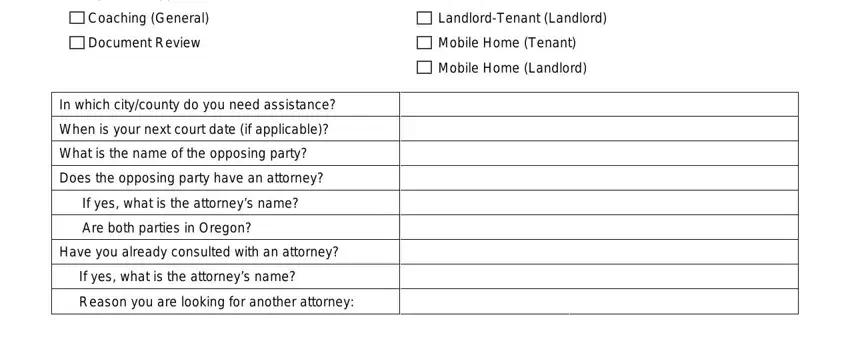
The Wages, Spousal Support, Child Support, Veterans Benefit, Unemployment, SSISSD, TANF not SNAP, Modest Means Program PUBLIC, First Name, Phone Number, Last Name, Email Address, A household consists of people, How many people live in your, and Marital Status section is the place to add the rights and responsibilities of each side.
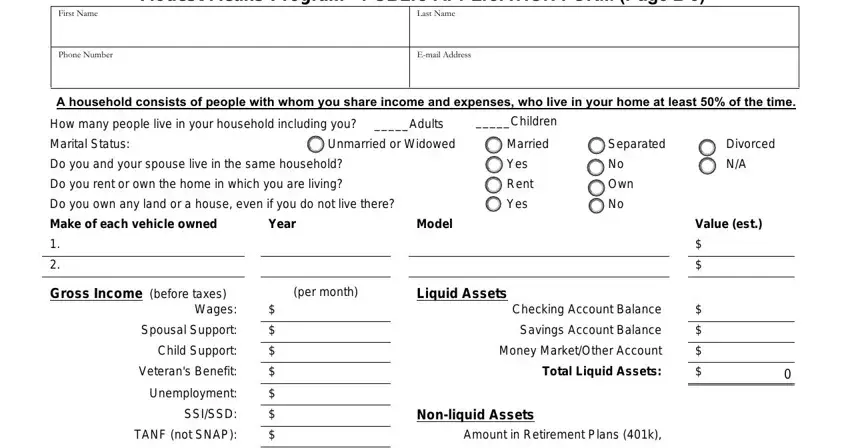
Review the areas Public Benefits Aid SNAP, RetirementInvestment Income, Other income please specify, Total Gross Income, Special Expenses Debts, Medicalsee explanation below Child, Spousal Support, Child Support, mutual funds securities bonds etc, Other nonliquid assets please, Total Nonliquid Assets, Per Month, PartnerFamily Members in Household, Gross Income per month, and Name and then complete them.
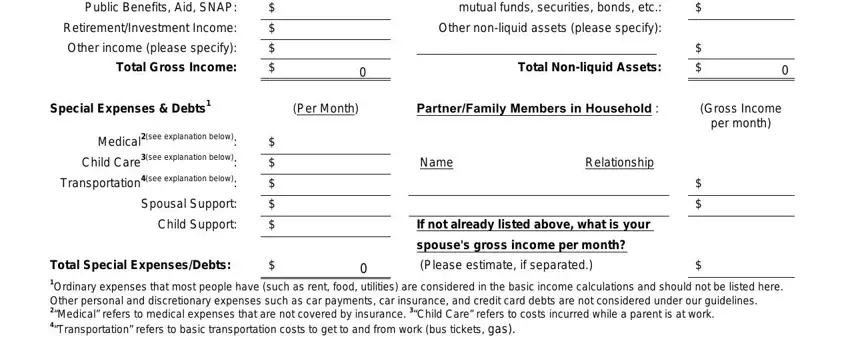
Step 3: Choose the button "Done". Your PDF form is available to be exported. You will be able upload it to your laptop or email it.
Step 4: In order to avoid potential upcoming troubles, take the time to hold a minimum of a few duplicates of every single file.
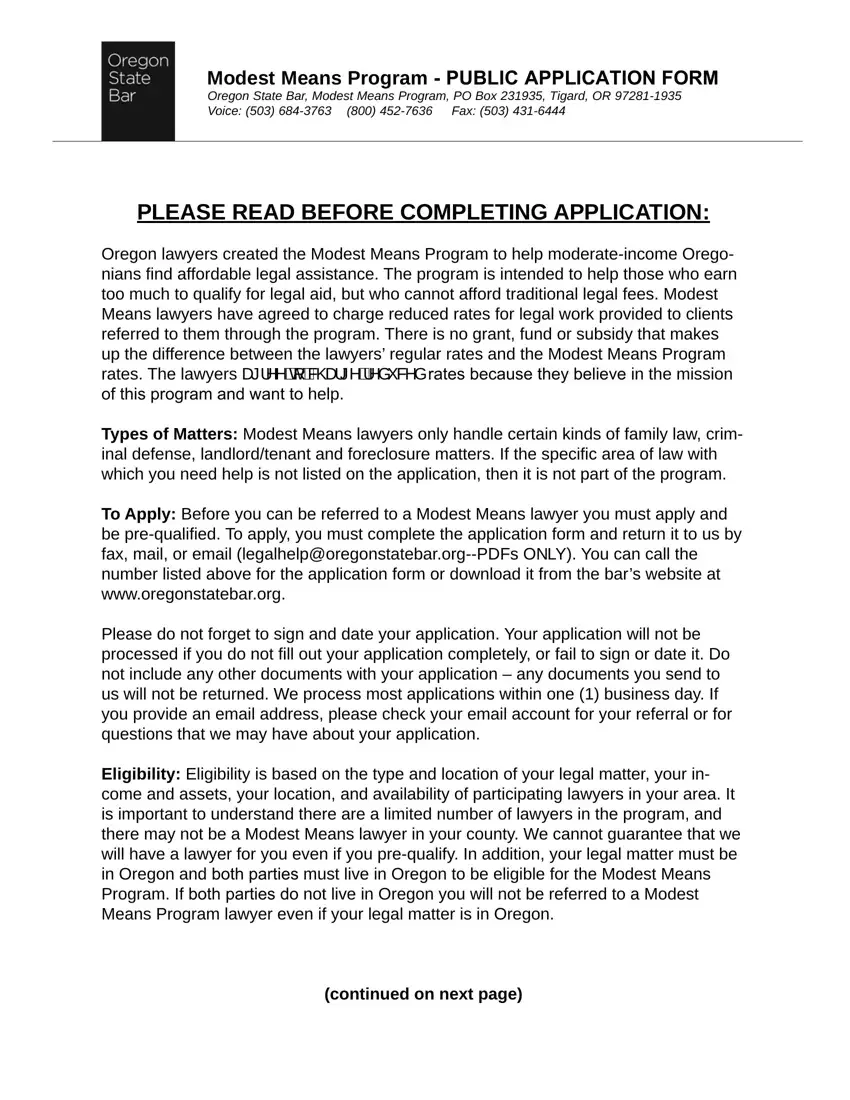


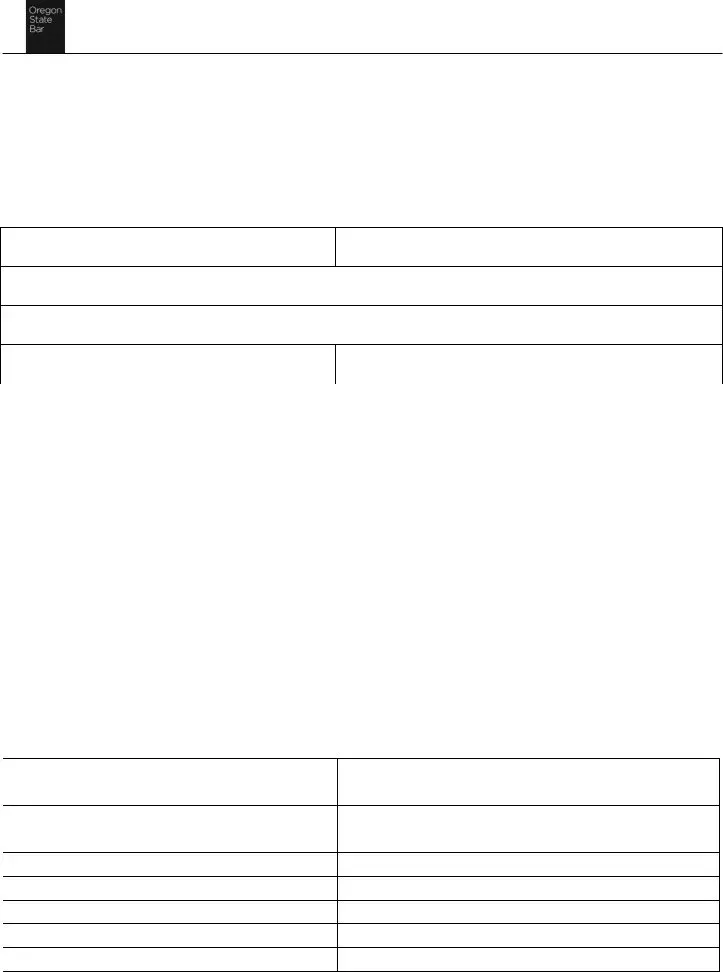
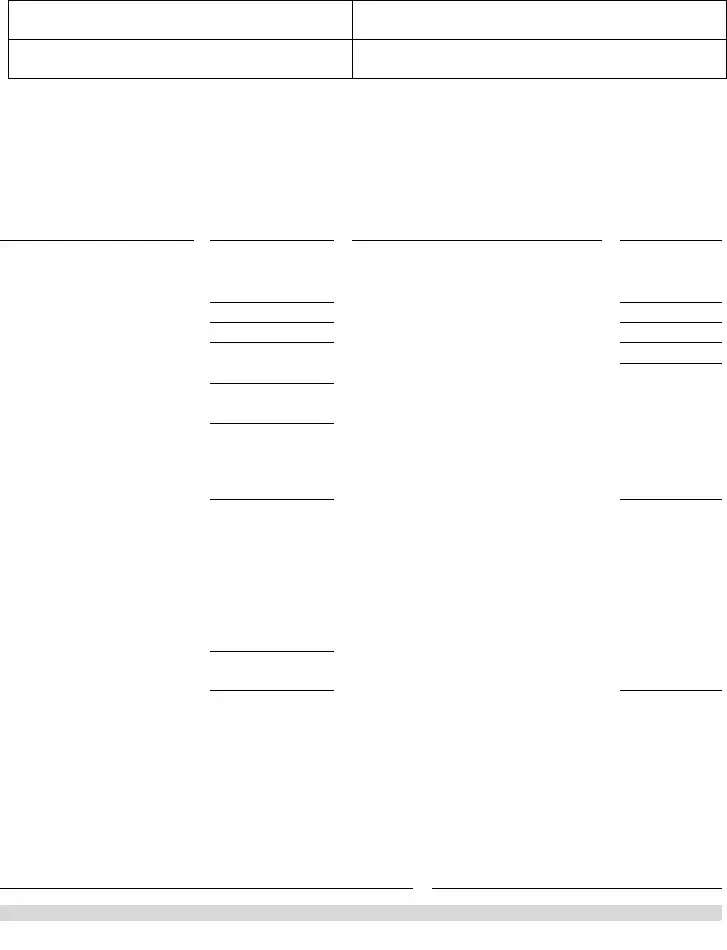
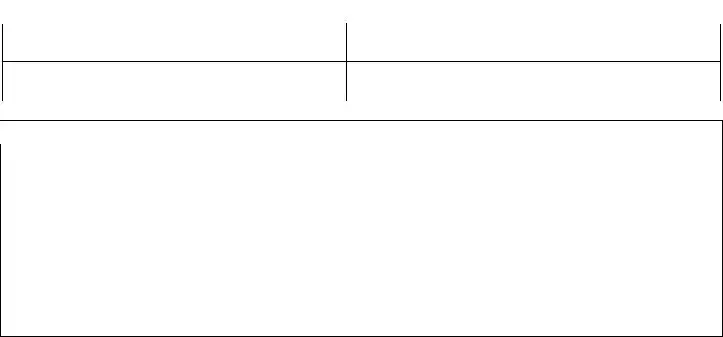
 Briefly describe the legal matter for which you are seeking assistance:
Briefly describe the legal matter for which you are seeking assistance: