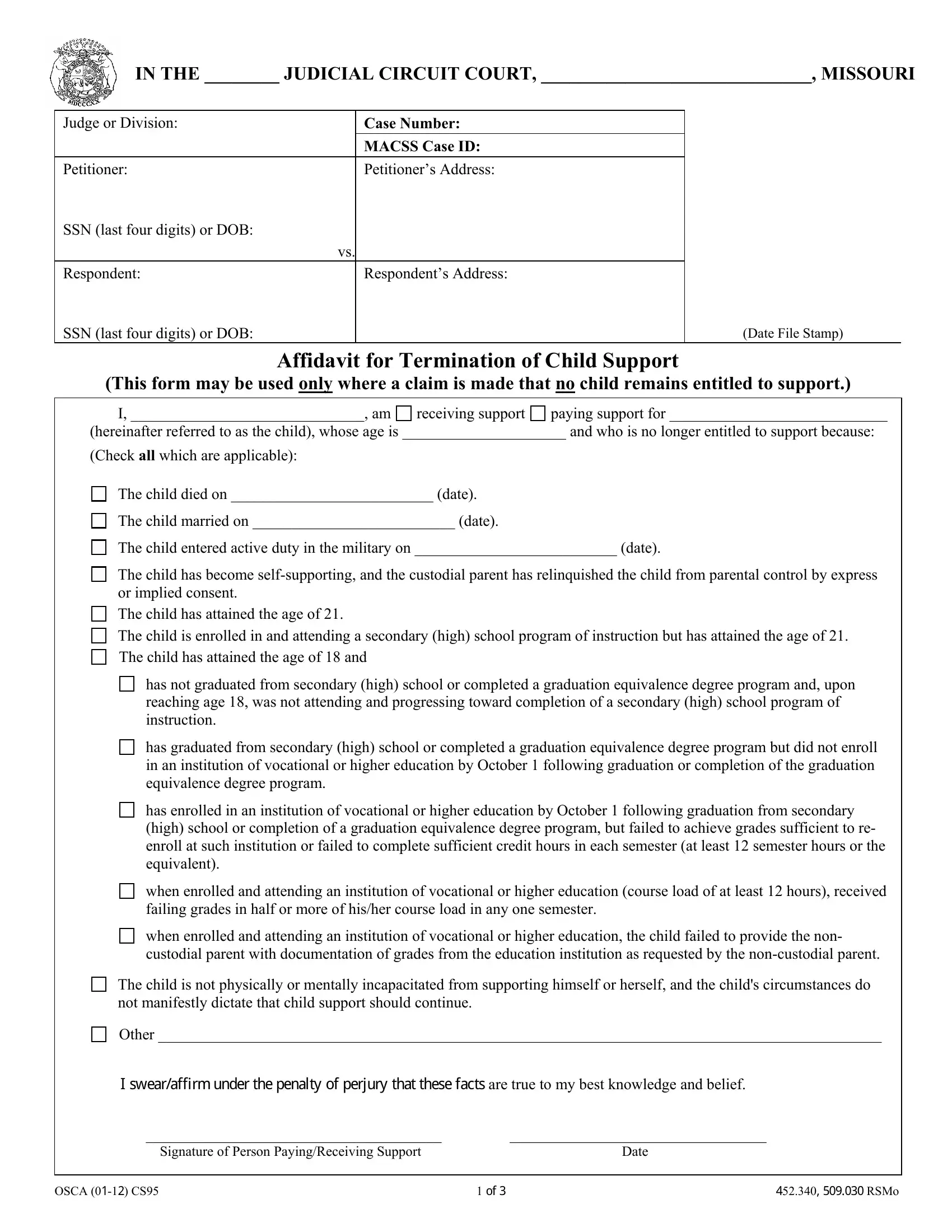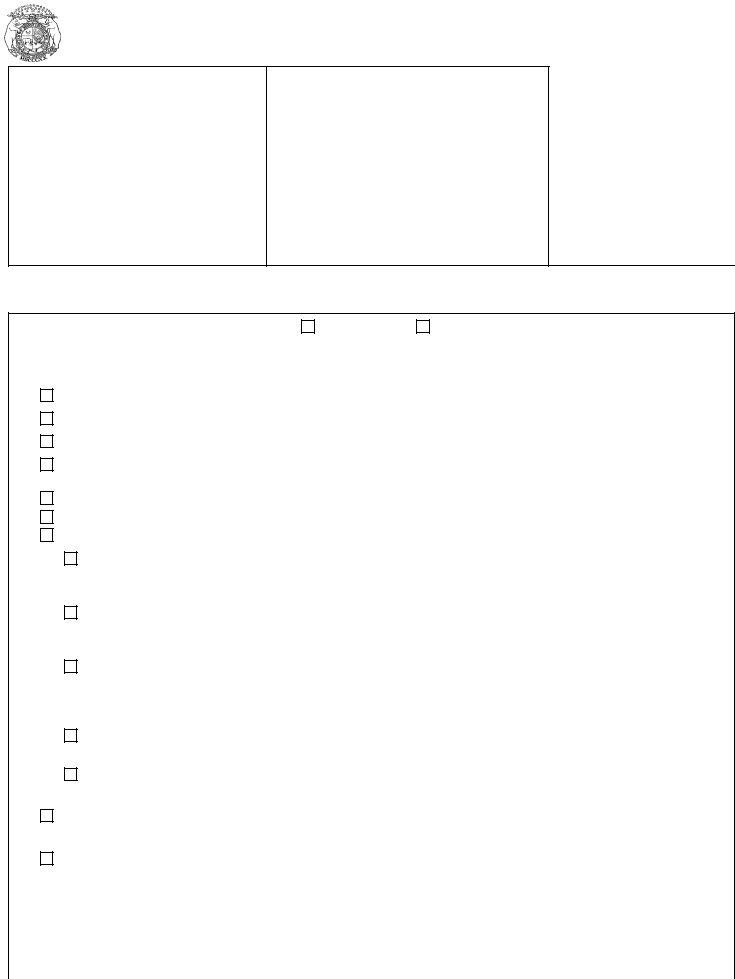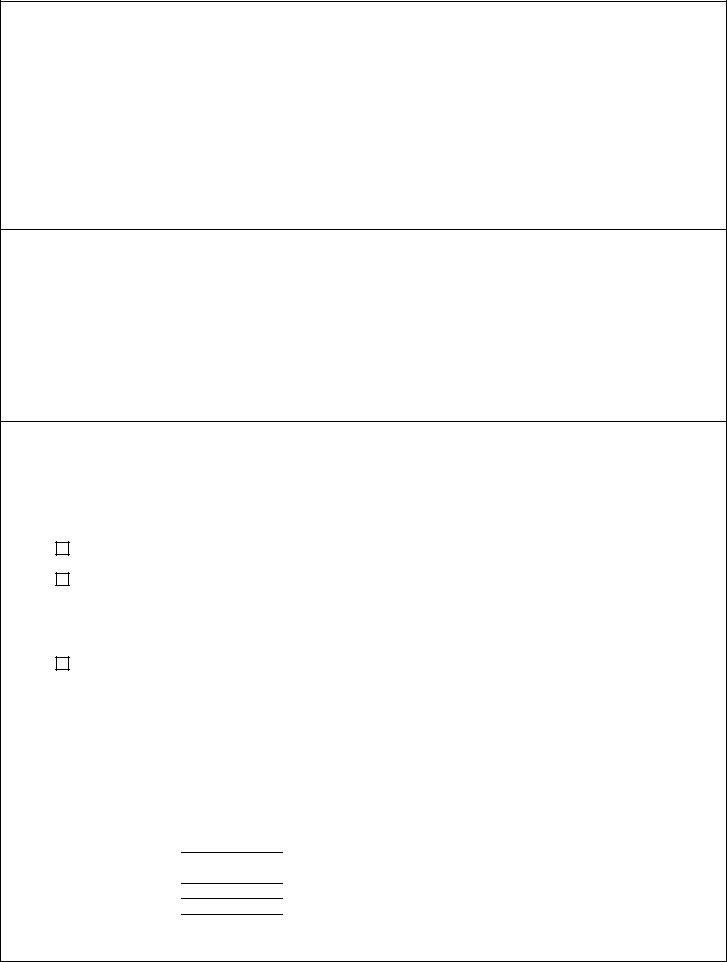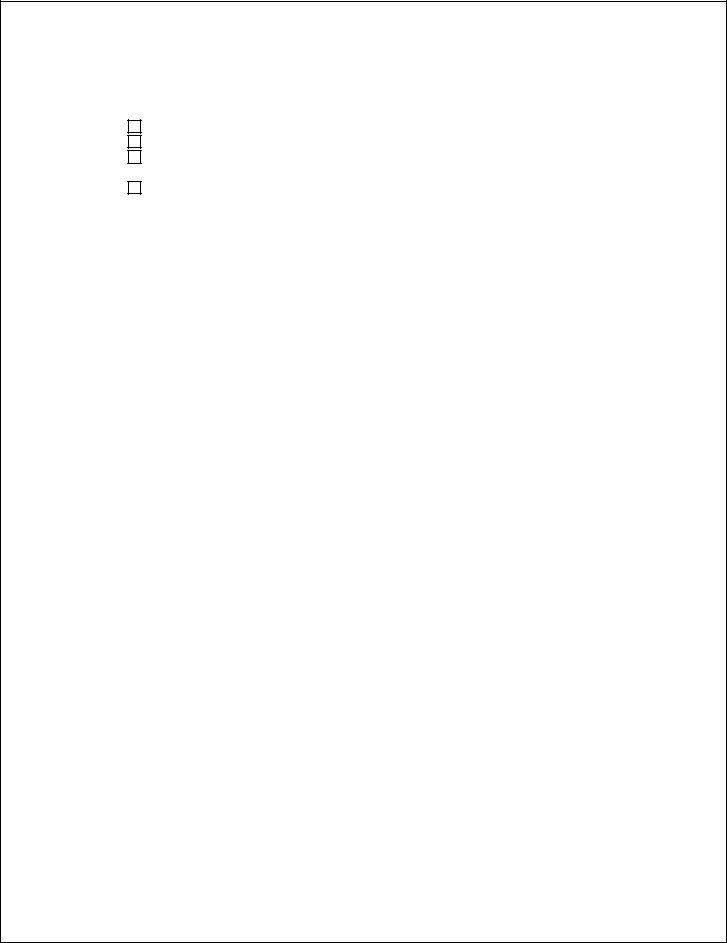You'll be able to fill out OSCA without difficulty with the help of our online PDF editor. FormsPal development team is ceaselessly endeavoring to develop the tool and help it become much faster for clients with its extensive functions. Unlock an ceaselessly progressive experience now - check out and uncover new possibilities along the way! If you are seeking to get started, this is what it takes:
Step 1: Hit the "Get Form" button above. It's going to open our pdf editor so that you could start filling in your form.
Step 2: Using this state-of-the-art PDF tool, you're able to accomplish more than just complete blank fields. Try all of the features and make your documents appear professional with customized text added, or fine-tune the original input to perfection - all comes along with an ability to insert your personal photos and sign the PDF off.
This document requires specific data to be filled out, therefore be certain to take whatever time to provide precisely what is requested:
1. Whenever filling out the OSCA, be certain to incorporate all essential fields in their associated section. It will help facilitate the process, making it possible for your information to be handled promptly and correctly.
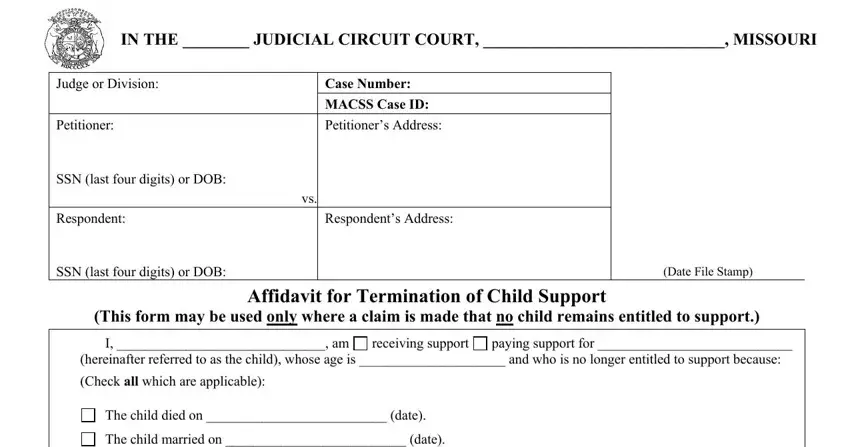
2. Soon after filling in the previous step, go on to the subsequent step and fill out all required details in these fields - The child married on date, The child entered active duty in, The child has become, or implied consent, The child has attained the age of, has not graduated from secondary, reaching age was not attending, has graduated from secondary high, has enrolled in an institution of, high school or completion of a, when enrolled and attending an, failing grades in half or more of, when enrolled and attending an, and custodial parent with.
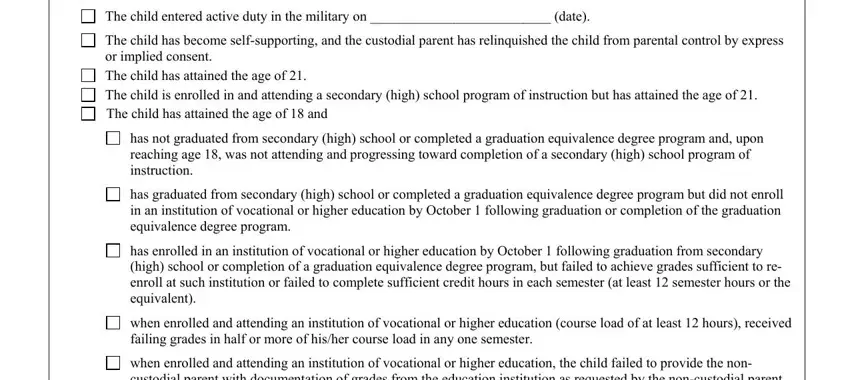
It's easy to make errors when completing the The child has attained the age of, thus you'll want to go through it again prior to deciding to finalize the form.
3. The next step should also be fairly easy, custodial parent with, The child is not physically or, not manifestly dictate that child, Other, cid, Signature of Person, Date, and OSCA cidcid CS - each one of these blanks is required to be completed here.
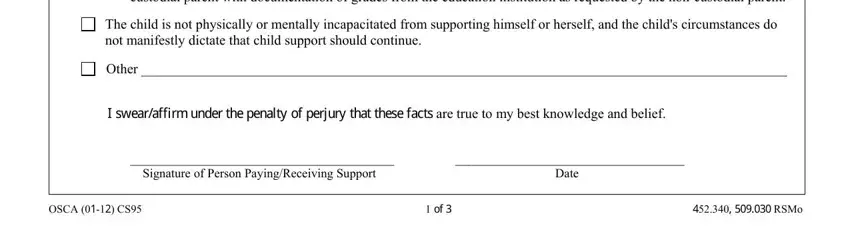
Step 3: Just after taking one more look at the completed blanks, click "Done" and you're good to go! Right after setting up a7-day free trial account here, it will be possible to download OSCA or email it right away. The form will also be at your disposal through your personal account page with all your changes. FormsPal guarantees your data confidentiality by using a protected system that never saves or distributes any kind of private information used. You can relax knowing your documents are kept protected when you use our editor!