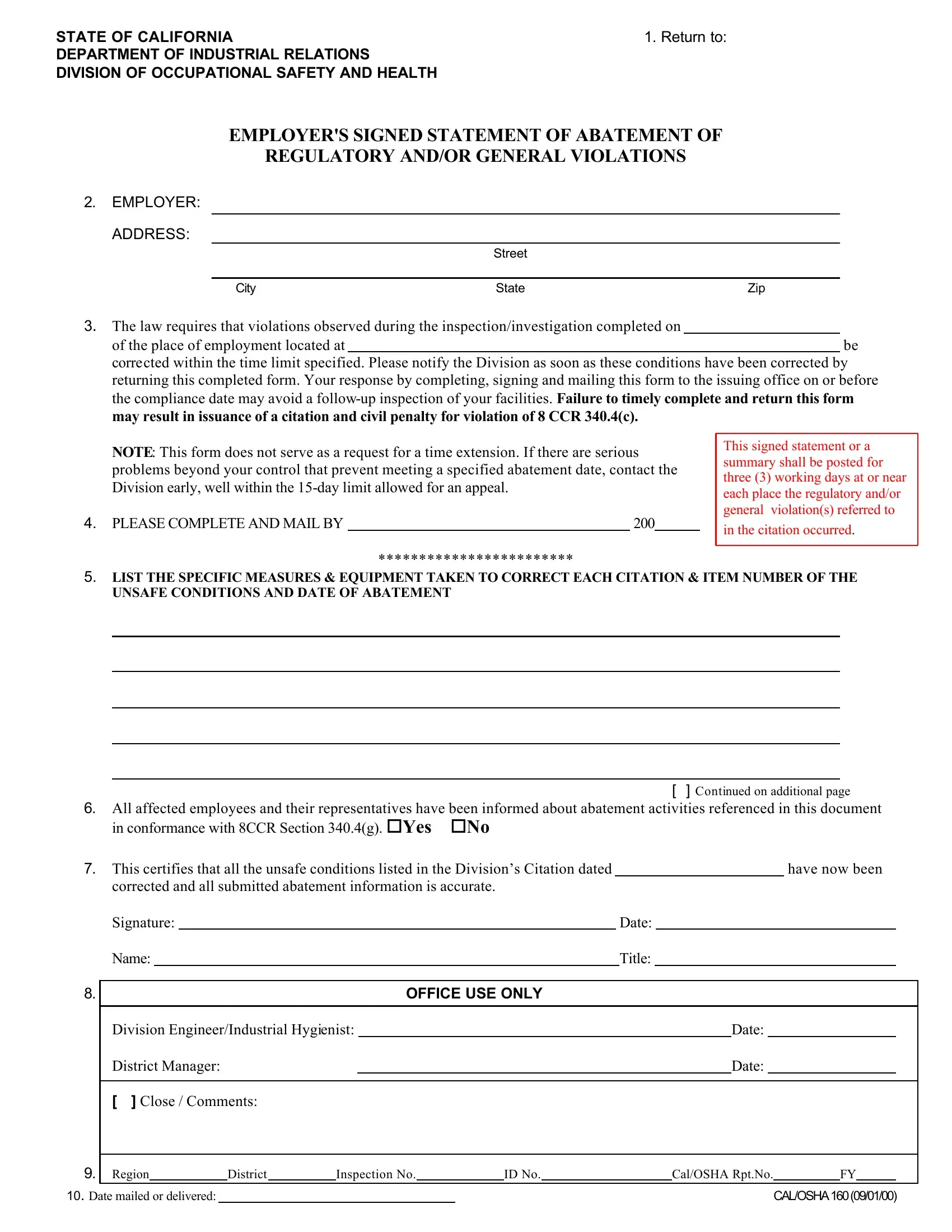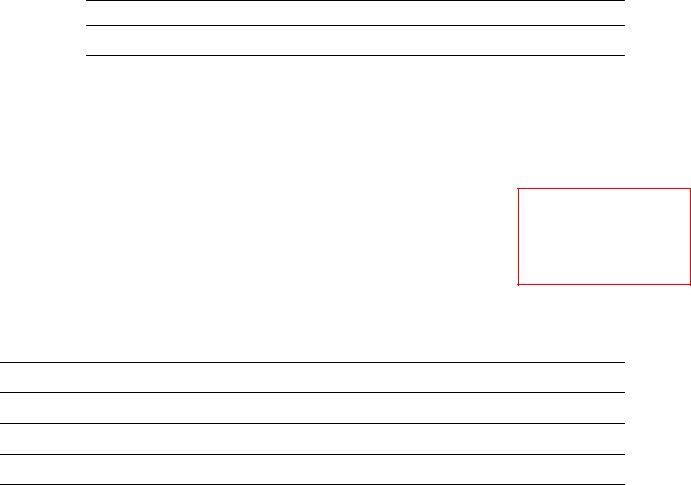It is possible to work with abatement citation without difficulty in our PDFinity® online PDF tool. Our expert team is constantly endeavoring to develop the editor and insure that it is much faster for people with its many features. Enjoy an ever-evolving experience today! Starting is simple! Everything you need to do is take the following easy steps below:
Step 1: Just hit the "Get Form Button" in the top section of this page to start up our form editing tool. There you will find all that is needed to work with your file.
Step 2: This tool will give you the capability to change your PDF form in various ways. Enhance it by writing customized text, adjust existing content, and add a signature - all at your disposal!
When it comes to fields of this precise PDF, this is what you need to know:
1. Begin completing your abatement citation with a selection of necessary blanks. Consider all of the necessary information and make certain not a single thing left out!
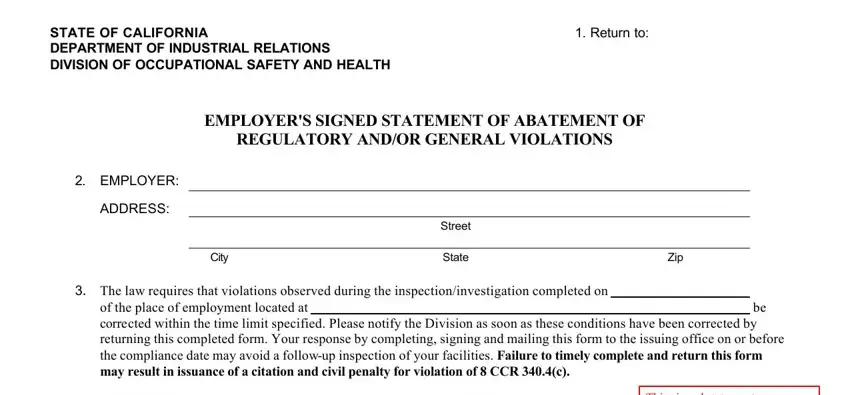
2. Once your current task is complete, take the next step – fill out all of these fields - NOTE This form does not serve as a, This signed statement or a summary, PLEASE COMPLETE AND MAIL BY, in the citation occurred, LIST THE SPECIFIC MEASURES, UNSAFE CONDITIONS AND DATE OF, Continued on additional page, All affected employees and their, in conformance with CCR Section g, This certifies that all the, corrected and all submitted, have now been, Signature, Name, and OFFICE USE ONLY with their corresponding information. Make sure to double check that everything has been entered correctly before continuing!
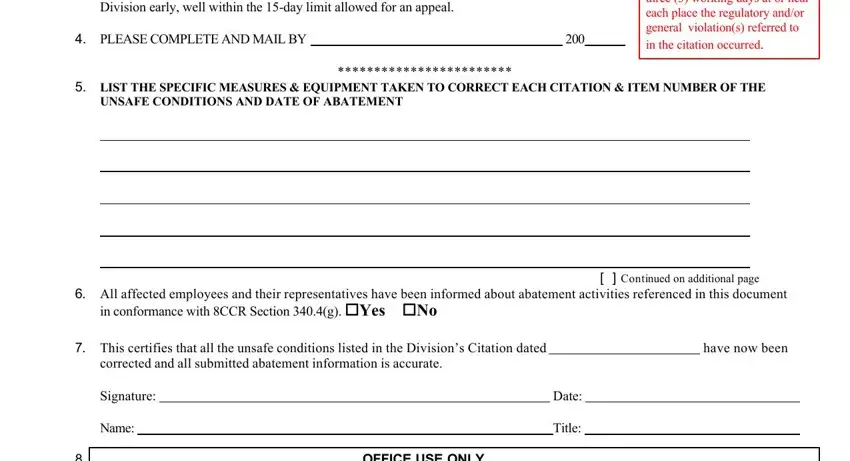
3. This third stage is normally hassle-free - complete all the empty fields in Division EngineerIndustrial, District Manager, Close Comments, OFFICE USE ONLY, Date, Date, Region, District, Inspection No, ID No, CalOSHA RptNo, Date mailed or delivered, and CALOSHA to conclude this part.
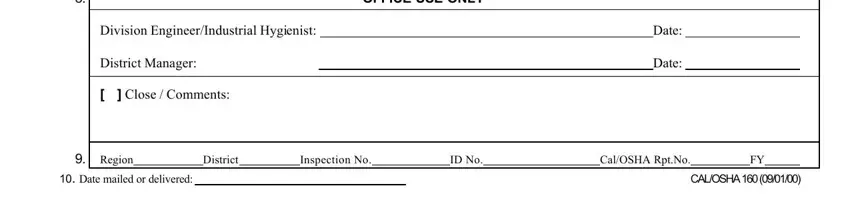
It's easy to make errors when filling out your Date, consequently make sure that you reread it prior to deciding to finalize the form.
Step 3: Immediately after rereading the fields and details, hit "Done" and you're all set! Right after creating a7-day free trial account with us, it will be possible to download abatement citation or email it right away. The PDF document will also be accessible via your personal account menu with all of your modifications. At FormsPal, we do everything we can to make sure all your information is stored secure.