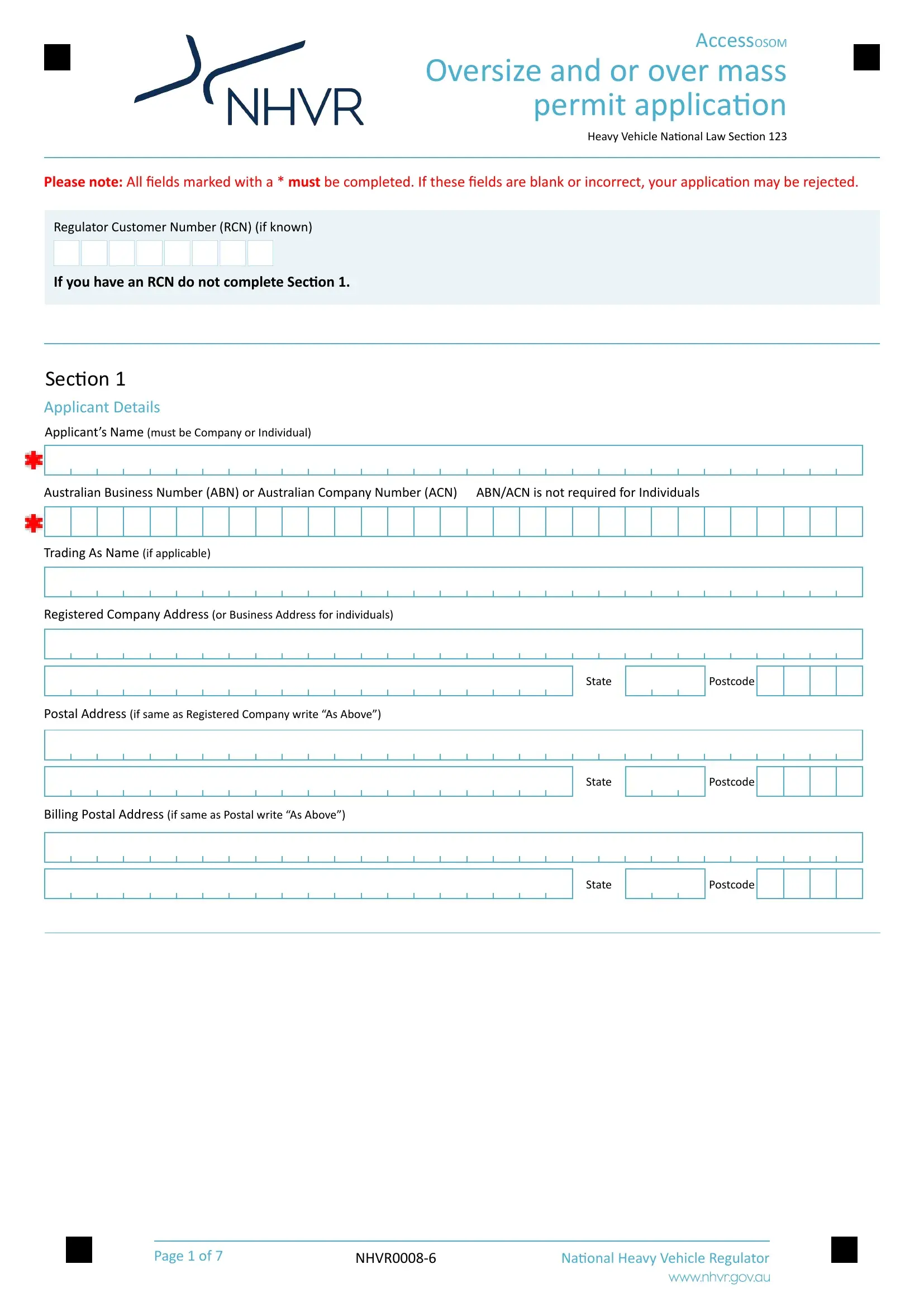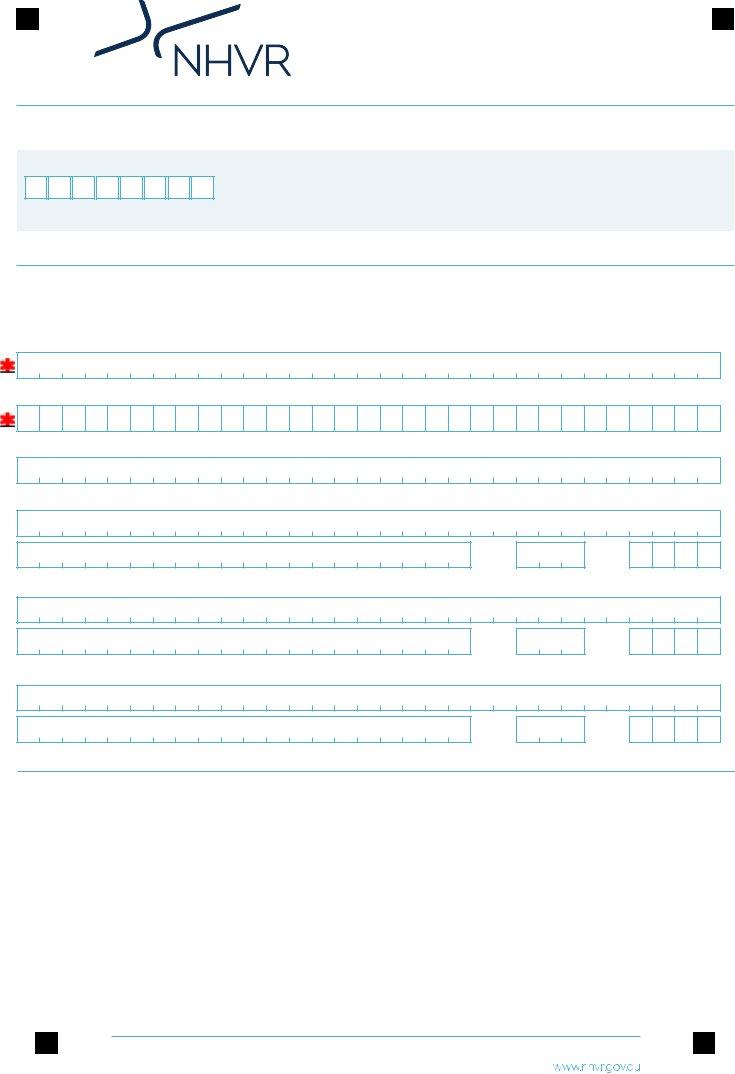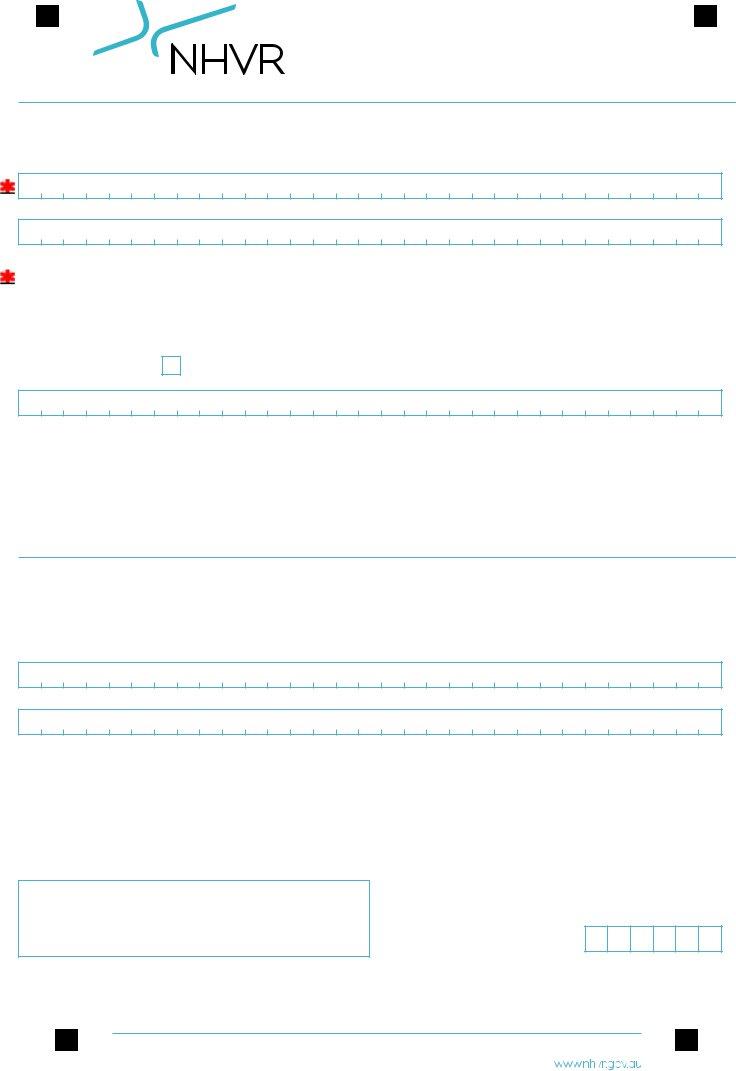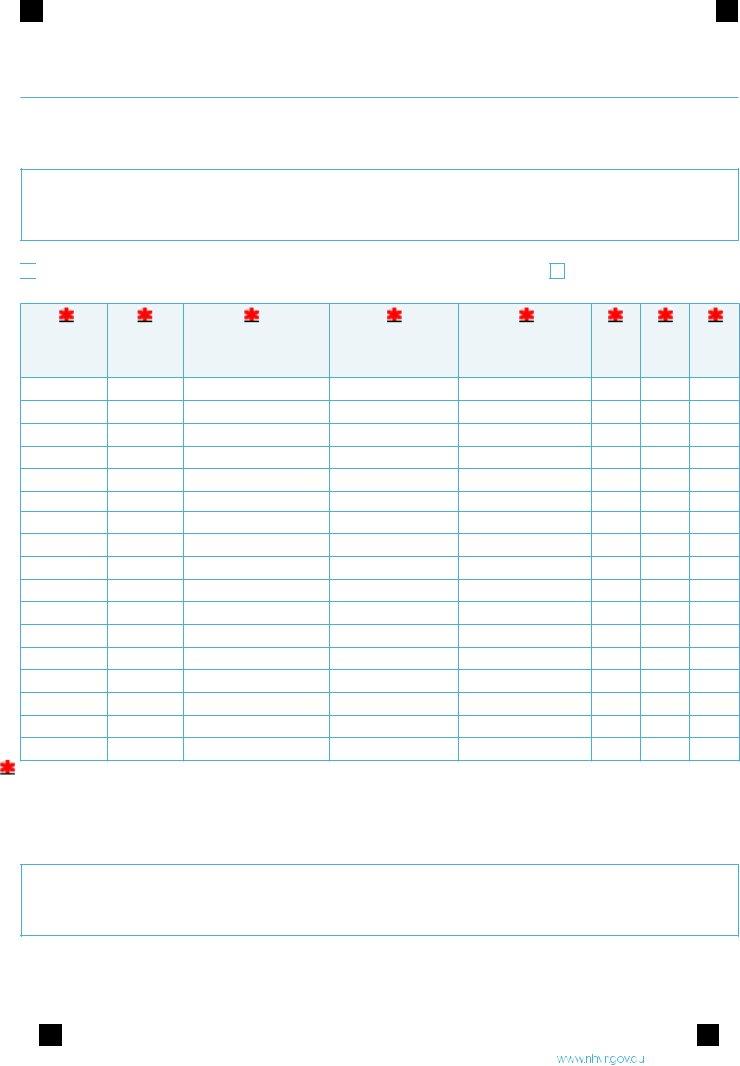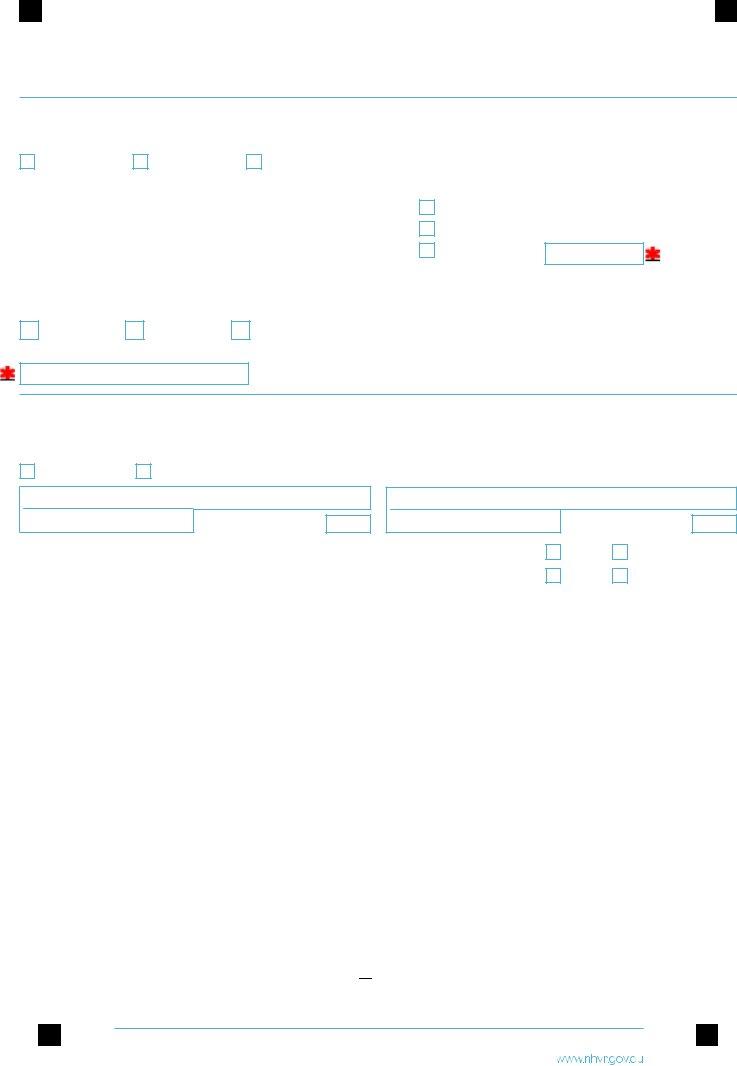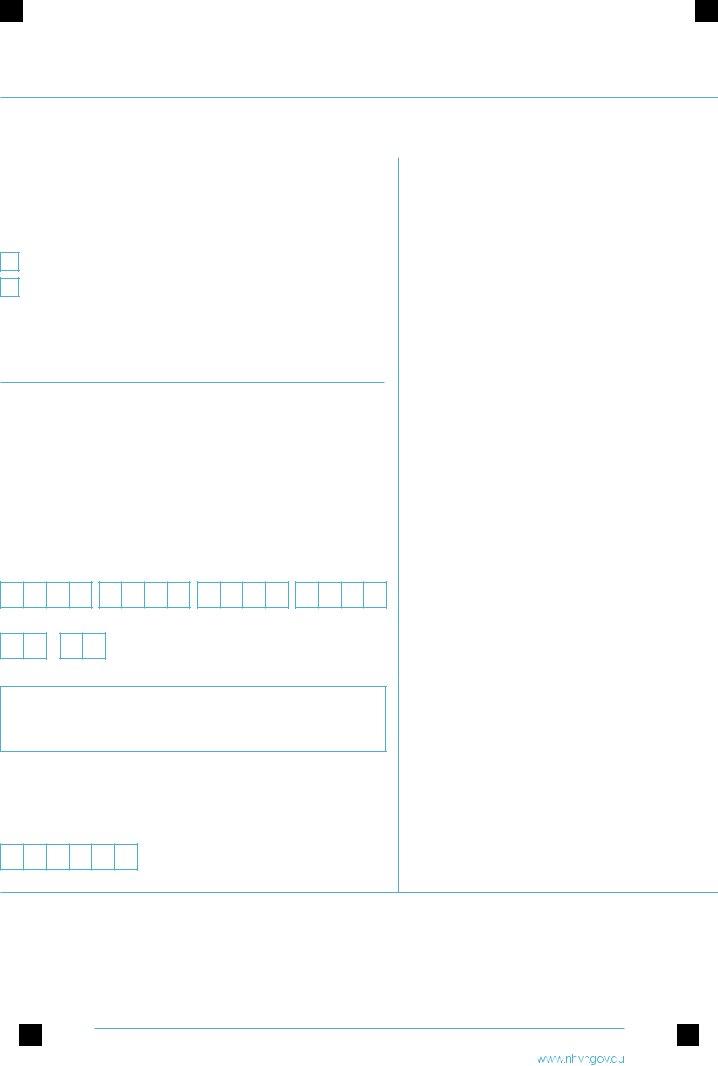You are able to fill in oversize application without difficulty with the help of our online PDF editor. FormsPal team is dedicated to giving you the ideal experience with our editor by continuously presenting new capabilities and upgrades. Our tool is now much more useful thanks to the newest updates! So now, filling out documents is simpler and faster than ever before. To start your journey, take these simple steps:
Step 1: Click the "Get Form" button at the top of this page to get into our PDF editor.
Step 2: When you open the editor, you'll see the form made ready to be filled out. Besides filling in different blank fields, you can also perform several other actions with the file, that is adding custom text, changing the initial textual content, adding images, placing your signature to the document, and much more.
It will be simple to finish the document using out practical guide! This is what you want to do:
1. Begin completing your oversize application with a selection of necessary blanks. Note all the information you need and make sure not a single thing omitted!
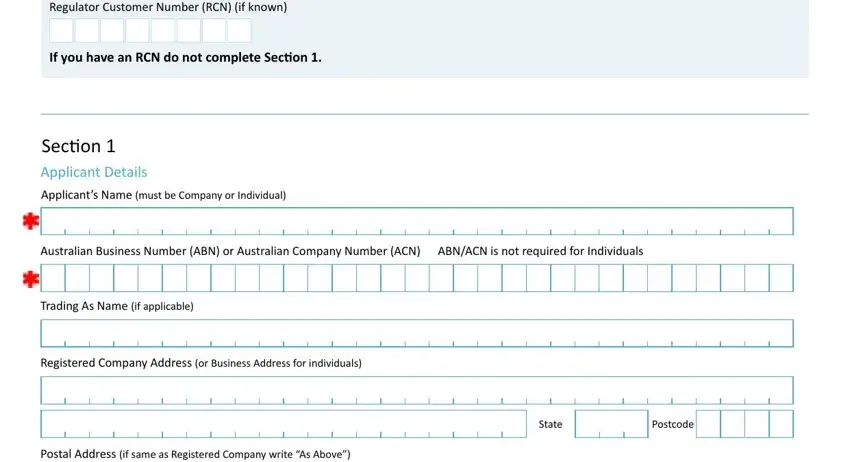
2. The subsequent stage would be to fill out these particular blank fields: Billing Postal Address if same as, State, Postcode, State, and Postcode.
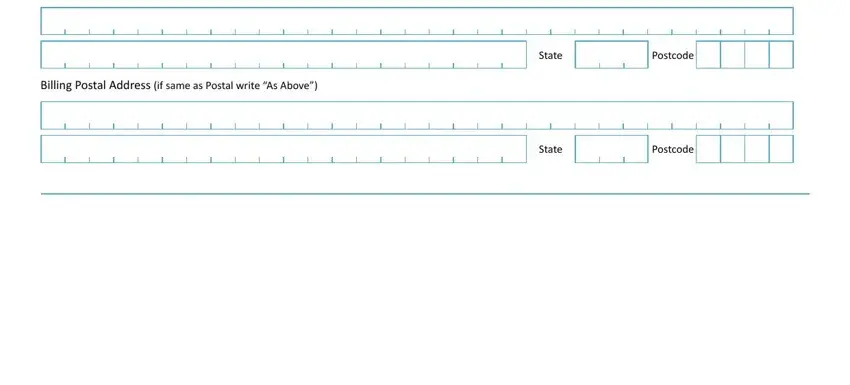
A lot of people frequently make some errors when filling out Postcode in this section. Ensure that you revise whatever you type in right here.
3. The following part will be focused on Section Contact Persons Details, TitlePosition, Phone Number, Fax Number, Mobile Phone Number, Billing Persons Details Full Name, Same as Contact Person Details, Phone Number, and Fax Number - fill out every one of these blanks.
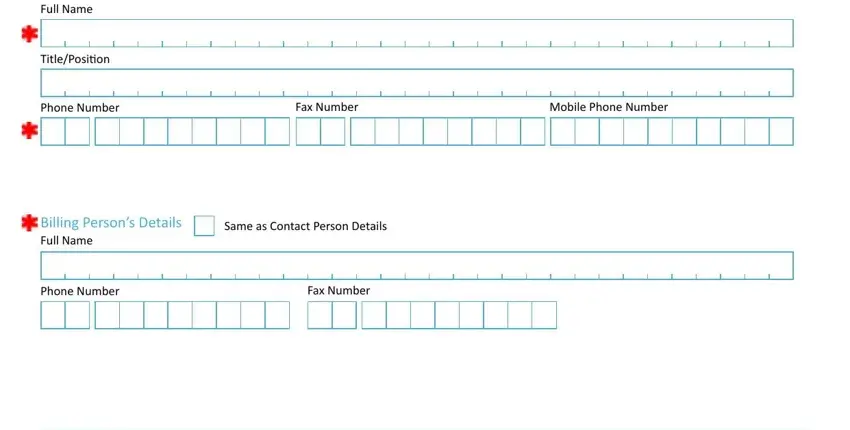
4. All set to complete this fourth section! In this case you've got all of these Section Applicant Declaration I, Title Position, Privacy Statement The NHVR is, Applicants Signature, Date Signed, Page of, NHVR, and National Heavy Vehicle Regulator blanks to fill in.
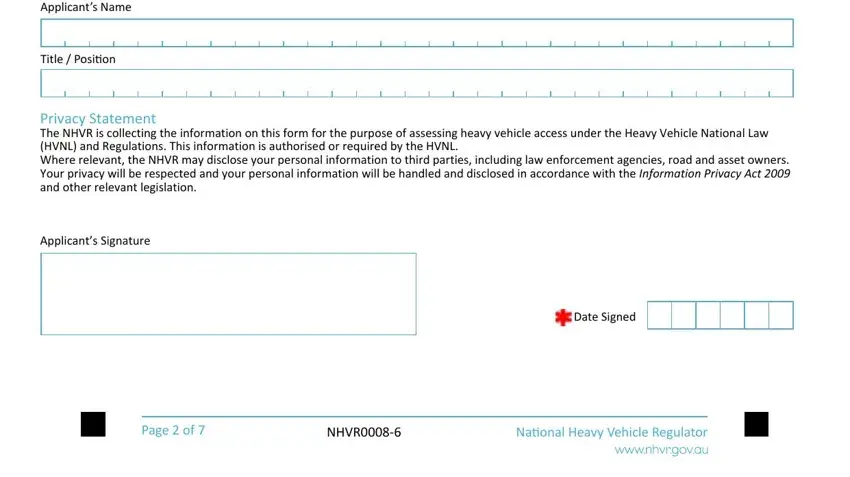
5. When you near the end of the form, there are just a few extra things to undertake. Mainly, Section Vehicle Details Brief, Does the load require additional, Yes include in Vehicle Details, enter in order of combinations, Vehicle, Registration, Number, Vehicle, Registration, State, Vehicle Identification, Number, VINChassis Number PLEASE DONT USE, Vehicle Make, and Type must be filled in.
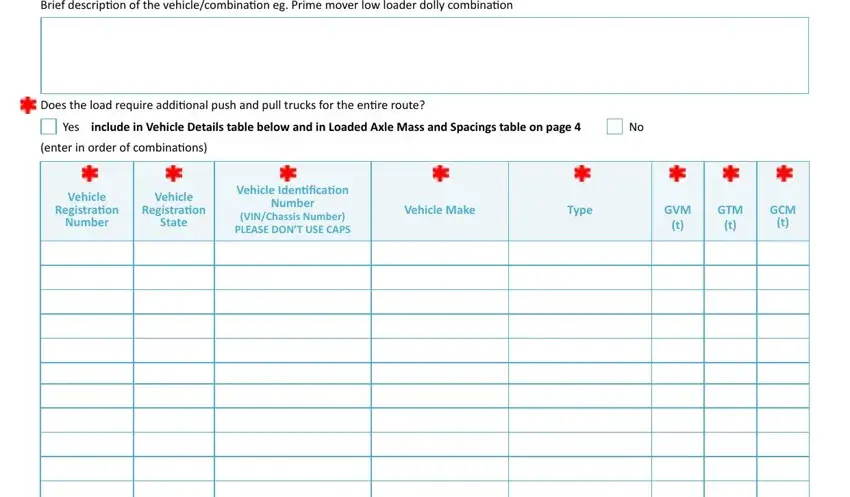
Step 3: Before finalizing the file, make sure that all blanks are filled out correctly. Once you determine that it's correct, click “Done." Obtain your oversize application as soon as you join for a free trial. Easily use the pdf file inside your personal account page, together with any edits and changes automatically synced! With FormsPal, you'll be able to fill out documents without stressing about information breaches or data entries being shared. Our protected platform makes sure that your personal data is stored safely.