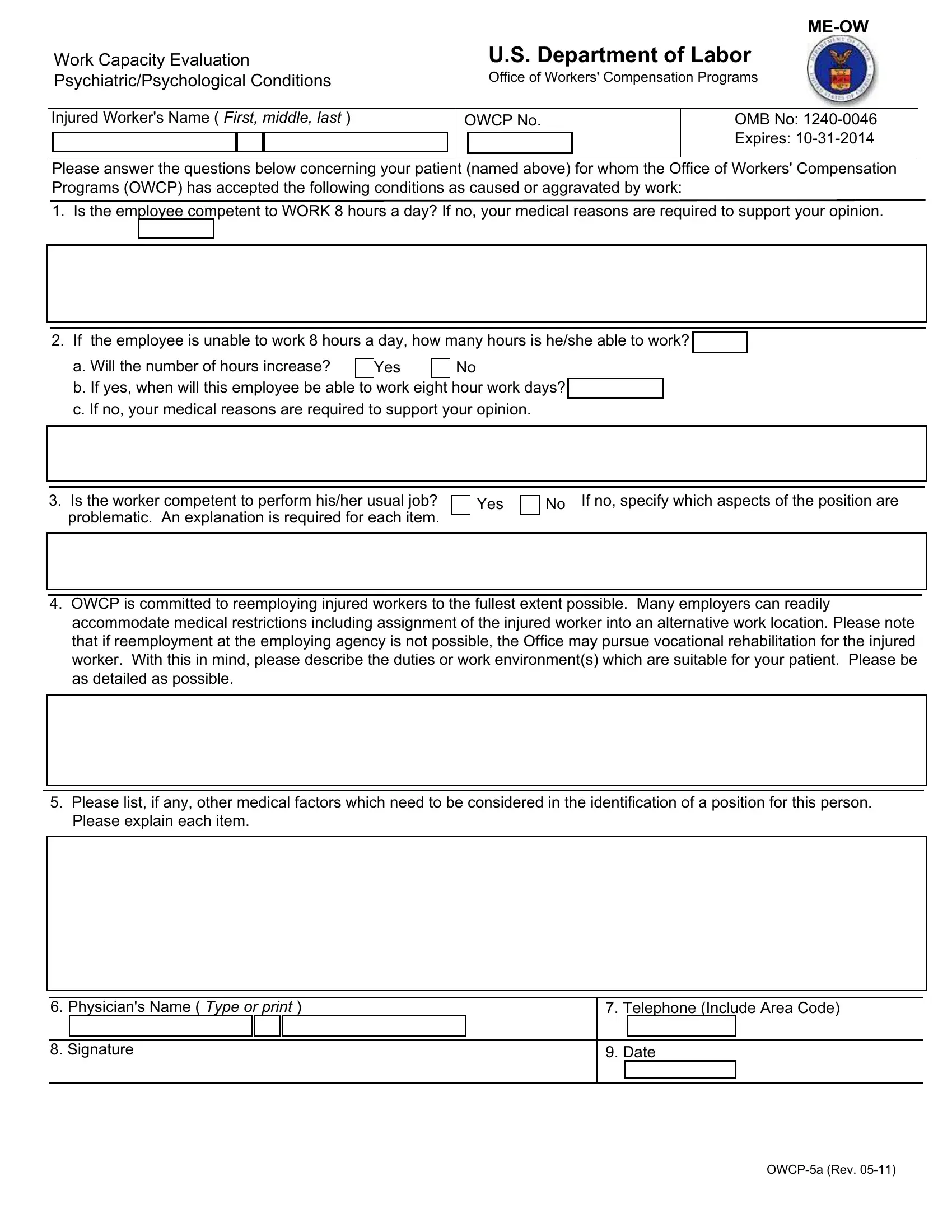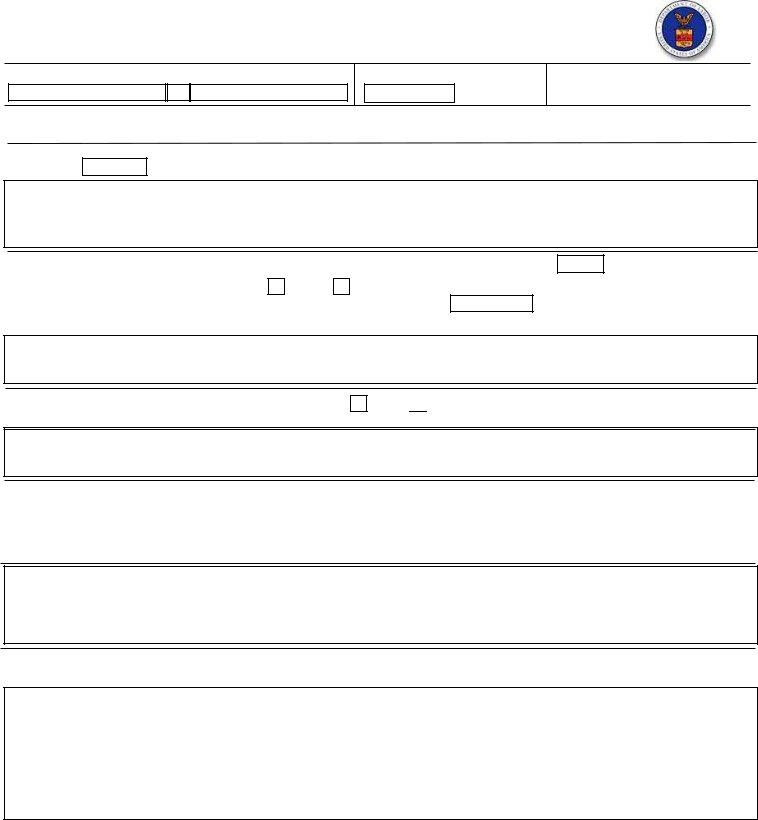You could fill in reemploying easily using our online tool for PDF editing. FormsPal team is aimed at giving you the ideal experience with our editor by regularly adding new features and improvements. With all of these improvements, working with our tool becomes easier than ever! To begin your journey, take these simple steps:
Step 1: Access the PDF form in our tool by pressing the "Get Form Button" above on this page.
Step 2: As soon as you access the PDF editor, you will find the form made ready to be completed. Other than filling out different fields, you may as well perform other sorts of actions with the file, particularly putting on custom text, editing the original text, inserting illustrations or photos, affixing your signature to the form, and much more.
It really is simple to complete the document with this helpful tutorial! Here is what you should do:
1. When submitting the reemploying, ensure to include all important fields in its relevant part. This will help to facilitate the process, making it possible for your details to be processed efficiently and correctly.
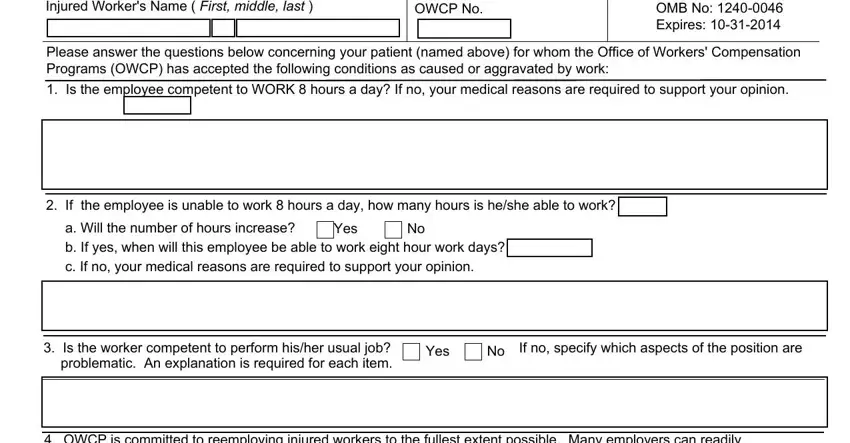
2. After completing the previous part, head on to the subsequent part and fill in all required details in all these blanks - accommodate medical restrictions, Please list if any other medical, Please explain each item, Physicians Name Type or print, Telephone Include Area Code, Signature, and Date.
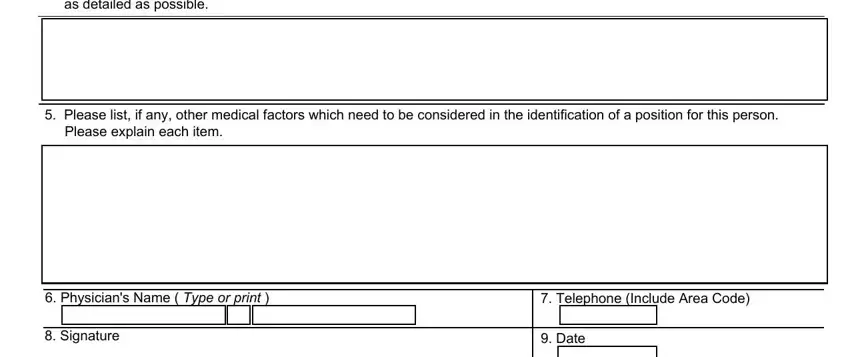
In terms of Please list if any other medical and Physicians Name Type or print, ensure you review things in this current part. Both these could be the most important ones in this document.
Step 3: Before finalizing this file, it's a good idea to ensure that form fields are filled in the correct way. The moment you think it is all good, press “Done." Join us today and immediately get access to reemploying, ready for download. All adjustments made by you are saved , helping you to customize the file further if necessary. FormsPal is invested in the confidentiality of all our users; we make sure all information put into our system remains secure.