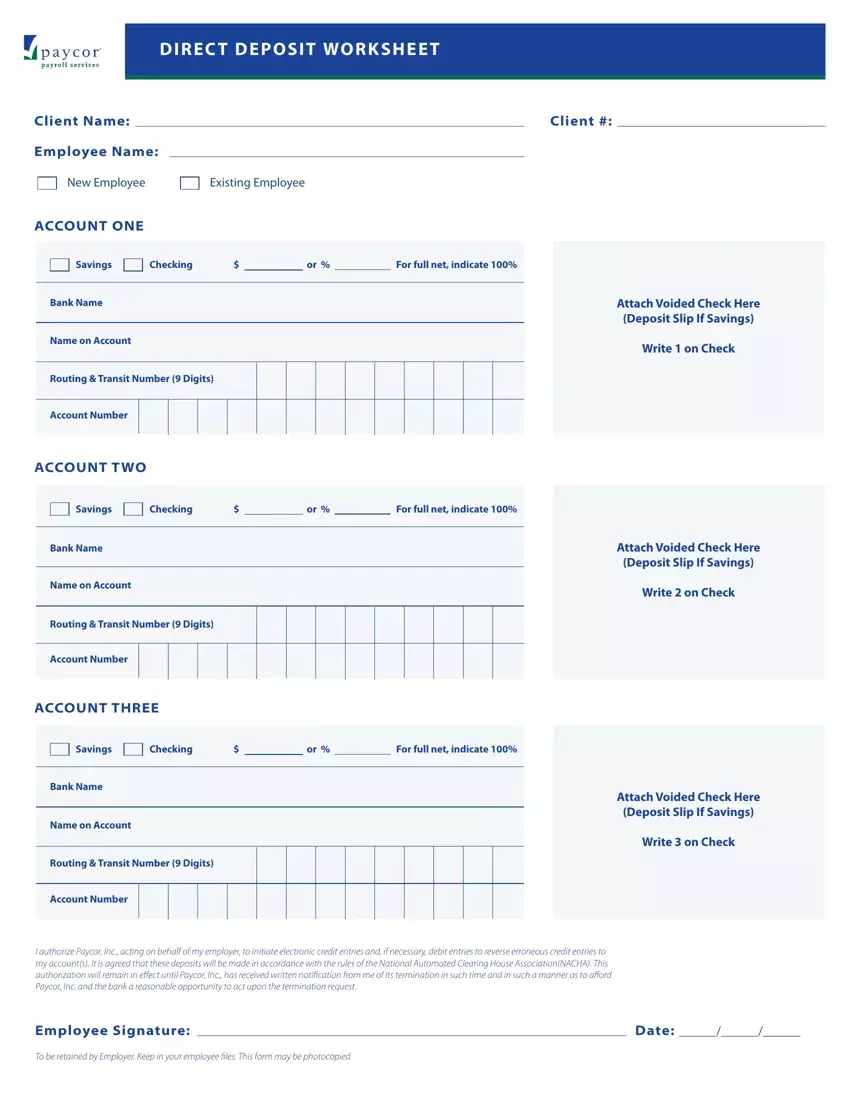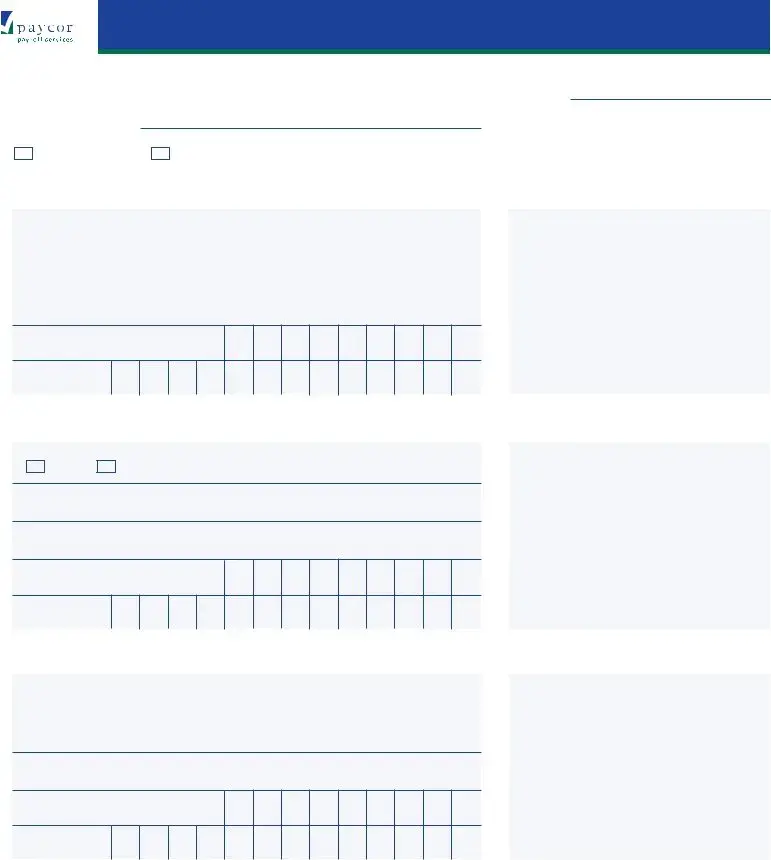The PDF editor makes it simple to fill out the Paycor Direct Deposit Authorization Form document. It will be easy to get the file in short order by simply following these easy steps.
Step 1: Pick the button "Get Form Here".
Step 2: Now you should be on the file edit page. You'll be able to add, customize, highlight, check, cross, insert or remove areas or text.
Fill in the Paycor Direct Deposit Authorization Form PDF by typing in the details needed for each part.
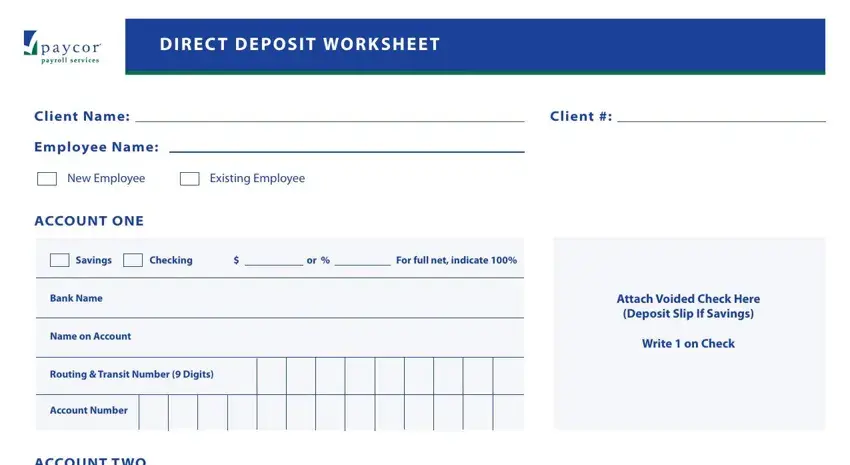
Fill out the ACCOUNT T WO, Savings, Checking, For full net indicate, Bank Name, Name on Account, Routing Transit Number Digits, Account Number, ACCOUNT THREE, Savings, Checking, For full net indicate, Bank Name, Name on Account, and Attach Voided Check Here Deposit area with all the information requested by the program.
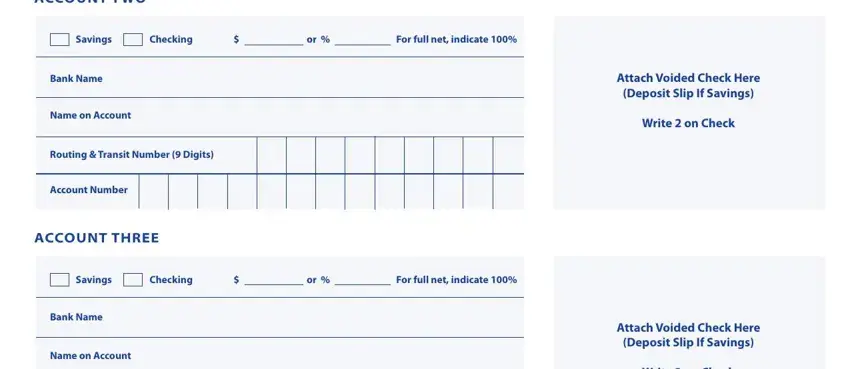
Note the necessary data as you are within the Routing Transit Number Digits, Account Number, Write on Check, I authorize Paycor Inc acting on, Employee Signature, Date, and To be retained by Employer Keep in field.
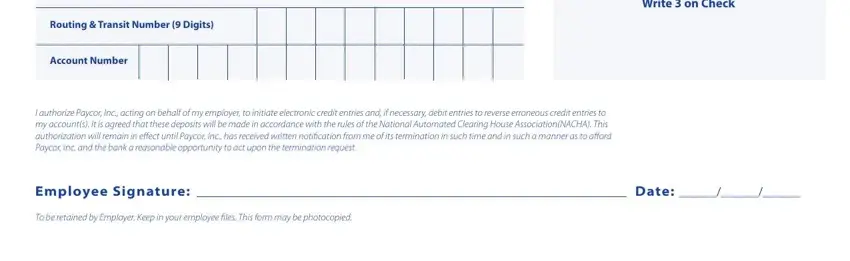
Step 3: Press the button "Done". Your PDF file may be transferred. You will be able upload it to your laptop or email it.
Step 4: Get copies of the document. This may prevent future concerns. We do not look at or reveal the information you have, hence feel comfortable knowing it is secure.