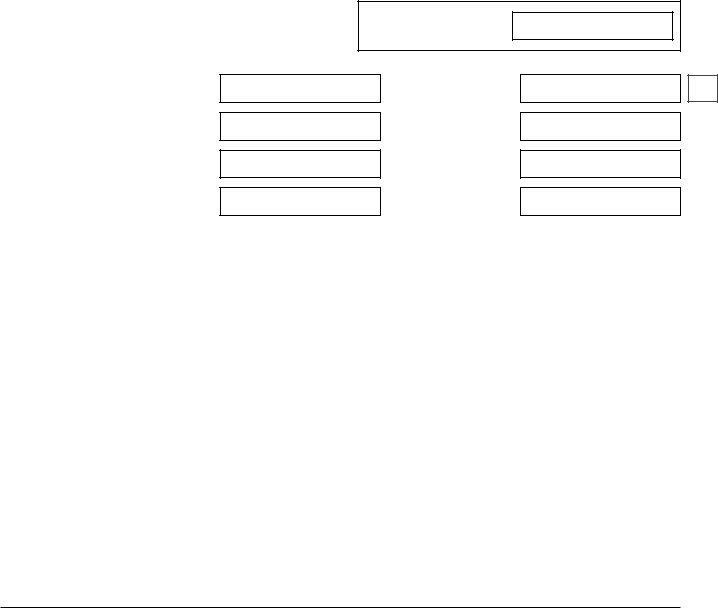Working with PDF files online is certainly super easy with our PDF editor. You can fill in payg template here within minutes. In order to make our editor better and less complicated to use, we constantly design new features, with our users' suggestions in mind. If you're seeking to get started, here's what it will require:
Step 1: Click on the "Get Form" button in the top part of this page to get into our tool.
Step 2: The tool offers you the opportunity to change most PDF forms in a variety of ways. Transform it with personalized text, adjust original content, and add a signature - all at your fingertips!
Completing this PDF demands attention to detail. Make certain each field is filled in correctly.
1. You'll want to fill out the payg template properly, hence pay close attention when filling out the sections containing all these fields:
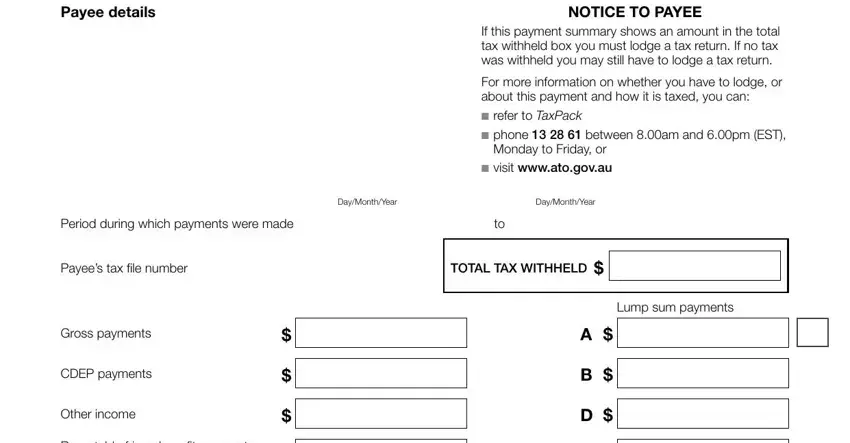
2. Right after filling out the previous section, go to the subsequent step and complete the necessary particulars in these fields - Payer details, Payers ABN or withholding payer, Branch number, Payers name, Signature of authorised person, NAT, and Date.
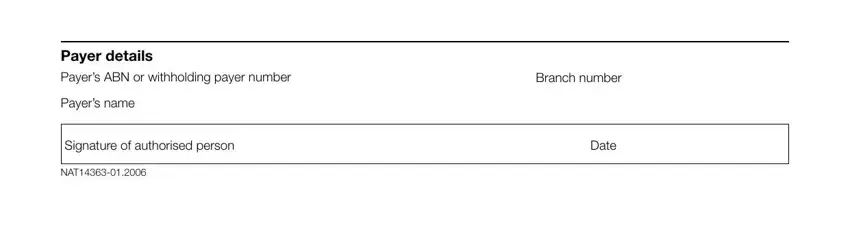
People who use this form often get some points incorrect when filling out NAT in this part. Don't forget to double-check everything you type in right here.
Step 3: Soon after rereading your filled in blanks, click "Done" and you're done and dusted! Try a free trial plan with us and gain direct access to payg template - accessible inside your FormsPal account page. FormsPal guarantees your data privacy via a protected system that in no way records or distributes any kind of personal data provided. You can relax knowing your paperwork are kept safe every time you work with our services!