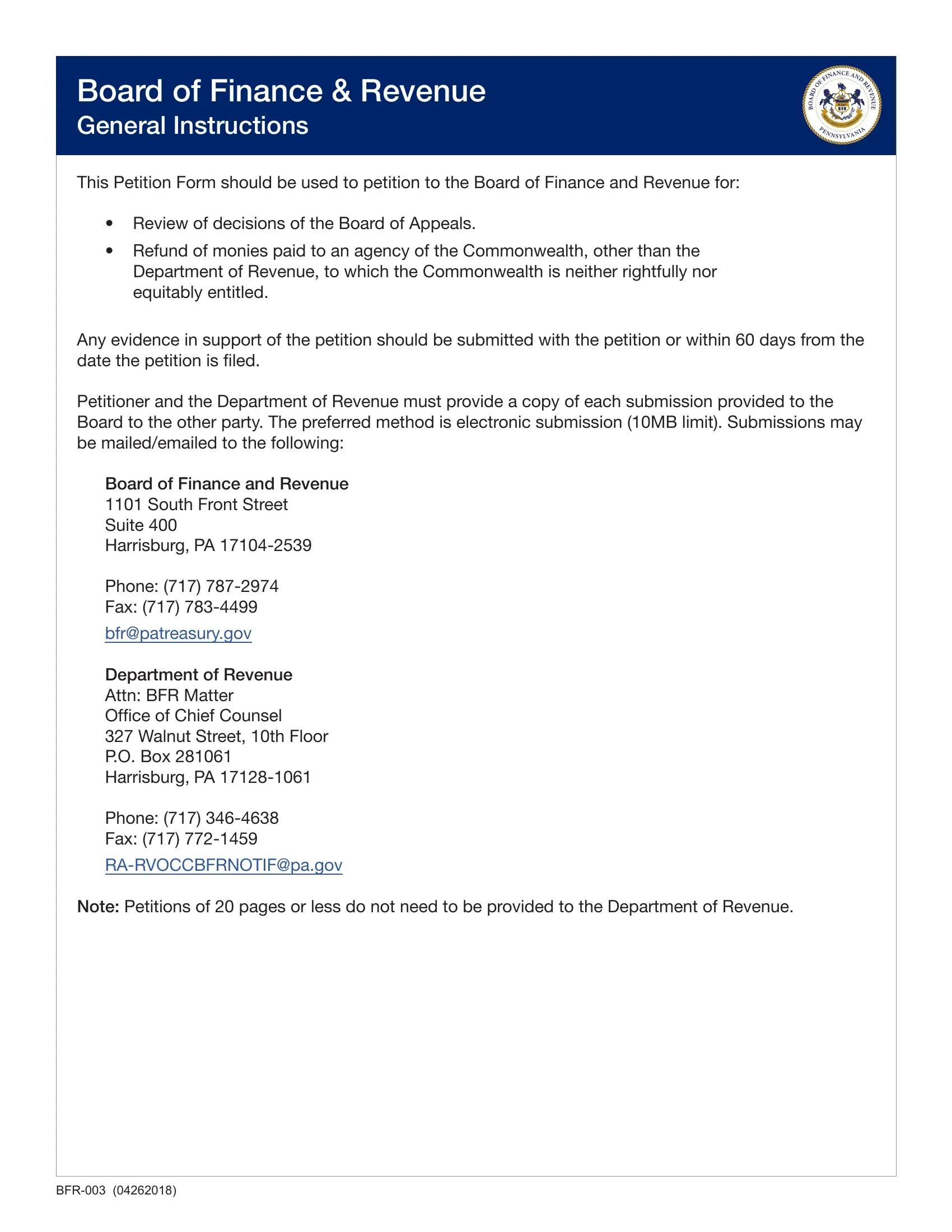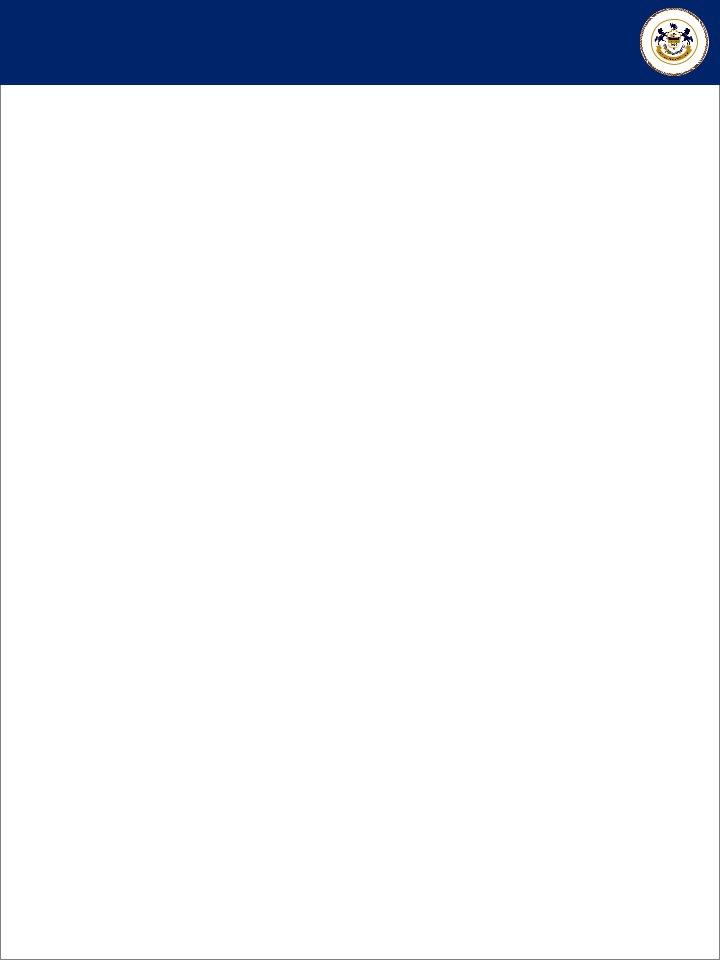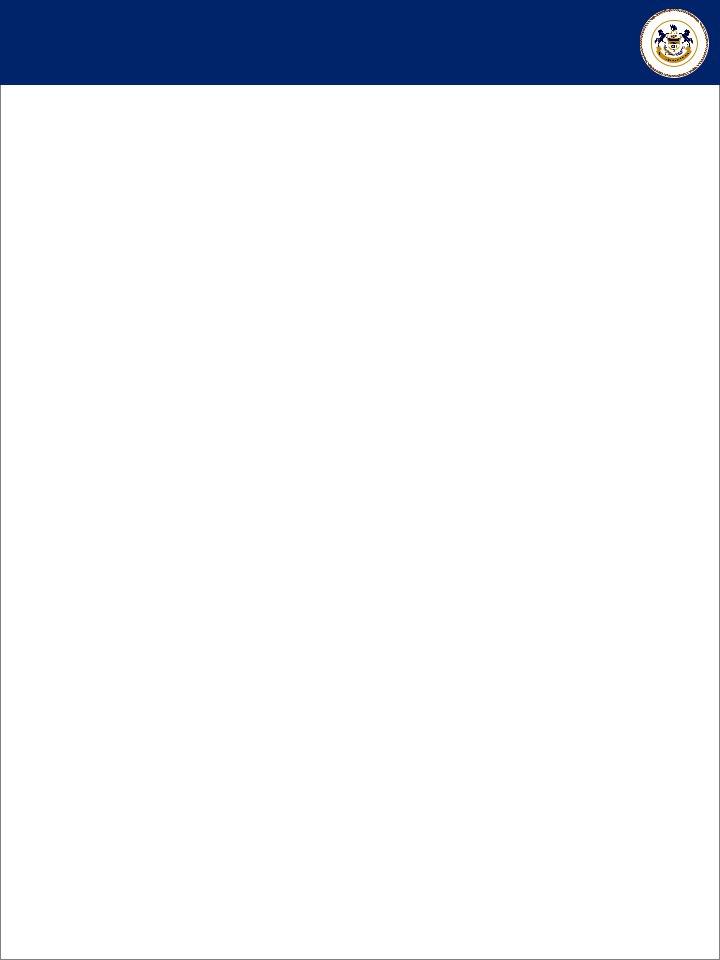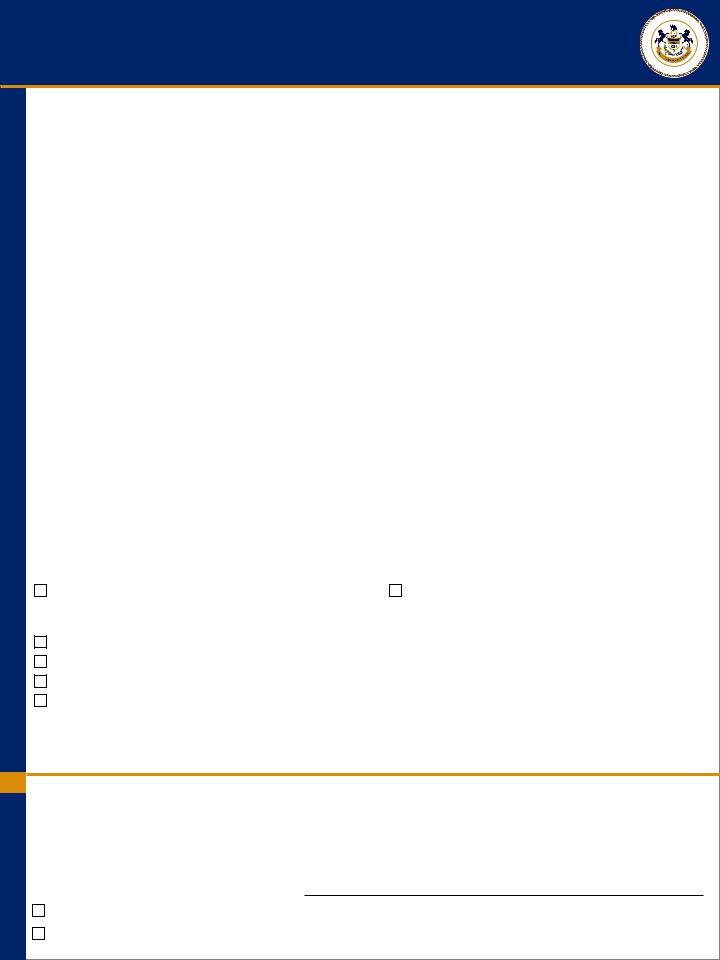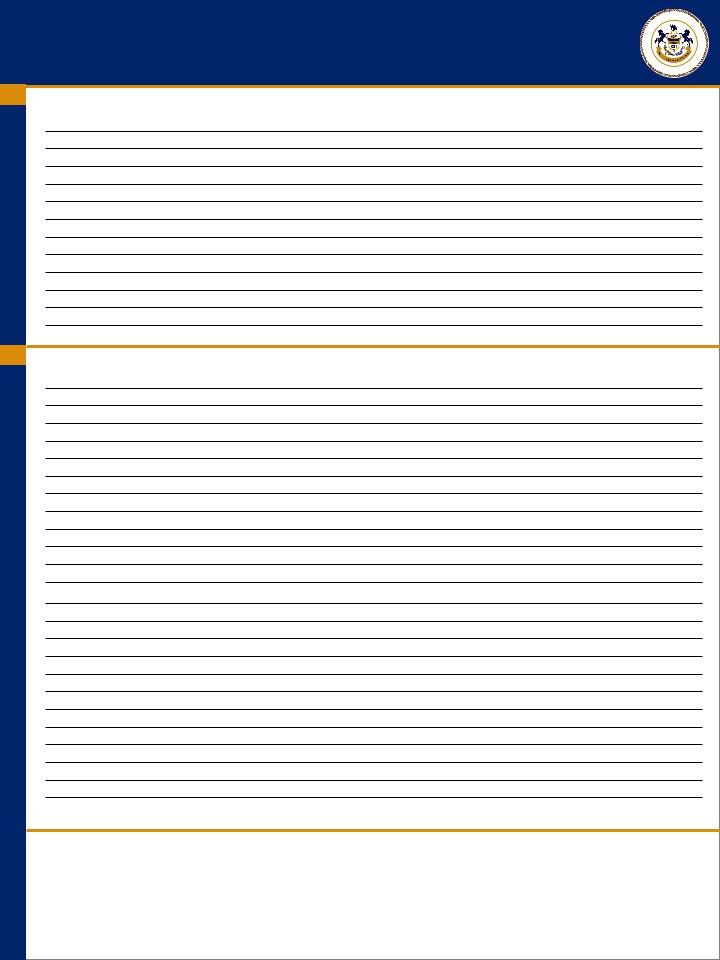Once you open the online tool for PDF editing by FormsPal, you're able to fill in or change pa board of finance and revenue here and now. In order to make our editor better and more convenient to work with, we consistently develop new features, with our users' feedback in mind. If you're seeking to get started, here's what it's going to take:
Step 1: First of all, access the pdf tool by pressing the "Get Form Button" at the top of this webpage.
Step 2: With the help of this state-of-the-art PDF tool, you're able to do more than merely fill out forms. Express yourself and make your documents seem high-quality with custom textual content incorporated, or optimize the file's original content to excellence - all that comes with an ability to insert almost any graphics and sign the file off.
Filling out this PDF usually requires focus on details. Ensure that every single blank is filled in accurately.
1. The pa board of finance and revenue will require particular information to be inserted. Ensure the following fields are completed:
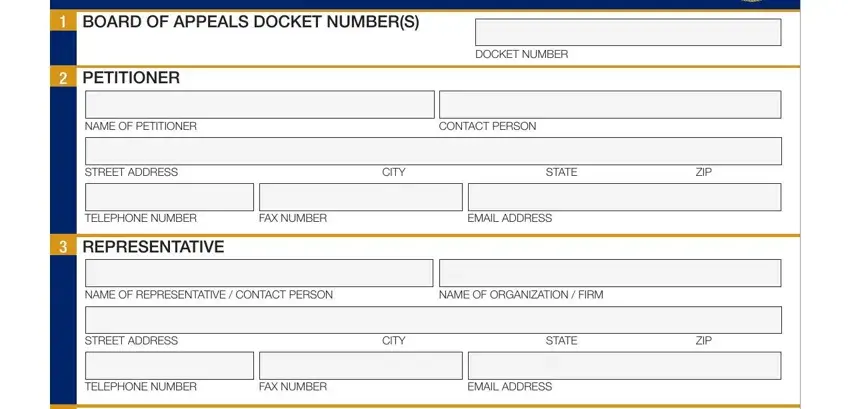
2. The third part is to submit these particular blank fields: TAX TYPE AT ISSUE, TAX TYPE, TAX PERIOD START, TAX PERIOD END, TAXPAYER IDENTIFICATION NUMBER, ASSESSMENT NUMBER, TAX AMOUNT, Review of Resettlement, Review of Refund Petition, SCHEDULING, HEARING DESIRED, NO HEARING DESIRED Please decide, REQUEST FOR COMPROMISE See, THIS CASE IS REQUESTED TO BE HELD, and CASE NAME.
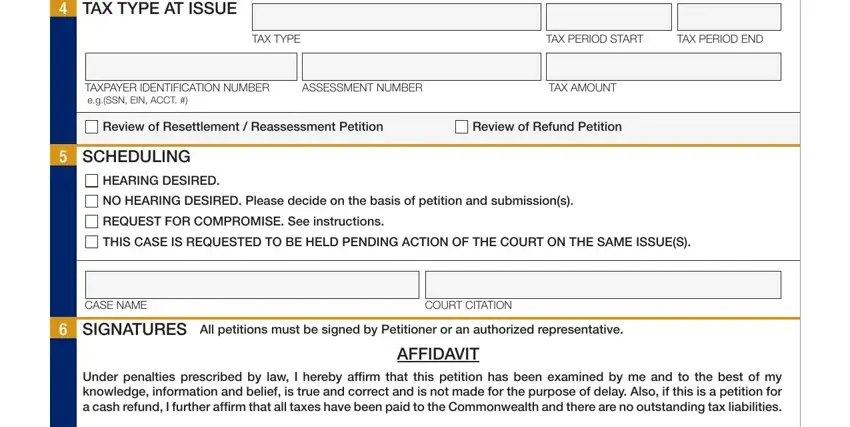
3. The next step is going to be easy - fill out all the blanks in Please check one, PETITIONER, AUTHORIZED REPRESENTATIVE, SIGNATURE, BFR, PRINT NAME, and DATE to complete this process.
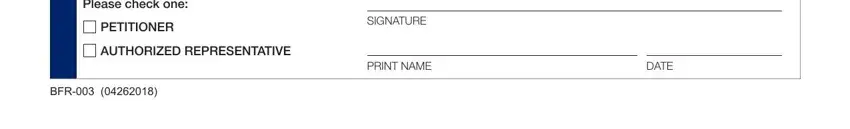
4. Filling in RELIEF REQUESTED, and ARGUMENTS is essential in this next stage - make certain that you take the time and fill out every single blank!
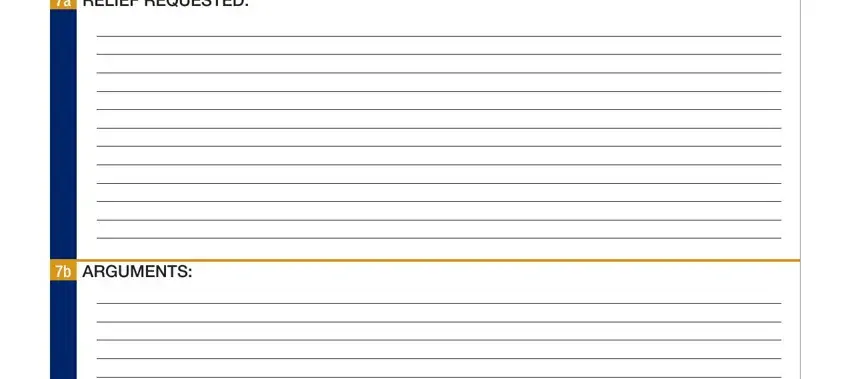
5. The last notch to finish this document is critical. Make sure to fill in the required blanks, including , prior to finalizing. Failing to do it can end up in an unfinished and potentially unacceptable form!
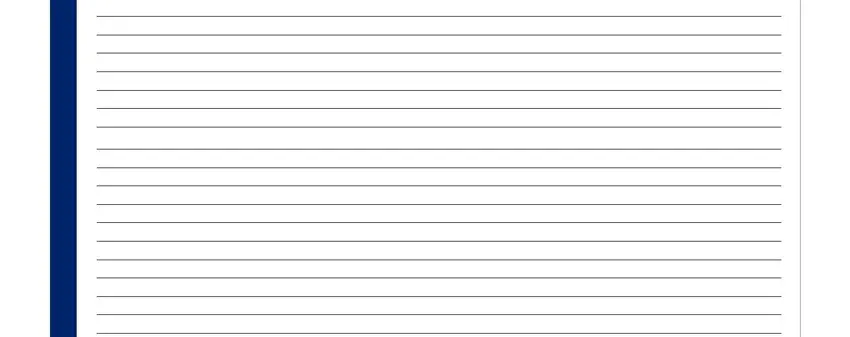
As to this field and next field, make sure that you don't make any errors here. Both of these could be the most significant ones in this form.
Step 3: When you have reread the information in the blanks, click "Done" to finalize your form at FormsPal. Sign up with us right now and easily get pa board of finance and revenue, ready for download. Each and every change you make is conveniently saved , which means you can edit the document at a later point if needed. At FormsPal, we do everything we can to be sure that your details are kept secure.