In the dynamic environment of the Department of Health and Human Services, the Personnel Action form, specifically the PHS-1662 for Commissioned Officers, serves as a crucial administrative tool designed to streamline various personnel actions. This comprehensive form, updated periodically to reflect the current needs, encapsulates necessary details starting from basic identification, including names and contact information, to more intricate details such as type of action requested, assignment specifics, duty station changes, and travel arrangements. Unique to commissioned officers, it covers an array of requests such as transfers, amendments, reassignments, and training details, emphasizing the flexibility and specificity required in managing personnel within the Public Health Service. Approval processes and security clearances are meticulously outlined to ensure compliance and integrity in handling personnel actions. Instructions accompanying the form guide users through each step, ensuring clarity and accuracy in submissions. By requiring signatures from multiple officials, the form not only validates the request but also ensures a collaborative review process. Ultimately, the Personnel Action form embodies the structured yet adaptable approach needed to manage the diverse and dynamic roles of commissioned officers in the Public Health Service.
| Question | Answer |
|---|---|
| Form Name | Personnel Action Form |
| Form Length | 2 pages |
| Fillable? | No |
| Fillable fields | 0 |
| Avg. time to fill out | 30 sec |
| Other names | pesonnel action form paf, personnel action form template, new hire personnel action form, personnel forms |
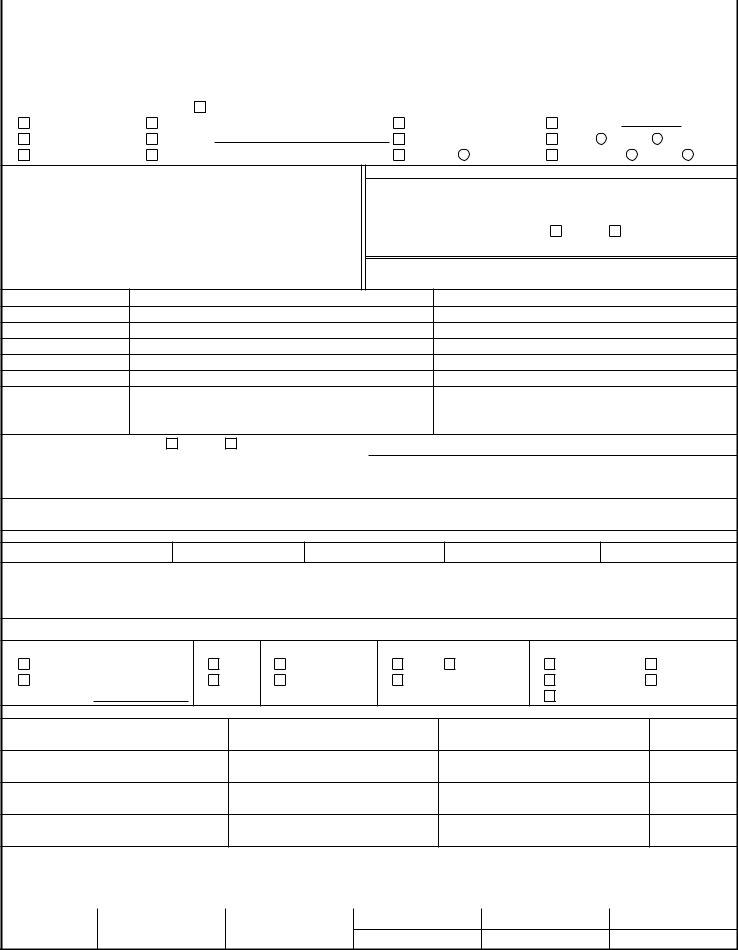
|
|
|
|
DEPARTMENT OF HEALTH AND HUMAN SERVICES |
|
|
|
|
|
|
|
|
|
|
|
|
|
|
|
|
|
|
|
|
|
|
|
|
|
|
|
|
|
|
|
|
|
|
|
|
|
|
|
|
|
|
|
|
|
|
|
|
|
|
|
|
|
|
|
|
|
|
|
|
|
||
|
|
|
Public Health Service |
|
|
|
|
|
|
|
|
|
|
|
|
|
|
|
|
|
|
|
|
|
|
|
|
|
|
|
|
|
|
REQUEST FOR PERSONNEL ACTION - COMMISSIONED OFFICER |
|
|
|
|
|
|
|
|
|
|
|
|
|
|
|
|
|
|
|
|
|
|
|
||||||||||
(5/01) |
|
|
|
|
|
|
|
|
|
|
|
|
|
|
|
|
|
|
|
|
|
|
|
||||||||||
|
|
|
|
|
|
|
|
||||||||||||||||||||||||||
|
|
|
(Read instructions on reverse before completing this form.) |
|
|
|
|
|
|
|
|
|
|
|
|||||||||||||||||||
|
|
|
|
|
|
|
|
|
|
|
|
|
|
|
|
|
|
|
|
|
|
|
|
|
|
|
|
|
|||||
|
|
|
|
|
|
|
|
|
|
|
|
|
|
|
|
|
|
|
|
|
|
|
|
|
|
|
|
|
|
||||
1. NAME (LAST, FIRST, MIDDLE INITIAL) |
|
|
|
2. PHONE NUMBERS (Include area code) |
|
|
|
|
|
|
|
|
|
|
|
|
|
|
|
|
|
|
|
|
|
|
|
||||||
|
|
|
|
|
Work ( |
) |
|
|
Home ( |
) |
|
|
|
|
|
|
|
|
|
|
|
|
|
|
|
|
|
|
|
|
|
||
|
|
|
|
|
|
|
|
|
|
|
|
|
|
|
|
|
|
|
|
|
|
|
|
|
|
|
|
||||||
3A. SSAN |
|
|
3b. PHS SERIAL NUMBER |
3c. CATEGORY |
|
|
|
3d. GRADE |
|
|
|
|
|
|
|
|
|
|
|
|
|
|
|
|
|
|
|
|
|
|
|
||
|
|
|
|
|
|
|
|
|
T |
|
|
|
P |
||||||||||||||||||||
|
|
|
|
|
|
|
|
|
|
|
|
|
|
|
|
|
|
|
|
|
|
|
|
|
|
|
|
|
|
|
|
|
|
4A. OPDIV / PROGRAM CONTACT |
|
|
|
|
|
|
4B. OPDIV / PROGRAM CONTACT PHONE NUMBER |
||||||||||||||||||||||||||
|
|
|
|
|
|
|
( |
) |
|
|
|
|
|
|
|
EXT. |
|||||||||||||||||
5. TYPE OF ACTION REQUESTED |
|
OTHER |
|
|
|
|
|
|
|
|
|
|
|
|
|
|
|
|
|
|
|
|
|
|
|
|
|
|
|
|
|
|
|
CAD - GENERAL DUTY
CAD - JRCOSTEP
CAD - SRCOSTEP
TRANSFER AMEND PO # DETAIL
BILLET UPDATE
REASSIGNMENT
TRAINING: IN OUT
LIMITED TOUR |
|
YEARS |
|
LIMIT: |
REMOVE |
EXTEND |
|
RECALL FROM: INACTIVE |
RETIRED |
||
6a. ASSIGNMENT INFORMATION/DATES (MUST provide EFFECTIVE Date. Provide
other data if applicable to type of order. Use mm/dd/yy for dates.)
1. |
EFFECTIVE DATE |
4. |
Scholarship Obligation - Number of Years |
|
|
|
|
2. |
Date Released From Old Duty Station |
5. |
Training Obligation End Date |
|
|
|
|
3. |
Reporting Date |
6. |
Short Tour/COSTEP End Date |
|
|
|
|
6b. CONCURRENCE INFORMATION
1. |
Concurrence/Release given by: |
|
|
|
|
|
|
|
|
|
|
2. |
Phone number: ( |
) |
|
3. Date: |
|
|
|
|
|
||
|
|
|
|
||
6c. APPROVED LEAVE EN ROUTE |
YES |
NO |
|||
|
|
|
|||
|
|
|
|
|
|
DATES (mm/dd/yy) |
From: |
|
To: |
|
|
6d. TRAINING OR DETAIL CODES (Provide only if needed)
7. DUTY STATIONS |
a. FROM (Current Duty Station) |
b. TO (New Duty Station) |
ADMINISTRATIVE CODE:
BILLET NUMBER / TITLE:
OPDIV / AGENCY / BUREAU:
DIV / BRANCH / SECTION:
MAILSTOP / ROOM NUMBER:
COMPLETE ADDRESS:
(Building, Street,
City, State, ZIP Code)
8. TEMPORARY DUTY EN ROUTE |
YES |
NO (If no, skip to item 9) |
|
|
|
||
DATES (mm/dd/yy) |
From: |
|
Through: |
|
|
|
|
LOCATION: |
|
|
|
|
|
|
|
REASON: |
|
|
|
|
|
|
|
9a. MODE OF TRAVEL:
(Air, POV, Common Carrier)
9b. SPECIFIC SCHEDULE / ITINERARY (If needed)
10.SPECIAL TRAVEL ALLOWANCES OR INSTRUCTIONS
11.NEW ACCOUNTING INFORMATION
a. CAN (PAY) #:
b. Acct. Pt. (PAY) #:
c. DA/Timekeeper #:
d. CAN (TVL) #:
e. Acct. Pt. (TVL) #:
12.REMARKS (If applicable, include training preceptor name/phone number)
13.DIVISION AND OPDIV / PROGRAM CLEARANCE AND APPROVAL
a. SECURITY INFORMATION
Sensitive Position
Date Individual
Cleared (mm/dd/yy):
b. TDP
Yes
No
c. WORKS WITH CHILDREN
Yes
No
d. ROG (Research Officer Group)
Yes |
Change |
No
e. ROG TENURE STATUS
A (Assoc/Untenured)
F (Fellow)
K (Tenured Track)
N(NonROG) R (Tenured)
14. APPROVAL (Print or type Name (First - M.I. - Last), Title and Date.)
BUDGET OFFICIAL - NAME
TITLE
SIGNATURE
DATE
1ST REQUESTING OFFICIAL - NAME
TITLE
SIGNATURE
DATE
2ND REQUESTING OFFICIAL - NAME
TITLE
SIGNATURE
DATE
AGENCY/OPDIV/PROGRAM LIAISON OFFICIAL - NAME
TITLE
SIGNATURE
DATE
15. DIVISION OF COMMISSIONED PERSONNEL (DCP) CLEARANCE
Comments, if any: |
SIGNATURE OF DCP OFFICIAL |
DATE |
|
|
|
FOR DCP USE ONLY
Mileage:
Number of Days Travel:
OD
TAS
ODB |
PSB |
CB |
MAB |
Created by: PSC Media Arts (301)
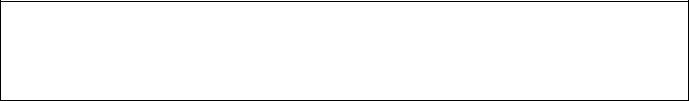
INSTRUCTIONS FOR COMPLETING FORM |
||
(5/01) |
||
|
An additional sheet of plain paper may be added to complete answers, if necessary.
Be sure to put officer’s/applicant’s name and Social Security Number (SSAN) on additional sheets.
See INSTRUCTION 2, Subchapter CC23.6 of the Commissioned Corps Personnel Manual (CCPM), for additional information.
PLEASE TYPE OR PRINT LEGIBLY
After completing this form, forward original to the Division of Commissioned Personnel/HRS/PSC, ATTN: TAS, Room
1.Show the officer’s/applicant’s full name (last name, first name, middle initial) as it appears on official documents.
2.Furnish officer’s duty station/work phone number and applicant’s work and home phone numbers (include area code).
3.Furnish officer’s/applicant’s SSAN, PHS Serial Number (SERNO) (if applicable), Category, and Temporary and Permanent grades (if applicable). Category response should be one of the following:
Medical |
Scientist |
Dietetics |
Dental |
Sanitarian |
Therapy |
Nurse |
Veterinary |
Health Services |
Engineer |
Pharmacy |
|
4.Furnish name and phone number of Operating Division (OPDIV)/Program official to be contacted if further information or clarification is necessary.
5.Indicate nature of action requested. See INSTRUCTION 2, Subchapter CC23.6 of the CCPM for definitions of types of actions.
6.Effective date should be the date you want the personnel order to be effective. For orders with travel, this is the day travel begins. Indicate date officer/applicant is to report to his/her new assignment or the last day officer will be at the releasing station. DCP will make adjustments to CAD orders to include time required for travel to initial duty station. [NOTE: Reporting date should not be on a nonwork day such as a holiday or weekend unless the OPDIV/Program specifically wants the officer to report on such a day, and in the case of a CAD the reporting date should not on the 31st of any month.] Show obligation end date and training obligation end date, if applicable. Name and phone number of official concurring in release date must be furnished. If annual leave en route is approved, so indicate and provide actual dates of annual leave.
7.Furnish officer’s current duty station information and "NEW" duty station information. If a CAD order, furnish officer/applicant’s home address in Item 7(a) "Current Duty Station" and furnish "New" duty station information.
8.If temporary duty en route to new permanent duty station is requested, furnish the specific dates and place at which temporary duty will be performed and the purpose of such request.
9.Show mode of travel and the officer’s/applicant’s specific schedule if travel is by means other than privately owned vehicle (POV), e.g., air, train, bus, etc.
10.Indicate whether there are any special travel allowances or instructions about travel expenses, e.g., extra baggage, mixed mode, ferry system, etc.
11.Furnish the Common Accounting Number (CAN) for Pay, Accounting Point (Pay) number, Designated Agent/Timekeeper number, CAN for Travel number, and Accounting Point (Travel/Transportation) number of the office to which the officer will be assigned.
12.Use for any additional necessary remarks.
13.It is mandatory to answer all questions concerning required clearances. Authority for:
Testing Designated Position (TDP): See HHS Personnel Manuel Instruction
Child Care Services (CCS): See 42 USC 13041E; and
Research Officer Group (ROG): See INSTRUCTION 1, Subchapter CC23.6, of the CCPM.
14.Division and OPDIV/Program officials requesting action must sign and date form. If you have any questions, contact your OPDIV / Program Commissioned Corps Liaison.
15. DCP will sign off and issue a personnel order only after all required documentation is furnished.