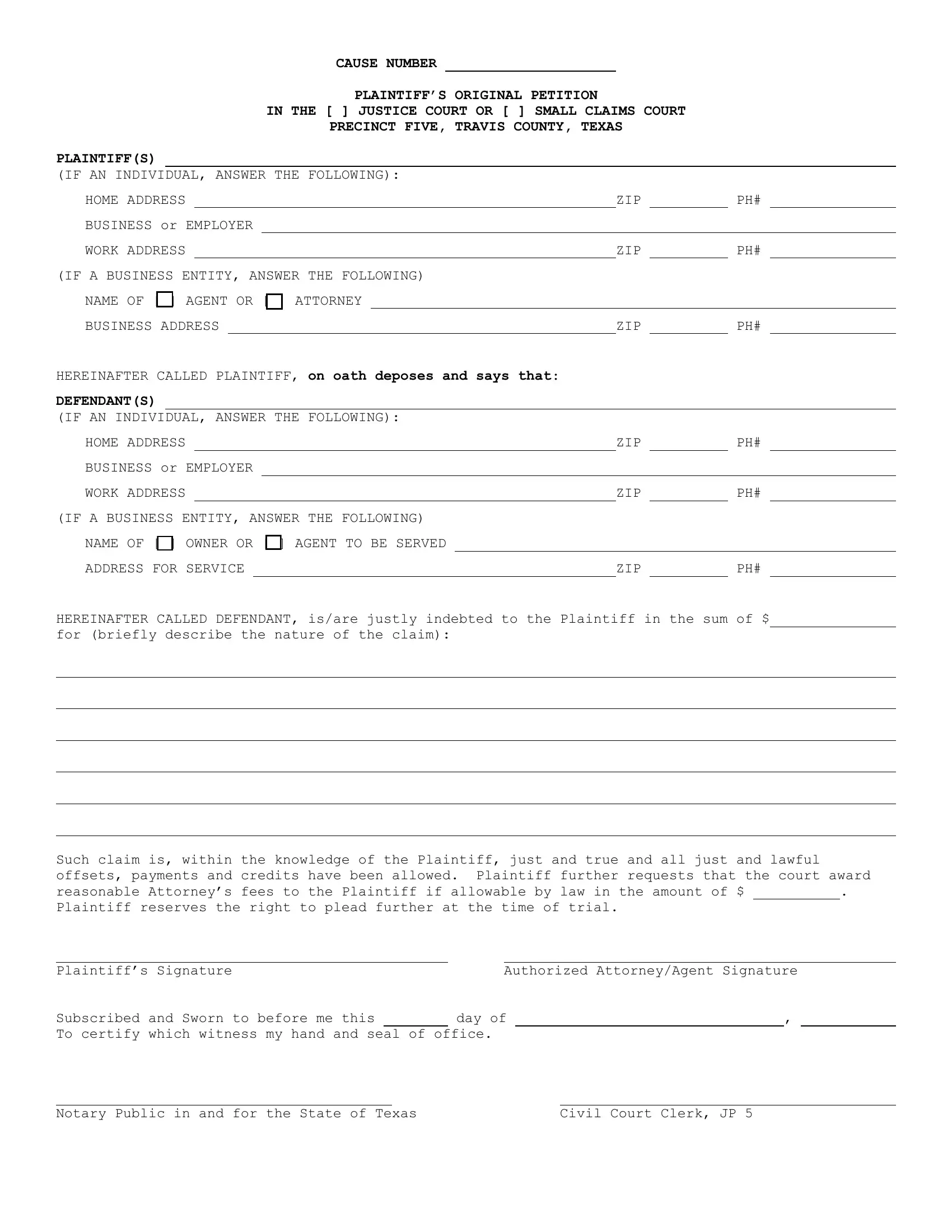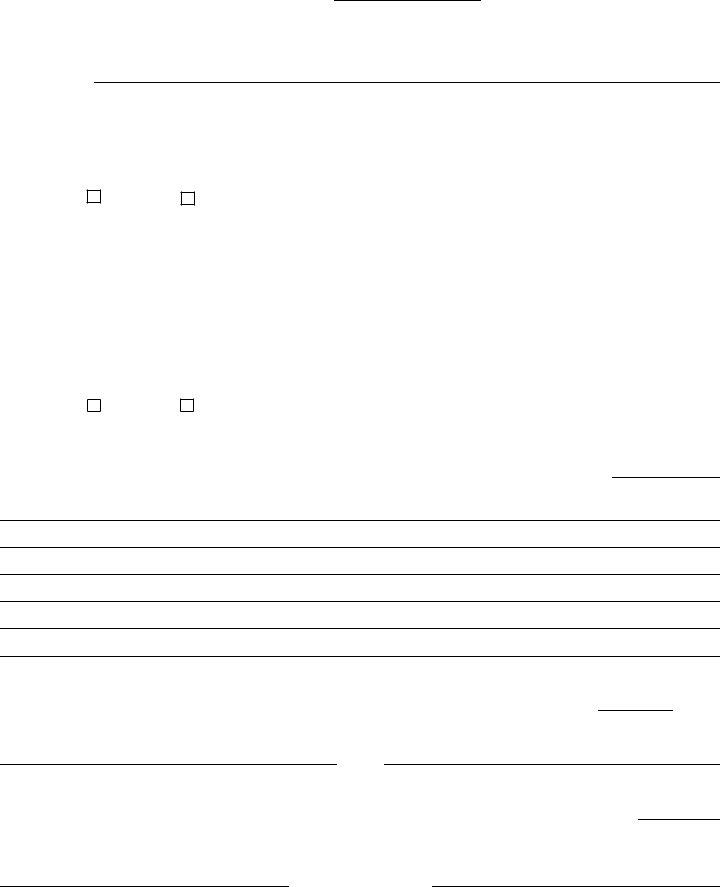With the online tool for PDF editing by FormsPal, you may fill out or alter plaintiff original petition right here. The tool is continually updated by our staff, getting additional functions and turning out to be even more versatile. To get the process started, take these simple steps:
Step 1: First, access the editor by pressing the "Get Form Button" in the top section of this page.
Step 2: Once you launch the PDF editor, there'll be the document all set to be filled in. Other than filling in various blanks, it's also possible to perform other things with the PDF, such as putting on any text, changing the original text, inserting graphics, affixing your signature to the PDF, and a lot more.
For you to complete this form, be certain to enter the right information in each and every blank field:
1. It's essential to fill out the plaintiff original petition properly, hence be attentive while working with the segments that contain these specific blank fields:
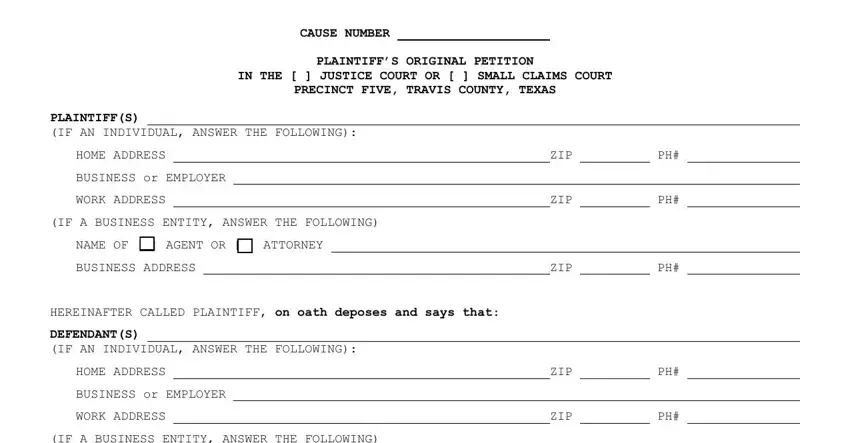
2. Soon after the prior part is done, go to enter the applicable details in all these: IF A BUSINESS ENTITY ANSWER THE, NAME OF OWNER OR AGENT TO BE, ADDRESS FOR SERVICE, ZIP, HEREINAFTER CALLED DEFENDANT isare, and Such claim is within the knowledge.
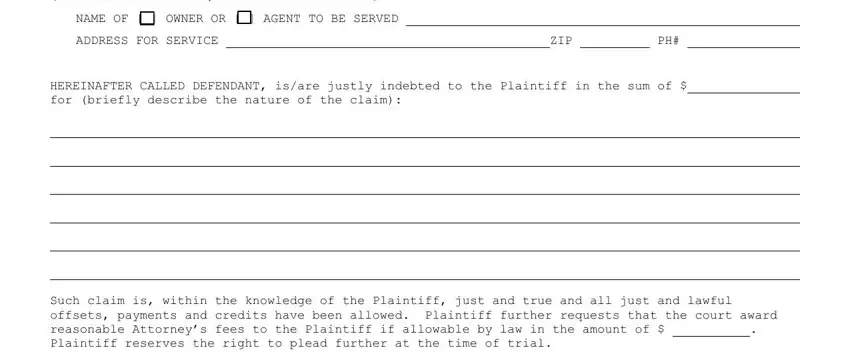
Always be very careful while filling out IF A BUSINESS ENTITY ANSWER THE and NAME OF OWNER OR AGENT TO BE, since this is the part where a lot of people make errors.
3. In this step, have a look at Such claim is within the knowledge, Civil Court Clerk JP, and day of. All these should be completed with greatest attention to detail.
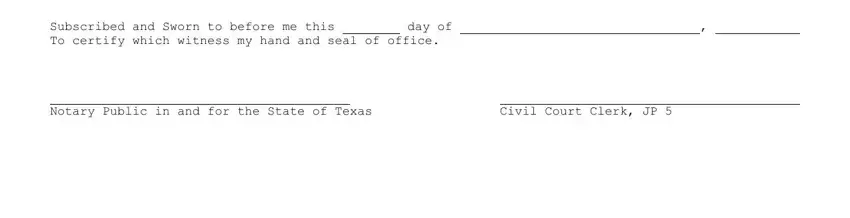
Step 3: Right after you have glanced through the details you filled in, just click "Done" to complete your FormsPal process. Sign up with FormsPal right now and easily obtain plaintiff original petition, ready for download. Each edit made is handily saved , so that you can modify the pdf later anytime. FormsPal is dedicated to the privacy of all our users; we always make sure that all personal information put into our tool stays confidential.