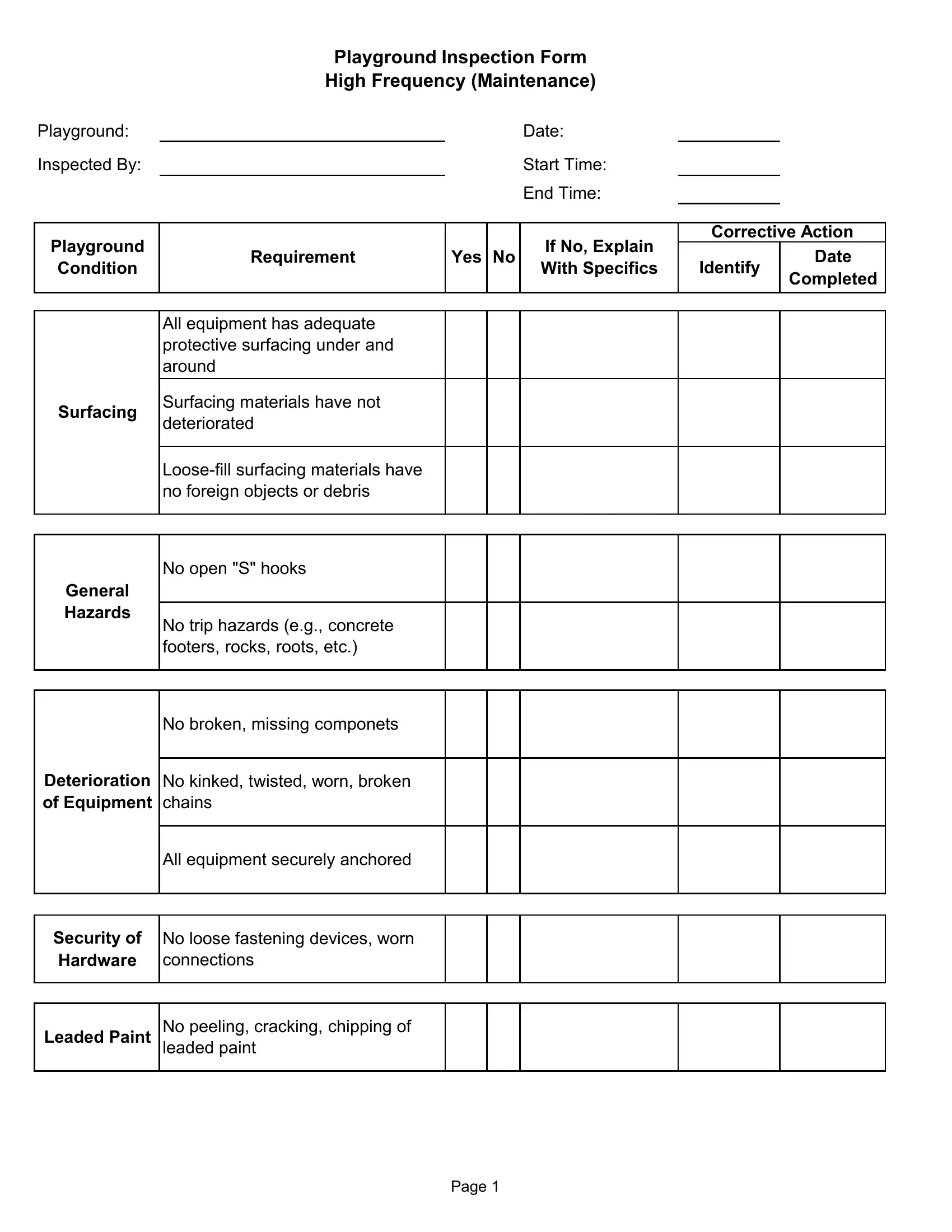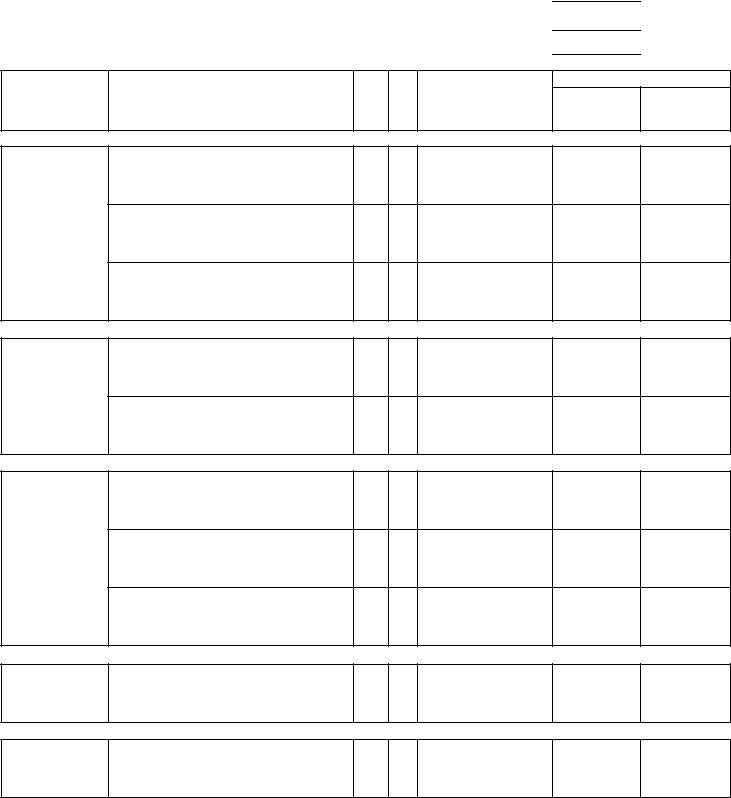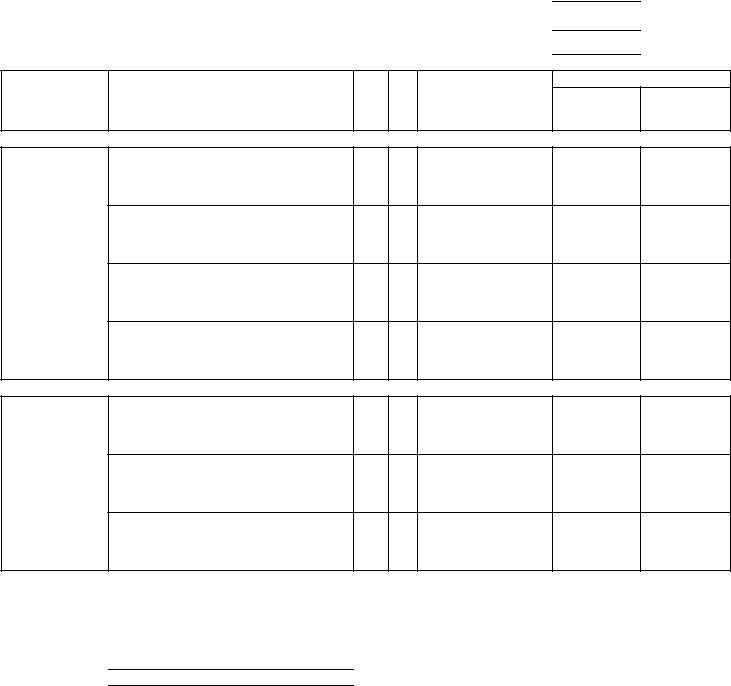If you would like to fill out playground inspection checklist, there's no need to download and install any kind of programs - simply make use of our PDF editor. FormsPal is aimed at giving you the absolute best experience with our editor by constantly releasing new functions and upgrades. With these improvements, working with our tool becomes easier than ever! All it requires is a few easy steps:
Step 1: Just click on the "Get Form Button" in the top section of this site to see our pdf form editor. This way, you'll find all that is necessary to fill out your document.
Step 2: The tool offers you the ability to modify your PDF file in various ways. Change it by writing personalized text, adjust original content, and add a signature - all at your disposal!
As for the blanks of this specific PDF, here is what you should consider:
1. Start completing the playground inspection checklist with a selection of essential blank fields. Consider all the information you need and be sure absolutely nothing is omitted!
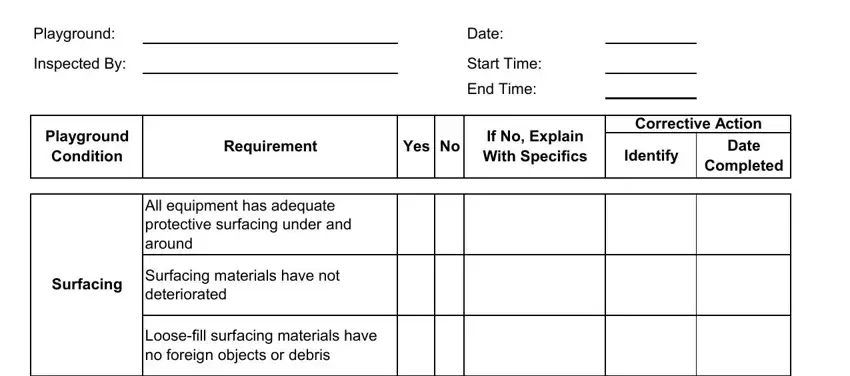
2. Once your current task is complete, take the next step – fill out all of these fields - General Hazards, No open S hooks, No trip hazards eg concrete, No broken missing componets, Deterioration of Equipment, No kinked twisted worn broken, and All equipment securely anchored with their corresponding information. Make sure to double check that everything has been entered correctly before continuing!
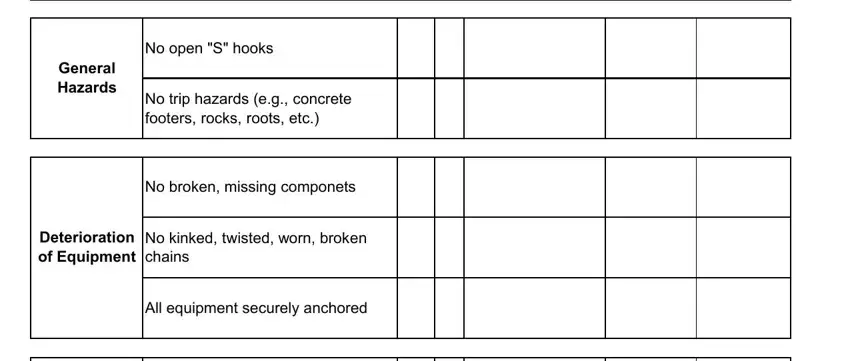
3. The next section is normally fairly easy, Security of Hardware, No loose fastening devices worn, Leaded Paint, No peeling cracking chipping of, and Page - all of these fields must be filled in here.
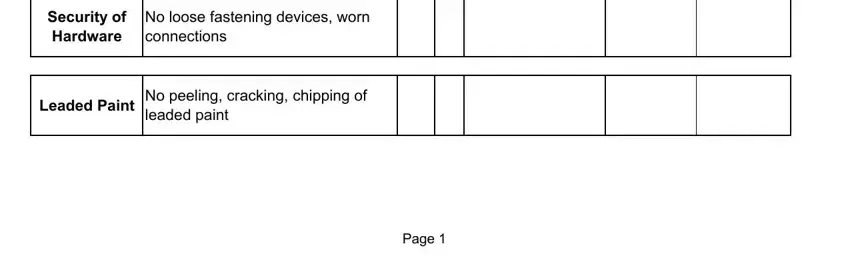
4. To go onward, your next part will require typing in several form blanks. Examples include Playground, Inspected By, Playground Condition, Date, Start Time, End Time, Requirement, Yes No, If No Explain With Specifics, Corrective Action, Identify, Date, Completed, Playground free of debris eg, and No vandalism, which you'll find fundamental to going forward with this particular form.
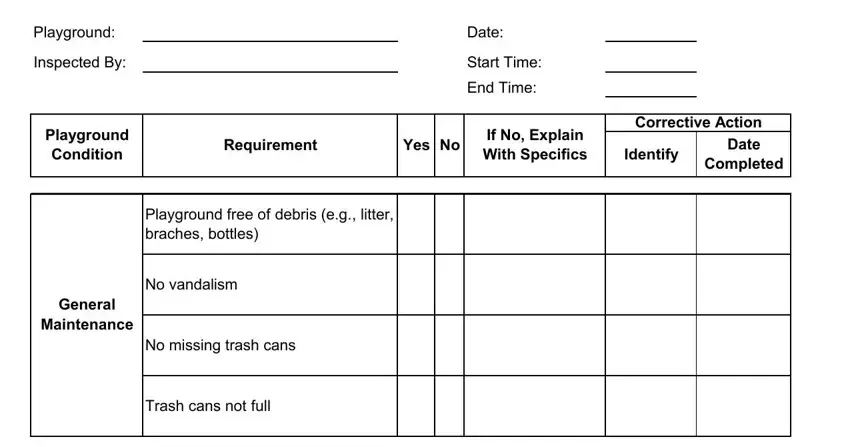
5. While you reach the finalization of this file, there are actually several more requirements that should be satisfied. Specifically, Other, Reviewed By Date Reviewed, and Important This information has should all be filled in.
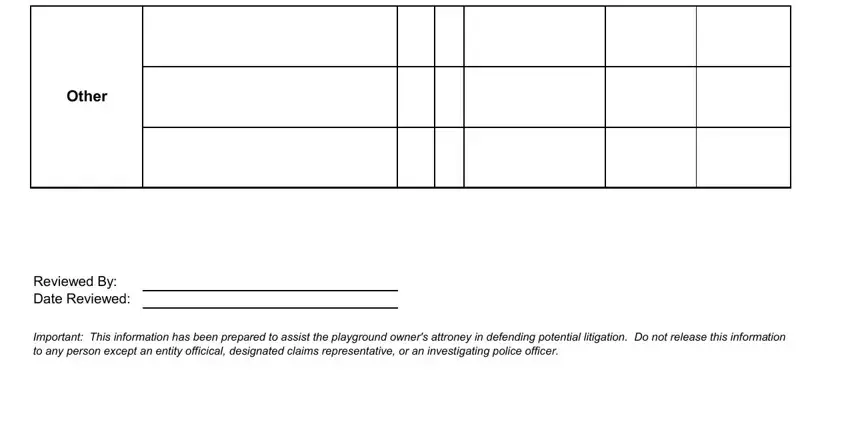
It is easy to make a mistake when filling out your Important This information has, so ensure that you look again prior to deciding to finalize the form.
Step 3: After you have looked again at the information provided, simply click "Done" to complete your document generation. Sign up with FormsPal right now and easily obtain playground inspection checklist, set for download. Each and every change made is conveniently preserved , making it possible to edit the form at a later time when necessary. When using FormsPal, you'll be able to fill out documents without stressing about personal information leaks or records being shared. Our secure system helps to ensure that your private details are kept safe.