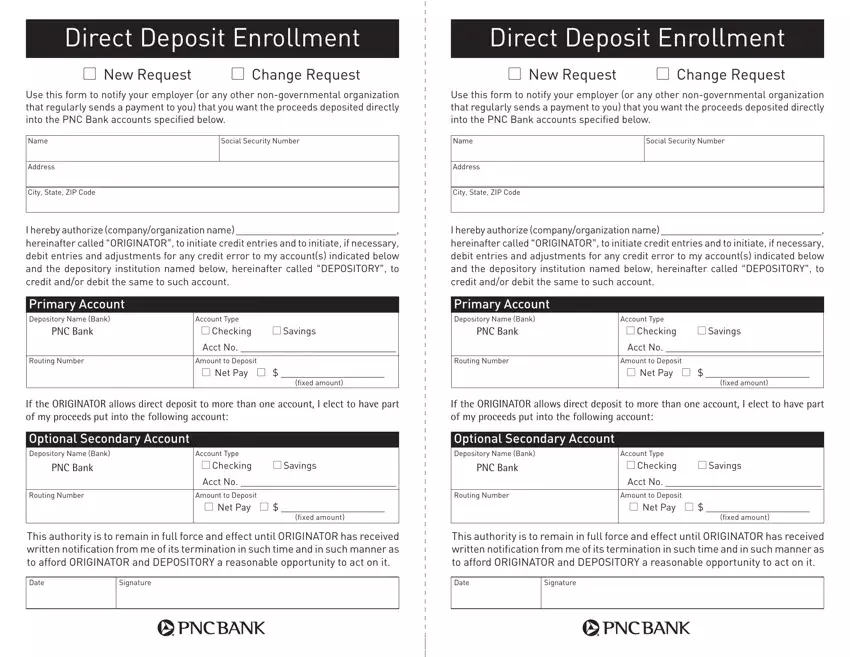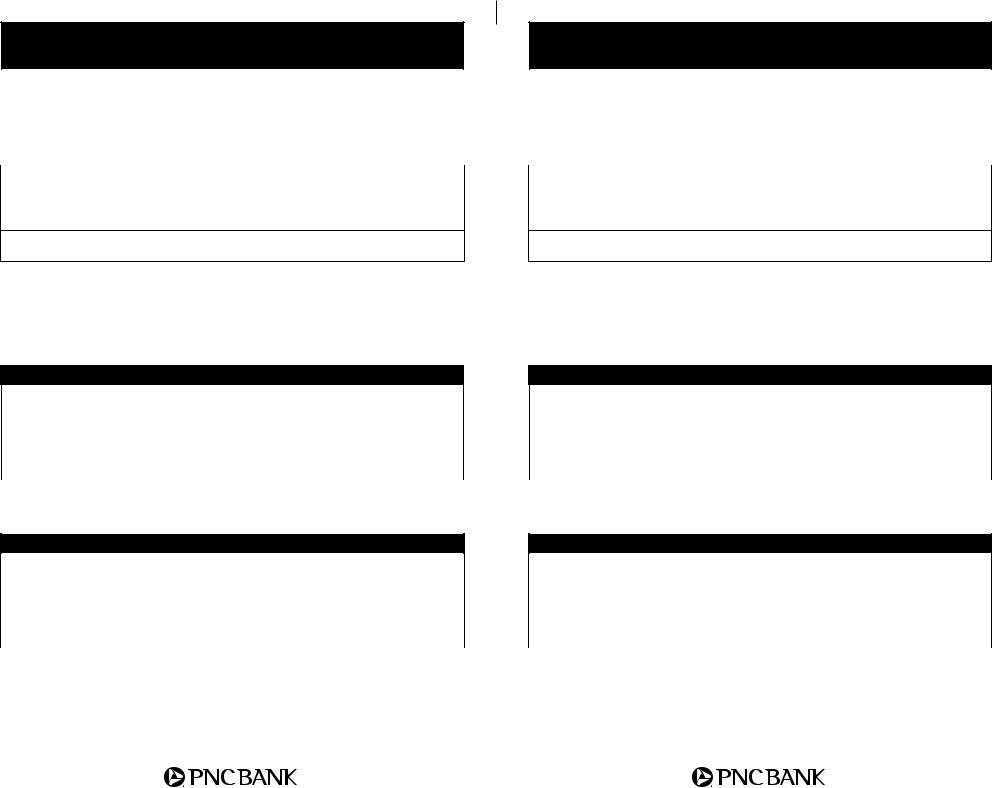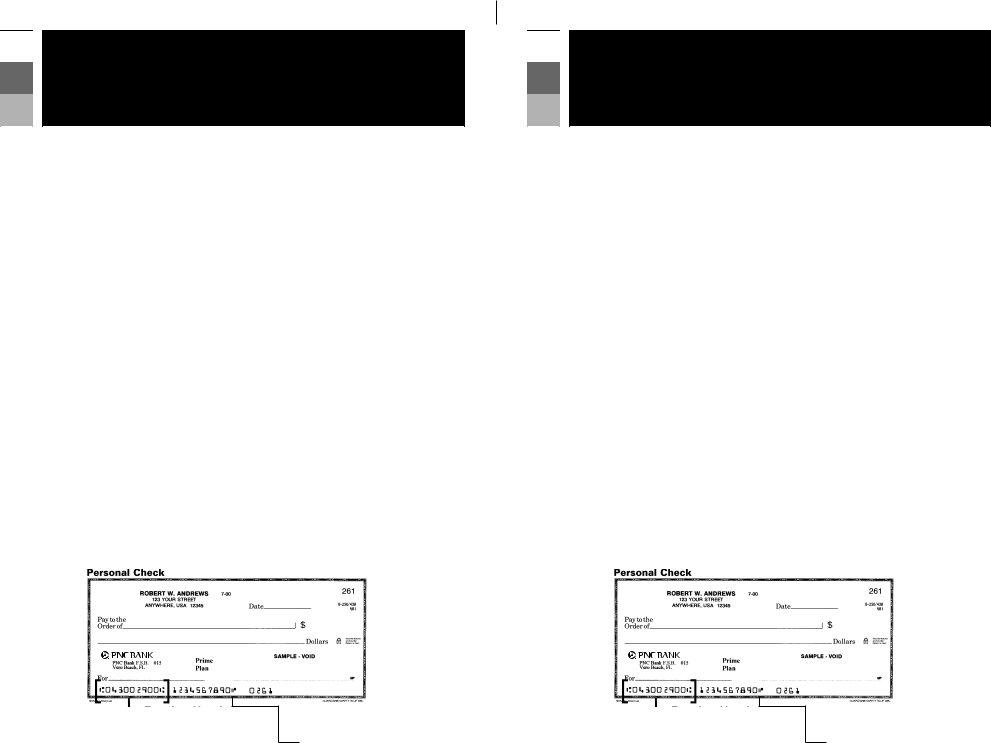Writing the pnc bank direct deposit document is a breeze with our PDF editor. Keep up with the following steps to get the document ready instantly.
Step 1: Select the orange "Get Form Now" button on this page.
Step 2: After you've accessed the editing page pnc bank direct deposit, you should be able to notice all the options intended for your document in the upper menu.
These parts are going to make up your PDF file:
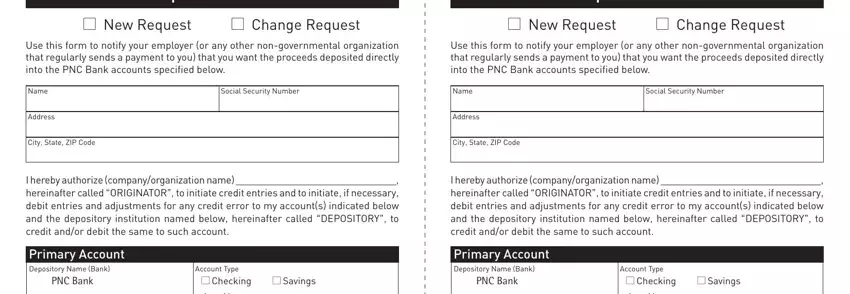
Put the demanded information in the Routing, Number Acc, tNo, Amount, to, Deposit Net, Pay x, ed, amount Routing, Number Acc, tNo, Amount, to, Deposit Net, Pay x, ed, amount PNC, Bank Routing, Number Account, Type Checking, Savings Acc, tNo, Amount, to, Deposit Net, Pay and x, ed, amount box.
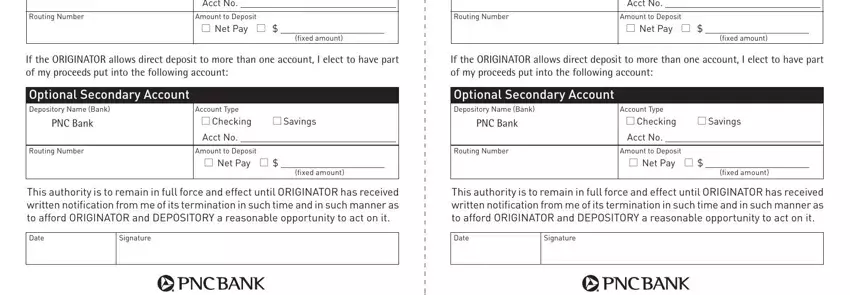
You will have to insert certain particulars in the area Sample, Routing, Number Sample, Routing, Number Sample, Account, Number Sample, Account, Number FORM, and FORM.
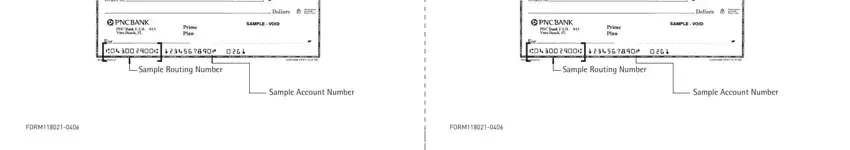
Step 3: As soon as you've hit the Done button, your file will be available for export to every electronic device or email address you indicate.
Step 4: Be sure to create as many duplicates of the form as you can to prevent future misunderstandings.