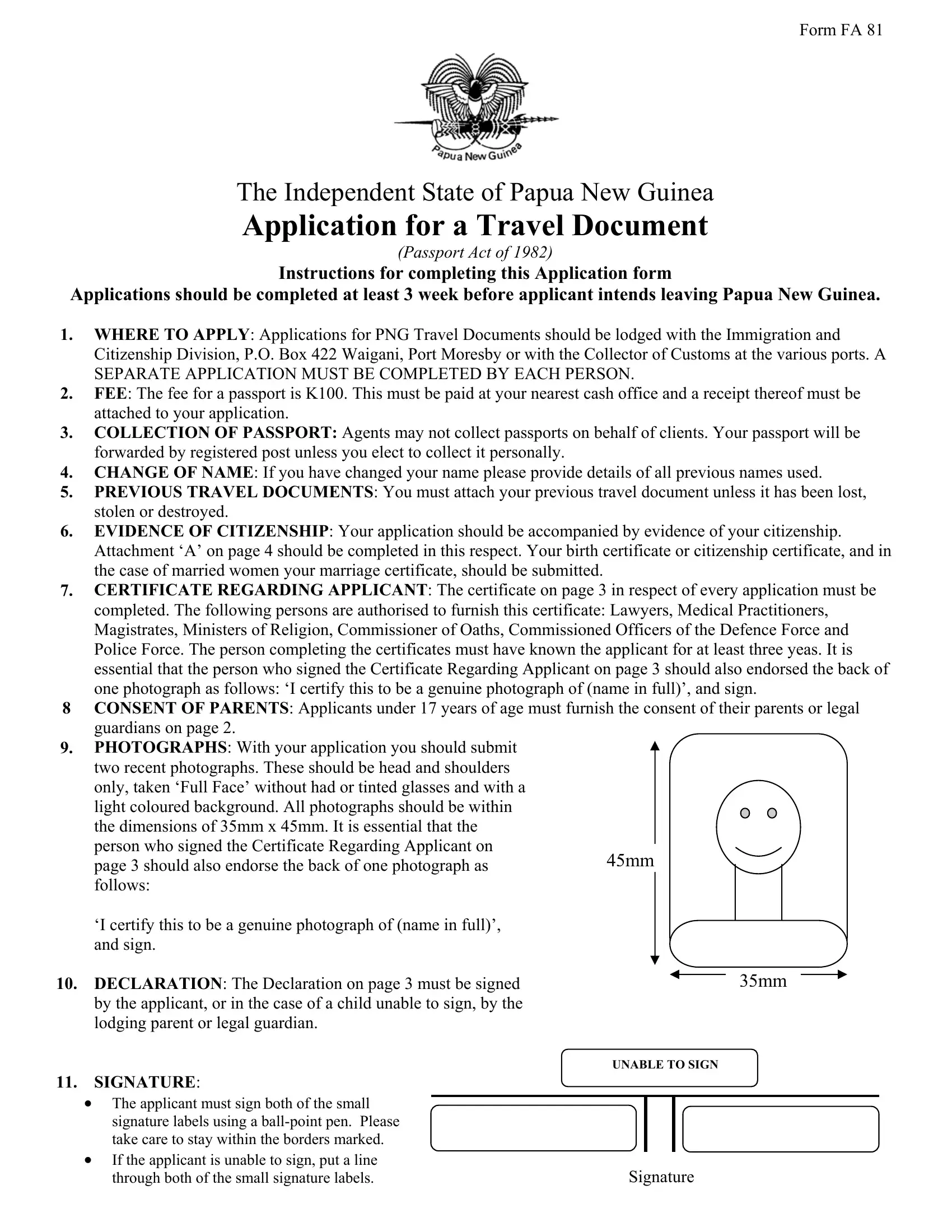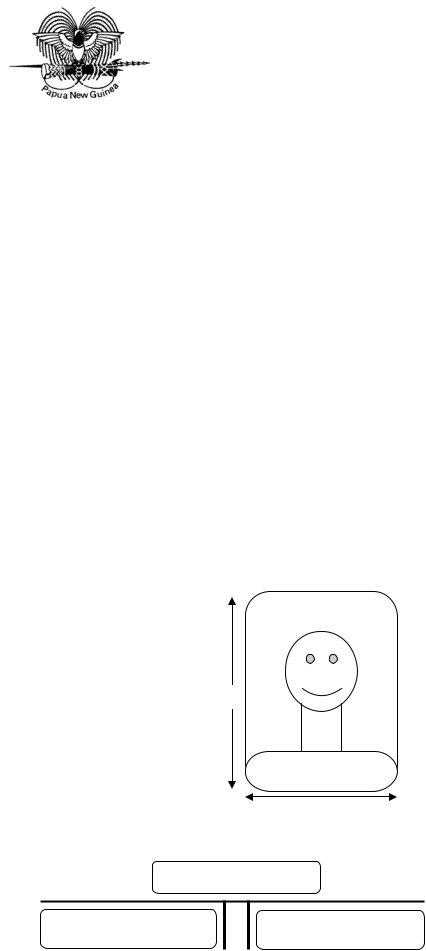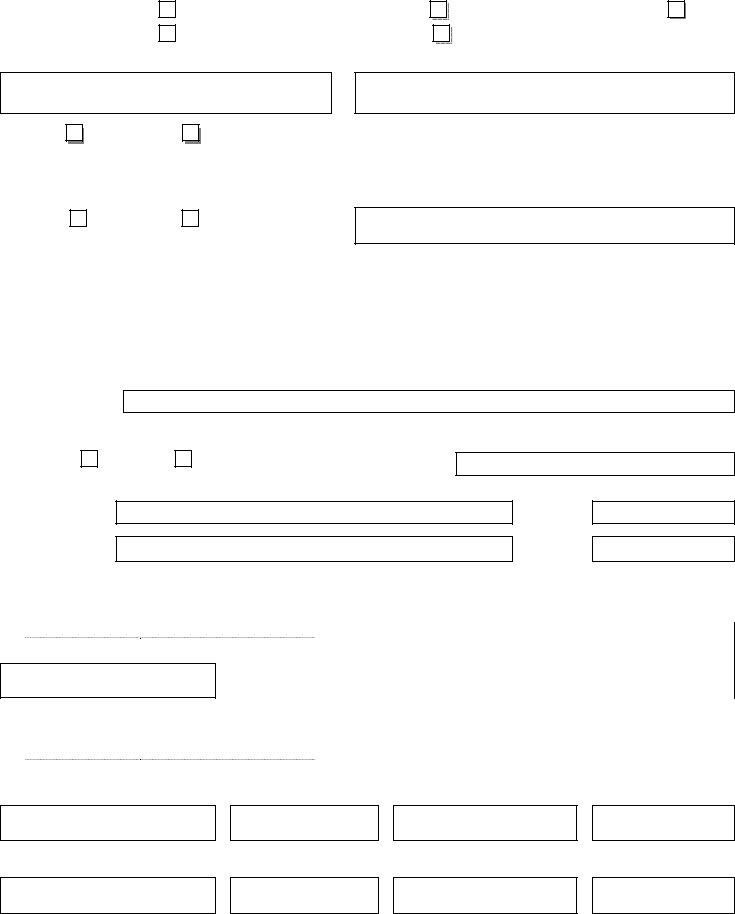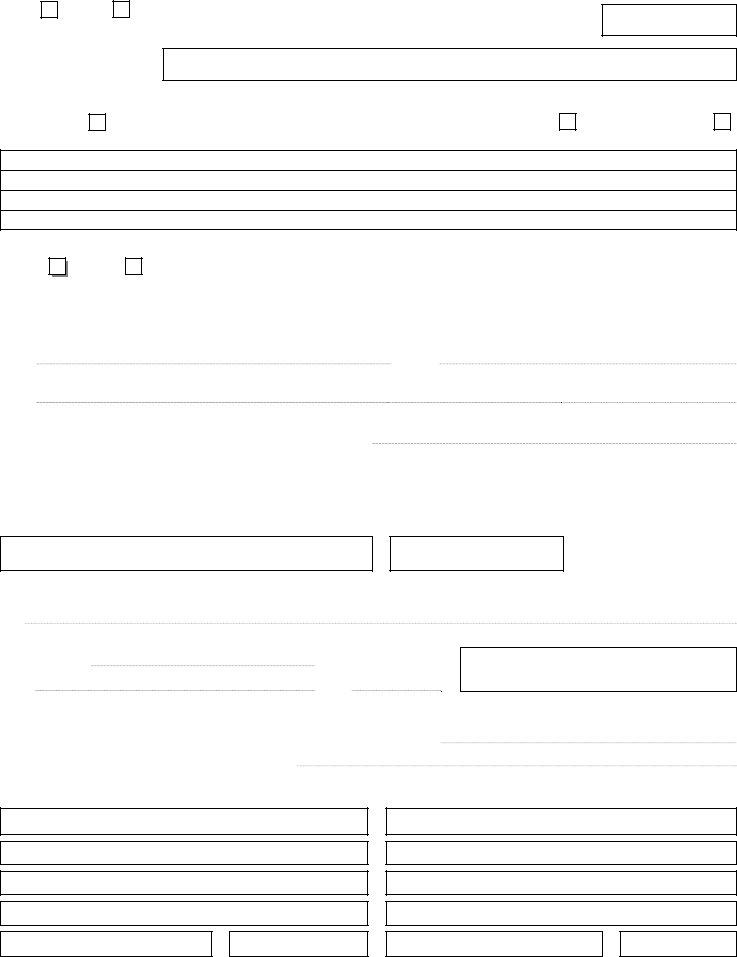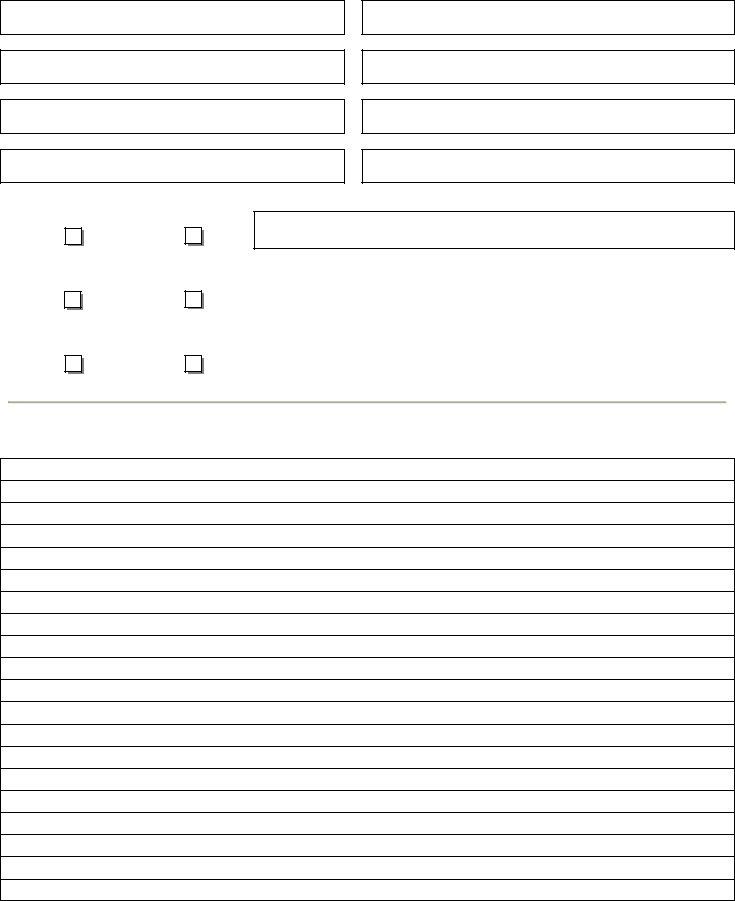Making use of the online tool for PDF editing by FormsPal, you can fill in or modify passport application form png right here. Our tool is continually evolving to give the very best user experience achievable, and that's because of our commitment to continuous enhancement and listening closely to customer comments. If you are seeking to begin, here is what it will take:
Step 1: First of all, access the tool by pressing the "Get Form Button" above on this site.
Step 2: Once you access the editor, you will see the document ready to be completed. Apart from filling in various blanks, you could also do other sorts of actions with the Document, including putting on custom textual content, editing the original textual content, inserting graphics, putting your signature on the form, and a lot more.
Be attentive while filling out this document. Make sure that every blank field is filled in accurately.
1. The passport application form png will require particular information to be entered. Ensure that the following blank fields are completed:
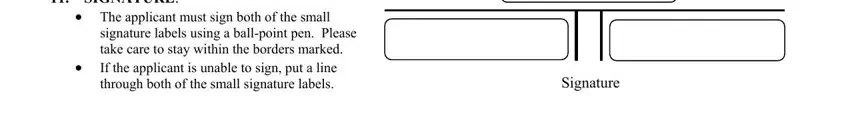
2. Once your current task is complete, take the next step – fill out all of these fields - Official Passport, Certificate of Identity, Emergency Travel Document, Given names, Type of Travel Document Standard, Diplomatic Passport, Applicants Name Family nameSurname, Sex Male, Female, Has Applicant ever changed hisher, Yes Birth Place and Date Village, Town, Personal Particulars Height, Colour of hair, and If Yes state previous names here with their corresponding information. Make sure to double check that everything has been entered correctly before continuing!
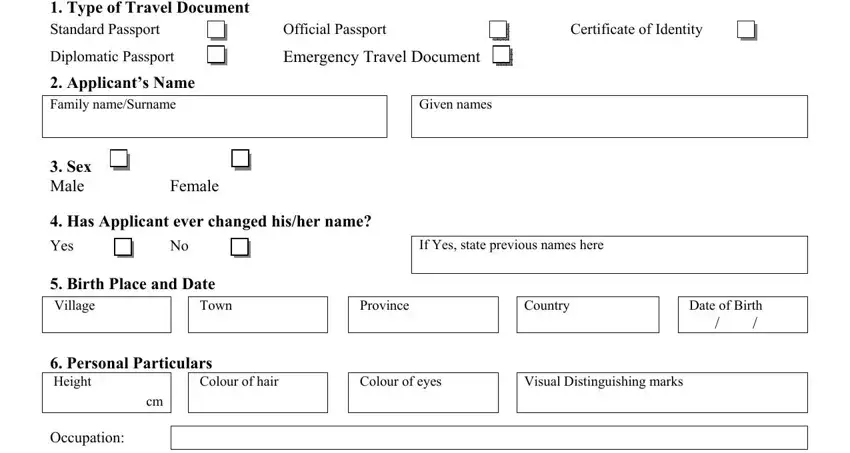
3. This next stage will be simple - fill out all the fields in Occupation Marital Status tick, Married, Single, If Married Name of husbandwife, Address and Telephone Residential, Correspondence, Telephone, Telephone, If Applicant is under years of, First name, Family name, the father mother legal guardian, Signed, Date, and Signature of Witness to complete this segment.
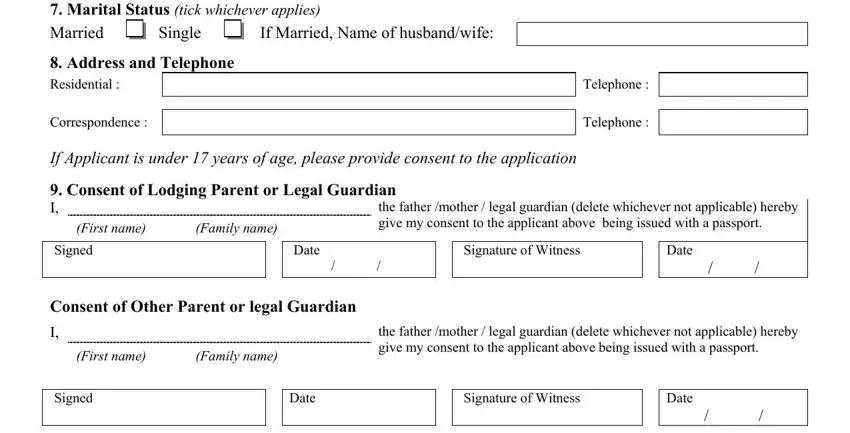
4. Filling out Proposed Departure Details Vessel, Port or Airport, Countries proposed to visit, and Date is vital in this fourth part - make sure to be patient and be mindful with every empty field!
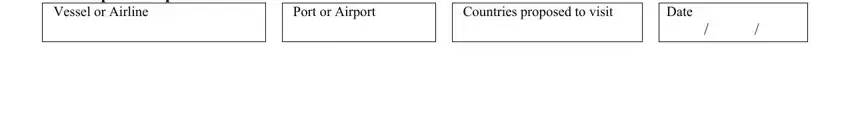
5. To conclude your document, the final part incorporates a couple of extra fields. Entering Has applicant previously been, Travel Document number, Issue Date, Expiry Date, Bearers name at time of issue, This previous Travel Document Is, Has been lost, Explain circumstances of, Has been stolen, Has been destroyed, Has been damaged, Has the loss been reported to the, If Yes to which police officer or, Date of report, and Name will wrap up everything and you will be done in a tick!
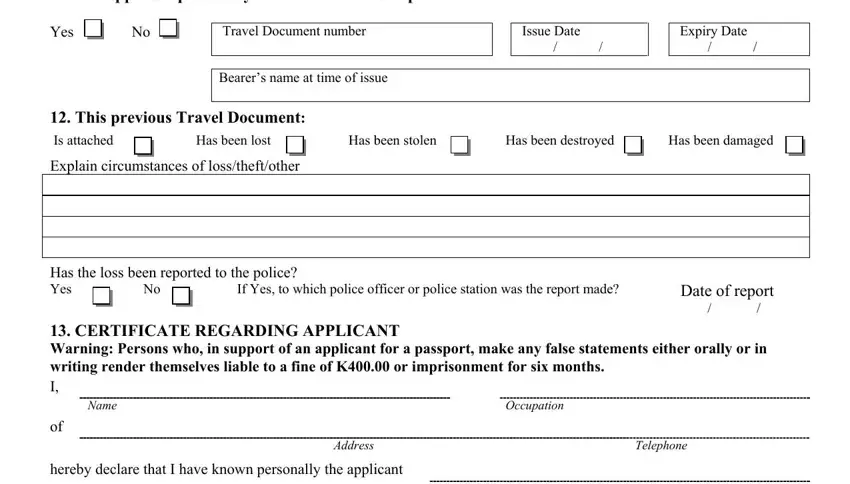
Regarding Has been destroyed and If Yes to which police officer or, make certain you review things here. These two are the most important ones in this page.
Step 3: Make sure the details are right and then just click "Done" to continue further. Join us right now and easily gain access to passport application form png, ready for download. All changes you make are kept , which means you can modify the file at a later stage if necessary. When using FormsPal, you can easily fill out forms without being concerned about personal data incidents or data entries getting distributed. Our protected platform helps to ensure that your personal details are maintained safe.