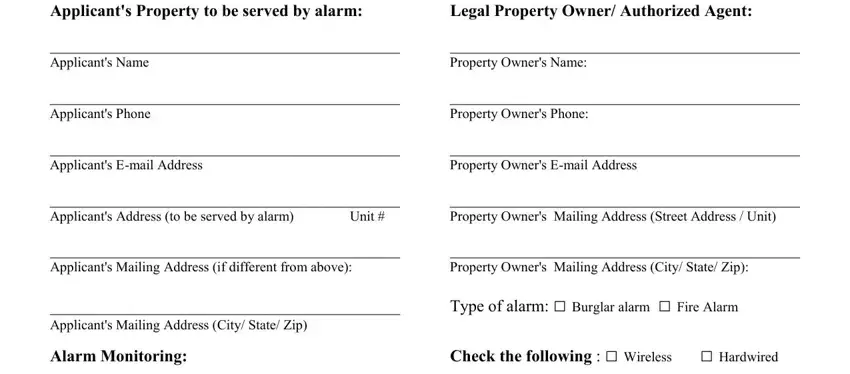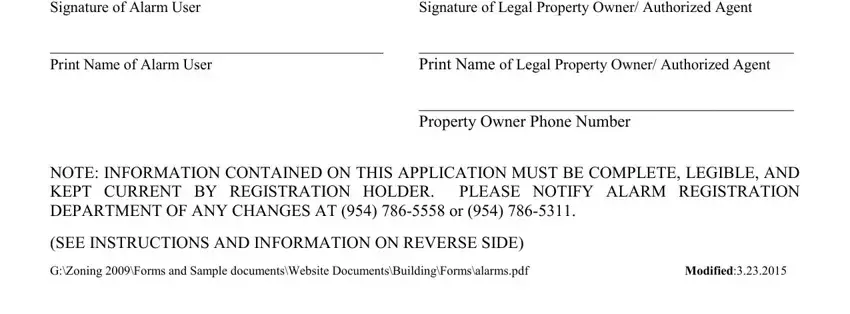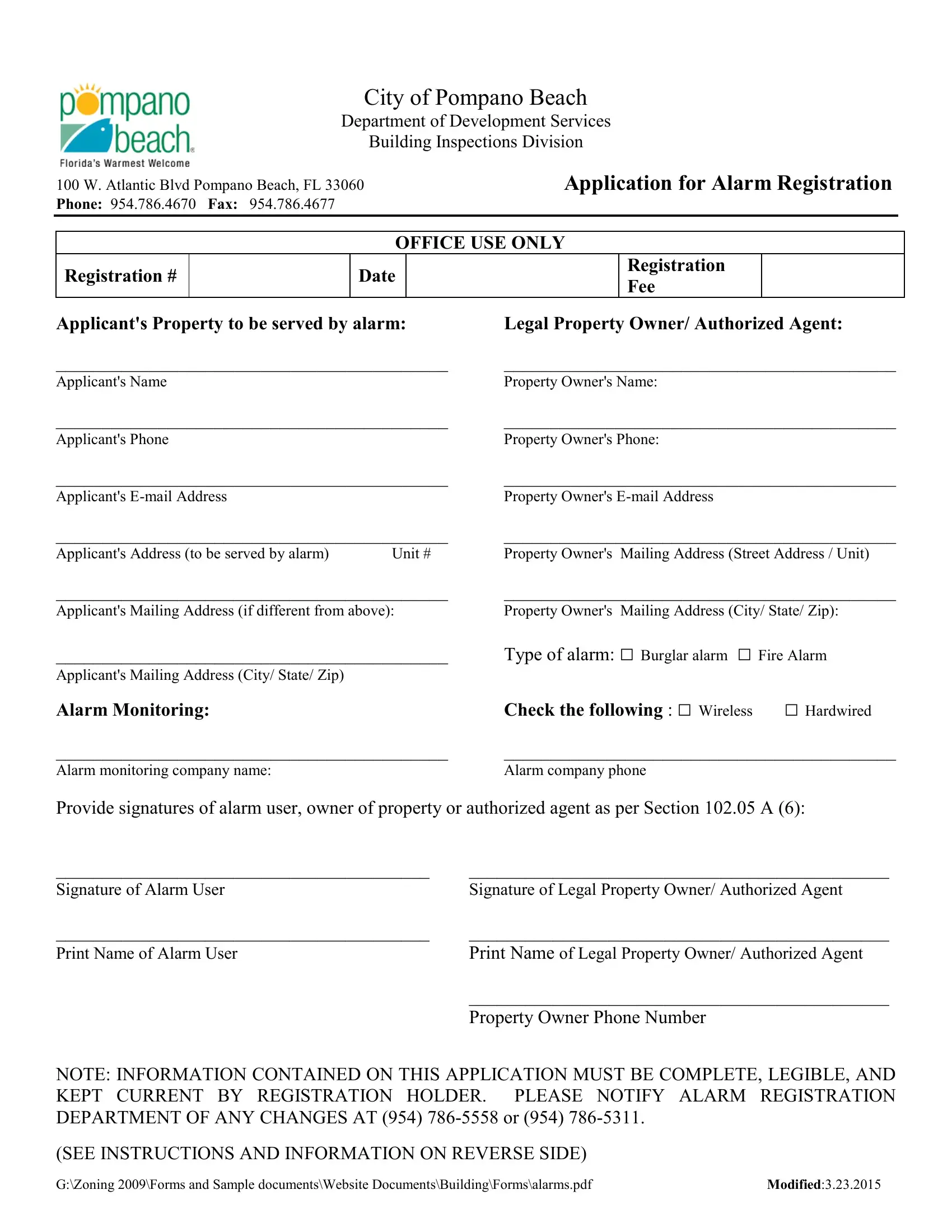City of Pompano Beach
Department of Development Services
Building Inspections Division
100 W. Atlantic Blvd Pompano Beach, FL 33060 Phone: 954.786.4670 Fax: 954.786.4677
Application for Alarm Registration
|
|
OFFICE USE ONLY |
|
Registration # |
|
Date |
|
|
Registration |
|
|
|
|
Fee |
|
|
|
|
|
|
|
Applicant's Property to be served by alarm: |
Legal Property Owner/ Authorized Agent: |
__________________________________________ |
__________________________________________ |
Applicant's Name |
|
|
Property Owner's Name: |
|
__________________________________________ |
__________________________________________ |
Applicant's Phone |
|
|
Property Owner's Phone: |
|
__________________________________________ |
__________________________________________ |
Applicant's E-mail Address |
|
|
Property Owner's E-mail Address |
|
__________________________________________ |
__________________________________________ |
Applicant's Address (to be served by alarm) |
Unit # |
Property Owner's Mailing Address (Street Address / Unit) |
__________________________________________ |
__________________________________________ |
Applicant's Mailing Address (if different from above): |
Property Owner's Mailing Address (City/ State/ Zip): |
__________________________________________ |
Type of alarm: □ Burglar alarm □ Fire Alarm |
Applicant's Mailing Address (City/ State/ Zip) |
|
|
|
|
|
Alarm Monitoring: |
|
|
Check the following : □ Wireless |
□ Hardwired |
__________________________________________ |
__________________________________________ |
Alarm monitoring company name: |
|
|
Alarm company phone |
|
Provide signatures of alarm user, owner of property or authorized agent as per Section 102.05 A (6):
________________________________________ |
_____________________________________________ |
Signature of Alarm User |
Signature of Legal Property Owner/ Authorized Agent |
________________________________________ |
_____________________________________________ |
Print Name of Alarm User |
Print Name of Legal Property Owner/ Authorized Agent |
|
_____________________________________________ |
|
Property Owner Phone Number |
NOTE: INFORMATION CONTAINED ON THIS APPLICATION MUST BE COMPLETE, LEGIBLE, AND KEPT CURRENT BY REGISTRATION HOLDER. PLEASE NOTIFY ALARM REGISTRATION DEPARTMENT OF ANY CHANGES AT (954) 786-5558 or (954) 786-5311.
(SEE INSTRUCTIONS AND INFORMATION ON REVERSE SIDE)
G:\Zoning 2009\Forms and Sample documents\Website Documents\Building\Forms\alarms.pdf |
Modified:3.23.2015 |
*If agent, owner must issue power of attorney on separate cover letter. Instructions for Application of Alarm Registration
1.City Ordinance Chapter 102 is an ordinance regulating alarm systems within the corporate limits of Pompano Beach, Florida, affecting commercial and residential facilities. Its purpose and intent is to limit the number of alarm incidents within the city limits.
2.Any alarm system regulated by Ordinance Chapter 102 operating without a valid registration constitutes a violation of Section 102.07 of the City Ordinance.
3.If you are registering a fire alarm, please submit an approved National Fire Protection (NFPA) form certifying your system along with this application.
4.Any alarm system generating over three (3) incidents within any calendar year is subject to a fine; $25.00 for the fourth (4th) alarm incident, $50.00 for the fifth (5th) alarm incident, $100.00 for the sixth (6th) alarm incident and each subsequent alarm incident occuring within the then current calendar year.
5.All applications for the alarm registrations must be made prior to the use of the alarm system. If it is determined that application is made more than thirty (30) days after the alarm system has been in use, a $10.00 penalty shall be added to the initial registration fee. Failure to register an alarm system shall not preclude the imposition of service charges or other penalties for alarm incidents against the property owners or other responsible parties.
6.The initial alarm registration fee shall be $25.00 plus any late fees or penalties. Should an application be made at any time after June 30th of any calendar year, the initial alarm registration fee shall be one-half of the initial registration fee ($12.50) plus the full late penalty. Registrations shall expire on December 31st of each year and must be renewed annually. No registration shall be issued for more than one year. The renewal fee shall be $15.00 per calendar year for each successive yearly renewal, plus any late penalties, if applicable. Alarm registrations are non-assignable and non-transferable and registration fees are non-refundable.
7.FOR FURTHER INFORMATION CONTACT THE ALARM BILLING TECHNICIANS AT (954)786-5558 OR (954)786-5311.
8.MAIL COMPLETED APPLICATION WITH CHECK OR MONEY ORDER TO:
CITY OF POMPANO BEACH ATTENTION: ALARM BILLING P.O. DRAWER 1300 POMPANO BEACH, FL 33061
G:\Zoning 2009\Forms and Sample documents\Website Documents\Building\Forms\alarms.pdf |
Modified:3.23.2015 |