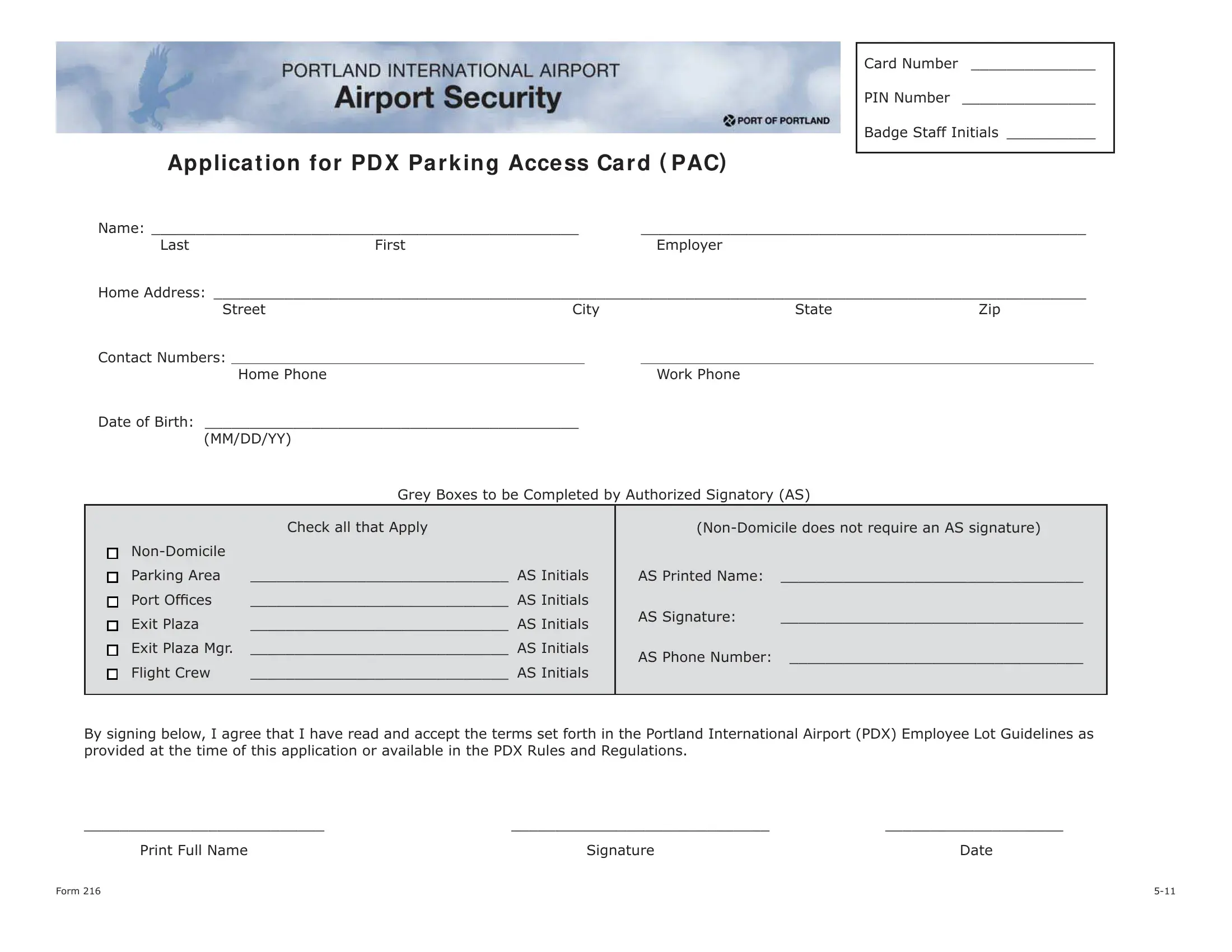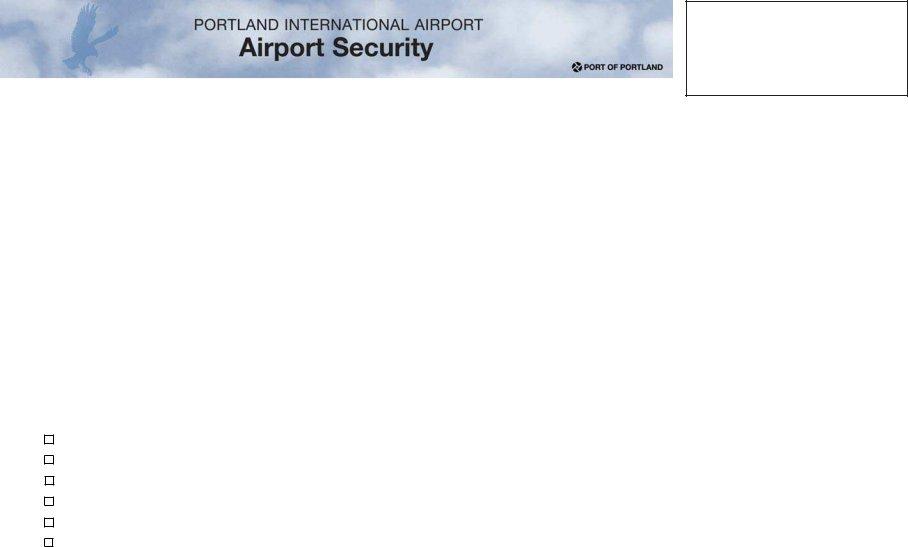Portland Form 216 can be completed online with ease. Simply try FormsPal PDF editing tool to complete the job fast. To retain our editor on the forefront of efficiency, we work to put into operation user-oriented features and enhancements regularly. We're always grateful for any suggestions - help us with revolutionizing PDF editing. To begin your journey, take these easy steps:
Step 1: First, access the editor by pressing the "Get Form Button" in the top section of this page.
Step 2: With the help of our state-of-the-art PDF editor, you may accomplish more than just fill out blank form fields. Edit away and make your forms appear professional with customized text incorporated, or fine-tune the file's original input to perfection - all comes along with the capability to insert your personal images and sign the document off.
This PDF form will require specific info to be typed in, thus you should take your time to provide exactly what is asked:
1. Begin filling out your Portland Form 216 with a number of major blank fields. Note all of the required information and make sure nothing is missed!
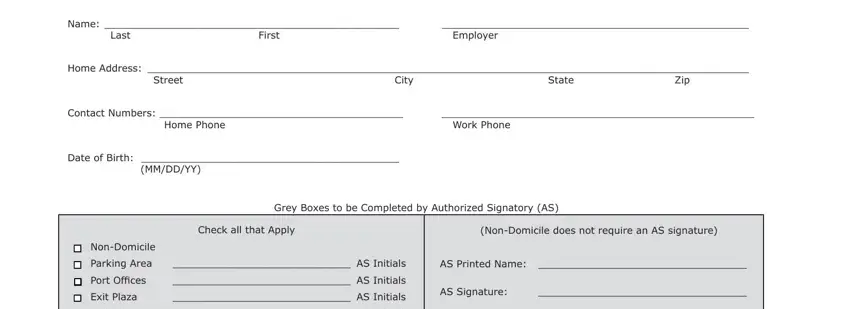
2. Just after completing the last section, go on to the next stage and complete the necessary details in all these fields - NonDomicile Parking Area Port, AS Initials, AS Phone Number, By signing below I agree that I, Print Full Name, Signature, Date, and Form.
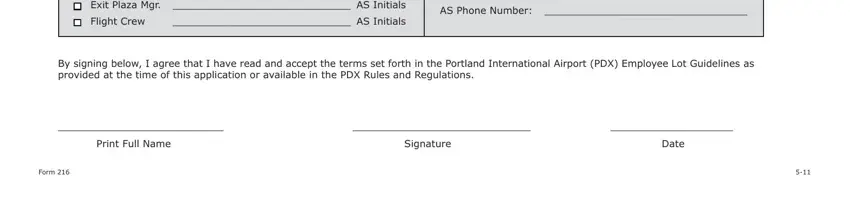
Concerning Print Full Name and By signing below I agree that I, make sure that you double-check them in this current part. These two are the most important ones in this file.
Step 3: Prior to finalizing your document, make certain that form fields have been filled out correctly. Once you believe it is all good, press “Done." Sign up with us right now and immediately get access to Portland Form 216, ready for download. Every last edit you make is conveniently preserved , enabling you to change the document later as required. FormsPal is invested in the confidentiality of our users; we always make sure that all personal information used in our tool remains confidential.