When using the online tool for PDF editing by FormsPal, you are able to fill out or modify pos 040 proof service here. To make our tool better and simpler to use, we constantly come up with new features, with our users' feedback in mind. This is what you would need to do to get started:
Step 1: Click the "Get Form" button above. It'll open up our tool so that you could begin completing your form.
Step 2: With this online PDF editing tool, it is possible to accomplish more than simply complete blank fields. Express yourself and make your forms seem high-quality with customized text added in, or modify the original input to perfection - all comes with an ability to incorporate your own images and sign the PDF off.
This form requires particular details to be filled out, therefore make sure you take whatever time to enter what is required:
1. It's very important to complete the pos 040 proof service correctly, hence be careful when filling out the parts including all of these blanks:
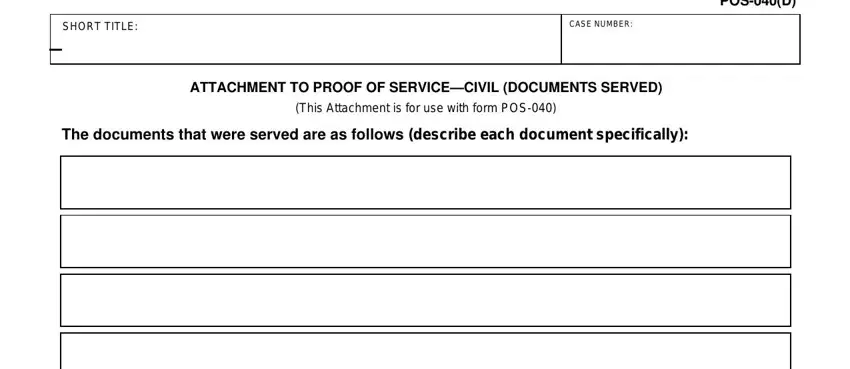
2. The subsequent stage is usually to submit the following fields: .
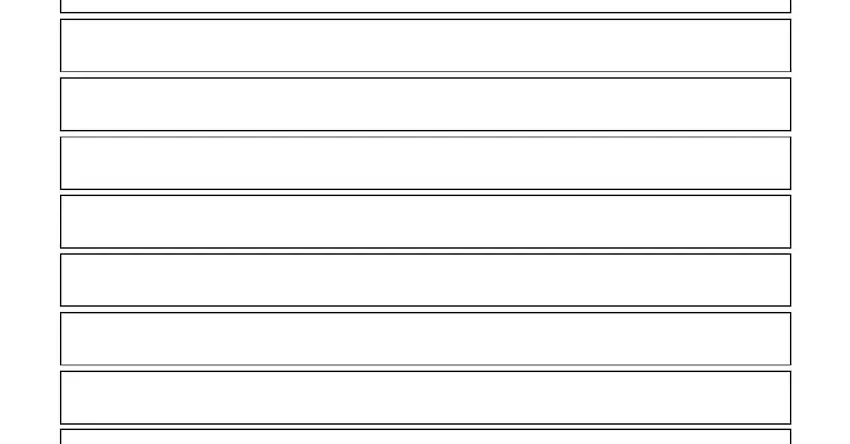
It is possible to make a mistake while completing the this field, so make sure you look again before you'll send it in.
3. This subsequent step is generally relatively straightforward, Form Approved for Optional Use, Judicial Council of California, POSD New January, ATTACHMENT TO PROOF OF, Page of, and Proof of Service - each one of these blanks has to be filled out here.
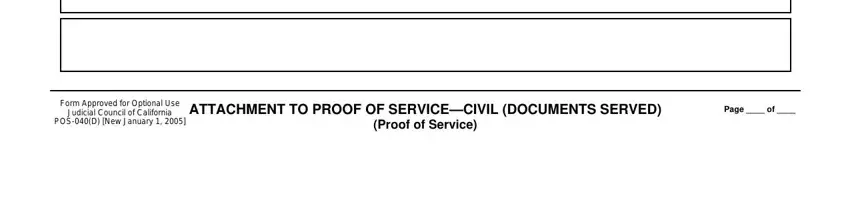
Step 3: When you've looked over the information you given, click on "Done" to conclude your form. Create a free trial account at FormsPal and get instant access to pos 040 proof service - which you can then use as you would like from your personal account page. FormsPal provides risk-free form editor without personal information record-keeping or distributing. Be assured that your details are safe with us!


