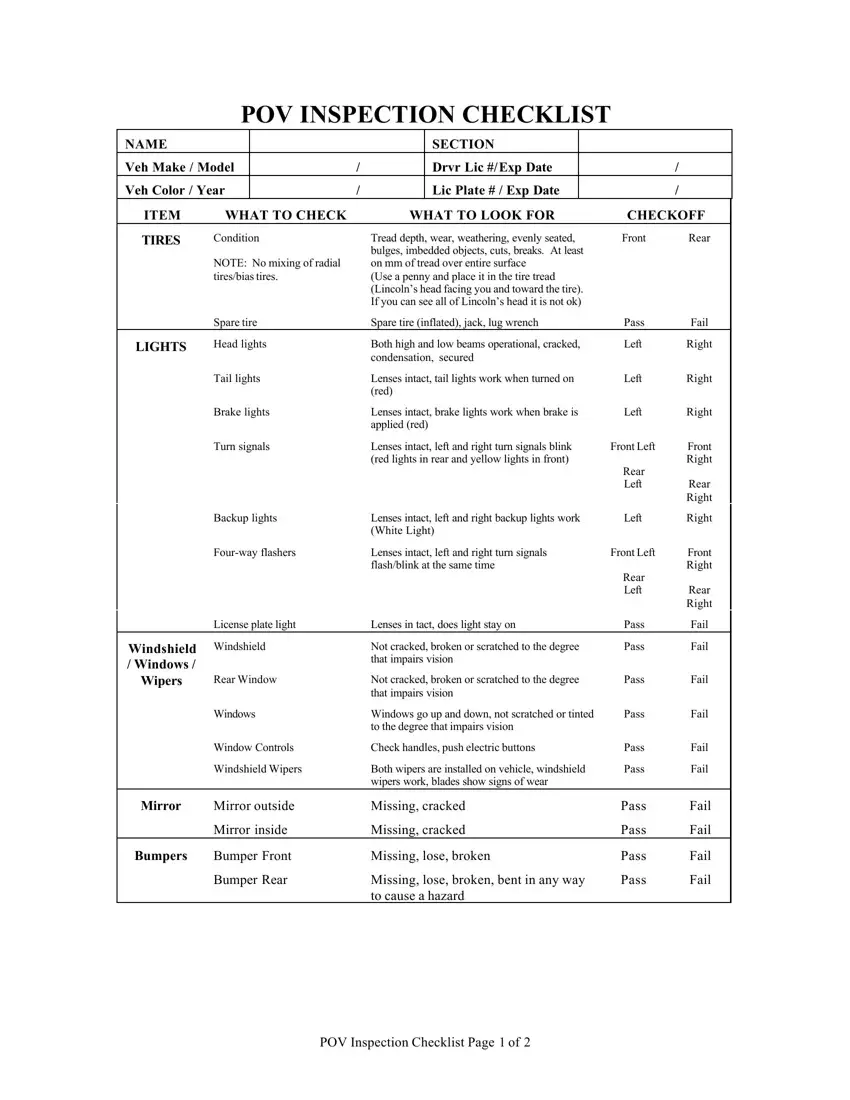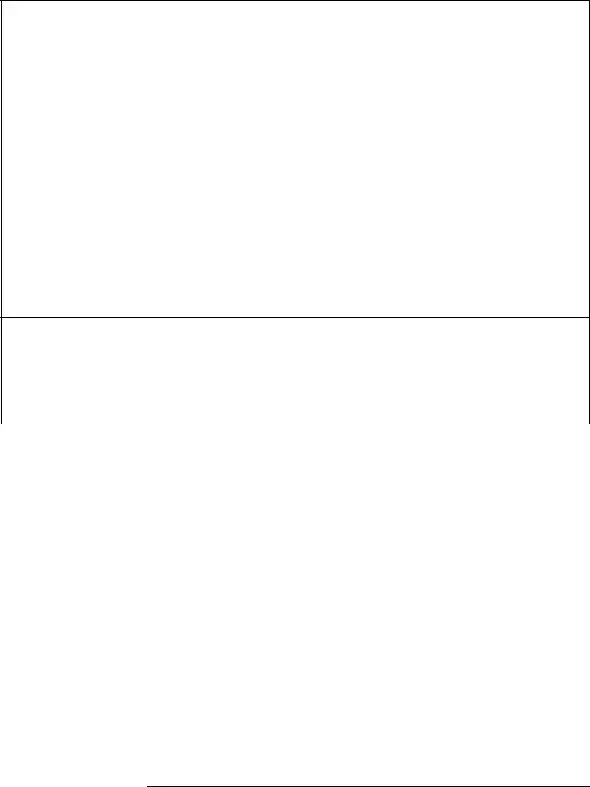Our PDF editor can make writing forms convenient. It is rather an easy task to manage the [FORMNAME] form. Stick to these steps if you want to do this:
Step 1: Hit the "Get Form Now" button to begin.
Step 2: Once you have entered the pov inspection checklist army editing page you may see all of the actions you can undertake concerning your template at the upper menu.
These particular segments will create the PDF form that you will be filling out:
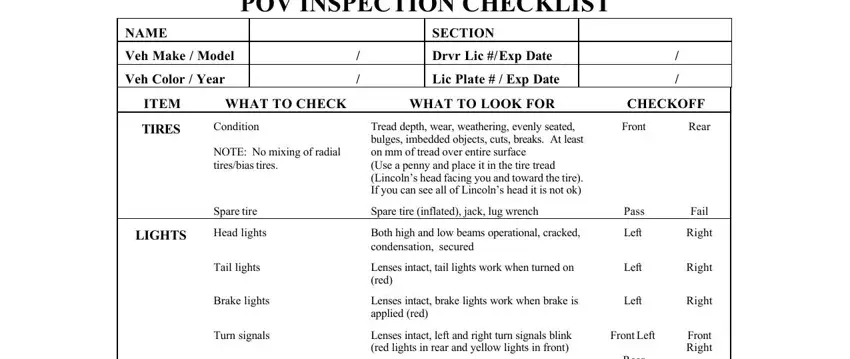
Make sure you type in the details inside the section Inspectors Name, Operators Name, Platoon Sergeant NCOIC Approval, Date Inspection Conducted, Leave Pass Holiday Dates, Signature, Signature, Signature, Date of Followup Inspection if, and POV Inspection Checklist Page of.
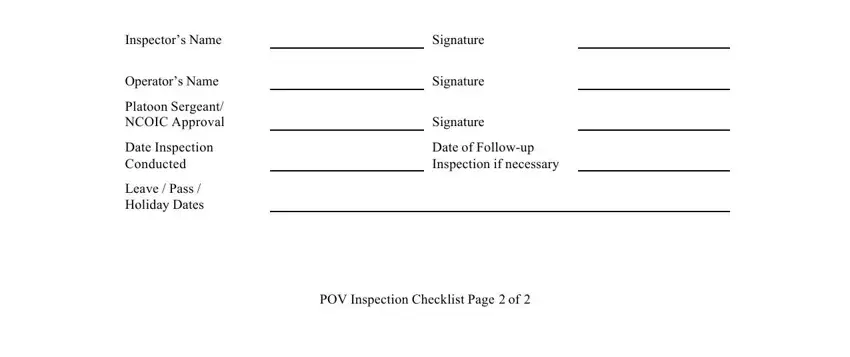
Step 3: Hit the Done button to make certain that your finalized file may be exported to any gadget you prefer or delivered to an email you indicate.
Step 4: Create at least a few copies of the document to avoid any specific potential problems.