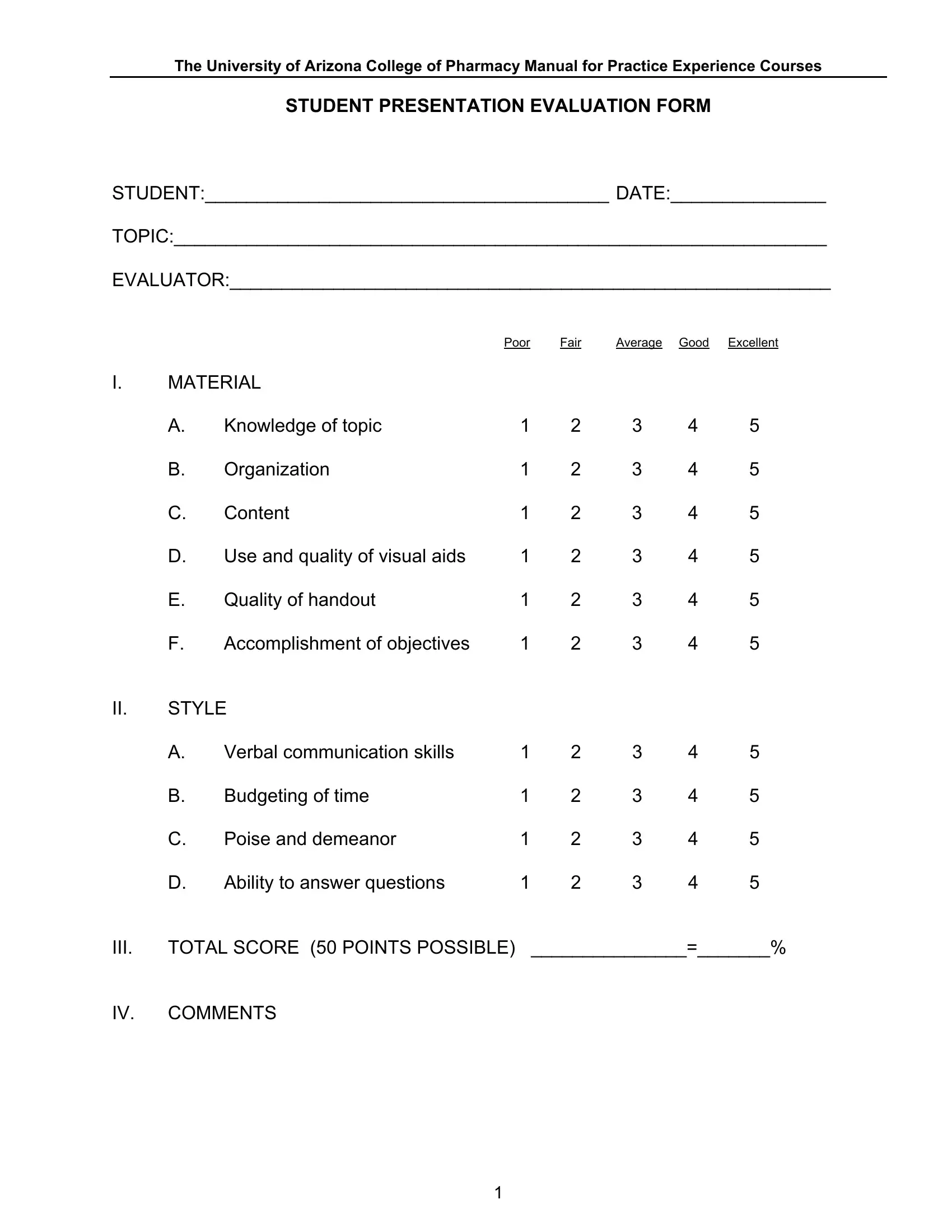You are able to complete presentation evaluation instantly using our online editor for PDFs. To make our tool better and simpler to utilize, we consistently work on new features, with our users' feedback in mind. By taking a few simple steps, you are able to start your PDF journey:
Step 1: Access the PDF inside our editor by clicking on the "Get Form Button" in the top area of this page.
Step 2: When you open the file editor, you'll notice the document made ready to be completed. In addition to filling out different blank fields, you may as well perform other sorts of things with the file, specifically adding your own textual content, changing the original text, adding graphics, putting your signature on the form, and a lot more.
Be attentive while filling in this pdf. Ensure all necessary blank fields are completed correctly.
1. It's vital to fill out the presentation evaluation properly, therefore take care while filling out the parts that contain these particular blanks:
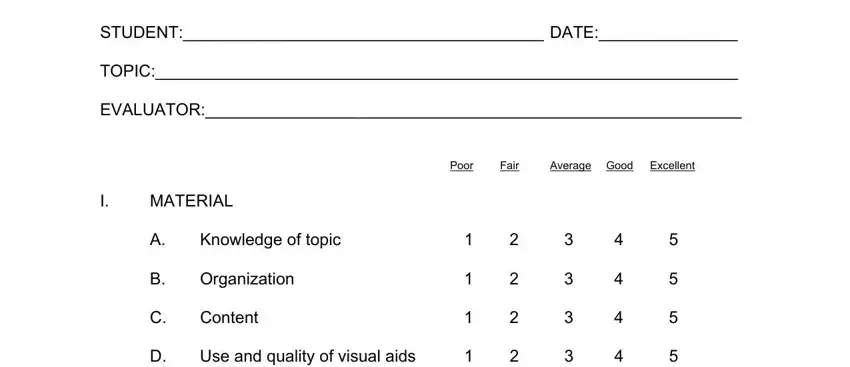
2. Once your current task is complete, take the next step – fill out all of these fields - III IV, Quality of handout, Accomplishment of objectives, STYLE, Verbal communication skills, Budgeting of time, Poise and demeanor, Ability to answer questions, and TOTAL SCORE POINTS POSSIBLE with their corresponding information. Make sure to double check that everything has been entered correctly before continuing!
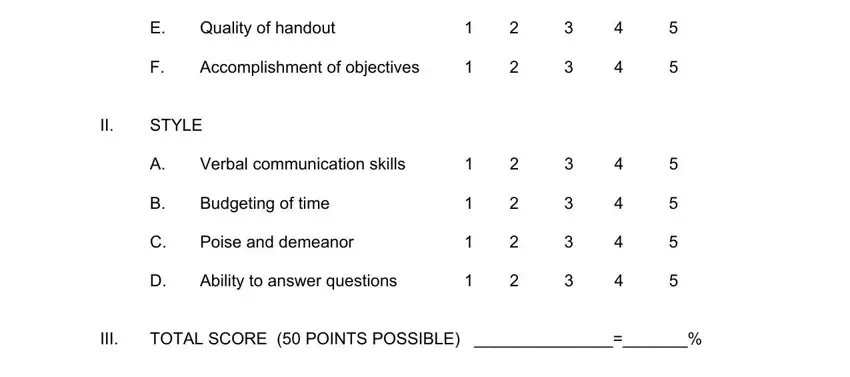
3. Your next step is normally simple - complete all the fields in III IV, and COMMENTS to complete this process.
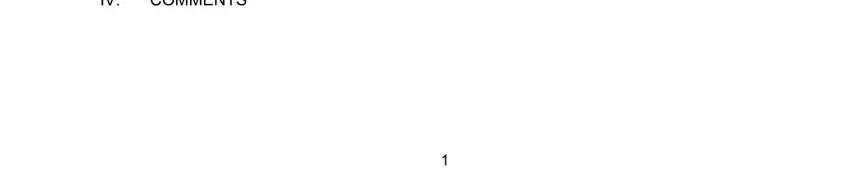
It's easy to make errors while completing your COMMENTS, so you'll want to reread it before you'll submit it.
Step 3: Right after proofreading the filled out blanks, press "Done" and you are good to go! Download the presentation evaluation once you join for a 7-day free trial. Easily get access to the pdf file inside your personal account page, along with any edits and adjustments conveniently kept! We don't share any information that you type in while filling out documents at FormsPal.