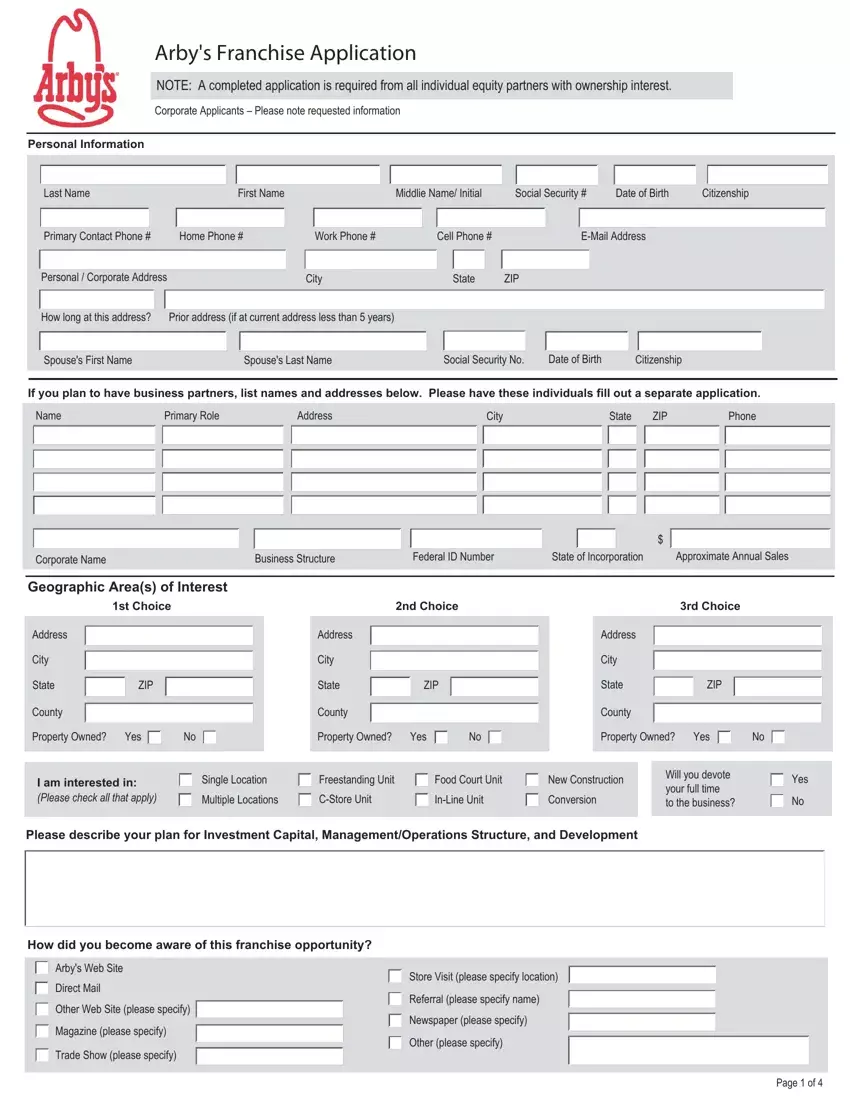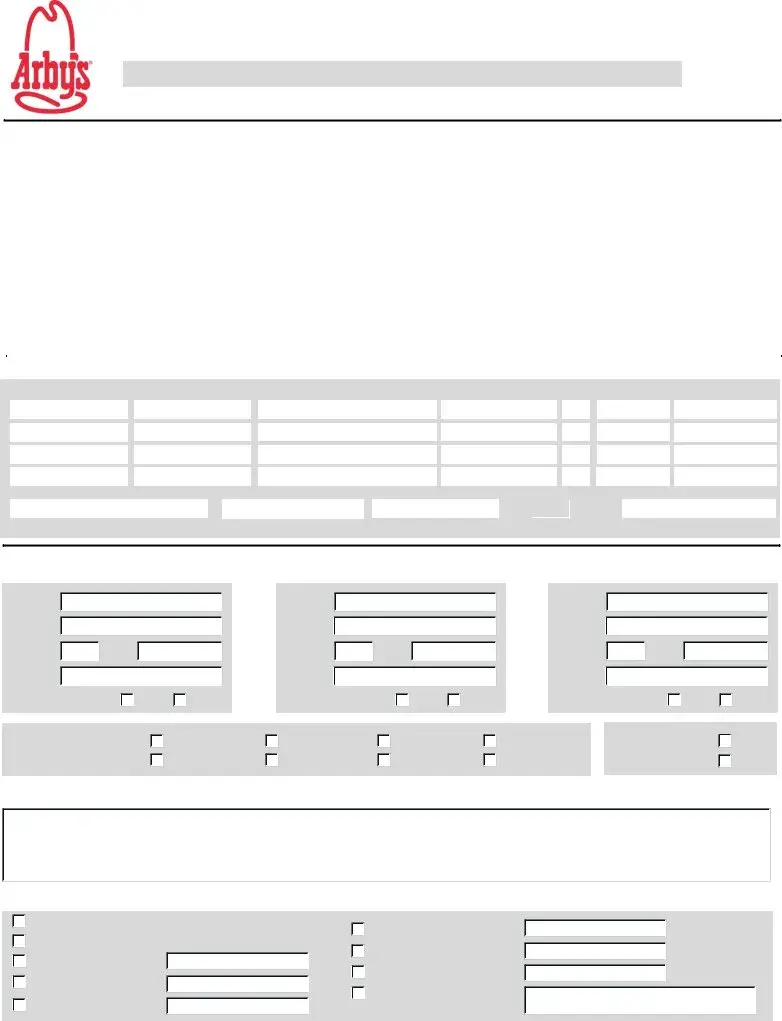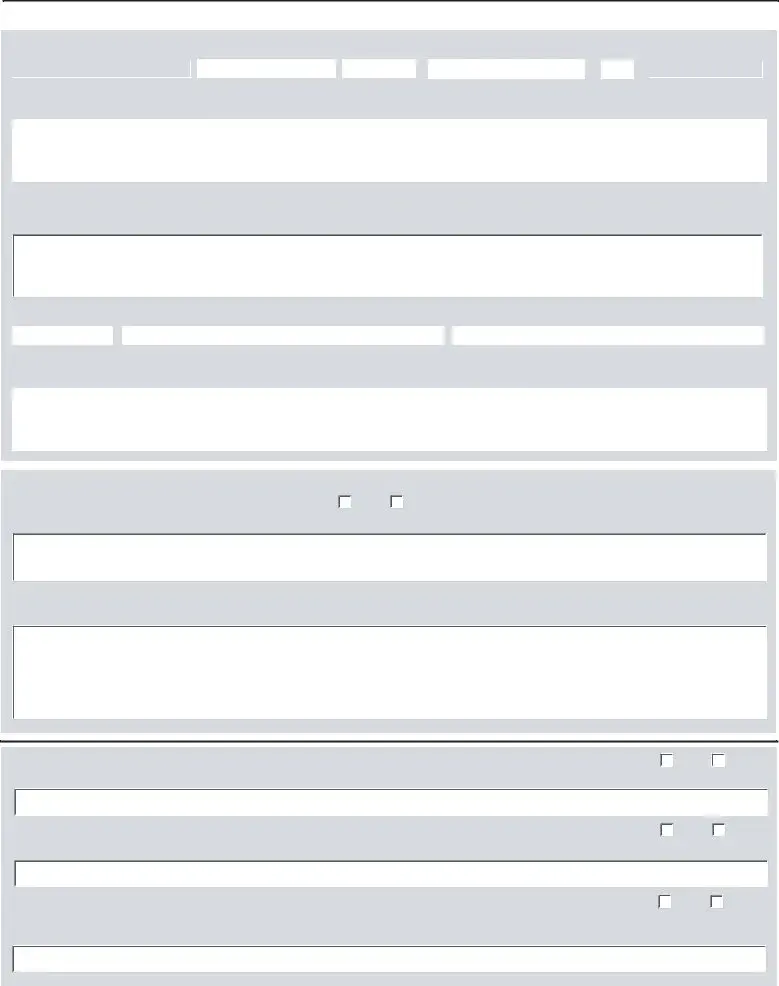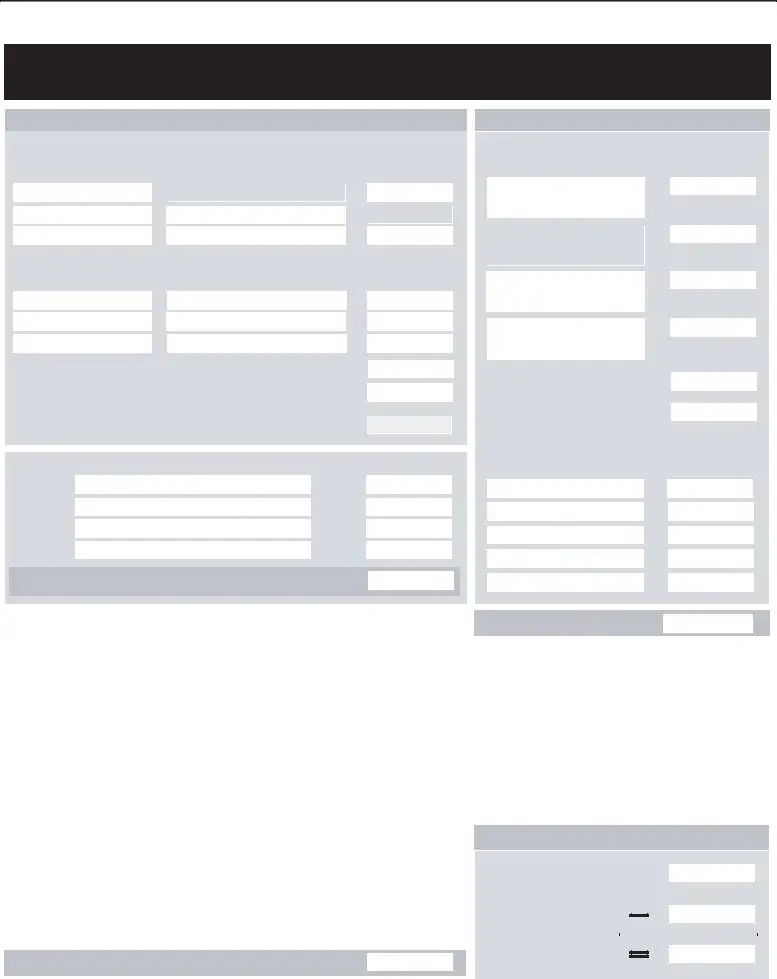It really is quite simple to prepare the arby's paper application. Our PDF editor was built to be help you prepare any form swiftly. These are the four steps to take:
Step 1: The very first step should be to select the orange "Get Form Now" button.
Step 2: The moment you get into the arby's paper application editing page, you will notice all of the actions you can take regarding your template at the top menu.
For every single segment, create the details demanded by the program.
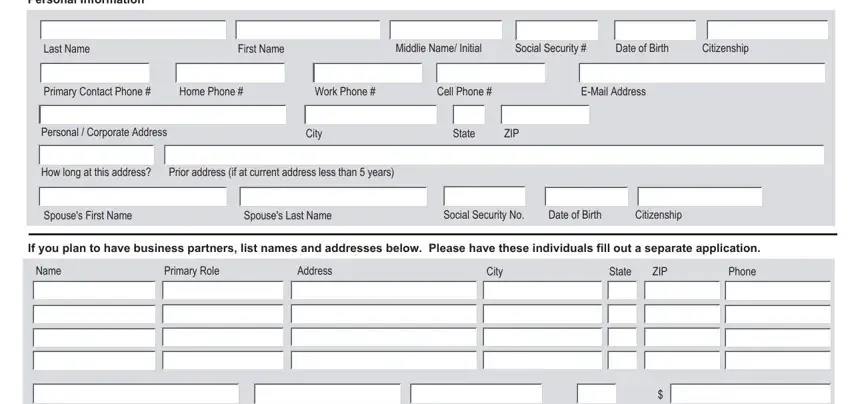
You need to provide the crucial details in the st Choice, nd Choice, rd Choice, Address, City, State, County, ZIP, Address, City, State, County, ZIP, Address, and City area.
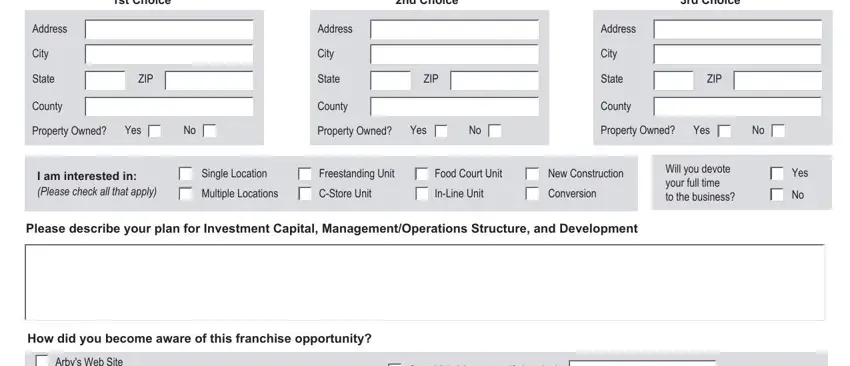
You will be required to enter the details to help the program fill out the segment Arbys Web Site, Direct Mail, Other Web Site please specify, Magazine please specify, Trade Show please specify, Store Visit please specify location, Referral please specify name, Newspaper please specify, Other please specify, and Page of.
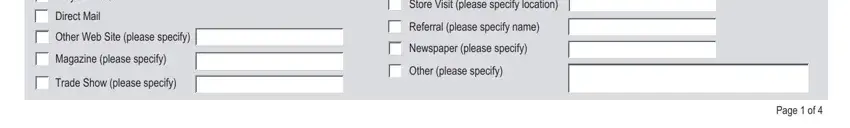
As part of part Professional Background please, Current Occupation, Company, Position, Start Date, City, State, Current Salary, Describe duties number of, Previous Business Experience list, List company describe duties and, Education, Last Year of School Completed, Name of CollegePostgraduate Schools, and Degrees, define the rights and responsibilities.
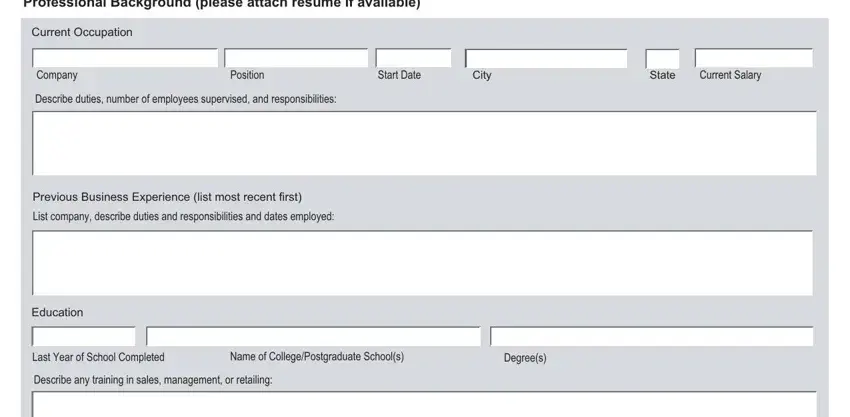
Review the areas Franchise Experience, Have you ever owned or do you, Yes, If yes please explain, Franchise Restaurant or Restaurant, Do you have any arrangements or, Yes, If yes please explain, Have you or any business entity, Yes, If yes please explain, Have you or any business entity, and Yes and then fill them in.
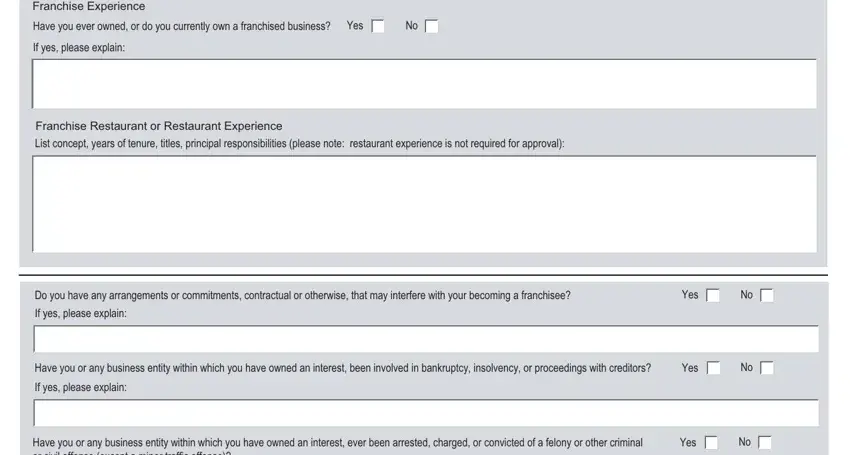
Step 3: Select the Done button to be sure that your finished file is available to be exported to any type of device you end up picking or mailed to an email you specify.
Step 4: Prepare copies of the document. It will save you from possible problems. We cannot see or distribute your data, therefore feel comfortable knowing it's going to be secure.