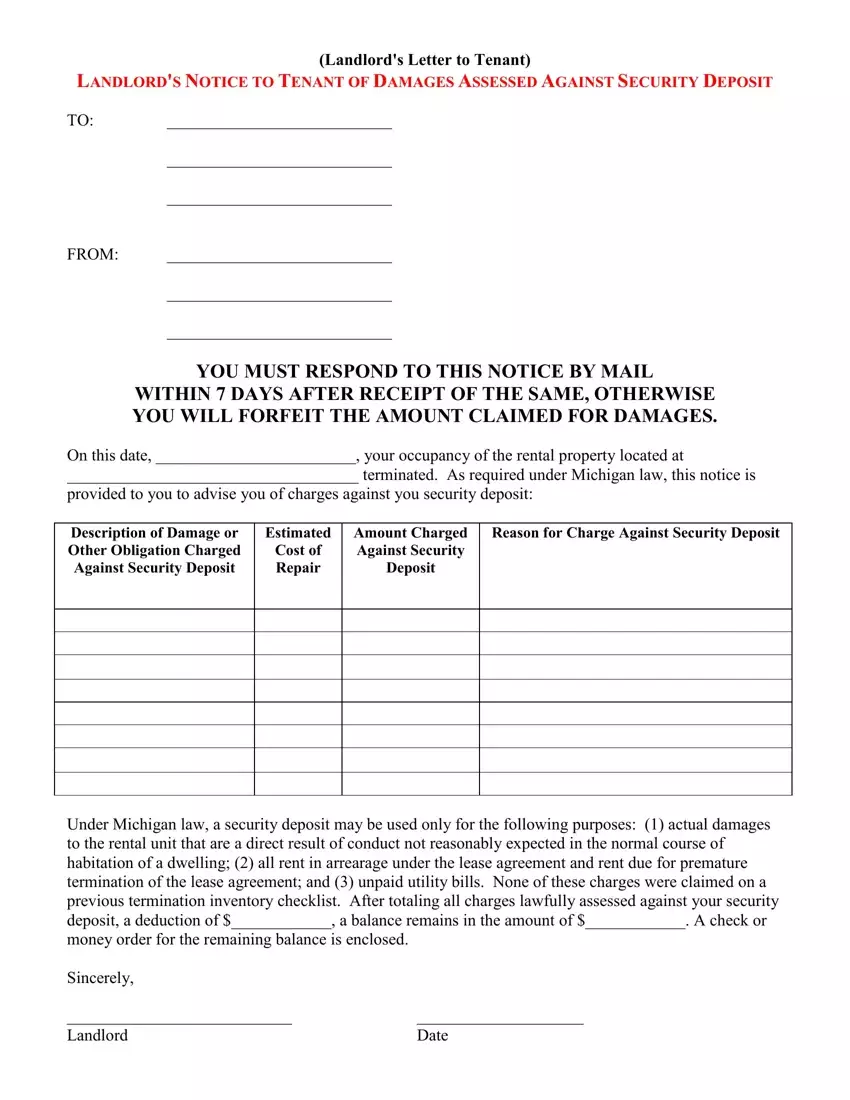It is really an easy task to fill out the tenant assessed deposit form empty lines. Our editor can make it almost effortless to work with any kind of form. Below are the only four steps you'll want to consider:
Step 1: The first thing will be to hit the orange "Get Form Now" button.
Step 2: Once you've got entered the editing page tenant assessed deposit form, you'll be able to find every one of the functions intended for your document at the top menu.
For every single area, fill in the information requested by the platform.
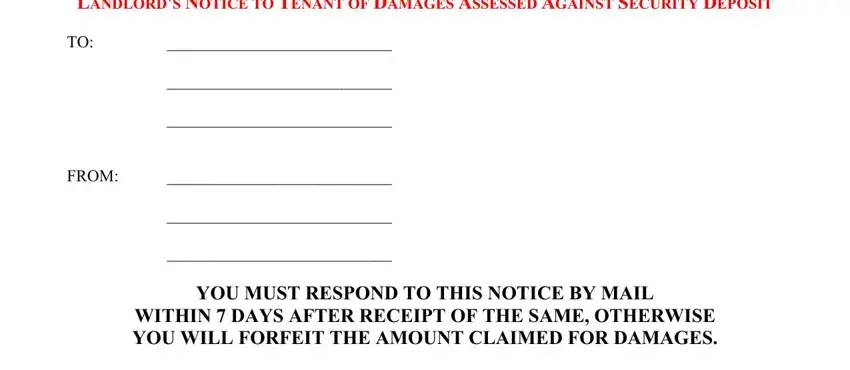
Fill in the On this date your occupancy of, Description of Damage or Other, Estimated Cost of Repair, Amount Charged Against Security, Reason for Charge Against Security, and Under Michigan law a security areas with any data that will be demanded by the application.
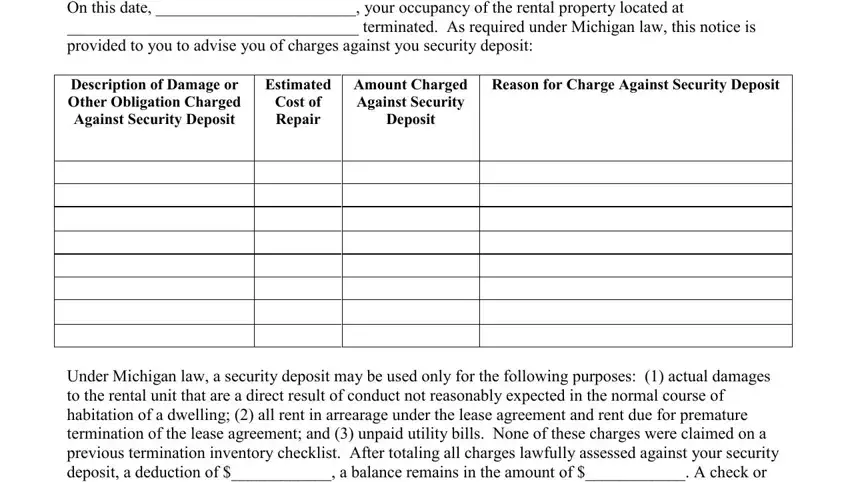
Jot down any details you may need in the section Sincerely, Landlord, and Date.
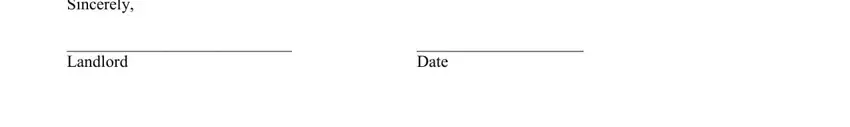
Step 3: Select "Done". Now you may upload the PDF document.
Step 4: Make duplicates of the document - it can help you stay away from possible complications. And don't worry - we don't disclose or look at your details.