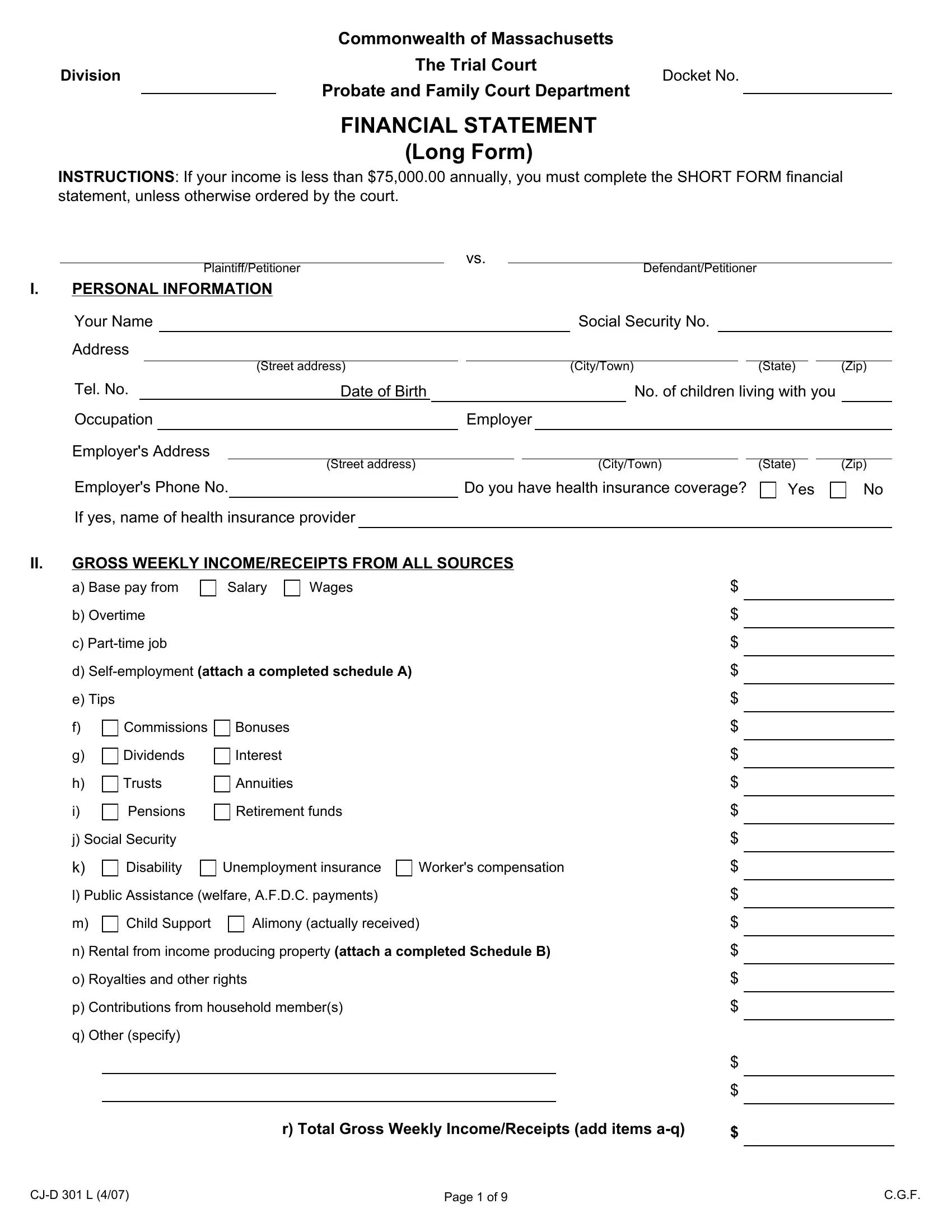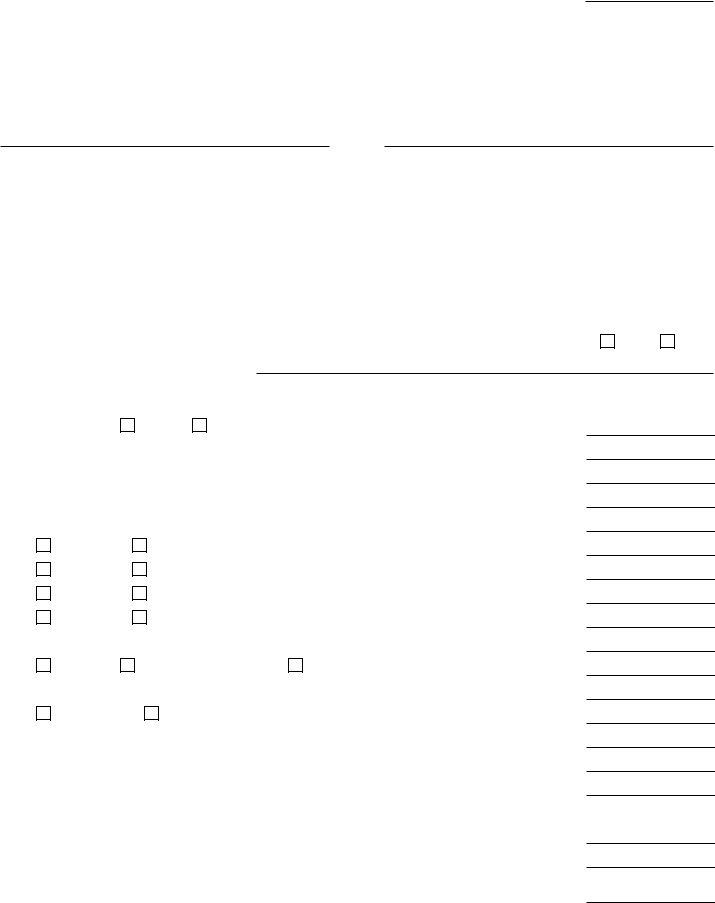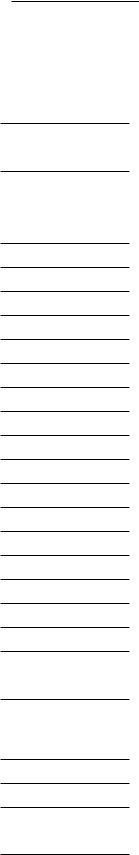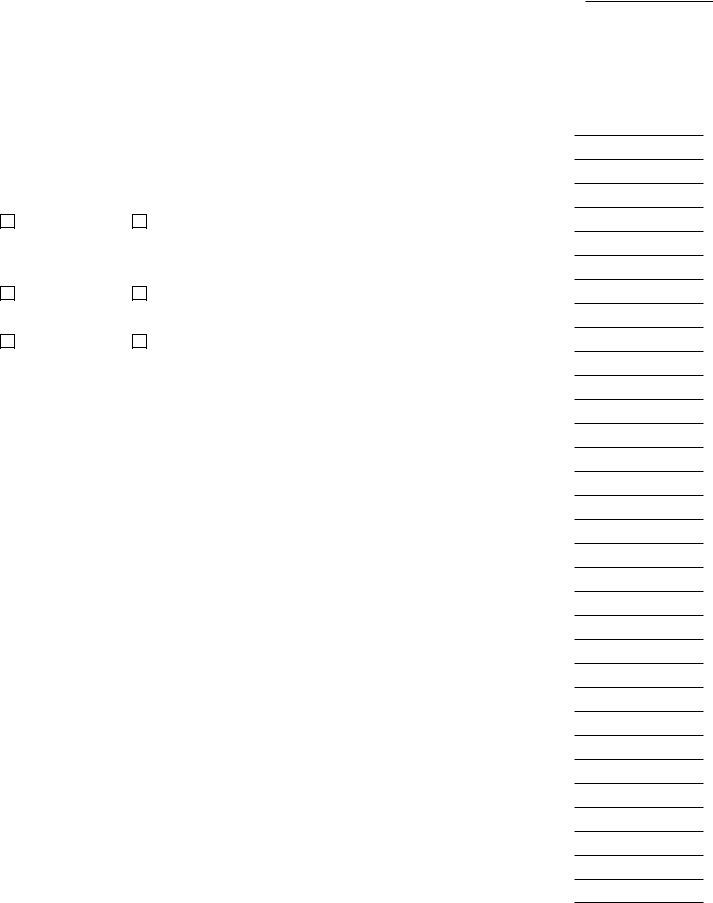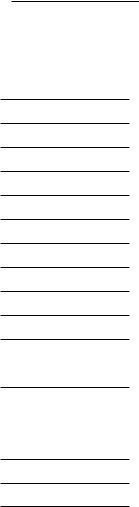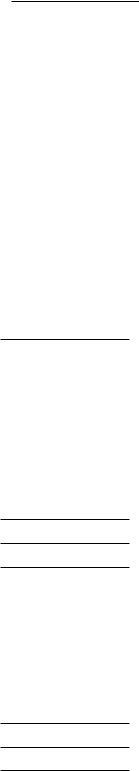Once you open the online PDF editor by FormsPal, it is possible to complete or alter financial form ma online here and now. Our professional team is constantly working to improve the editor and insure that it is much better for clients with its extensive functions. Uncover an endlessly innovative experience today - explore and discover new possibilities as you go! Getting underway is effortless! All you need to do is stick to the next basic steps below:
Step 1: Press the "Get Form" button above. It'll open our pdf editor so you can start completing your form.
Step 2: After you start the tool, there'll be the form all set to be filled in. In addition to filling in various blanks, you may as well do some other things with the form, specifically writing your own text, changing the original textual content, inserting graphics, placing your signature to the PDF, and more.
It is actually easy to complete the pdf with this helpful tutorial! This is what you need to do:
1. You have to fill out the financial form ma online accurately, hence be careful while filling out the parts comprising these fields:
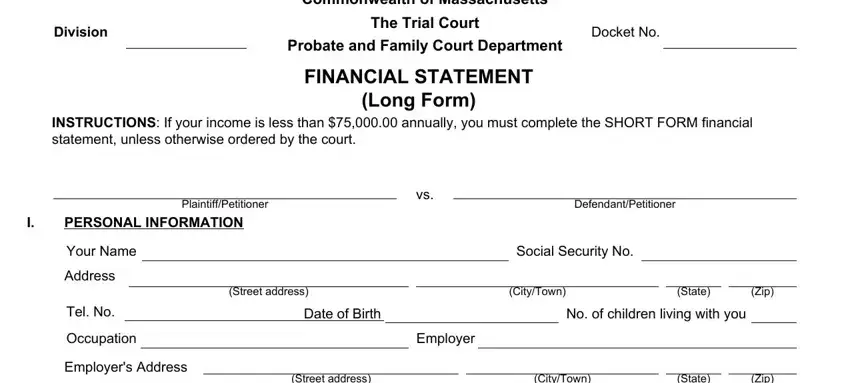
2. Soon after filling out the previous section, head on to the next stage and fill out all required details in all these blank fields - Employers Phone No, Street address, CityTown, State, Zip, Do you have health insurance, Yes, If yes name of health insurance, GROSS WEEKLY INCOMERECEIPTS FROM, a Base pay from, Salary, Wages, b Overtime, c Parttime job, and d Selfemployment attach a.
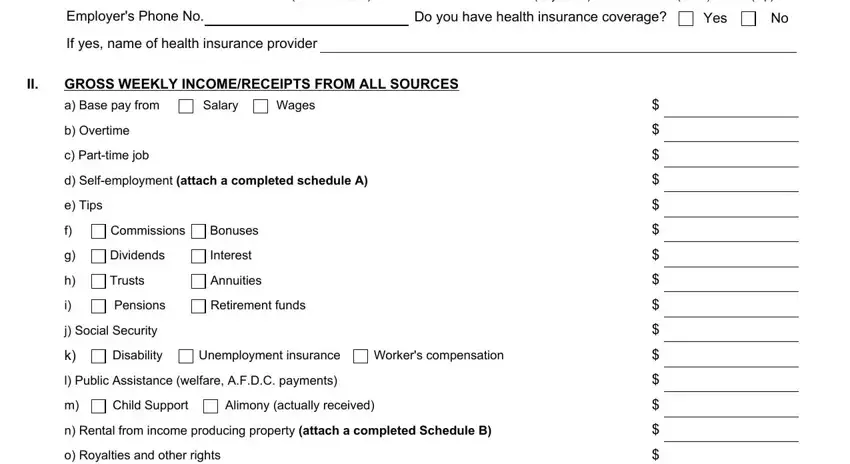
3. This third stage is generally hassle-free - complete all the fields in p Contributions from household, q Other specify, r Total Gross Weekly, CJD L, Page of, and CGF in order to complete this process.
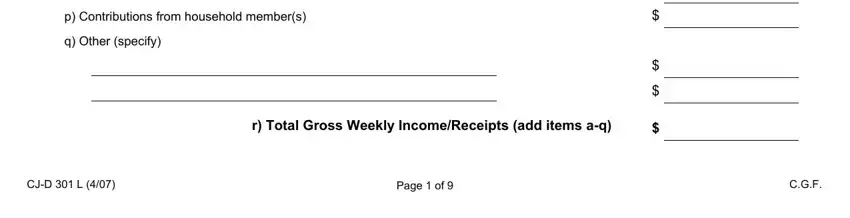
4. This next section requires some additional information. Ensure you complete all the necessary fields - Division, Probate and Family Court Department, Docket No, The Trial Court, FINANCIAL STATEMENT, Long Form, III, WEEKLY DEDUCTIONS FROM GROSS INCOME, TAX WITHOLDING, a Federal tax witholdingestimated, Number of withholding allowances, b State tax witholdingestimated, Number of withholding allowances, OTHER DEDUCTIONS, and c FICA - to proceed further in your process!
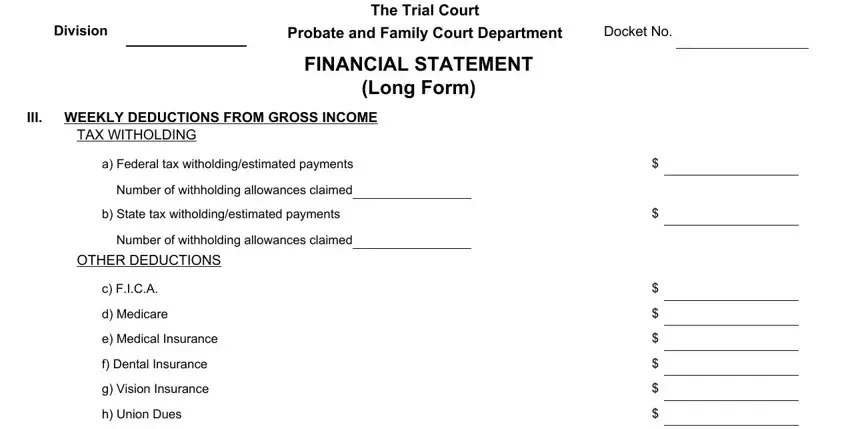
As for Probate and Family Court Department and III, make sure you do everything right in this section. The two of these are considered the most important fields in this page.
5. As a final point, the following last portion is what you'll have to finish prior to submitting the form. The fields here include the next: i Child Support, j Spousal Support, k Retirement, l Savings, m Deferred Compensation, n Credit Union Loan, o Credit Union Savings, p Charitable Contributions, q Life Insurance, r Other specify, s Total Weekly Deductions from Pay, NET WEEKLY INCOME, a Enter total gross weekly, and b Enter total weekly deductions.
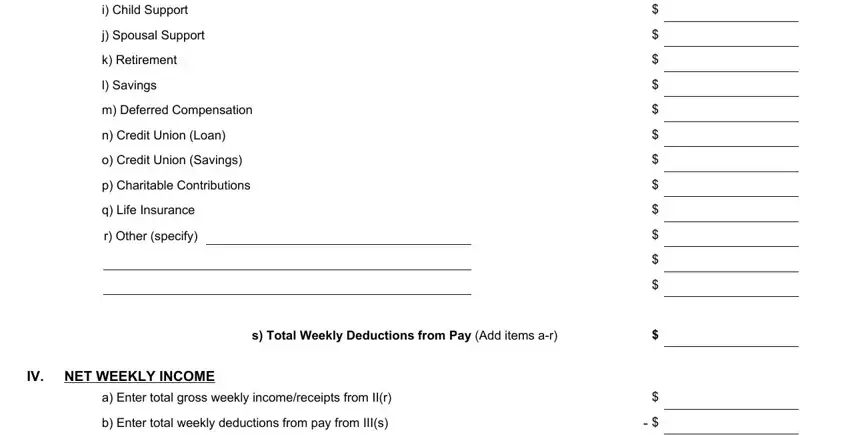
Step 3: Make sure the details are correct and simply click "Done" to progress further. Right after starting afree trial account with us, you'll be able to download financial form ma online or send it through email directly. The PDF document will also be readily available via your personal account with your each edit. We don't share any information you use whenever working with documents at FormsPal.