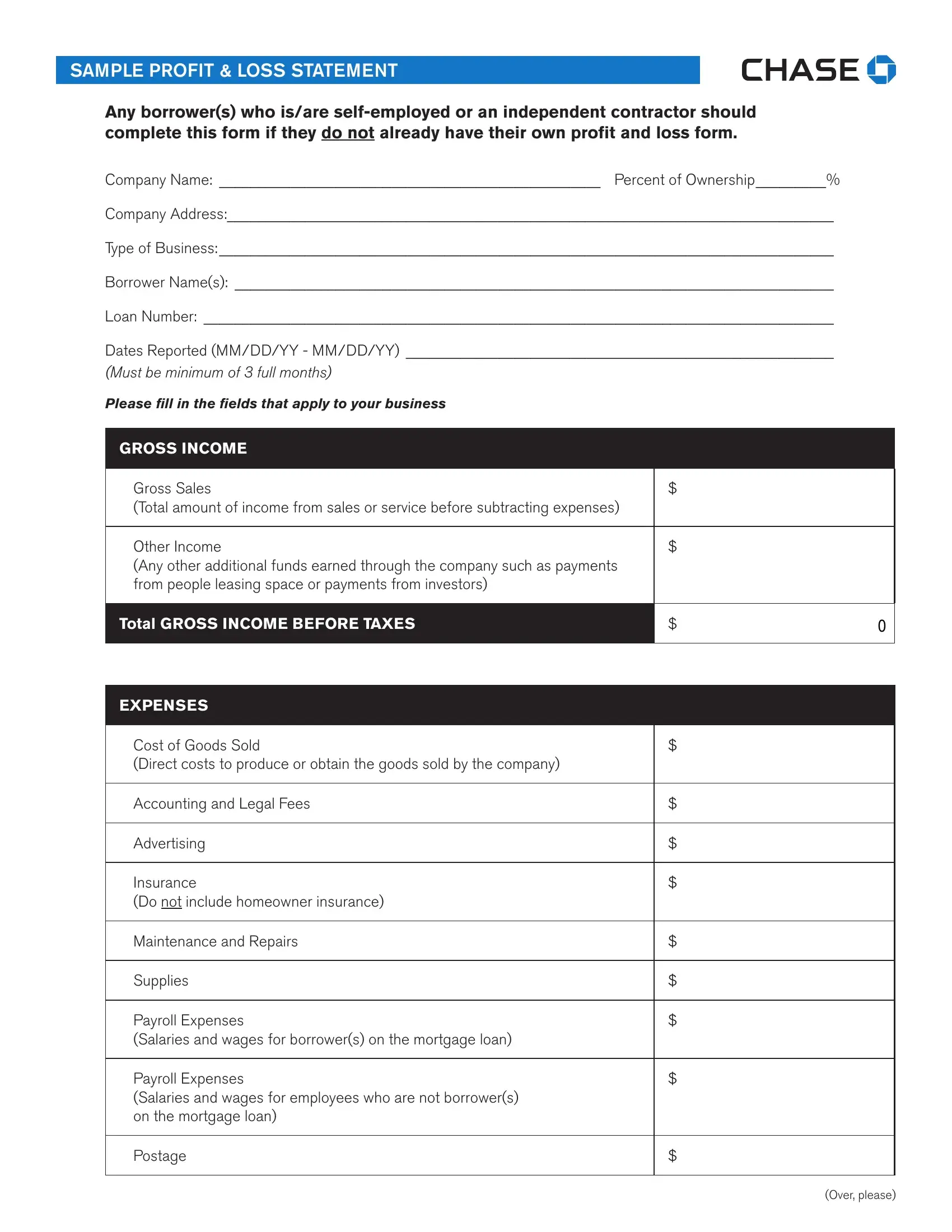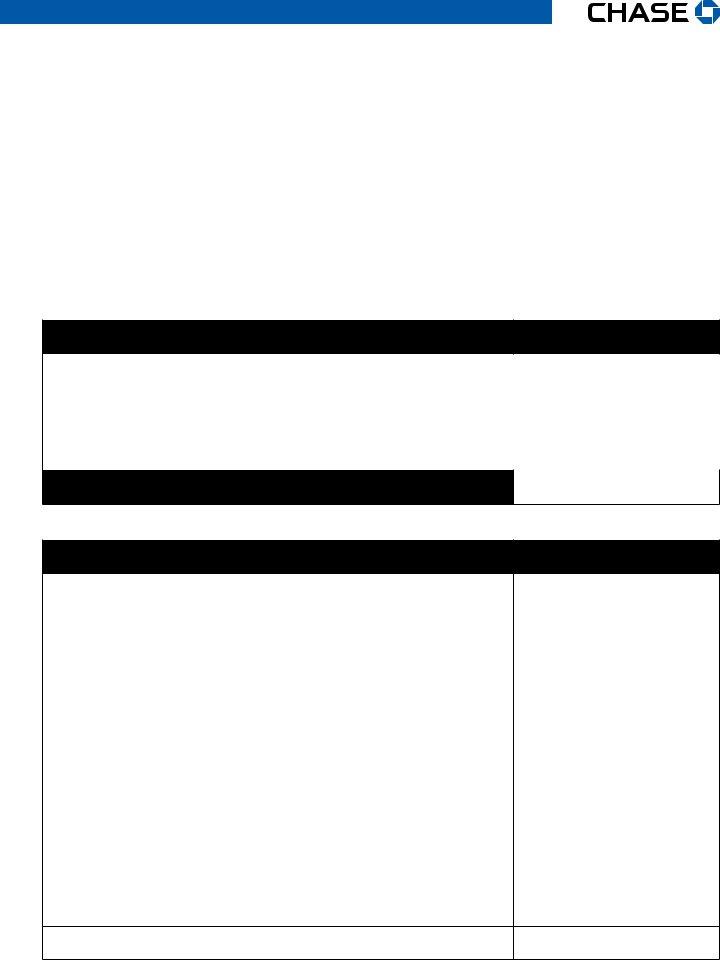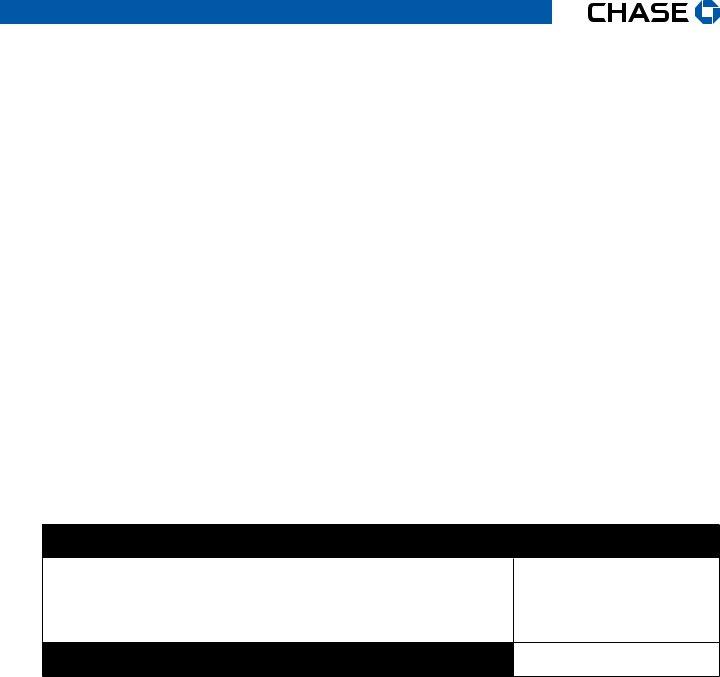You are able to fill in forms profit loss statements effortlessly with the help of our online editor for PDFs. Our tool is constantly developing to grant the very best user experience attainable, and that is thanks to our dedication to continuous development and listening closely to customer feedback. If you are seeking to start, here's what you will need to do:
Step 1: First of all, access the editor by pressing the "Get Form Button" in the top section of this webpage.
Step 2: The editor will give you the opportunity to work with PDF forms in a variety of ways. Improve it by including personalized text, correct what's originally in the document, and place in a signature - all when it's needed!
Filling out this document calls for attentiveness. Make sure every blank is filled in properly.
1. You will want to fill out the forms profit loss statements correctly, so take care when filling in the parts comprising all of these fields:
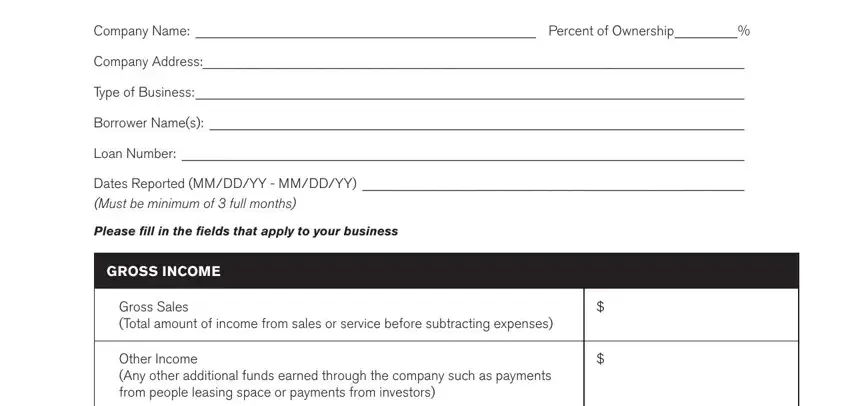
2. Soon after filling out this section, go on to the subsequent step and fill in the essential particulars in all these fields - Total GROSS INCOME BEFORE TAXES, EXPENSES, Cost of Goods Sold Direct costs to, Accounting and Legal Fees, Advertising, Insurance Do not include homeowner, Maintenance and Repairs, Supplies, Payroll Expenses Salaries and, and Payroll Expenses Salaries and.
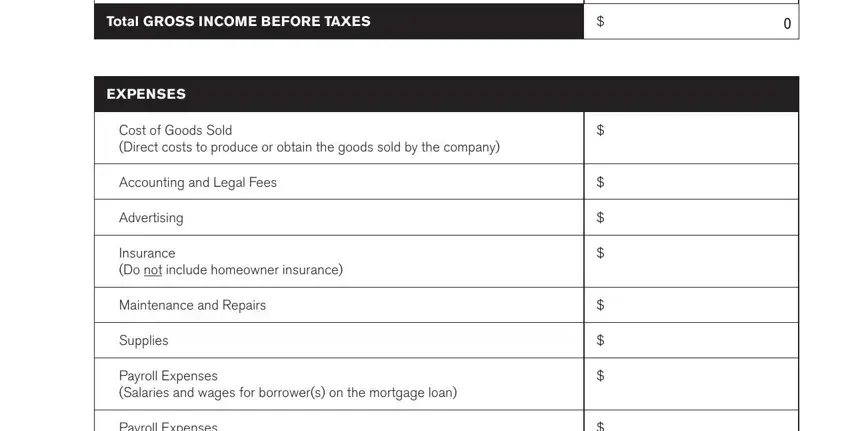
In terms of Insurance Do not include homeowner and Advertising, ensure you don't make any mistakes here. Those two are considered the most significant fields in this form.
3. The following portion is about Payroll Expenses Salaries and, Postage, and Over please - fill out each one of these empty form fields.
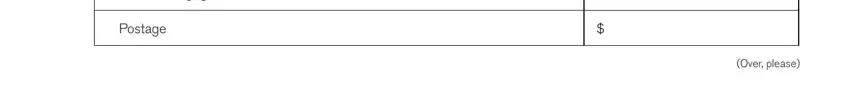
4. To move forward, your next form section will require filling out a few fields. These include Rent, Licenses, Taxes Do not include Real Estate, Telephone, TravelTransportation, Utilities, Other Total and explanation of any, and Total EXPENSES, which are crucial to going forward with this process.
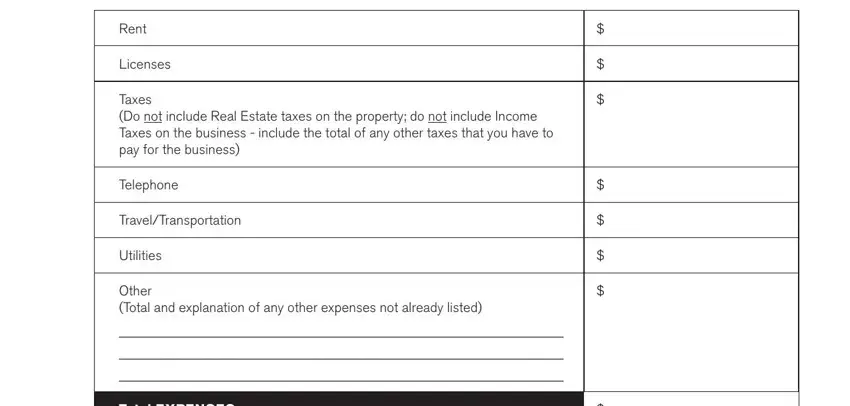
5. Lastly, this last segment is precisely what you will have to wrap up prior to finalizing the PDF. The blank fields you're looking at include the next: NET INCOME, Net Income Before Taxes, Taxes Paid on Business Income, Total NET INCOME AFTER TAXES, By signing this document Iwe, Borrower Names, Signature Date, Signature Date, and D PL.
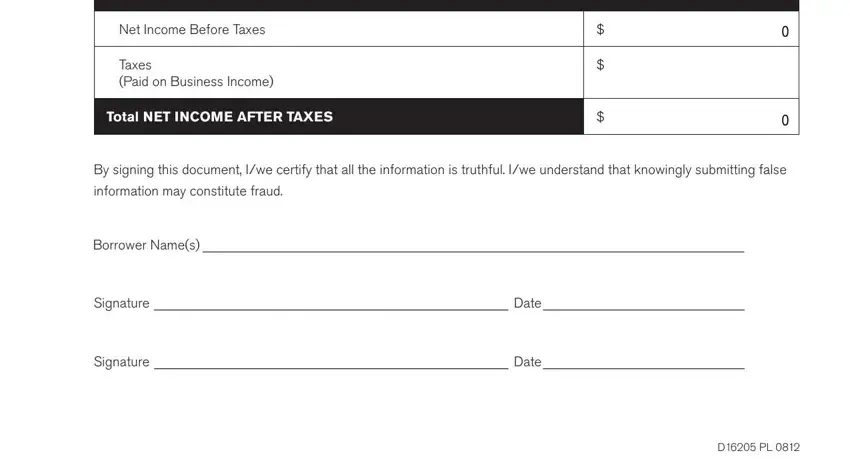
Step 3: Check everything you've entered into the blanks and then click on the "Done" button. Try a 7-day free trial plan with us and obtain direct access to forms profit loss statements - readily available in your personal cabinet. FormsPal offers protected document tools devoid of data recording or distributing. Feel at ease knowing that your data is safe here!