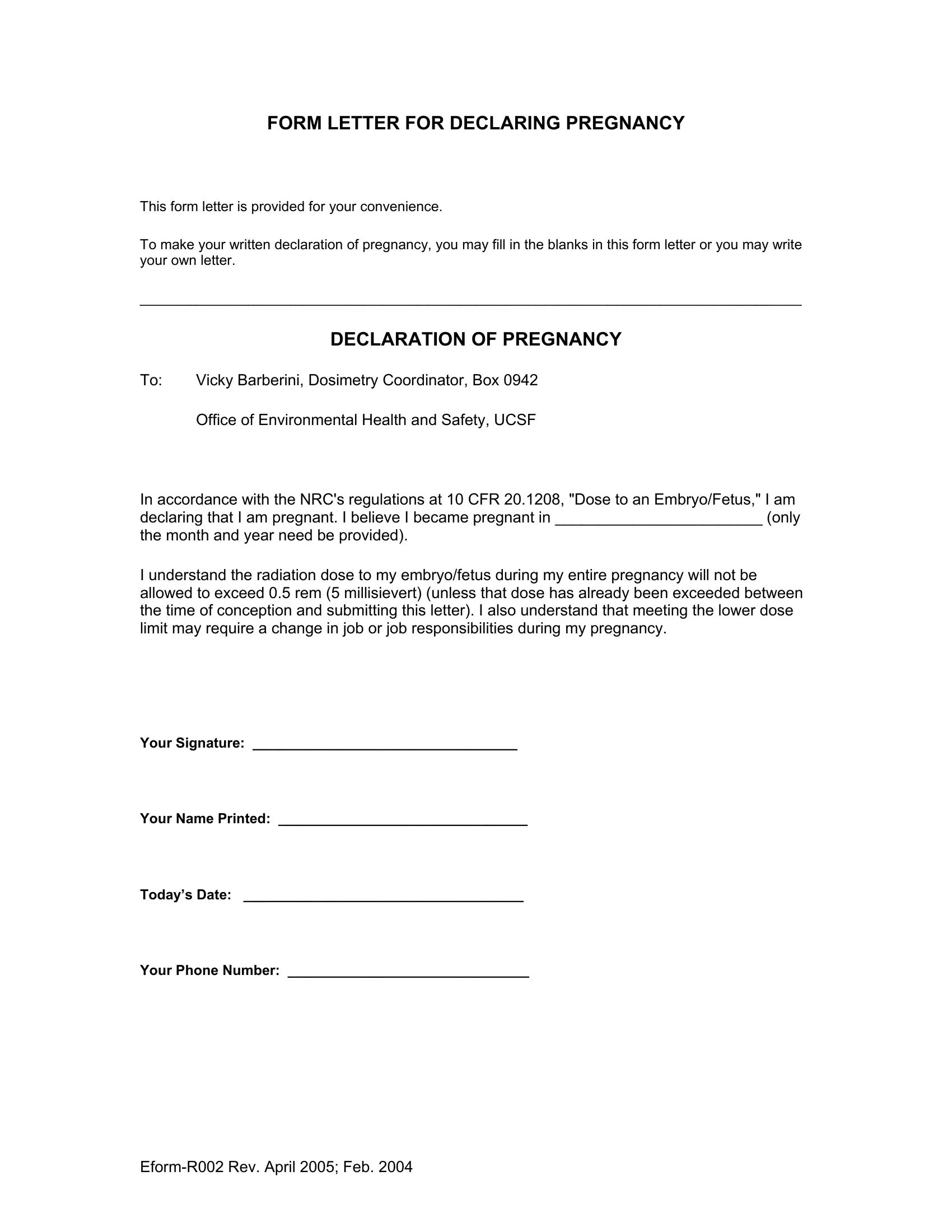You are able to work with proof of pregnancy letter for instantly with the help of our PDFinity® PDF editor. Our tool is consistently developing to provide the best user experience possible, and that's due to our dedication to continuous development and listening closely to user opinions. In case you are seeking to get started, here is what it will require:
Step 1: First of all, access the tool by pressing the "Get Form Button" in the top section of this site.
Step 2: After you open the PDF editor, you will notice the form prepared to be filled in. Aside from filling in different blanks, you could also do other things with the Document, that is adding your own textual content, changing the initial text, adding graphics, putting your signature on the document, and more.
It will be simple to fill out the pdf following this practical guide! This is what you need to do:
1. While submitting the proof of pregnancy letter for, ensure to include all of the needed fields within the relevant part. It will help speed up the process, which allows your details to be processed quickly and accurately.
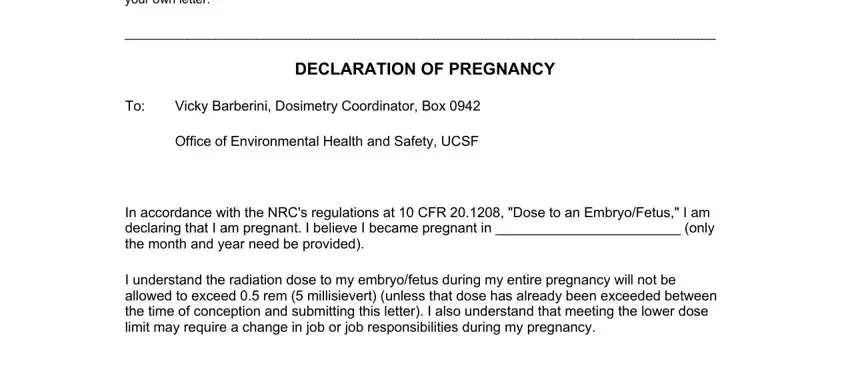
2. Soon after this selection of blank fields is completed, go to type in the applicable information in all these: Your Signature, Your Name Printed, Todays Date, Your Phone Number, and EformR Rev April Feb.
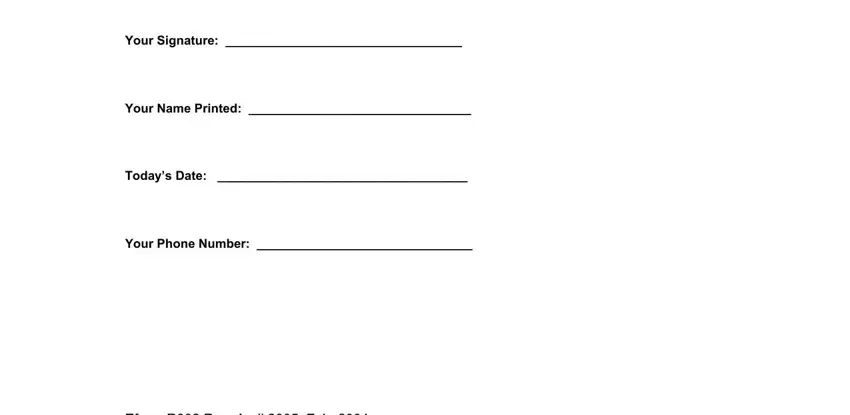
It's very easy to make errors while filling out your Your Signature, for that reason ensure that you go through it again before you'll submit it.
Step 3: As soon as you've looked over the details in the fields, just click "Done" to finalize your document generation. Find the proof of pregnancy letter for after you sign up for a 7-day free trial. Quickly use the pdf form in your FormsPal account, together with any modifications and adjustments automatically preserved! FormsPal ensures your information privacy via a secure system that in no way records or distributes any kind of sensitive information used. You can relax knowing your files are kept protected whenever you work with our editor!