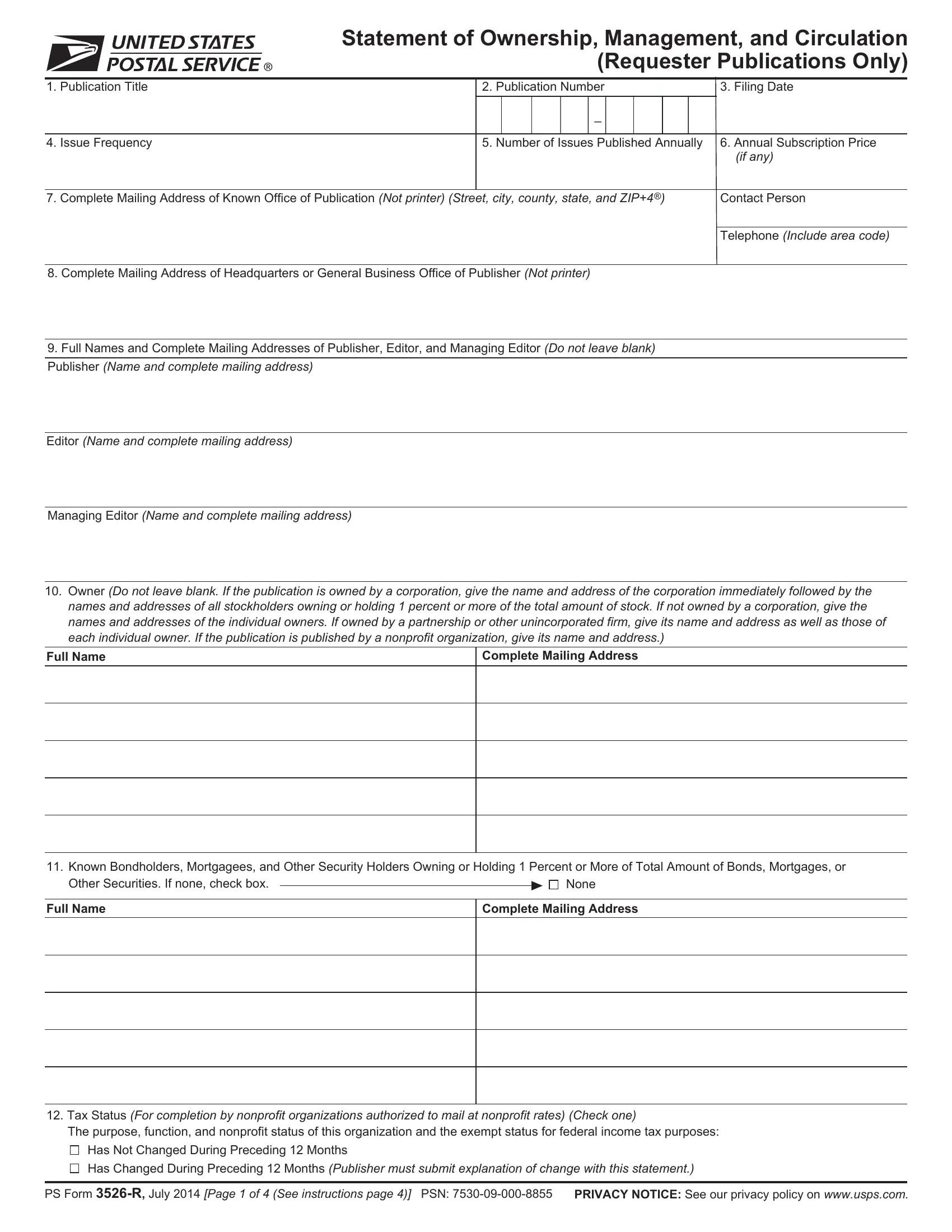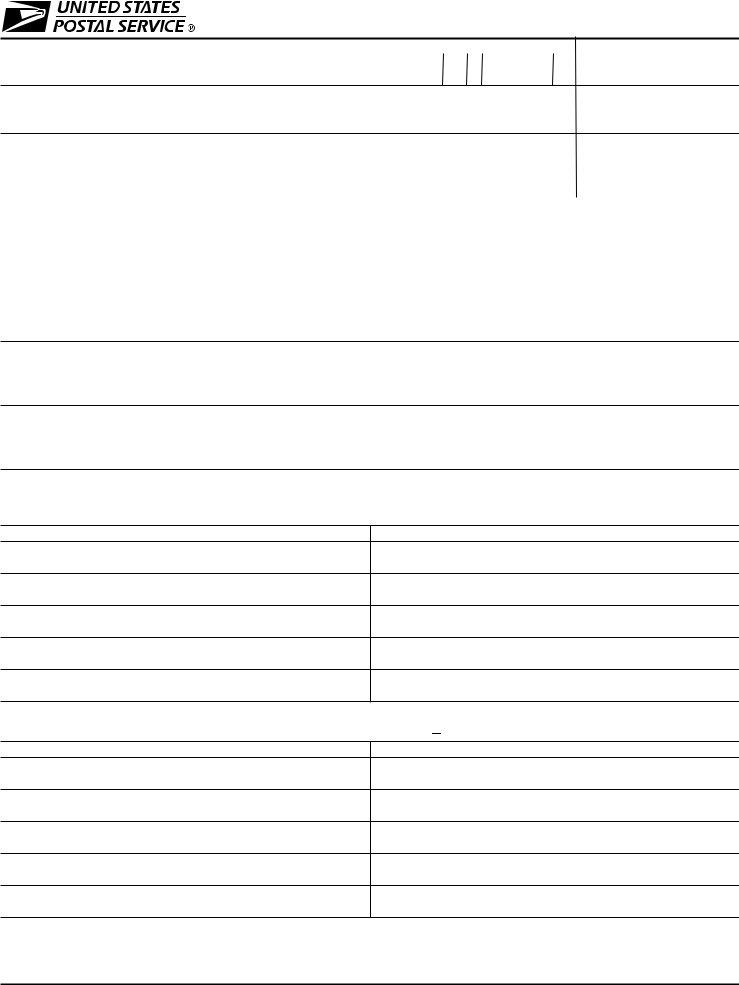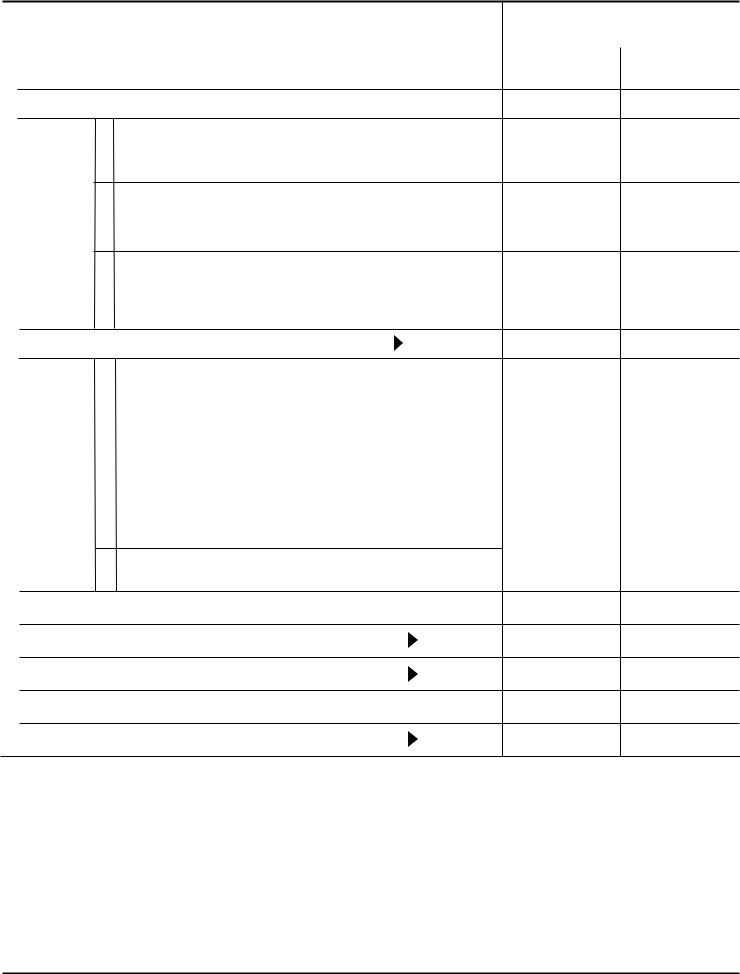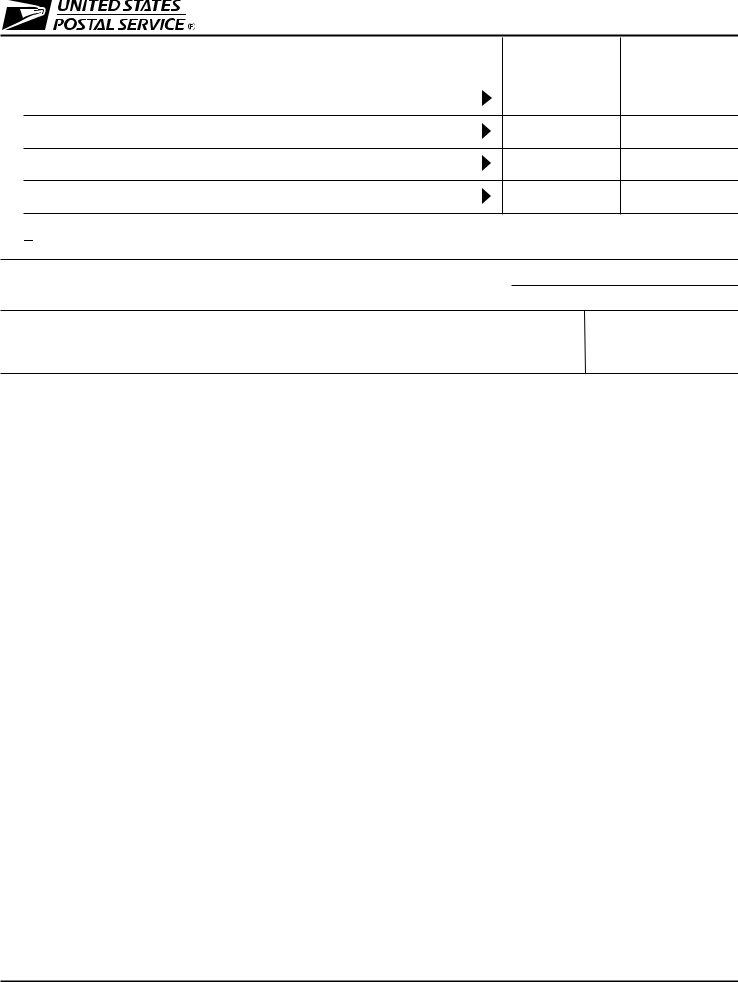Handling PDF documents online is actually a piece of cake with our PDF editor. You can fill in statement of ownership form here and use various other options available. The editor is consistently updated by our team, acquiring awesome functions and growing to be greater. It just takes a few easy steps:
Step 1: Click the "Get Form" button above on this webpage to open our editor.
Step 2: When you open the file editor, you will see the form ready to be filled out. In addition to filling out different blanks, you may as well do other actions with the file, such as adding any textual content, editing the original textual content, adding images, placing your signature to the document, and much more.
This PDF form needs specific information; to guarantee accuracy, please take into account the next suggestions:
1. Whenever filling in the statement of ownership form, make sure to incorporate all of the important fields within its corresponding section. It will help speed up the work, making it possible for your information to be processed efficiently and appropriately.
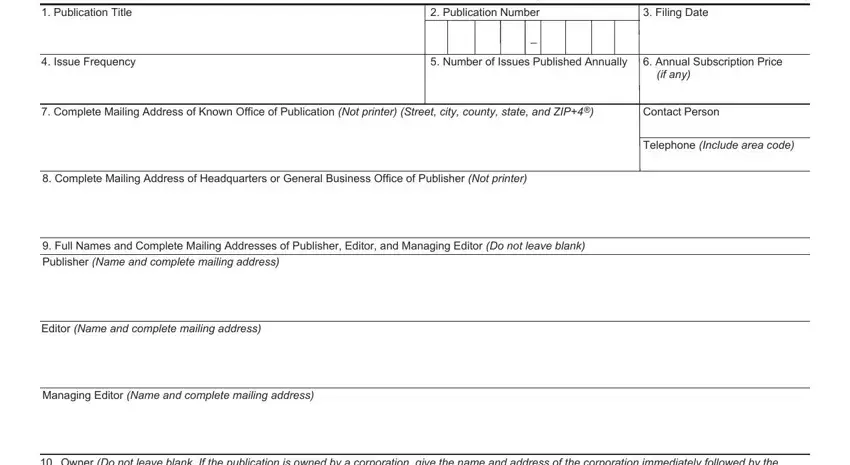
2. Immediately after the last section is filled out, proceed to enter the applicable information in all these: Owner Do not leave blank If the, Full Name, Complete Mailing Address, Known Bondholders Mortgagees and, None, Full Name, Complete Mailing Address, and Tax Status For completion by.
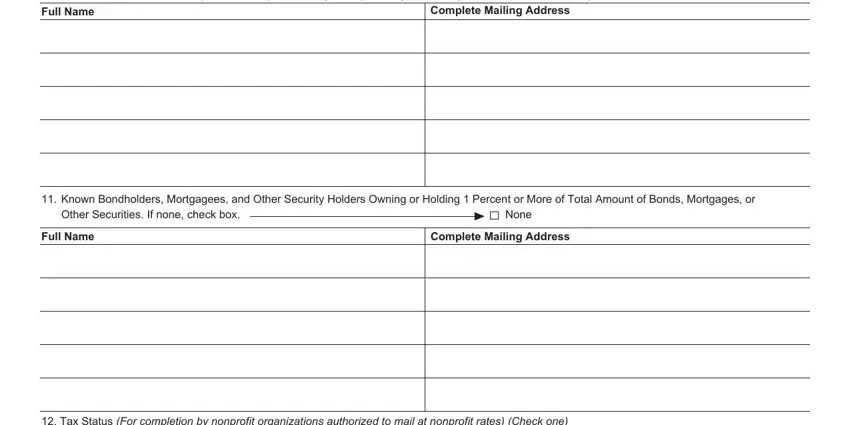
Lots of people frequently make some errors when filling out Full Name in this section. Be certain to double-check whatever you enter here.
3. Within this step, review Tax Status For completion by, The purpose function and nonprofit, Has Not Changed During Preceding, Has Changed During Preceding, PS Form R July Page of See, and PRIVACY NOTICE See our privacy. These need to be taken care of with utmost accuracy.
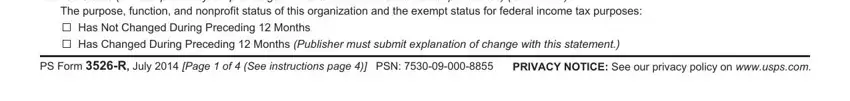
4. Completing Publication Title, Issue Date for Circulation Data, Extent and Nature of Circulation, a Total Number of Copies Net press, Average No Copies Each Issue, No Copies of Single Issue, Outside County PaidRequested Mail, b Legitimate Paid andor Requested, By mail, InCounty PaidRequested Mail, Sales Through Dealers and Carriers, Requested Copies Distributed by, c Total Paid andor Requested, and Outside County Nonrequested Copies is crucial in the next section - make sure you don't hurry and take a close look at every single blank area!
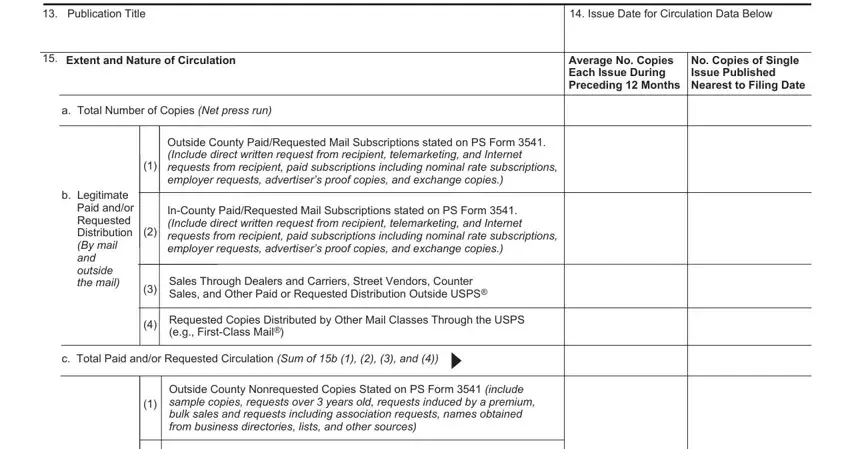
5. This form has to be finalized by filling out this part. Here you'll see a comprehensive set of blank fields that require correct information to allow your form submission to be faultless: Nonrequested Copies Distributed, Total Nonrequested Distribution, Total Distribution Sum of c and e, Copies not Distributed See, Total Sum of f and g, Percent Paid andor Requested, If you are claiming electronic, and PS Form R July Page of.
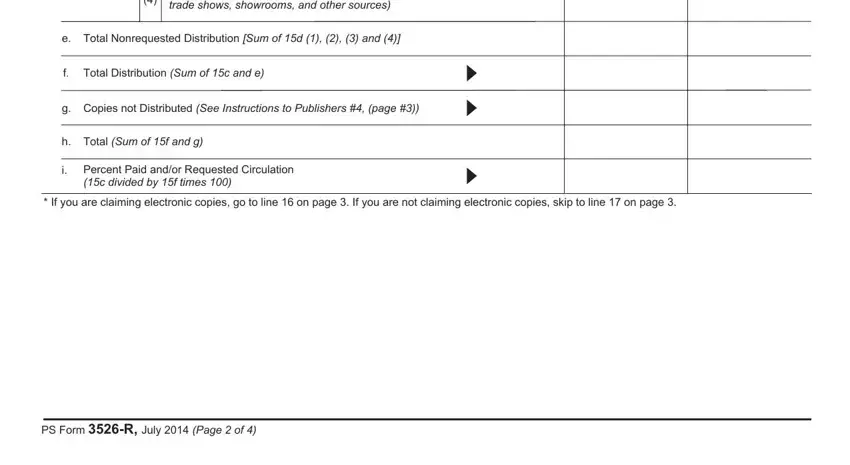
Step 3: Always make sure that the information is accurate and then press "Done" to proceed further. Grab your statement of ownership form when you subscribe to a 7-day free trial. Readily view the pdf form from your FormsPal account, together with any modifications and adjustments being all saved! FormsPal ensures your data privacy with a secure method that never saves or distributes any private information used in the PDF. Feel safe knowing your files are kept safe every time you work with our editor!