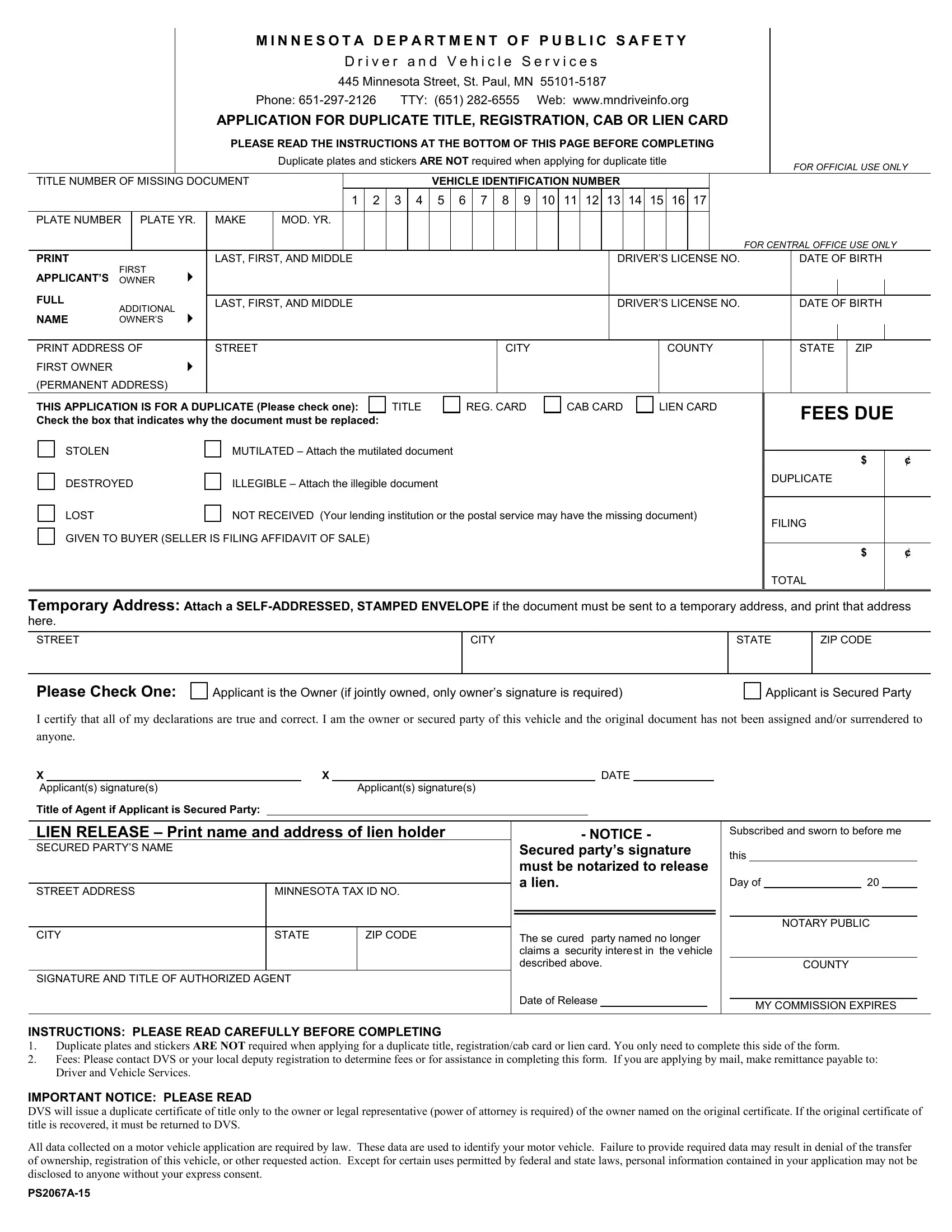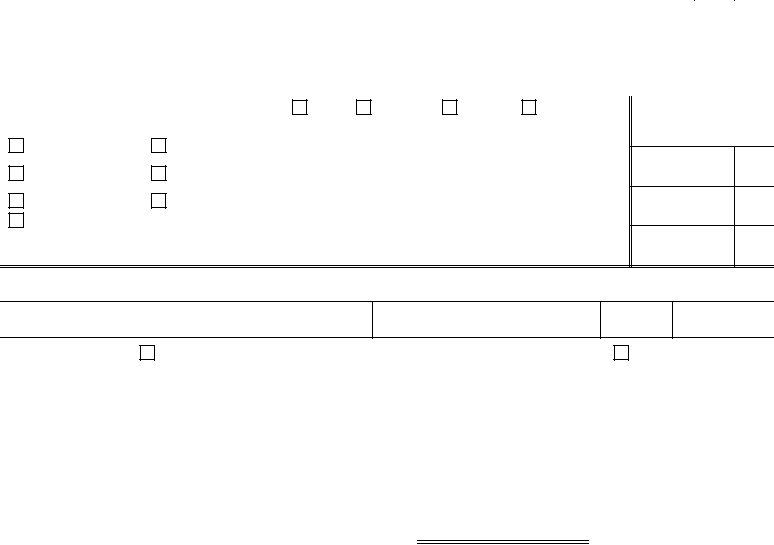With the online editor for PDFs by FormsPal, you can easily complete or modify MINNESOTA here. To keep our editor on the cutting edge of convenience, we work to put into action user-driven features and enhancements on a regular basis. We are routinely thankful for any feedback - join us in revolutionizing how you work with PDF documents. If you are looking to get started, here's what it will take:
Step 1: First, open the tool by clicking the "Get Form Button" above on this site.
Step 2: This editor will let you customize your PDF document in a range of ways. Modify it with your own text, adjust original content, and place in a signature - all at your convenience!
In an effort to complete this document, make sure that you type in the information you need in every blank field:
1. The MINNESOTA involves certain details to be inserted. Make certain the next blanks are filled out:
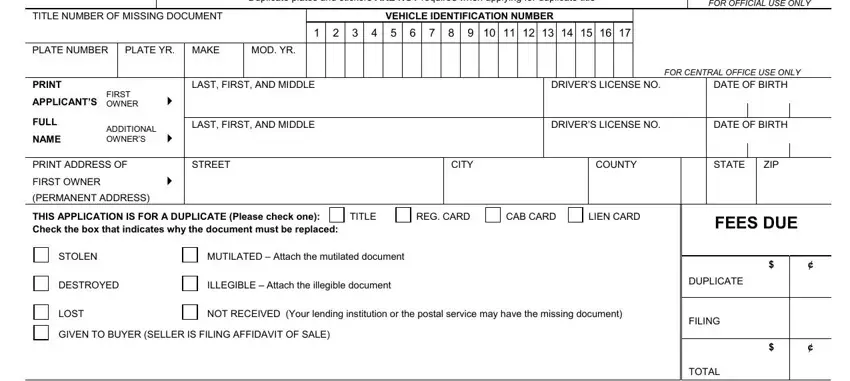
2. Soon after the prior section is filled out, go to type in the suitable information in these: Please Check One, Applicant is the Owner if jointly, Applicant is Secured Party, I certify that all of my, anyone X Applicants signatures, Applicants signatures, Title of Agent if Applicant is, LIEN RELEASE Print name and, STREET ADDRESS, MINNESOTA TAX ID NO, CITY, STATE, ZIP CODE, SIGNATURE AND TITLE OF AUTHORIZED, and DATE.
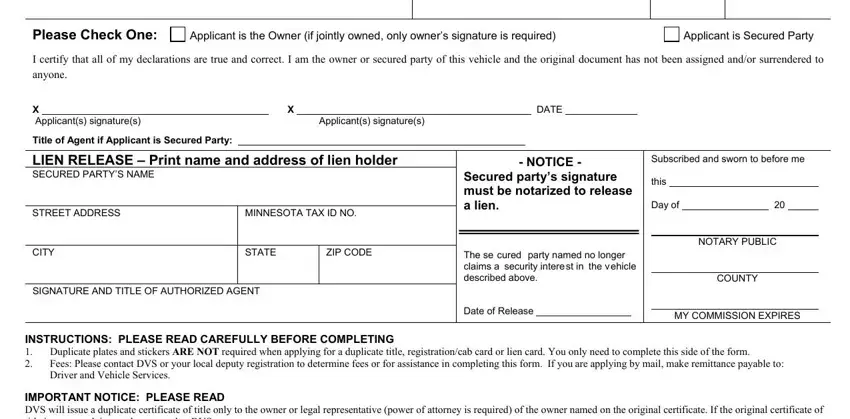
Those who work with this PDF generally make errors when filling in STREET ADDRESS in this part. You should definitely revise whatever you type in here.
Step 3: Before finalizing this file, you should make sure that all blanks are filled out correctly. Once you’re satisfied with it, press “Done." Sign up with FormsPal now and easily get MINNESOTA, prepared for downloading. Every change made is conveniently kept , so that you can modify the pdf later if necessary. FormsPal is committed to the confidentiality of all our users; we make sure that all personal data put into our editor is kept confidential.