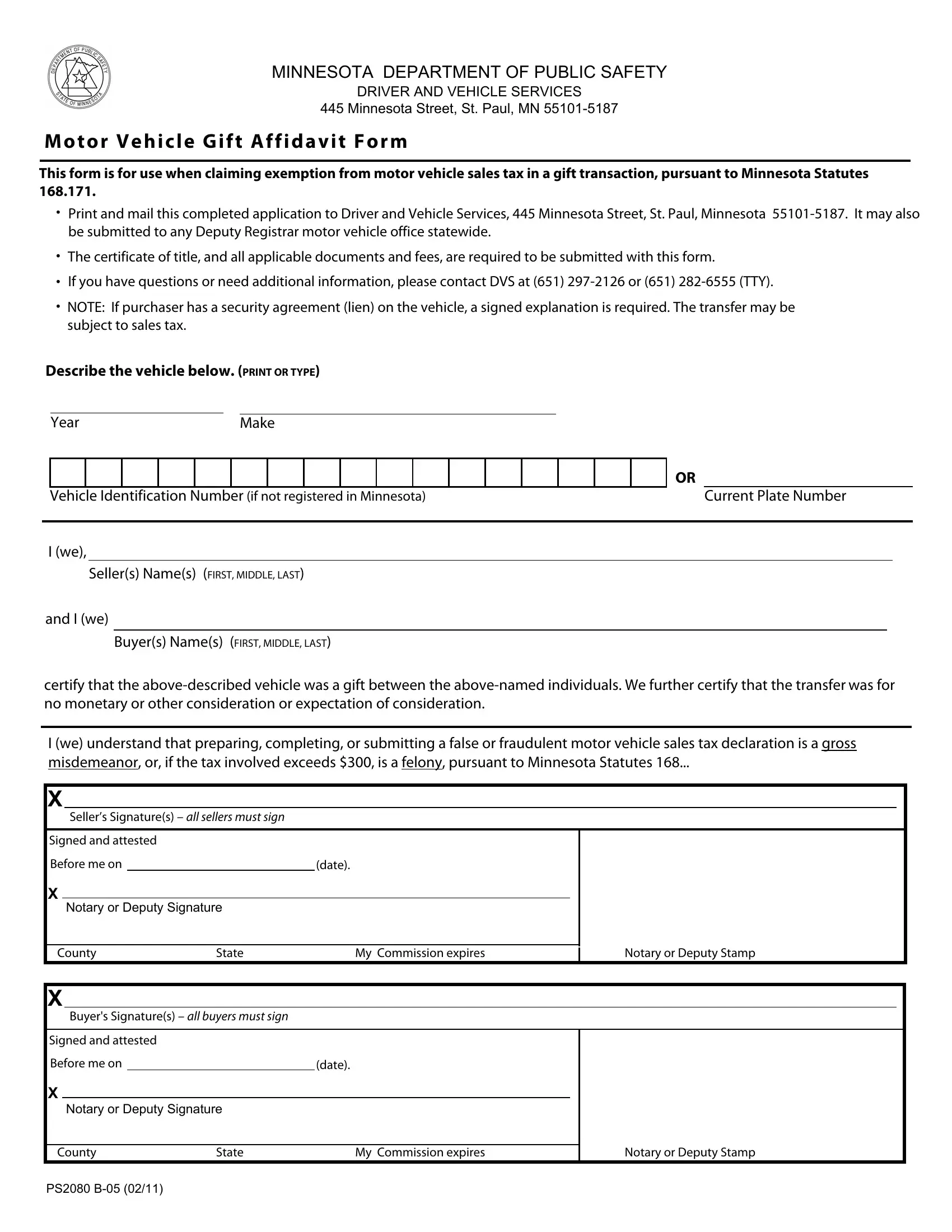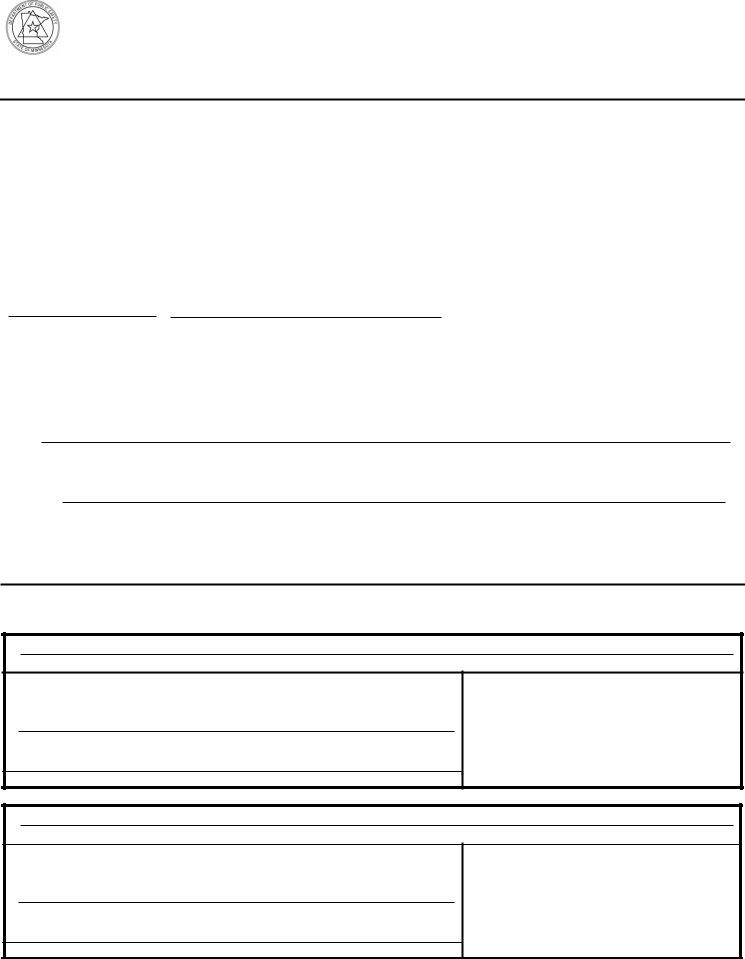When you want to fill out minnesota motor vehicle gift affidavit form, you won't have to download any kind of software - just give a try to our PDF editor. To make our tool better and simpler to work with, we continuously come up with new features, taking into consideration feedback from our users. Starting is easy! Everything you need to do is follow the next simple steps below:
Step 1: Click on the orange "Get Form" button above. It will open our pdf editor so that you could begin completing your form.
Step 2: With our state-of-the-art PDF tool, it is easy to accomplish more than simply fill out forms. Try all of the features and make your docs appear perfect with custom text added, or fine-tune the file's original content to perfection - all that comes with the capability to incorporate any images and sign it off.
Pay attention while completing this pdf. Make sure that all mandatory blank fields are done accurately.
1. Whenever filling in the minnesota motor vehicle gift affidavit form, make sure to include all needed blank fields in its corresponding section. It will help expedite the process, allowing for your information to be processed fast and appropriately.
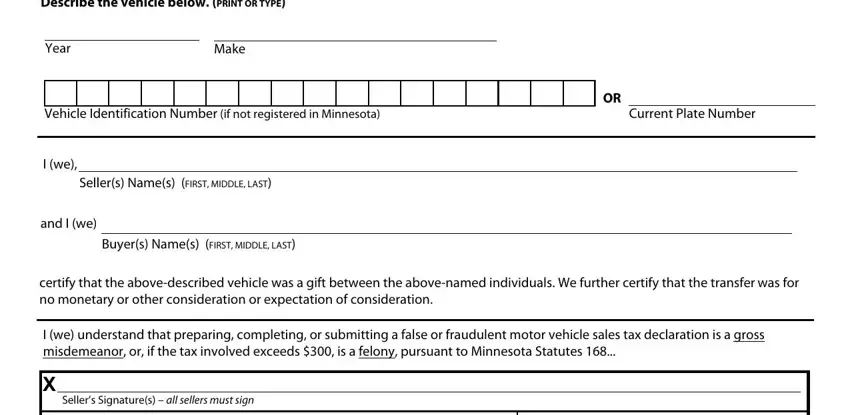
2. Once your current task is complete, take the next step – fill out all of these fields - Signed and attested, Before me on, Notary or Deputy Signature, date, County, State, My Commission expires, Notary or Deputy Stamp, Buyers Signatures all buyers must, Signed and attested, Before me on, Notary or Deputy Signature, date, County, and State with their corresponding information. Make sure to double check that everything has been entered correctly before continuing!
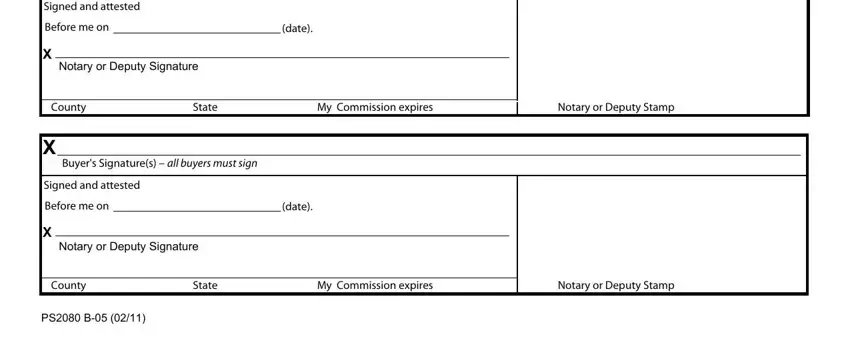
Be very attentive while filling out Signed and attested and Buyers Signatures all buyers must, since this is the section in which most users make a few mistakes.
Step 3: Go through the details you've inserted in the blank fields and then click on the "Done" button. Grab the minnesota motor vehicle gift affidavit form the instant you register online for a 7-day free trial. Instantly access the pdf form inside your FormsPal cabinet, with any edits and changes being conveniently synced! When using FormsPal, you can fill out documents without stressing about data breaches or data entries getting shared. Our protected platform helps to ensure that your personal data is kept safe.