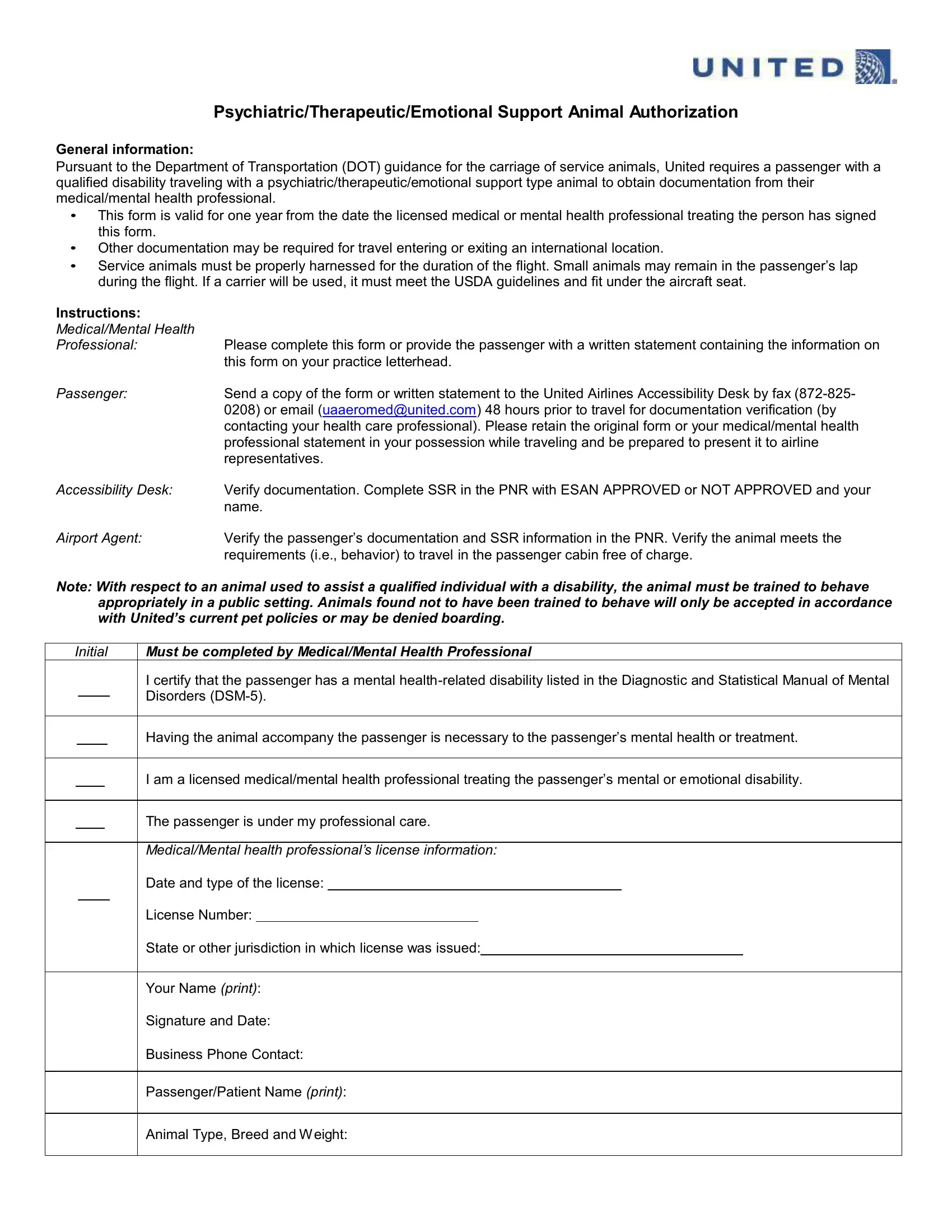You'll be able to fill out fillable certificates for emotional support animal without difficulty by using our PDFinity® editor. The editor is continually updated by our team, getting new awesome features and becoming greater. It merely requires a few easy steps:
Step 1: Simply click the "Get Form Button" at the top of this webpage to launch our pdf editor. Here you'll find everything that is required to work with your file.
Step 2: As soon as you launch the PDF editor, you'll notice the document ready to be filled out. Other than filling in various blanks, you may also do some other actions with the PDF, specifically putting on your own textual content, editing the initial text, inserting graphics, affixing your signature to the PDF, and a lot more.
In order to finalize this PDF form, ensure you type in the necessary details in every single blank field:
1. To begin with, when completing the fillable certificates for emotional support animal, beging with the area that includes the next blanks:
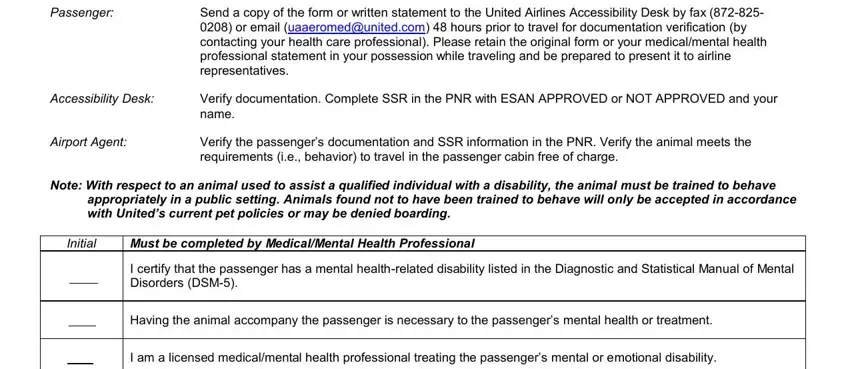
2. Right after the prior selection of blank fields is filled out, proceed to type in the suitable information in these - The passenger is under my, MedicalMental health professionals, Date and type of the license, License Number, State or other jurisdiction in, Your Name print, Signature and Date, Business Phone Contact, PassengerPatient Name print, and Animal Type Breed and W eight.
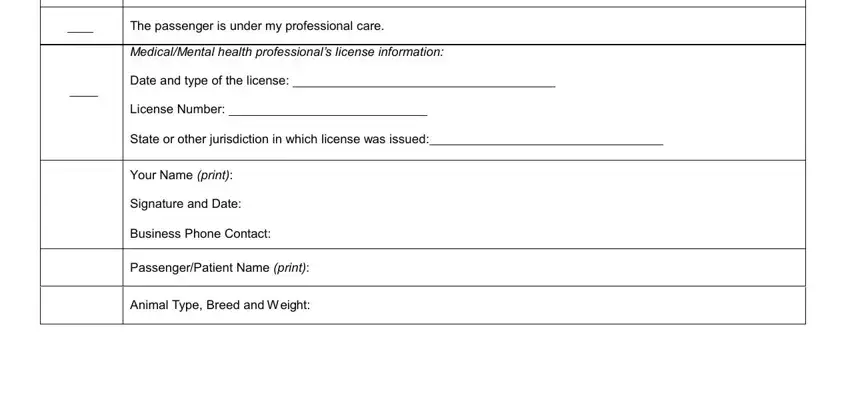
Many people frequently make errors when completing State or other jurisdiction in in this part. Make sure you double-check whatever you type in right here.
Step 3: Prior to finishing your document, make certain that blank fields were filled out as intended. The moment you verify that it's fine, click on “Done." Create a free trial account at FormsPal and gain direct access to fillable certificates for emotional support animal - download, email, or change inside your FormsPal cabinet. FormsPal provides secure document editor without personal information recording or any sort of sharing. Rest assured that your details are in good hands here!