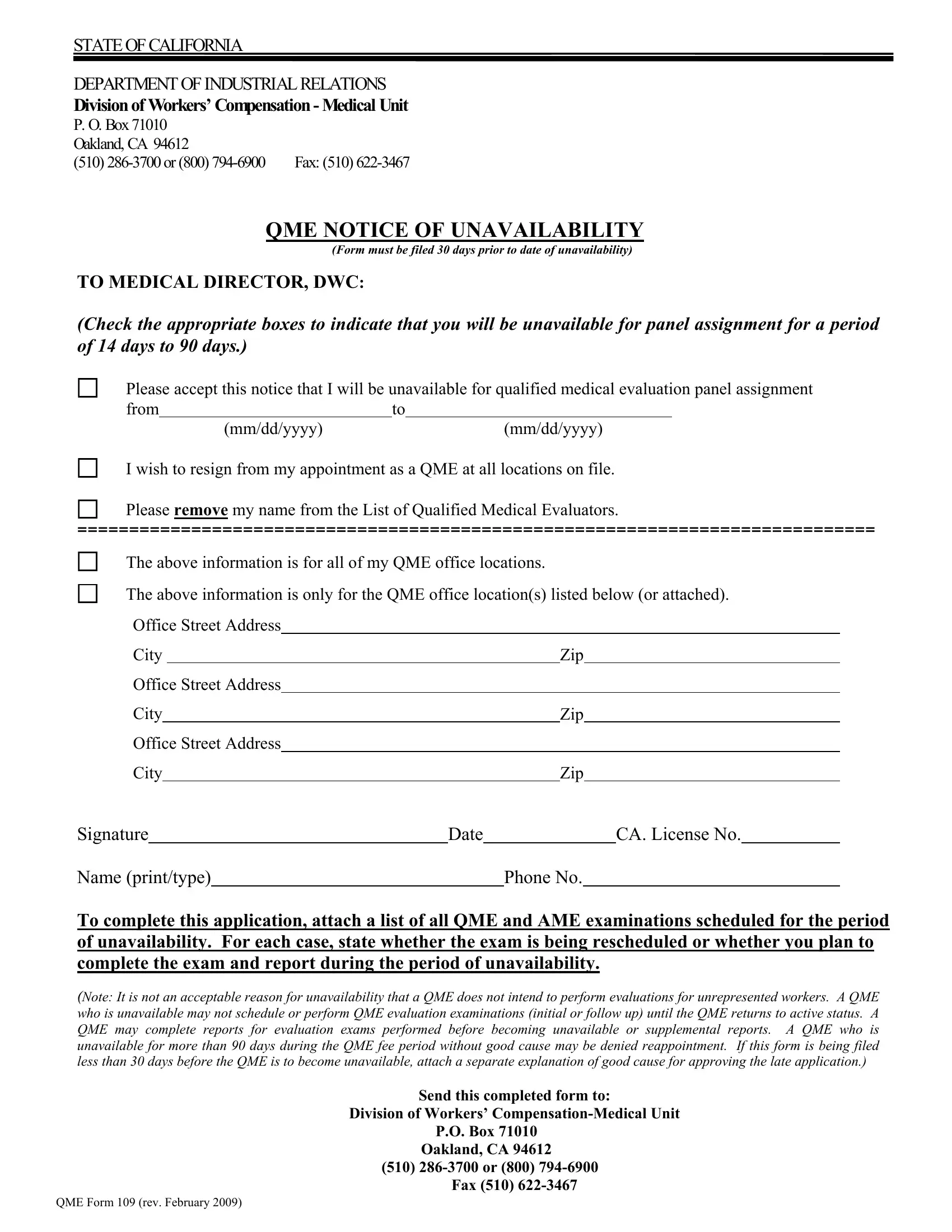Working with PDF files online is always surprisingly easy with our PDF tool. You can fill in Qme Form 109 here with no trouble. We are dedicated to providing you the perfect experience with our editor by continuously presenting new capabilities and enhancements. With these updates, working with our editor gets easier than ever! With a few easy steps, you'll be able to begin your PDF editing:
Step 1: Open the PDF inside our tool by pressing the "Get Form Button" at the top of this page.
Step 2: As you launch the PDF editor, you'll notice the document ready to be completed. Apart from filling out various blank fields, you may also do some other actions with the form, that is putting on your own text, changing the original textual content, adding images, signing the PDF, and much more.
This document will require some specific details; in order to ensure accuracy and reliability, don't hesitate to take heed of the following suggestions:
1. Begin completing your Qme Form 109 with a number of necessary blanks. Note all the required information and ensure there is nothing overlooked!
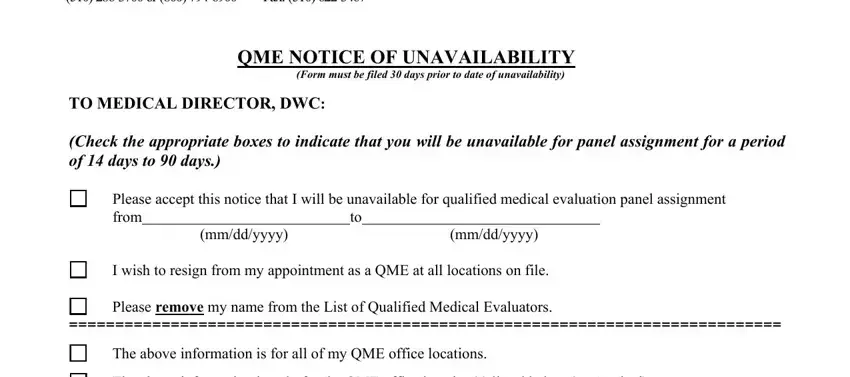
2. The subsequent stage is usually to fill out these fields: The above information is only for, Office Street Address, City, Office Street Address, City, Office Street Address, City, Zip, Zip, Zip, Date, Signature Name printtype To, CA License No, Phone No, and Note It is not an acceptable.
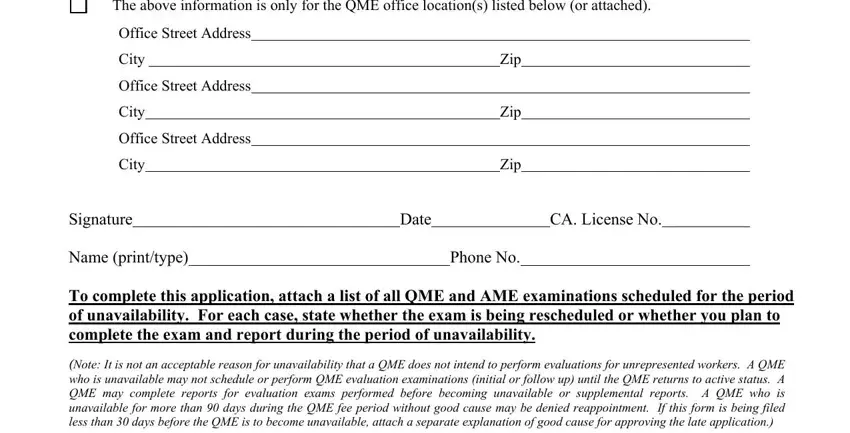
3. This step is easy - fill in every one of the fields in Note It is not an acceptable, Send this completed form to, Division of Workers, PO Box, Oakland CA, Fax, and QME Form rev February to complete this segment.
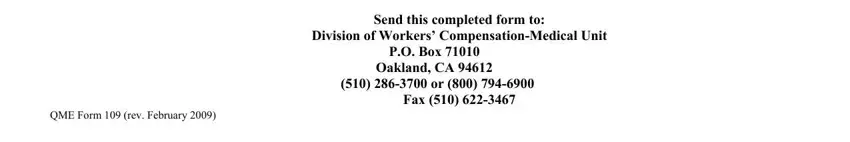
You can potentially make errors when filling in the PO Box, thus make sure that you go through it again before you finalize the form.
Step 3: Before moving on, you should make sure that all blank fields have been filled out the proper way. The moment you believe it's all good, press “Done." After getting afree trial account with us, you will be able to download Qme Form 109 or email it without delay. The document will also be readily accessible through your personal account page with your each modification. FormsPal guarantees risk-free form tools with no personal data recording or distributing. Feel at ease knowing that your data is in good hands here!