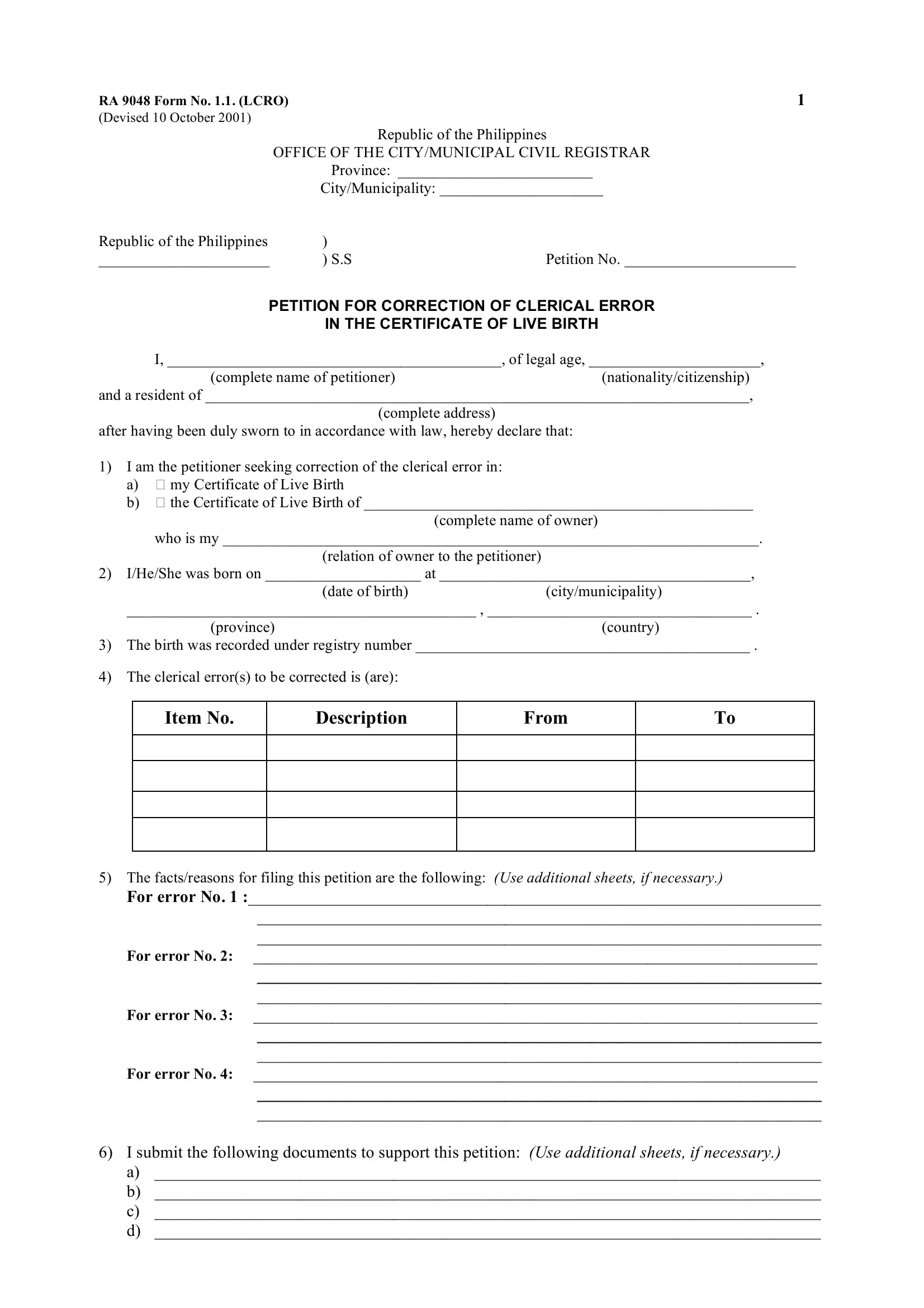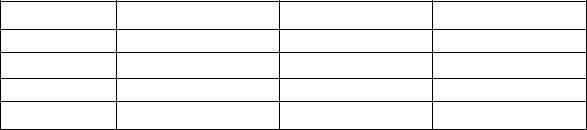It is possible to complete ra form easily with the help of our online tool for PDF editing. We at FormsPal are committed to providing you with the best possible experience with our editor by continuously releasing new features and upgrades. With all of these improvements, working with our editor becomes easier than ever! Here's what you'd need to do to begin:
Step 1: Click the "Get Form" button at the top of this page to access our editor.
Step 2: As you open the tool, you will see the form prepared to be completed. In addition to filling out various blanks, you might also perform various other things with the form, that is putting on custom text, editing the original text, adding illustrations or photos, signing the form, and more.
In order to complete this PDF form, make certain you enter the necessary information in each and every area:
1. Firstly, once filling out the ra form, begin with the area with the next blanks:
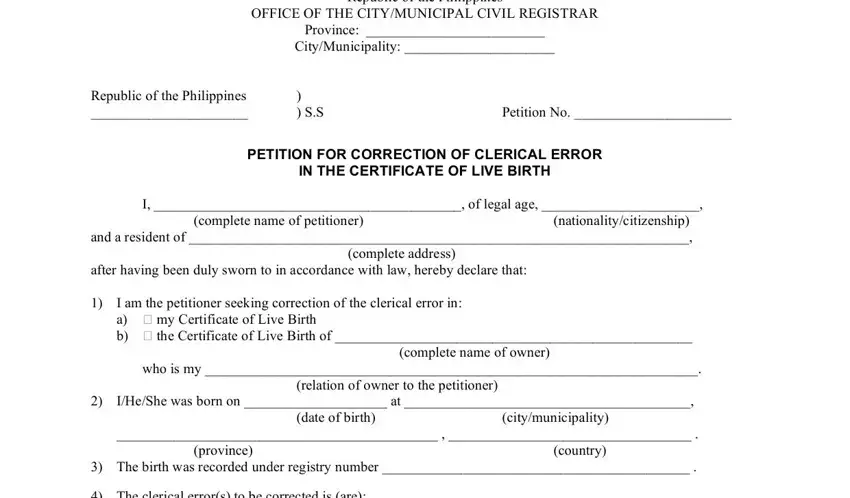
2. Just after the previous part is done, proceed to enter the applicable information in these - Item No, Description, From, The factsreasons for filing this, For error No For error No, I submit the following documents, and a b c d.
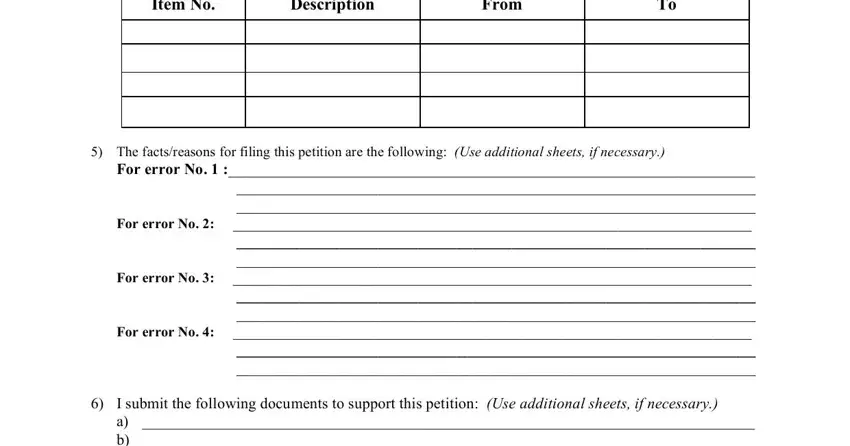
3. Completing a b c d is essential for the next step, make sure to fill them out in their entirety. Don't miss any details!
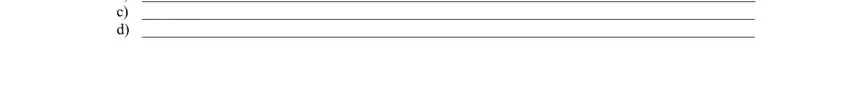
4. You're ready to fill out this fourth segment! Here you'll have all these I haveHeShe has not filed any, I am filing this petition at the, in accordance with RA No and its, citymunicipality, province, Signature over printed name of, VERIFICATION, I the petitioner hereby certify, Signature over printed name of, and herein are true and correct to the form blanks to complete.
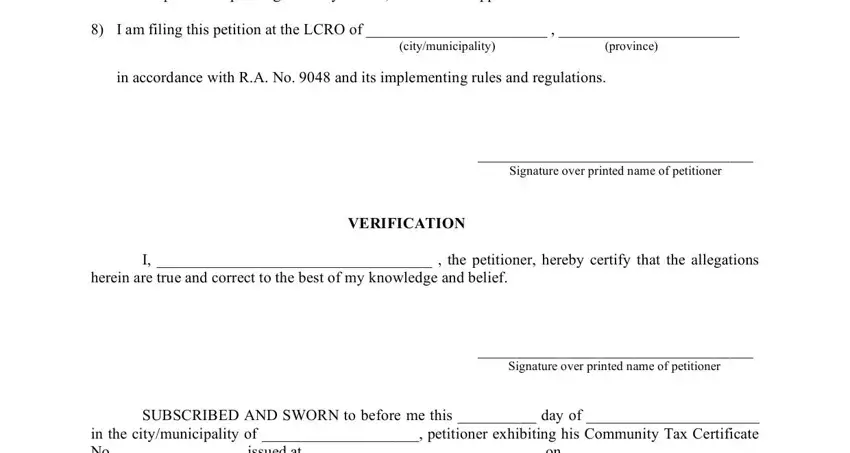
You can easily get it wrong when completing your I am filing this petition at the, therefore be sure to reread it prior to when you send it in.
5. Finally, this final segment is precisely what you should complete prior to submitting the form. The fields here are the following: herein are true and correct to the, and Administering Officer.
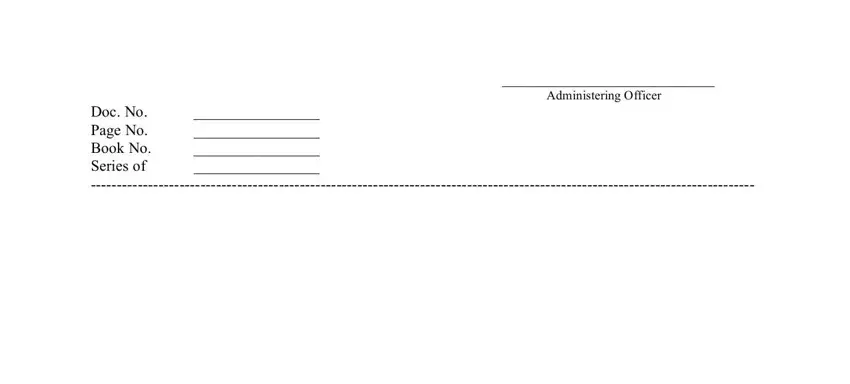
Step 3: Before submitting this document, make sure that all form fields have been filled out the proper way. When you believe it is all fine, click “Done." Join FormsPal now and immediately obtain ra form, ready for download. Every last edit you make is conveniently saved , which enables you to customize the document at a later time if required. FormsPal is dedicated to the personal privacy of all our users; we make sure that all personal data coming through our editor is protected.