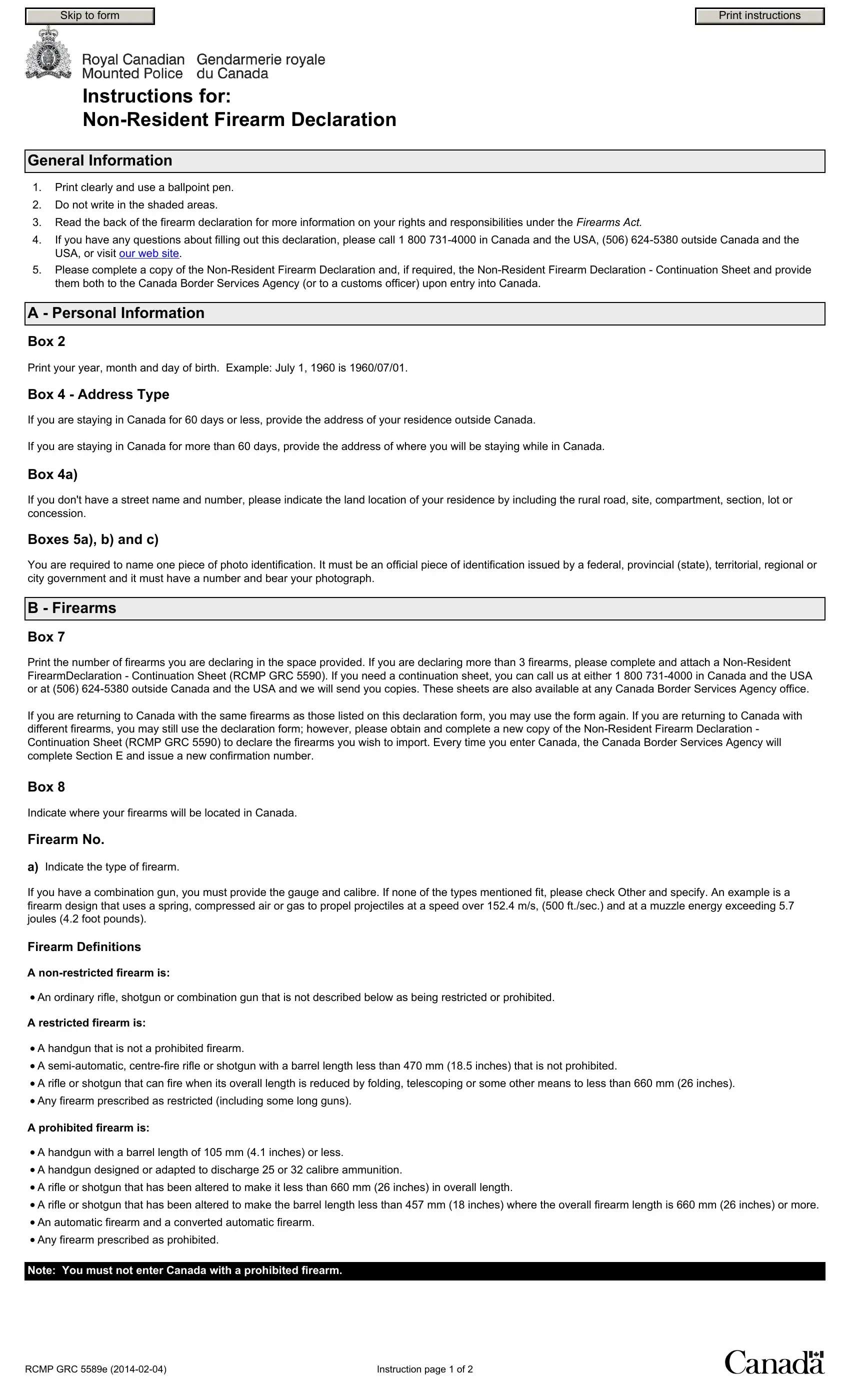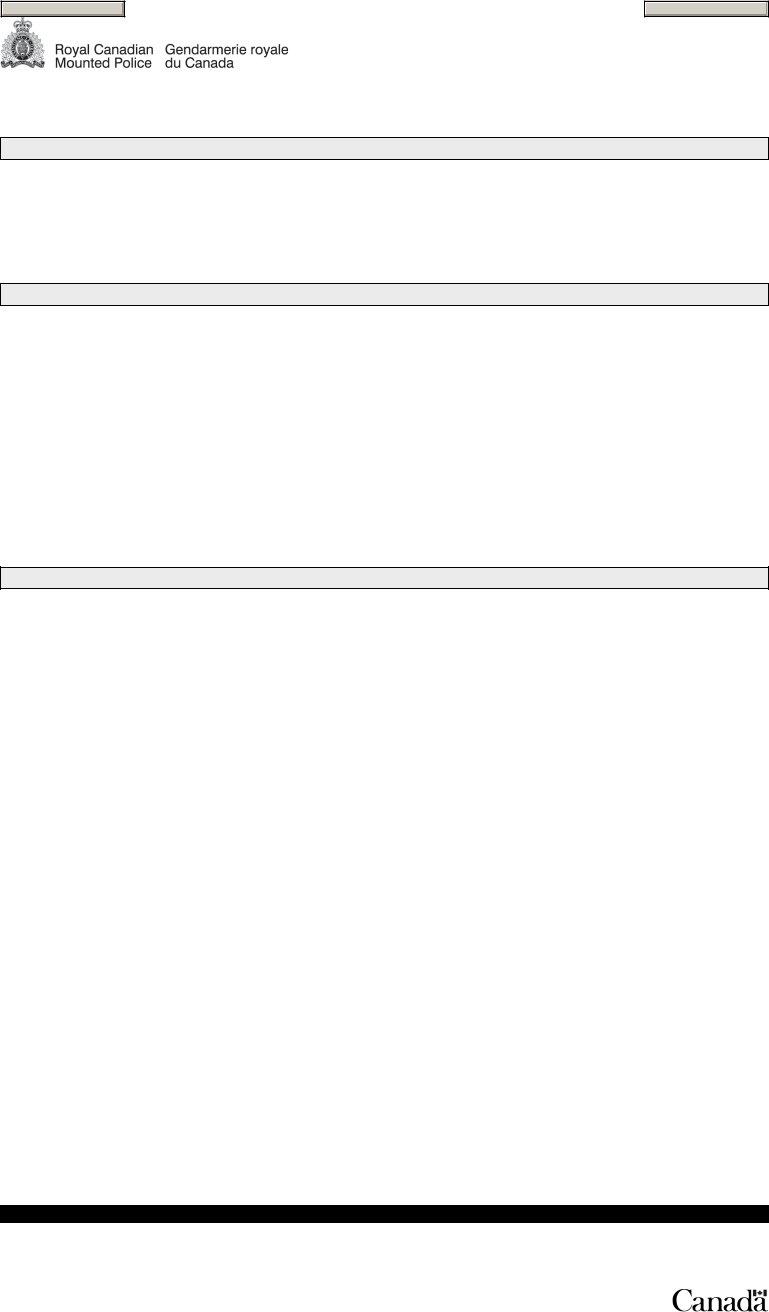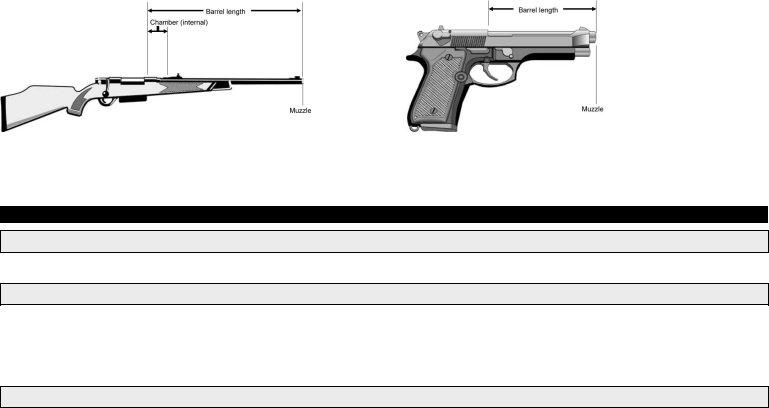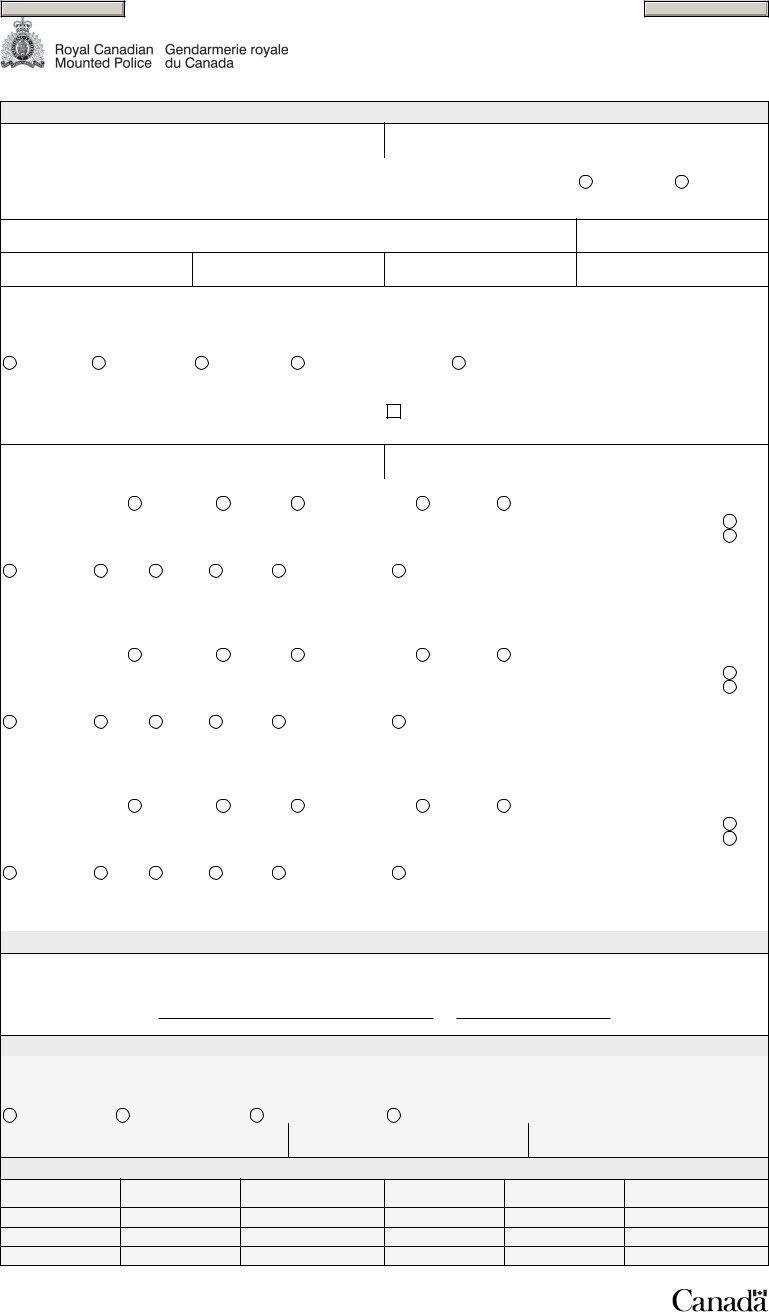Using PDF files online is always simple with this PDF editor. Anyone can fill out rcmp form 5589 here painlessly. To keep our editor on the leading edge of practicality, we strive to adopt user-oriented capabilities and improvements regularly. We're at all times grateful for any suggestions - join us in remolding PDF editing. To get the ball rolling, go through these simple steps:
Step 1: First of all, open the editor by clicking the "Get Form Button" in the top section of this webpage.
Step 2: The editor gives you the capability to change the majority of PDF files in a range of ways. Transform it with any text, adjust original content, and put in a signature - all when it's needed!
When it comes to blanks of this precise PDF, here is what you want to do:
1. Complete your rcmp form 5589 with a selection of essential blank fields. Note all of the required information and make sure not a single thing missed!
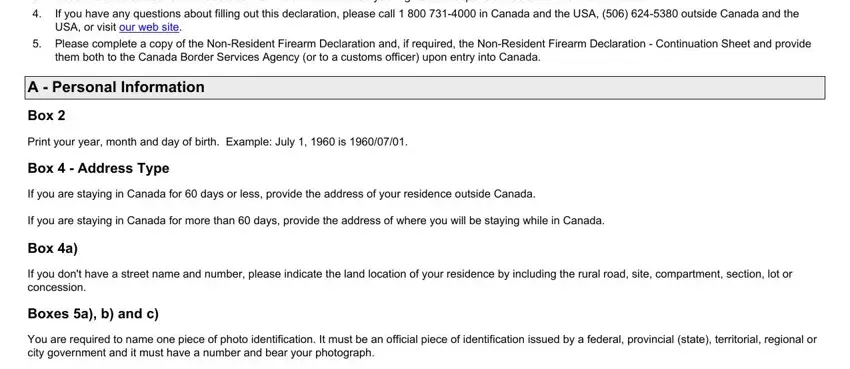
2. Once your current task is complete, take the next step – fill out all of these fields - g h If you are declaring a, for an ATT call the Canadian, Note You cannot enter Canada with, C Declaration, Read the declaration and sign with, D Confirmation, Do not complete, Note Payment of the firearms, E Additional Confirmation Numbers, and Do not complete with their corresponding information. Make sure to double check that everything has been entered correctly before continuing!
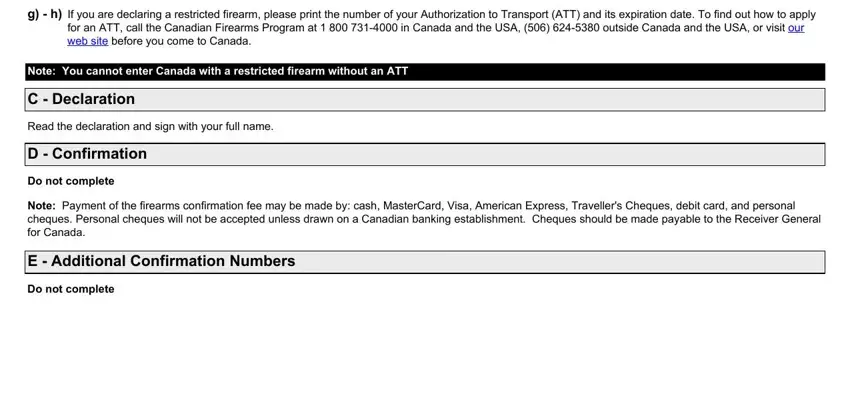
Those who use this document often make mistakes while filling out Note Payment of the firearms in this section. Ensure that you read twice what you enter right here.
3. The next part should also be rather straightforward, A Personal Information, a Last Name, c Middle Name, b First Name, Date of Birth yyyymmdd, Gender, Male, Female, Address type If you are staying, a Street Land Location, b Apt Unit, c City, d Province State, e Country, and f Postal Zip Code - all these blanks will need to be filled in here.
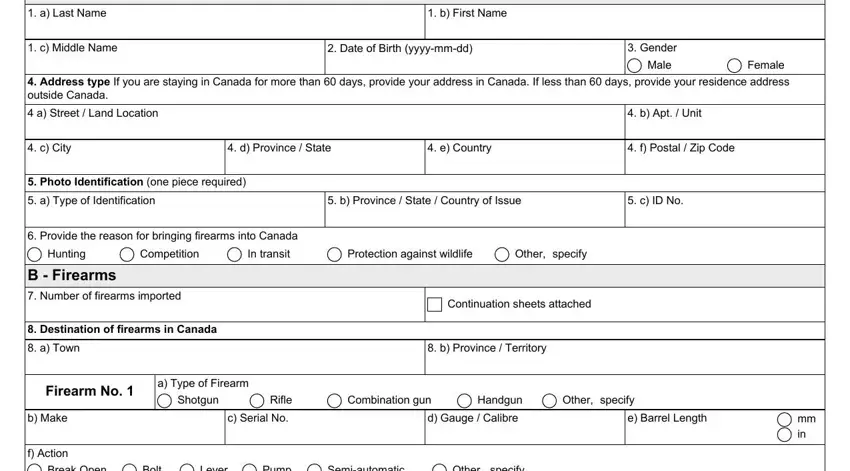
4. Filling out If your firearm is restricted see, g Authorization to Transport No, h Expiration Date yyyymmdd, Firearm No, b Make, f Action, a Type of Firearm, Shotgun, Rifle, Combination gun, Handgun, Other specify, c Serial No, d Gauge Calibre, and e Barrel Length is vital in this part - you'll want to take the time and fill out every field!
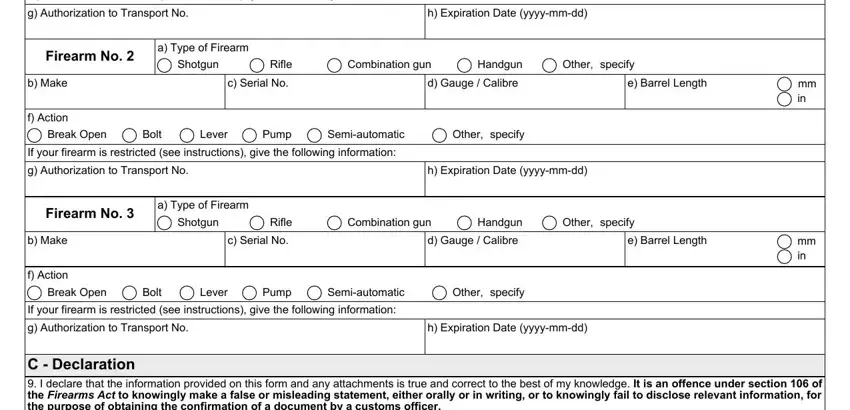
5. This document must be finalized within this part. Further you will see a full list of fields that need to be filled out with correct details in order for your form submission to be complete: C Declaration I declare that the, D Confirmation, To be completed by Canada Border, a Confirmation No, b Date of Issue yyyymmdd, c Date of Expiration yyyymmdd, Applicants Signature, Date yyyymmdd, Class of Individual, a Payment Received Date yyyymmdd, Visitor, Seasonal, Temporary, Settler, and a Payment Expiration Date.
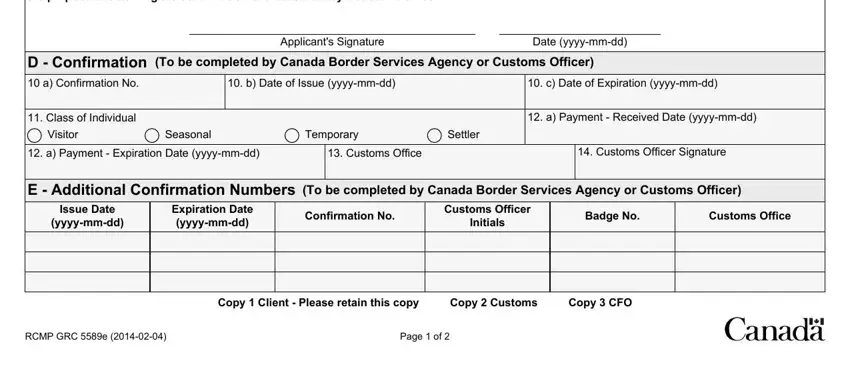
Step 3: After you've looked once more at the information you given, press "Done" to complete your document creation. After getting afree trial account at FormsPal, you will be able to download rcmp form 5589 or email it immediately. The document will also be at your disposal from your personal account menu with all your edits. FormsPal is focused on the privacy of all our users; we always make sure that all personal data coming through our editor stays protected.