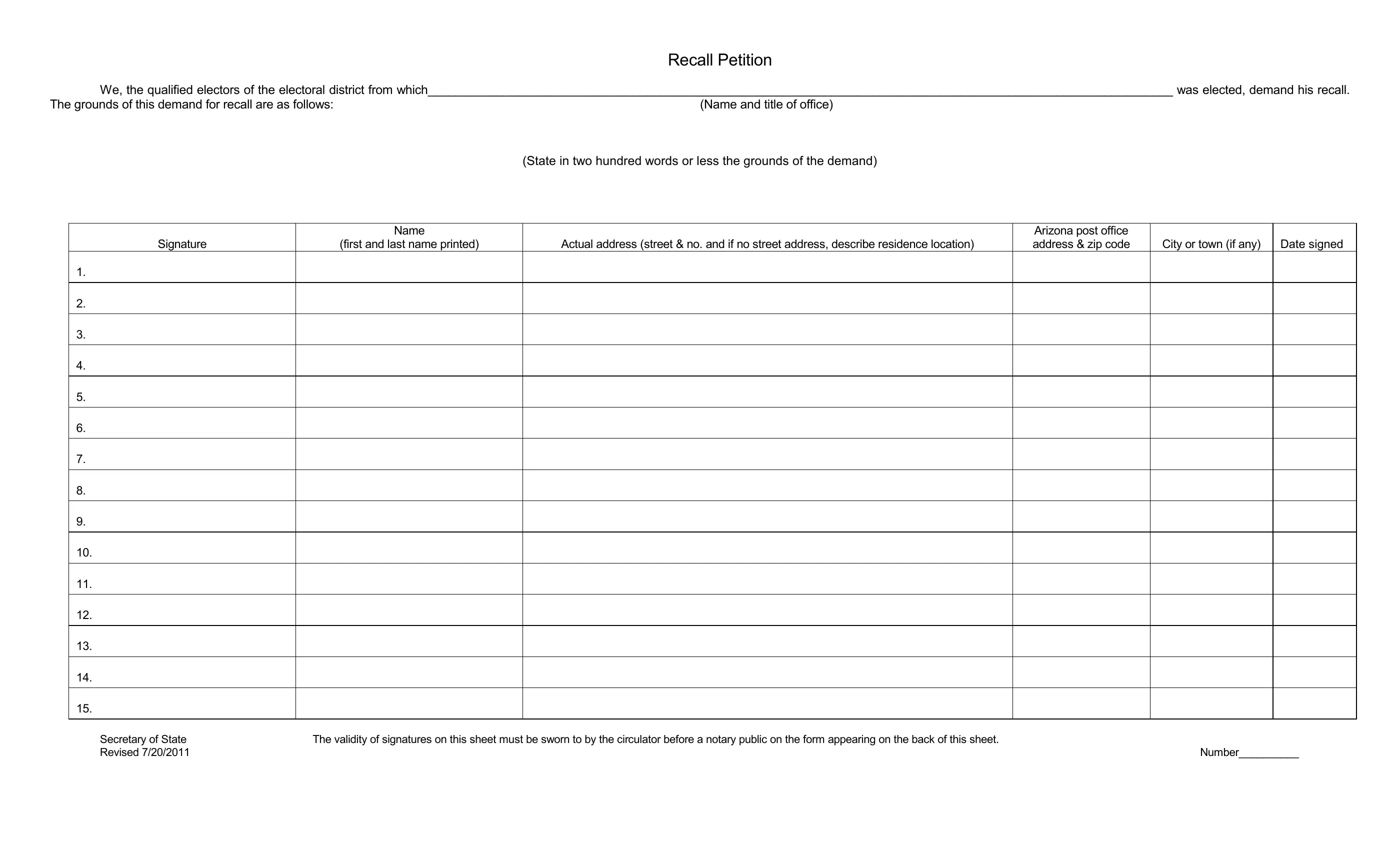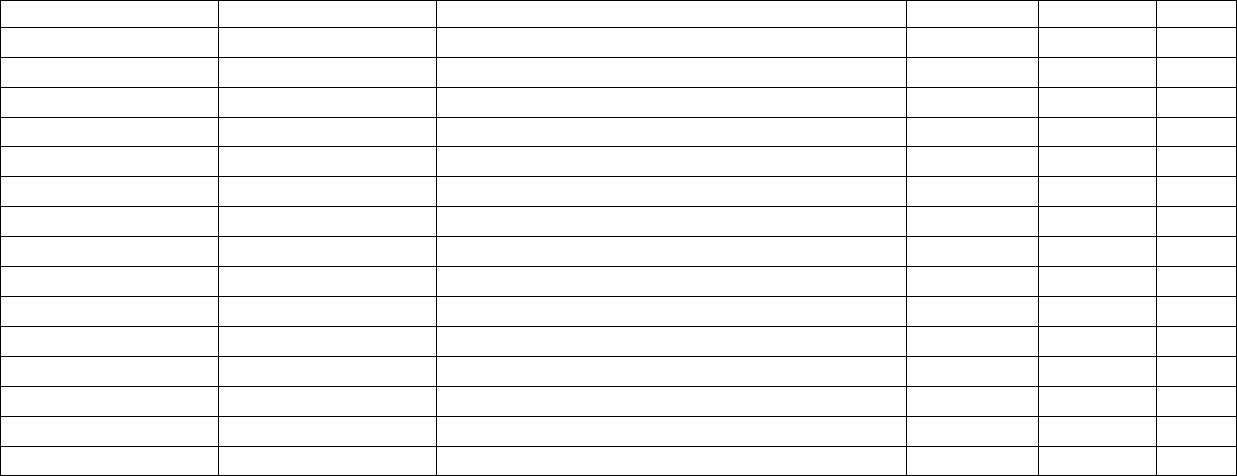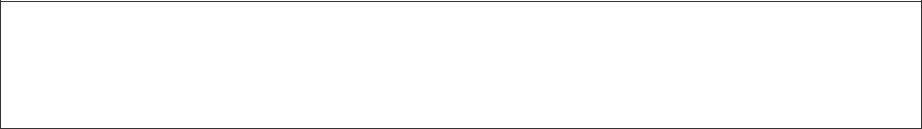Handling PDF documents online can be a breeze with our PDF editor. Anyone can fill in petition for mason for arizona paperwork here effortlessly. To maintain our tool on the forefront of practicality, we aim to adopt user-oriented features and improvements regularly. We're always thankful for any feedback - join us in revolutionizing how you work with PDF docs. With a few simple steps, you'll be able to begin your PDF editing:
Step 1: Firstly, open the pdf editor by pressing the "Get Form Button" above on this site.
Step 2: As soon as you start the online editor, you will see the document prepared to be filled out. Aside from filling out different blank fields, you may as well perform various other things with the PDF, that is writing any words, modifying the initial text, inserting images, affixing your signature to the form, and a lot more.
To be able to complete this document, ensure you enter the required details in each field:
1. Firstly, when filling out the petition for mason for arizona paperwork, start out with the page that includes the next fields:
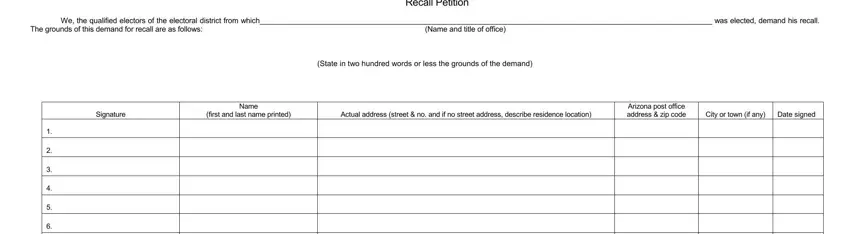
2. Once the previous segment is done, it is time to include the essential details in Secretary of State The validity of, and Number in order to move forward to the 3rd step.
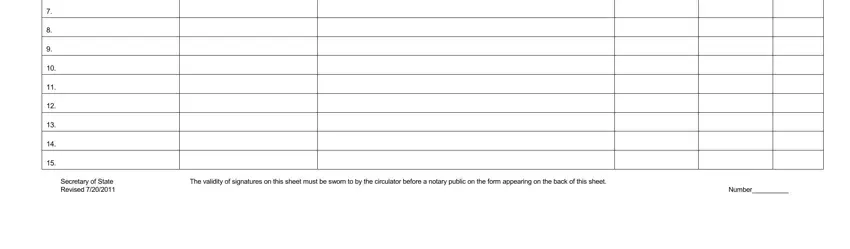
3. Completing State of Arizona County of, Where notarized, Affidavit of Circulator, in the state of Arizona at all, I a person who is not required to, Print Name, Statutes each individual printed, address are correctly stated and, and all signers of this petition, Signature of affiant, Typed or Printed Name Residence, Subscribed and sworn to before me, Date, and Notary Public is essential for the next step, make sure to fill them out in their entirety. Don't miss any details!
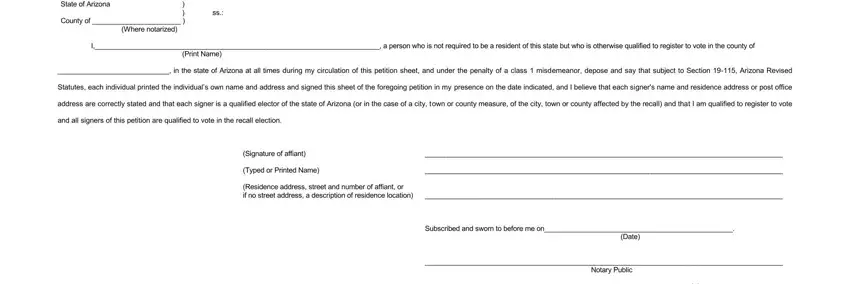
It's simple to make an error when completing the Statutes each individual printed, therefore you'll want to reread it prior to deciding to send it in.
4. This next section requires some additional information. Ensure you complete all the necessary fields - Secretary of State Revised, My commission expires on, Date, and Number - to proceed further in your process!

Step 3: Prior to submitting this document, it's a good idea to ensure that blank fields were filled out correctly. The moment you think it's all good, click “Done." Sign up with FormsPal today and easily use petition for mason for arizona paperwork, prepared for downloading. All alterations you make are preserved , so that you can change the pdf at a later point as needed. FormsPal is committed to the privacy of our users; we always make sure that all personal information processed by our editor continues to be secure.