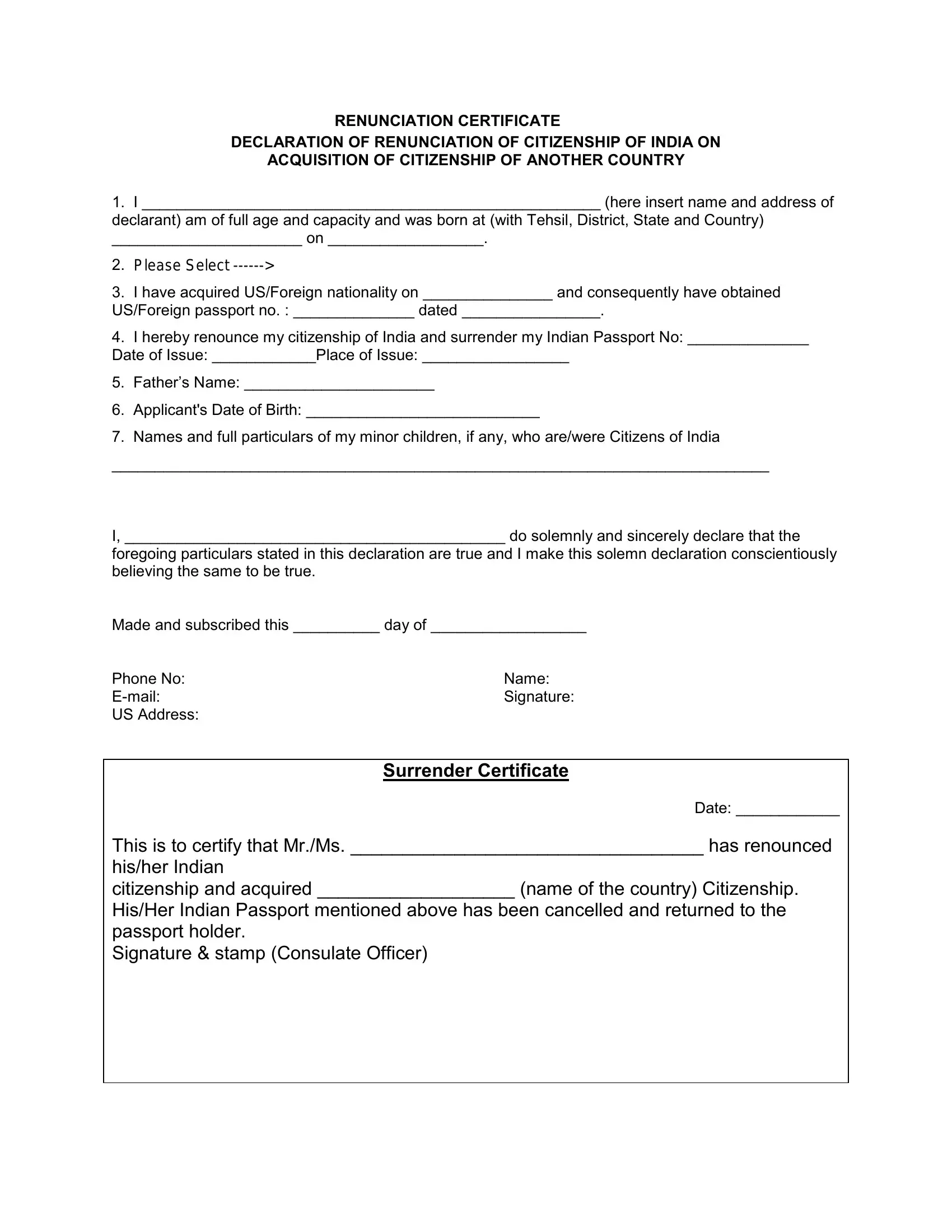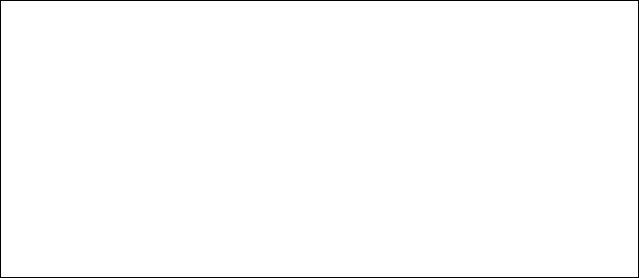Making use of the online tool for PDF editing by FormsPal, you're able to fill out or edit renunciation certificate form pdf right here and now. In order to make our tool better and more convenient to utilize, we consistently work on new features, bearing in mind feedback from our users. Here's what you'd want to do to get started:
Step 1: Simply click the "Get Form Button" above on this site to access our pdf form editing tool. This way, you'll find all that is needed to fill out your document.
Step 2: After you access the file editor, you will find the form ready to be filled out. Apart from filling in various blanks, it's also possible to perform various other actions with the file, particularly adding your own words, editing the initial text, inserting graphics, signing the form, and much more.
With regards to the blank fields of this specific document, this is what you need to do:
1. It's vital to fill out the renunciation certificate form pdf properly, so be attentive when filling out the parts comprising these specific blank fields:
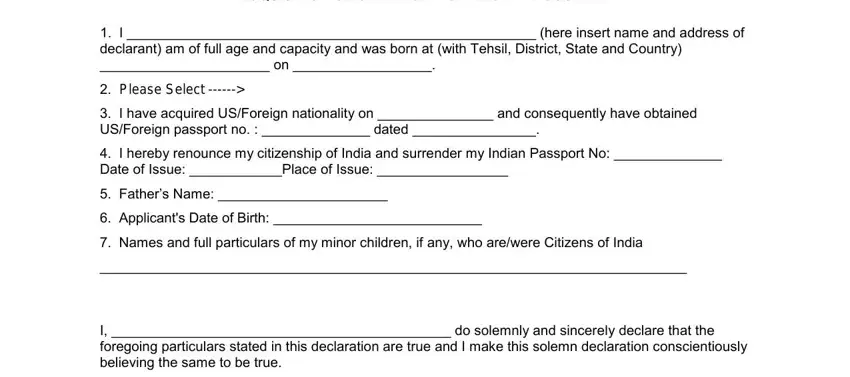
2. Right after filling out the last part, go on to the subsequent stage and complete the necessary particulars in all these blank fields - I here insert name and address, Name Signature, Surrender Certificate, This is to certify that MrMs has, and Date.
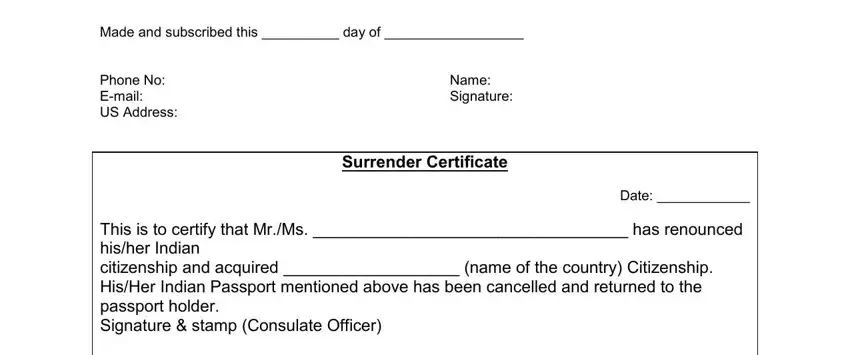
Be very mindful when filling in Date and This is to certify that MrMs has, since this is where most people make some mistakes.
Step 3: After you've glanced through the information in the blanks, press "Done" to finalize your form at FormsPal. Sign up with us now and immediately access renunciation certificate form pdf, set for download. All modifications made by you are kept , enabling you to modify the form later as needed. FormsPal guarantees safe form editing with no personal information record-keeping or distributing. Feel safe knowing that your details are secure with us!