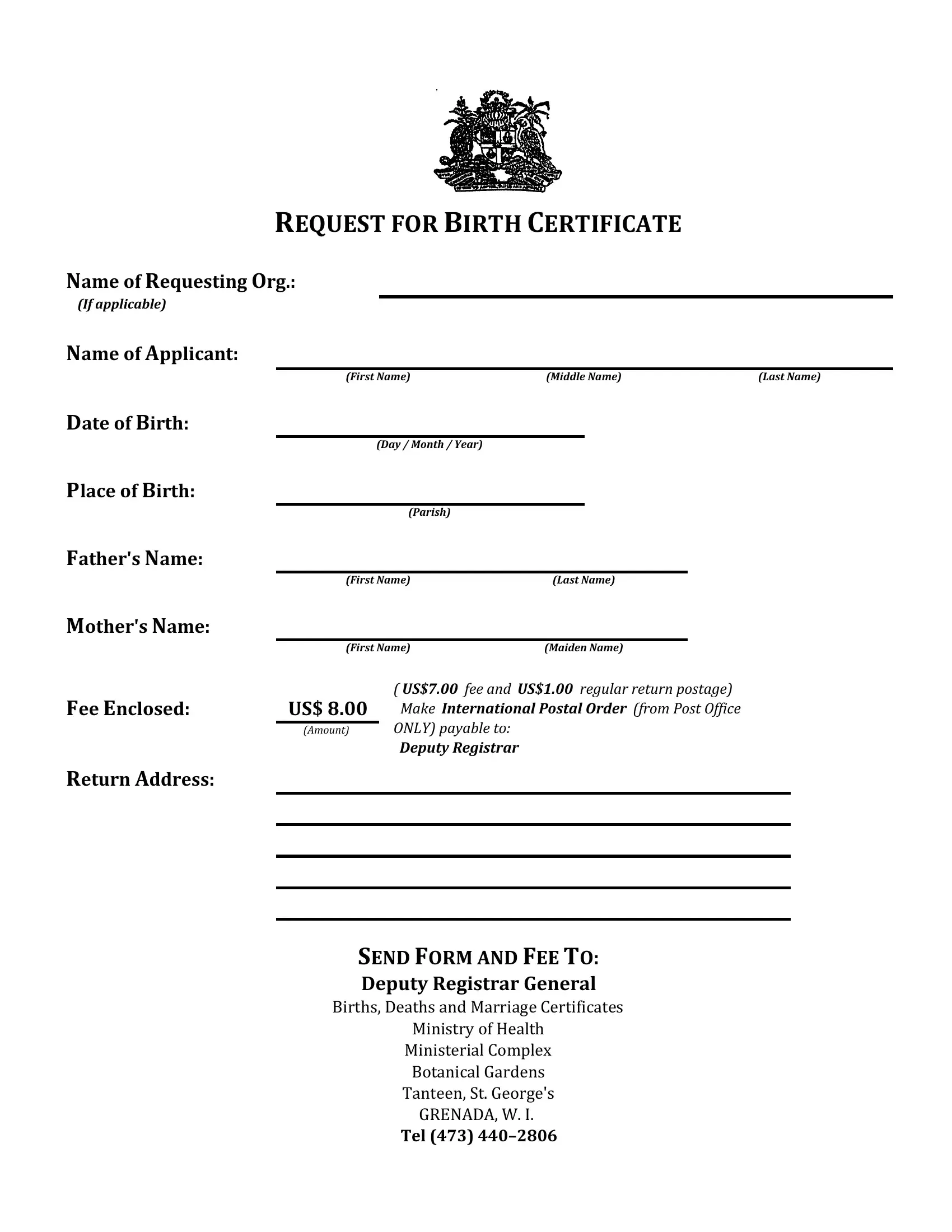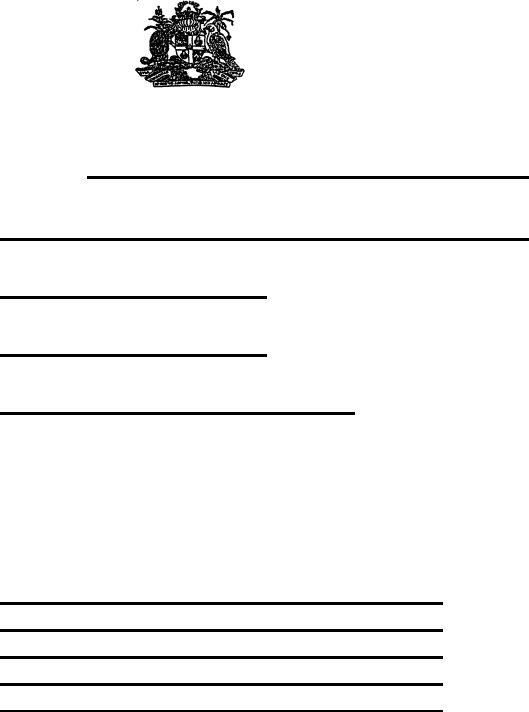Working with PDF forms online is always a piece of cake using our PDF tool. Anyone can fill out online birth certificate request here painlessly. The editor is consistently improved by our team, getting new functions and becoming better. It just takes a couple of easy steps:
Step 1: Simply press the "Get Form Button" above on this page to see our form editing tool. Here you'll find all that is necessary to work with your file.
Step 2: Once you open the editor, you will notice the document all set to be filled out. Besides filling out various fields, it's also possible to do other things with the file, including adding your own textual content, editing the original text, inserting graphics, putting your signature on the document, and much more.
Be attentive when completing this pdf. Make certain all required blank fields are completed accurately.
1. Start filling out the online birth certificate request with a group of essential blank fields. Consider all the important information and make sure absolutely nothing is left out!
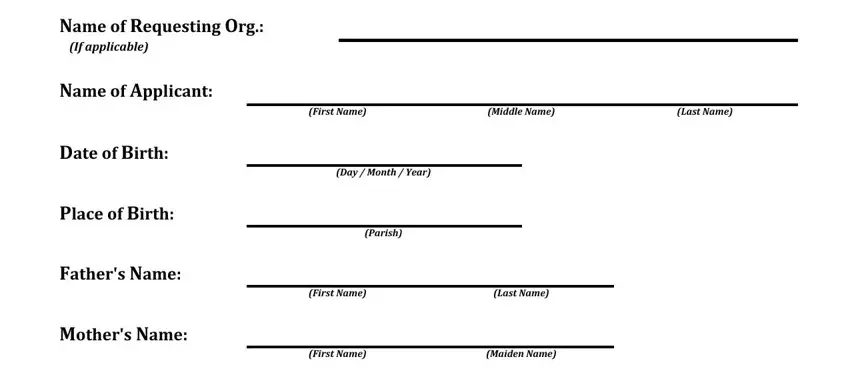
2. The next step would be to fill out all of the following fields: US fee and US regular return, Return Address, SEND FORM AND FEE TO Deputy, Births Deaths and Marriage, Ministry of Health Ministerial, and Tel.
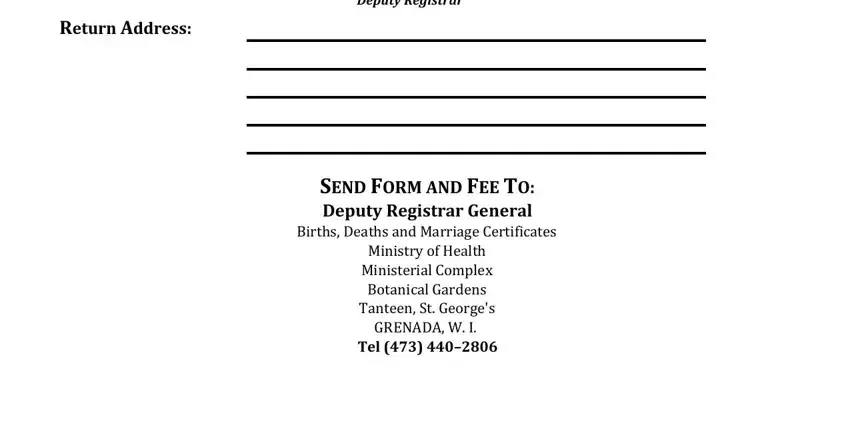
Always be extremely careful while filling in US fee and US regular return and Births Deaths and Marriage, since this is where a lot of people make some mistakes.
Step 3: Right after going through your entries, press "Done" and you are all set! Get the online birth certificate request when you join for a free trial. Instantly view the pdf document in your FormsPal account, with any edits and changes being conveniently kept! FormsPal guarantees your data confidentiality via a secure system that in no way saves or distributes any personal data involved in the process. Rest assured knowing your documents are kept safe any time you use our tools!