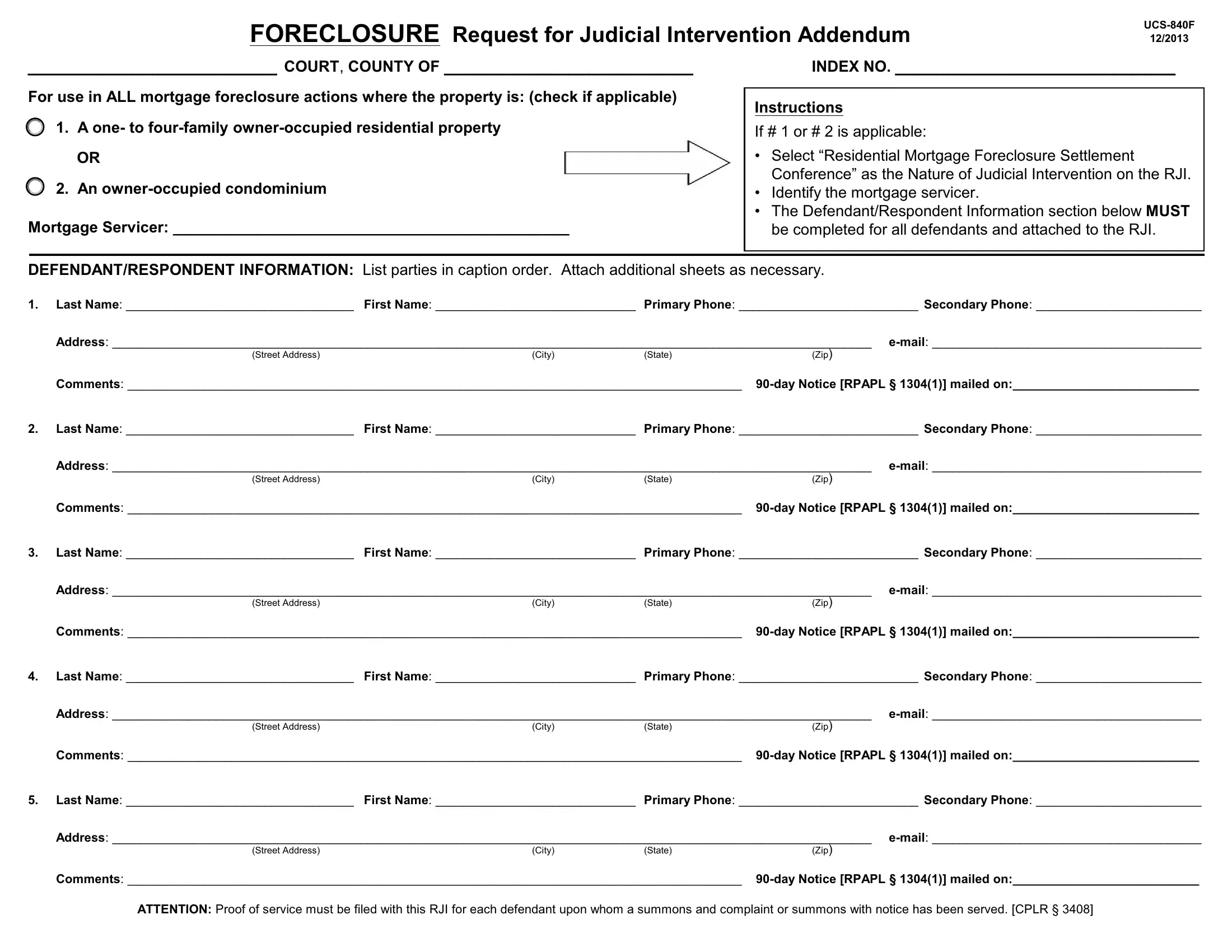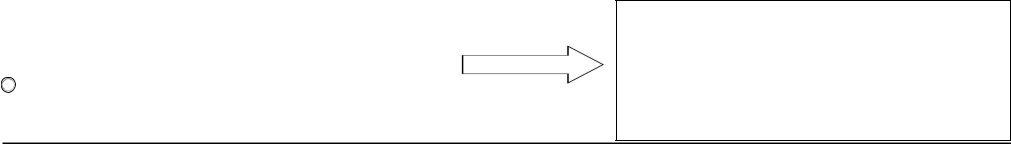Dealing with PDF files online is definitely simple with this PDF tool. You can fill in what is rji in foreclosure here within minutes. To keep our editor on the forefront of efficiency, we strive to implement user-driven features and enhancements regularly. We're at all times thankful for any feedback - join us in revampimg the way you work with PDF forms. To get the ball rolling, go through these simple steps:
Step 1: Just hit the "Get Form Button" at the top of this webpage to get into our form editing tool. This way, you'll find all that is needed to work with your file.
Step 2: With this handy PDF file editor, you can actually do more than just complete blank form fields. Express yourself and make your forms look high-quality with customized textual content added, or tweak the original content to excellence - all comes along with the capability to insert your own images and sign the document off.
It is simple to fill out the form using this practical guide! Here's what you have to do:
1. While completing the what is rji in foreclosure, be sure to incorporate all of the needed blanks in the relevant form section. It will help hasten the work, allowing for your information to be handled promptly and properly.
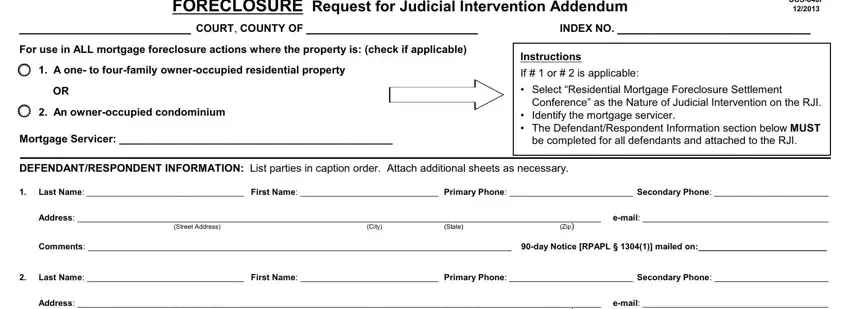
2. Your next step would be to complete these blanks: Street Address, City, State, Zip, Comments, day Notice RPAPL mailed on, Last Name First Name Primary, Address, email, Street Address, City, State, Zip, Comments, and day Notice RPAPL mailed on.
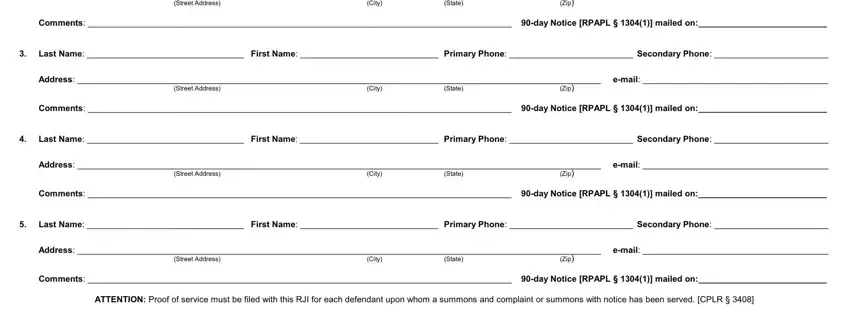
People who work with this PDF generally make some errors while completing day Notice RPAPL mailed on in this part. Be certain to review everything you type in here.
Step 3: Immediately after rereading your fields, hit "Done" and you're done and dusted! Create a 7-day free trial option with us and gain instant access to what is rji in foreclosure - which you can then make use of as you would like in your FormsPal cabinet. We don't share or sell the information that you use whenever dealing with forms at FormsPal.