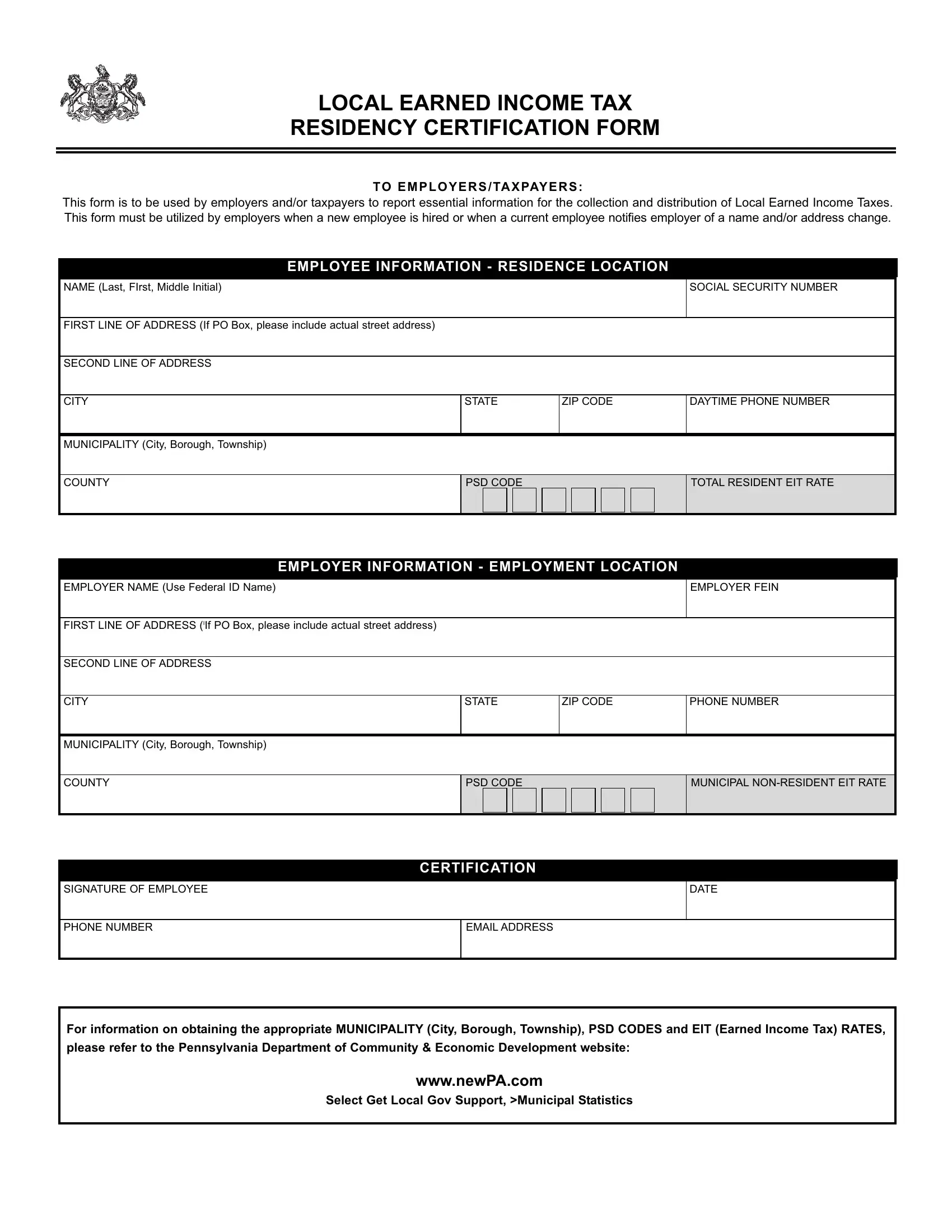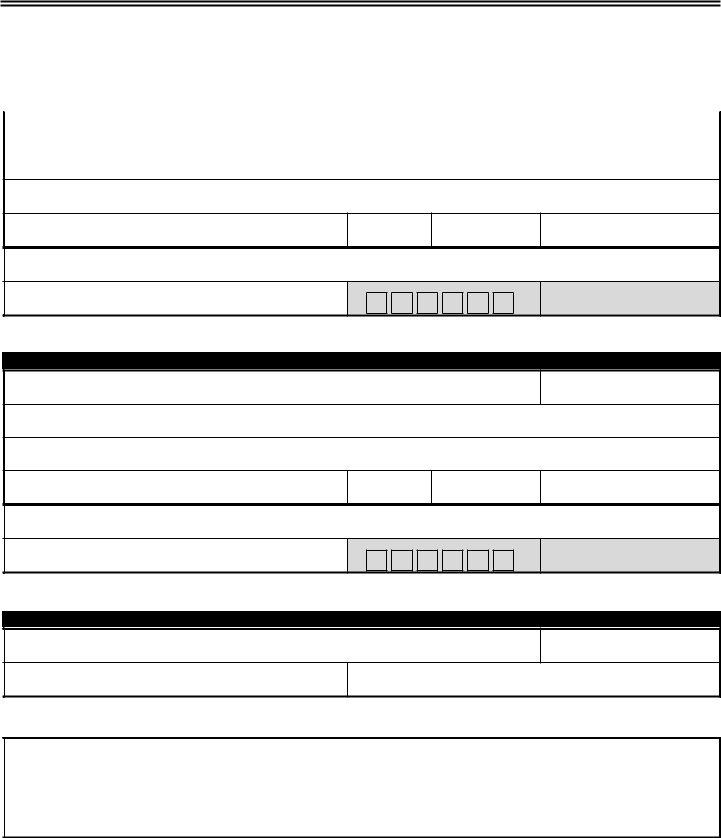Using PDF files online is always easy with our PDF editor. Anyone can fill in how to fill out residency certification form here without trouble. To make our editor better and easier to use, we consistently implement new features, bearing in mind feedback coming from our users. To start your journey, take these easy steps:
Step 1: Firstly, open the pdf tool by clicking the "Get Form Button" at the top of this webpage.
Step 2: When you launch the PDF editor, there'll be the form made ready to be filled out. Aside from filling in various blank fields, you might also do several other actions with the Document, such as adding custom words, modifying the initial text, inserting graphics, putting your signature on the document, and much more.
Be mindful when filling out this form. Ensure every single blank field is done correctly.
1. You'll want to fill out the how to fill out residency certification form correctly, so take care when filling in the areas that contain these specific blanks:
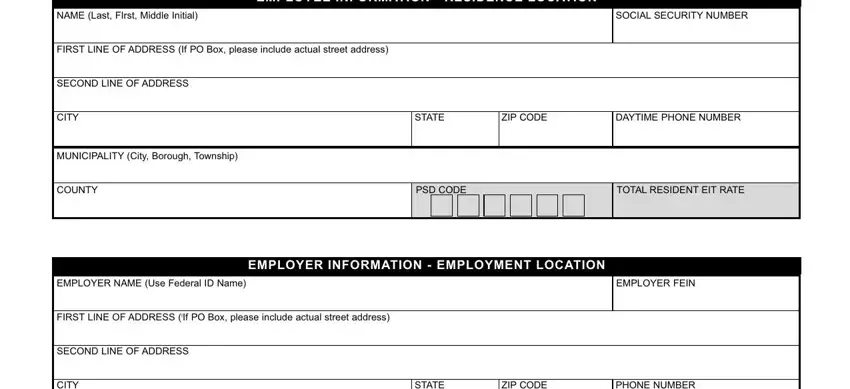
2. Just after this section is done, go on to enter the applicable information in these - CITY STATE, ZIP CODE, PHONE NUMBER, MUNICIPALITY City Borough Township, COUNTY PSD CODE, MUNICIPAL NONRESIDENT EIT RATE, SIGNATURE OF EMPLOYEE, DATE, CERTIFICATION, PHONE NUMBER EMAIL ADDRESS, For information on obtaining the, please refer to the Pennsylvania, wwwnewPAcom, and Select Get Local Gov Support.
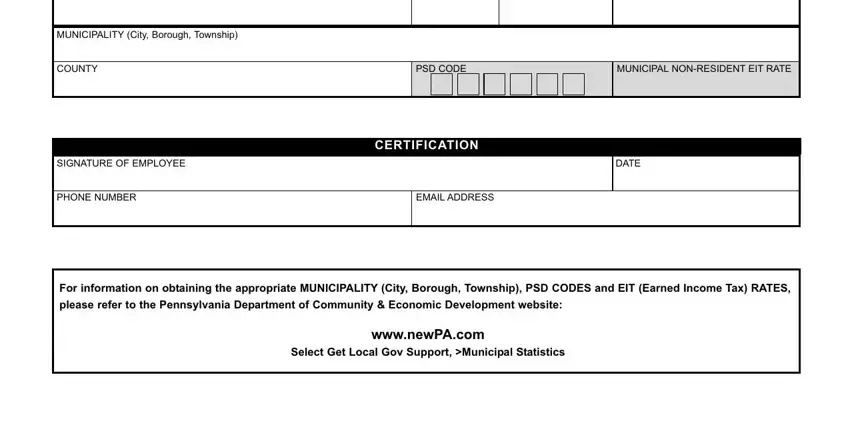
Always be really careful while completing please refer to the Pennsylvania and MUNICIPAL NONRESIDENT EIT RATE, because this is where a lot of people make mistakes.
Step 3: Prior to finalizing your file, check that blank fields are filled in correctly. The moment you confirm that it's fine, press “Done." Right after starting afree trial account at FormsPal, you'll be able to download how to fill out residency certification form or email it directly. The PDF form will also be readily accessible through your personal account page with your every modification. With FormsPal, you can easily fill out documents without having to worry about data leaks or records getting distributed. Our secure software helps to ensure that your private details are stored safely.