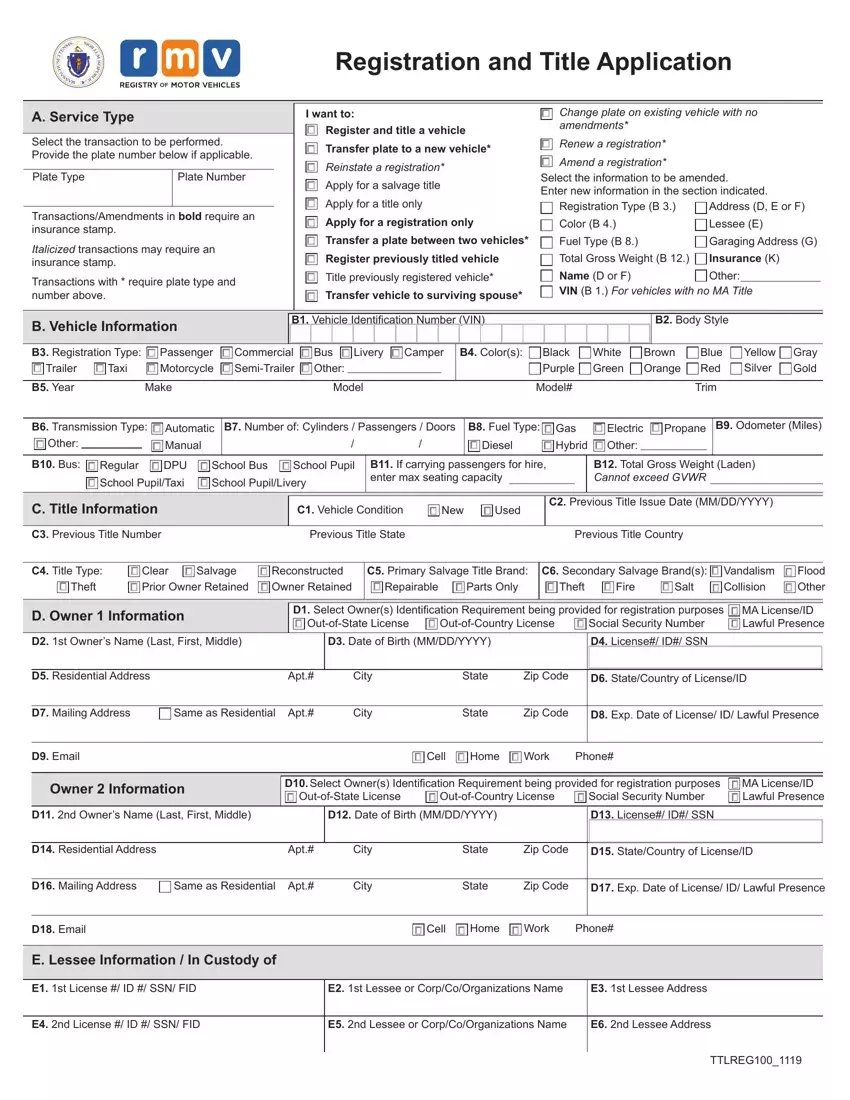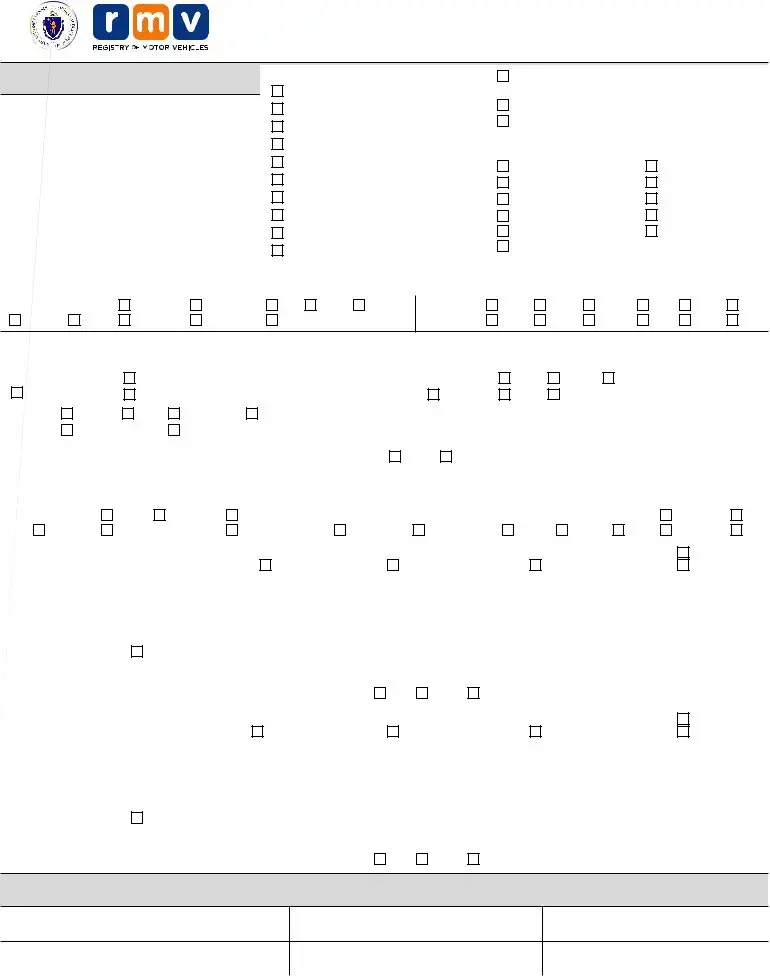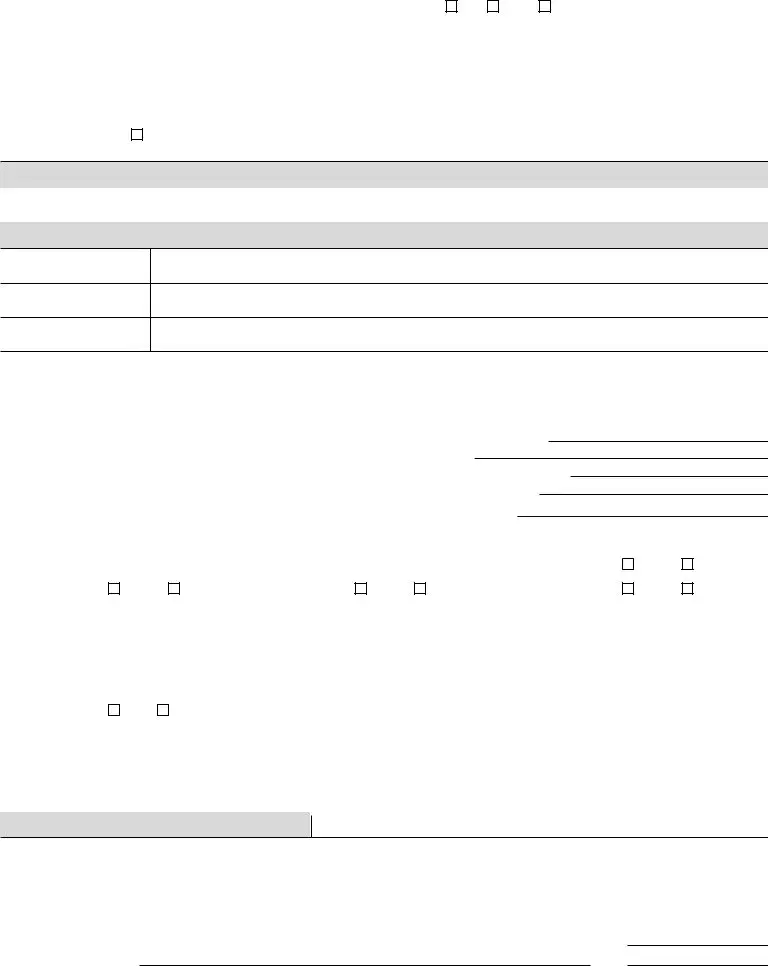You can open the RMV-1 form PDF directly in our editor and fill it out step by step without printing anything. The editor lets you type into each field, review your entries, and make changes easily before saving or submitting the form.
Just follow the steps below and fill in each section carefully as you go.
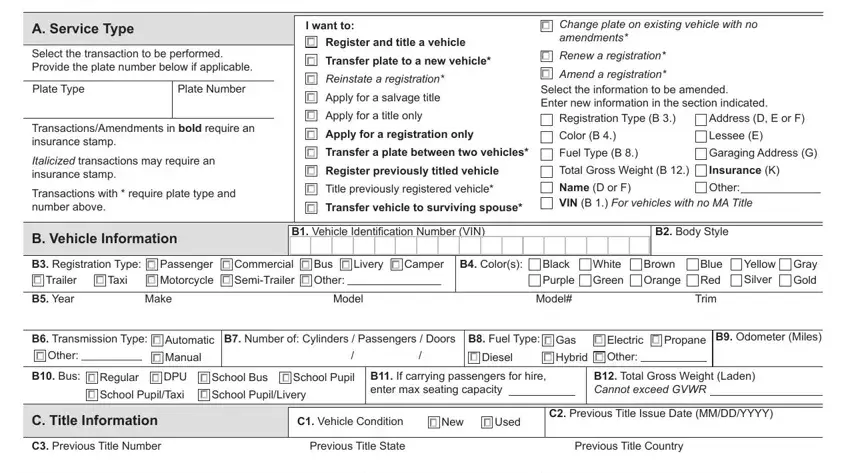
1. Transaction Type
At the top of the form, select the applicable service. Options include registering a vehicle, transferring plates, and making changes to an existing record.
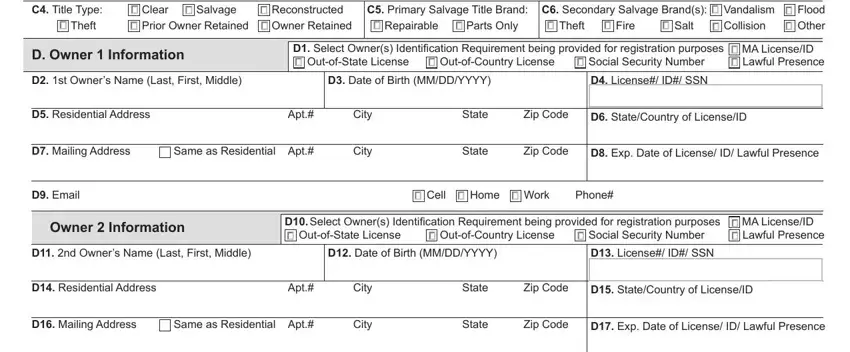
Your selection determines which sections you must complete, so choose carefully.
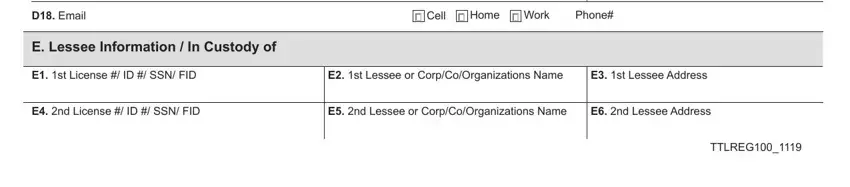
2. Vehicle Details
Enter the vehicle information exactly as it appears on the title or previous registration. Include the VIN, year, make, model, body style, fuel type, color, and weight.
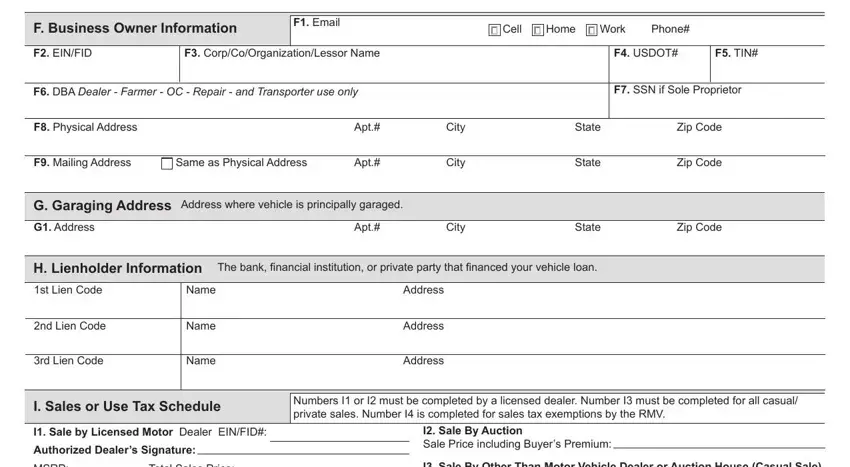
3. Owner and Address Information
Fill in the owner’s full name, address, date of birth, and identification details. If there is a second owner, complete the additional owner section.
For leased vehicles, fill in the lessee information. Add a garaging address if it differs from the residential address.
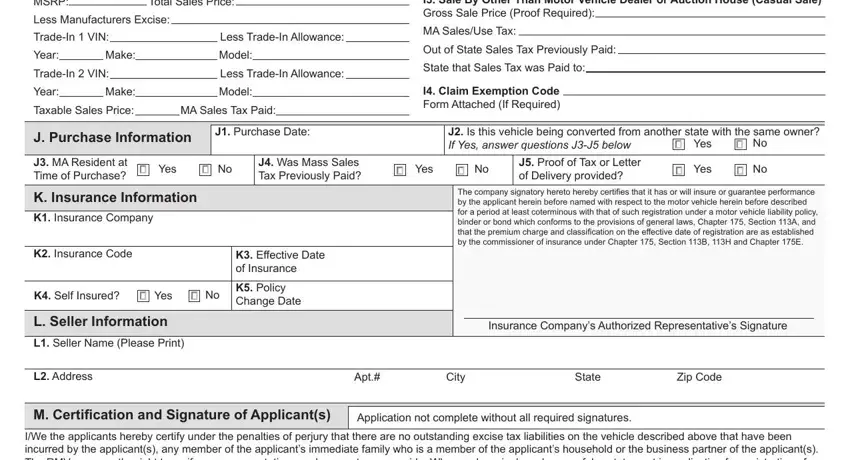
4. Insurance and Tax Information
Next, you need to enter the insurance company name, policy details, and effective dates. Add the required insurance stamp or signature (if applicable).
After that, fill out the sales or use tax section, including the purchase price, trade-in information, or exemption details if relevant.
5. Review and Sign
Go over the entire form to check for missing or incorrect information. Sign and date all required sections.