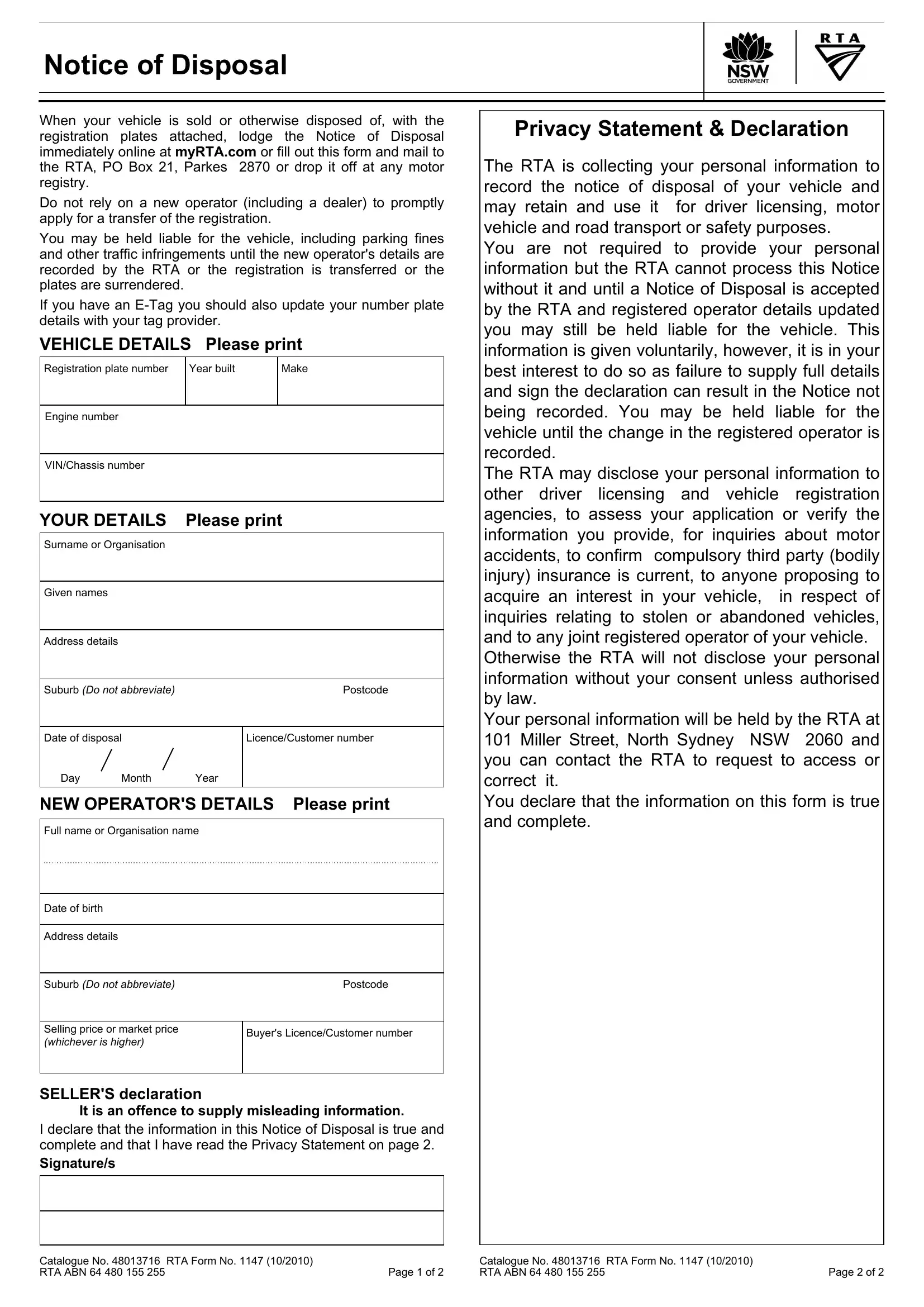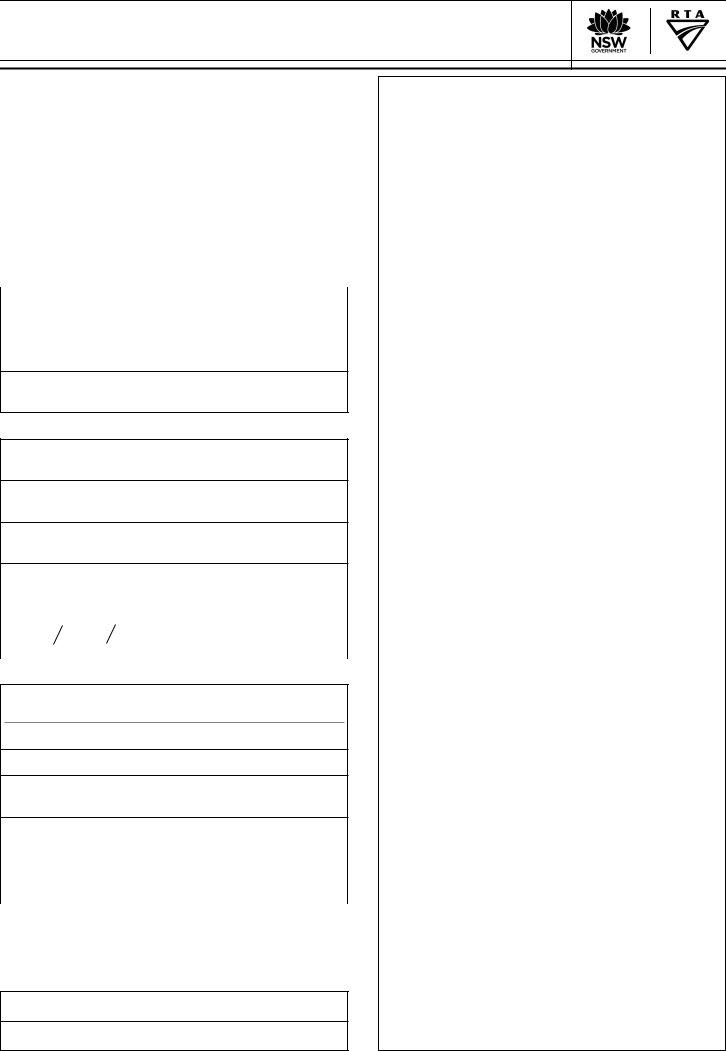Using PDF forms online is very easy with this PDF editor. Anyone can fill in Postcode here painlessly. Our tool is consistently developing to present the very best user experience attainable, and that's due to our resolve for constant development and listening closely to feedback from customers. This is what you will need to do to get started:
Step 1: Simply hit the "Get Form Button" above on this site to access our pdf file editor. This way, you'll find all that is needed to fill out your document.
Step 2: With our advanced PDF file editor, you could do more than merely complete forms. Try all the functions and make your docs appear perfect with customized textual content added, or fine-tune the file's original content to perfection - all backed up by an ability to insert your own photos and sign the document off.
Completing this document calls for thoroughness. Make certain each and every field is filled in properly.
1. It is crucial to complete the Postcode properly, thus be mindful when filling in the sections that contain all of these blank fields:
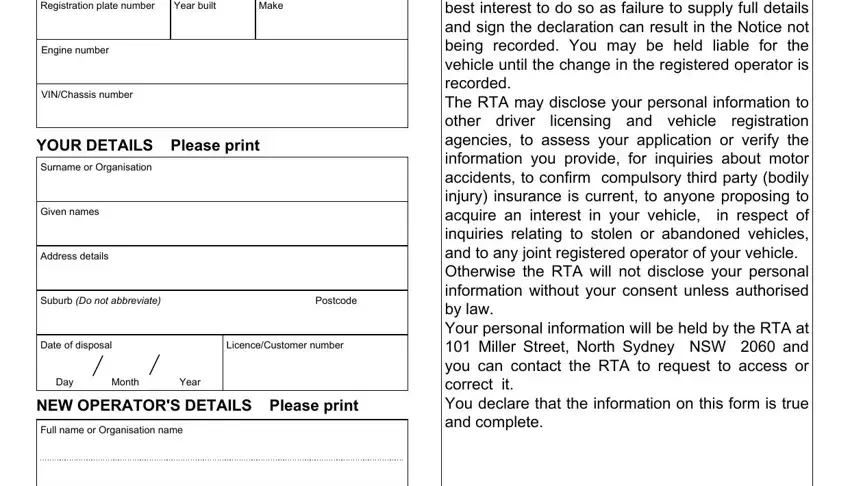
2. Now that this section is finished, you have to insert the needed specifics in Date of birth, Address details, Suburb Do not abbreviate, Postcode, Selling price or market price, Buyers LicenceCustomer number, SELLERS declaration, It is an offence to supply, I declare that the information in, Catalogue No RTA Form No RTA, Page of, Catalogue No RTA Form No RTA, and Page of in order to move on to the 3rd step.
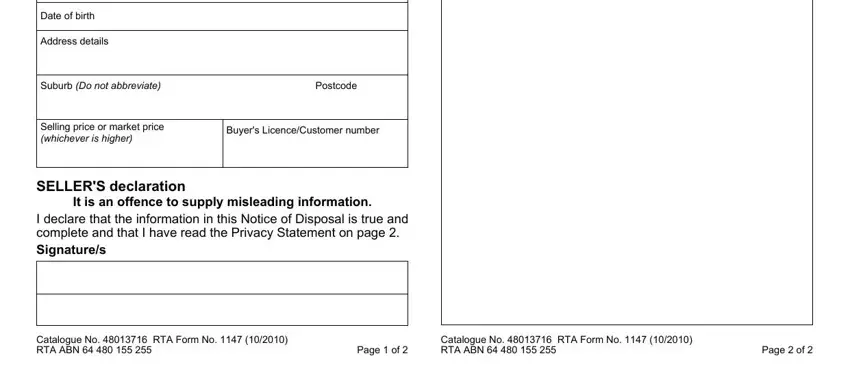
As for Buyers LicenceCustomer number and Catalogue No RTA Form No RTA, be certain that you get them right in this section. These are the most important ones in the document.
Step 3: As soon as you have looked over the information in the fields, press "Done" to conclude your FormsPal process. Join us right now and immediately get access to Postcode, set for download. Every last change made is conveniently saved , which means you can customize the pdf at a later time when required. Here at FormsPal, we do our utmost to make sure that your details are stored private.