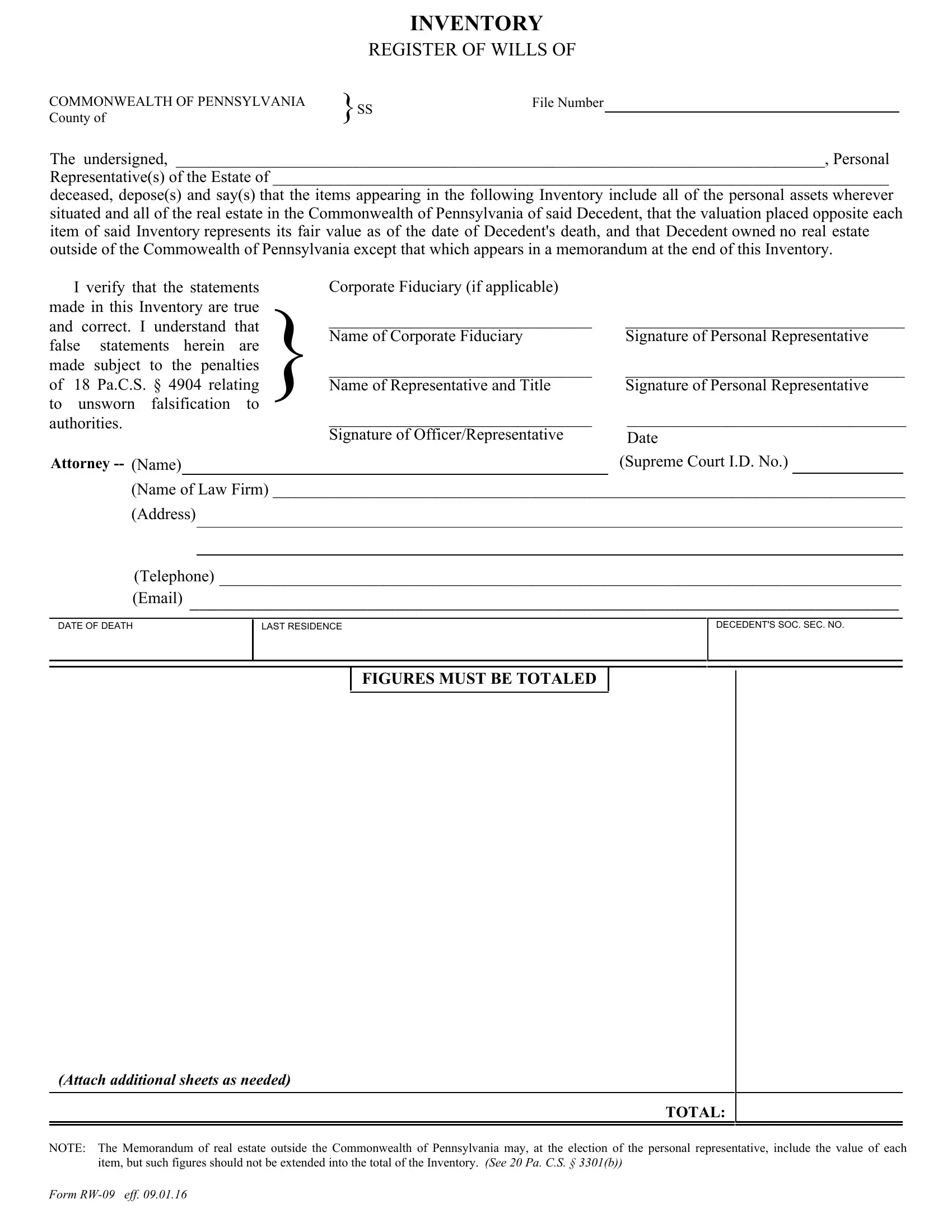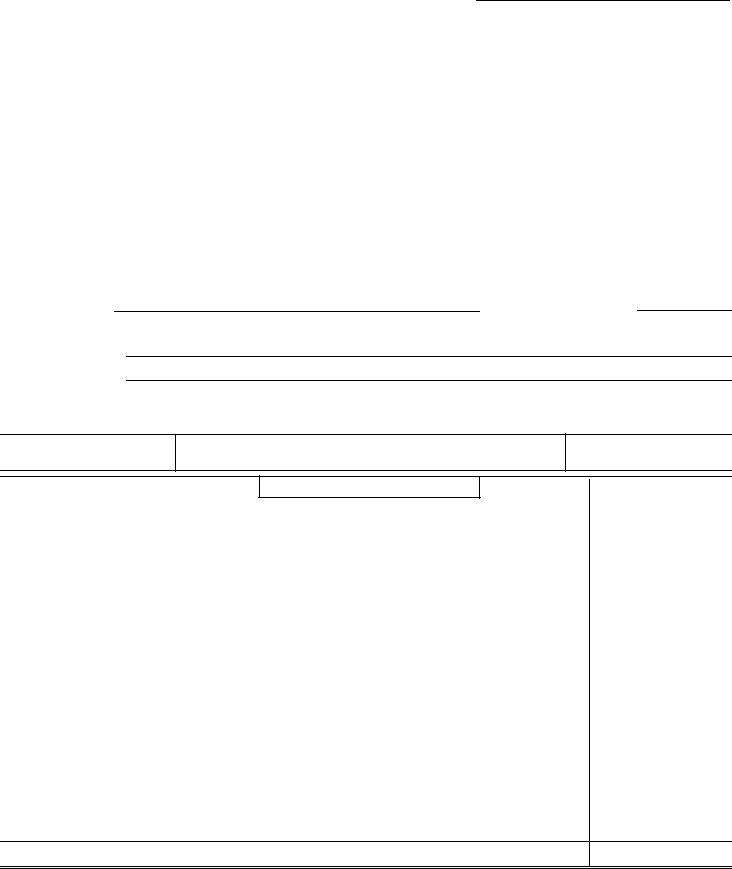In case you need to fill out pa estate inventory form, it's not necessary to download and install any applications - simply try using our online PDF editor. The editor is consistently improved by our team, acquiring new functions and turning out to be greater. For anyone who is seeking to start, here's what it will take:
Step 1: First of all, access the pdf editor by clicking the "Get Form Button" at the top of this page.
Step 2: This tool provides you with the opportunity to customize the majority of PDF documents in many different ways. Change it by writing personalized text, correct what's already in the file, and include a signature - all at your disposal!
Pay attention when filling out this document. Make sure that every single blank is filled in accurately.
1. The pa estate inventory form needs specific details to be entered. Make certain the subsequent blanks are completed:
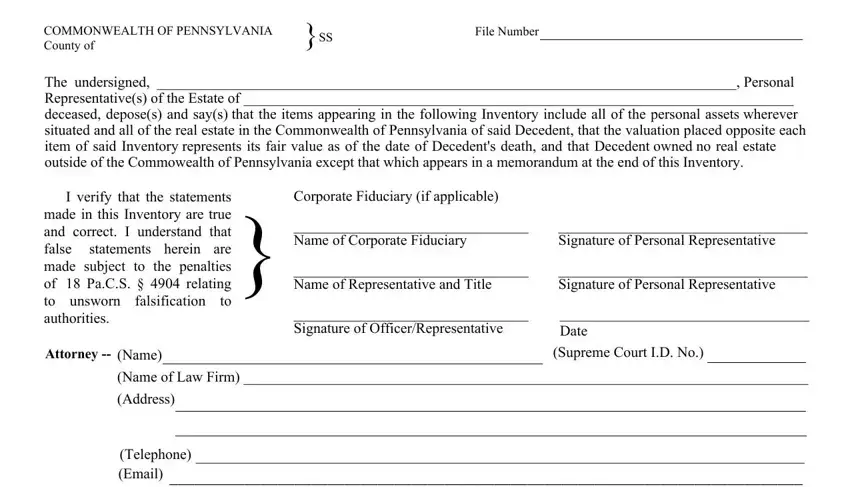
2. Your next step is usually to fill in these particular fields: Telephone Email, DATE OF DEATH, LAST RESIDENCE, DECEDENTS SOC SEC NO, FIGURES MUST BE TOTALED, Attach additional sheets as needed, and TOTAL.
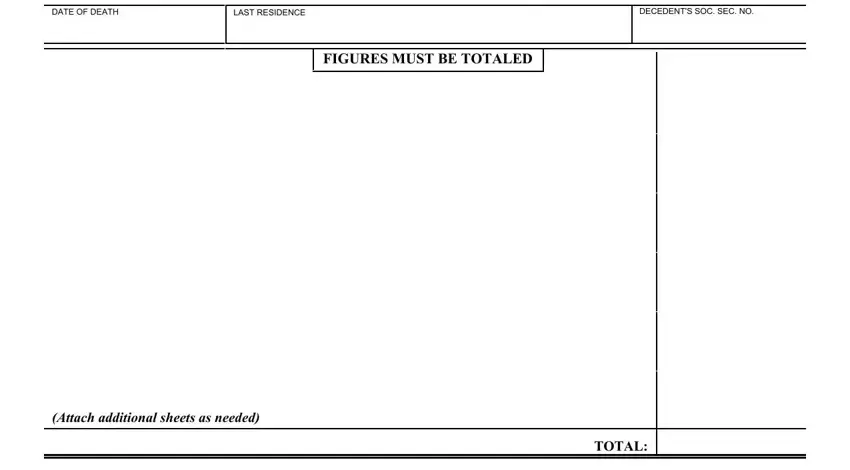
Concerning DATE OF DEATH and Telephone Email, be sure you get them right in this current part. These two are thought to be the most important ones in this PDF.
Step 3: Make sure that your information is correct and click "Done" to finish the project. Get hold of your pa estate inventory form once you sign up at FormsPal for a 7-day free trial. Easily access the pdf file inside your personal account, with any modifications and changes being all preserved! At FormsPal, we do our utmost to guarantee that all of your information is maintained protected.