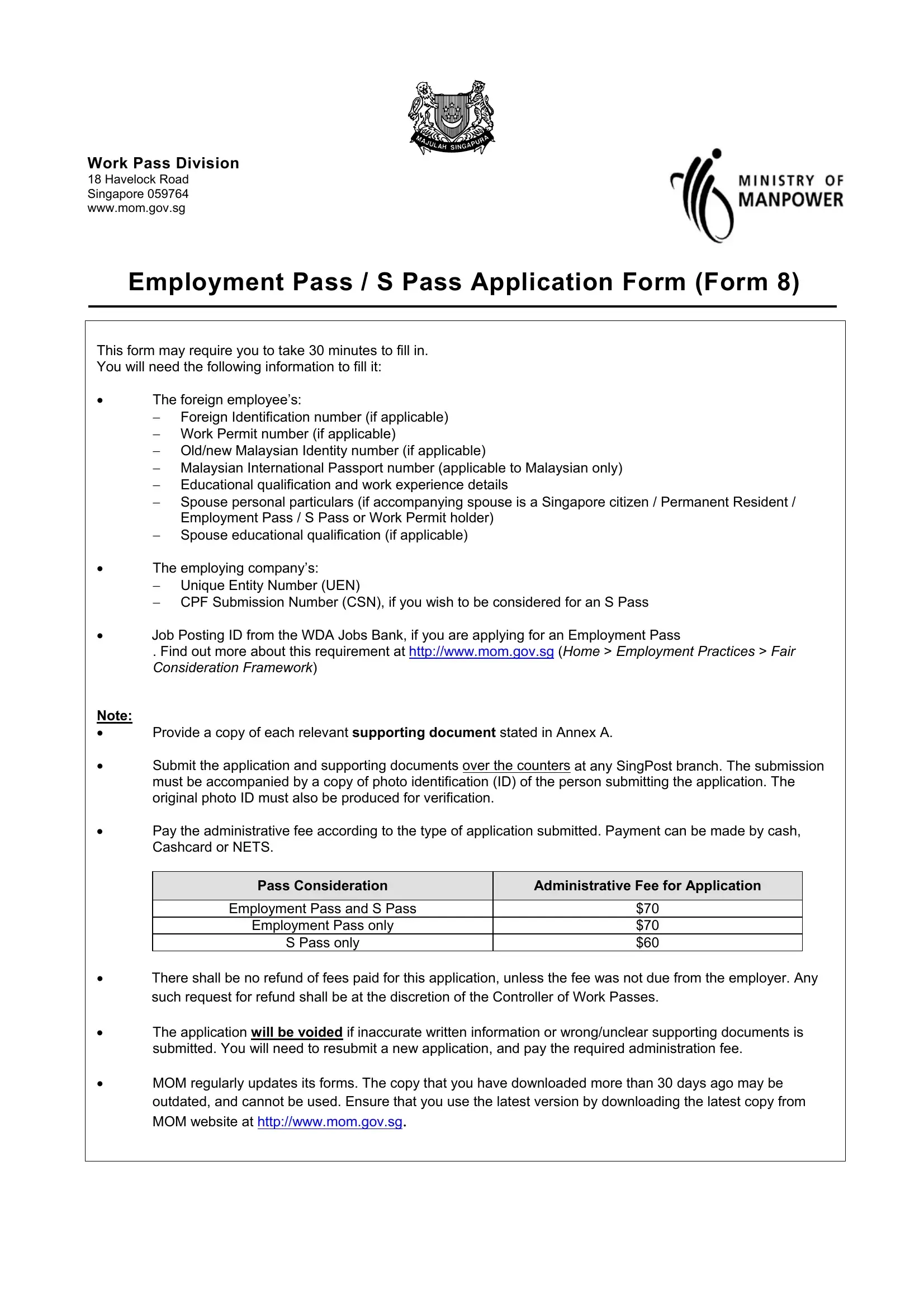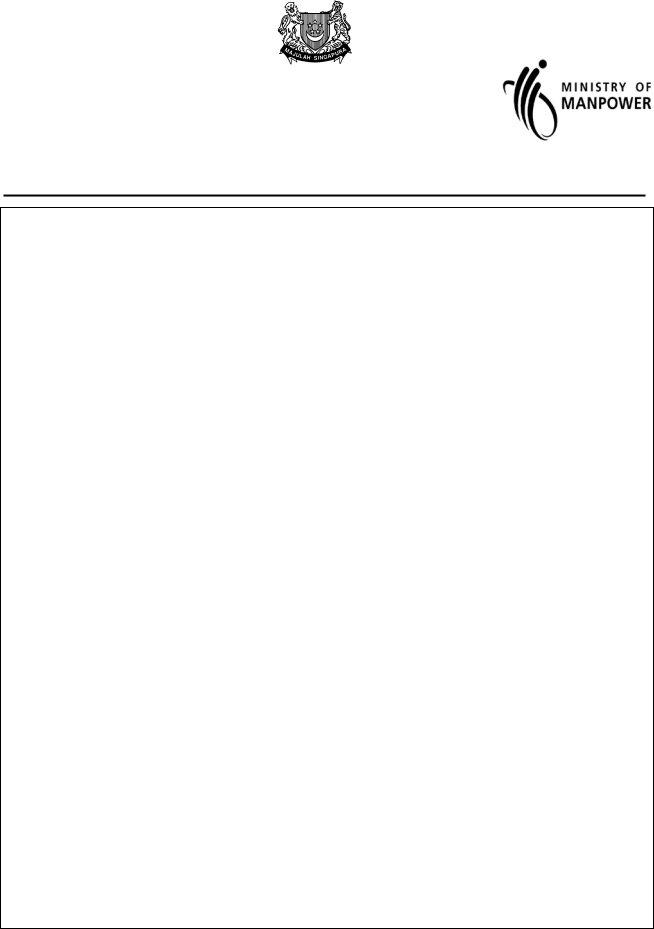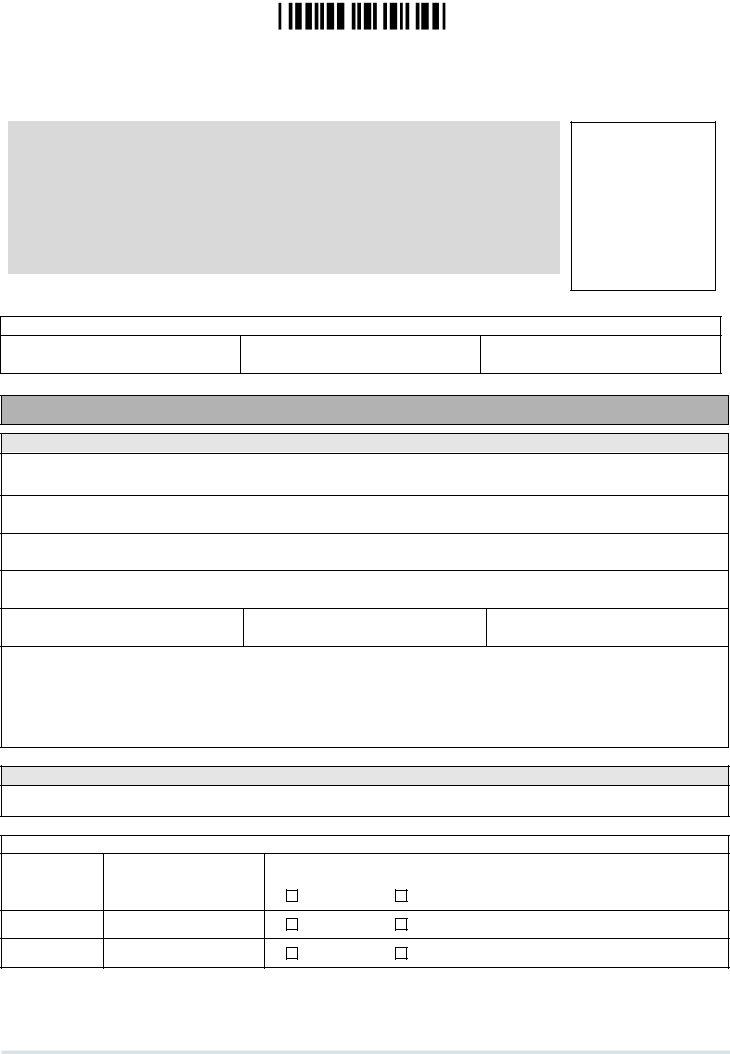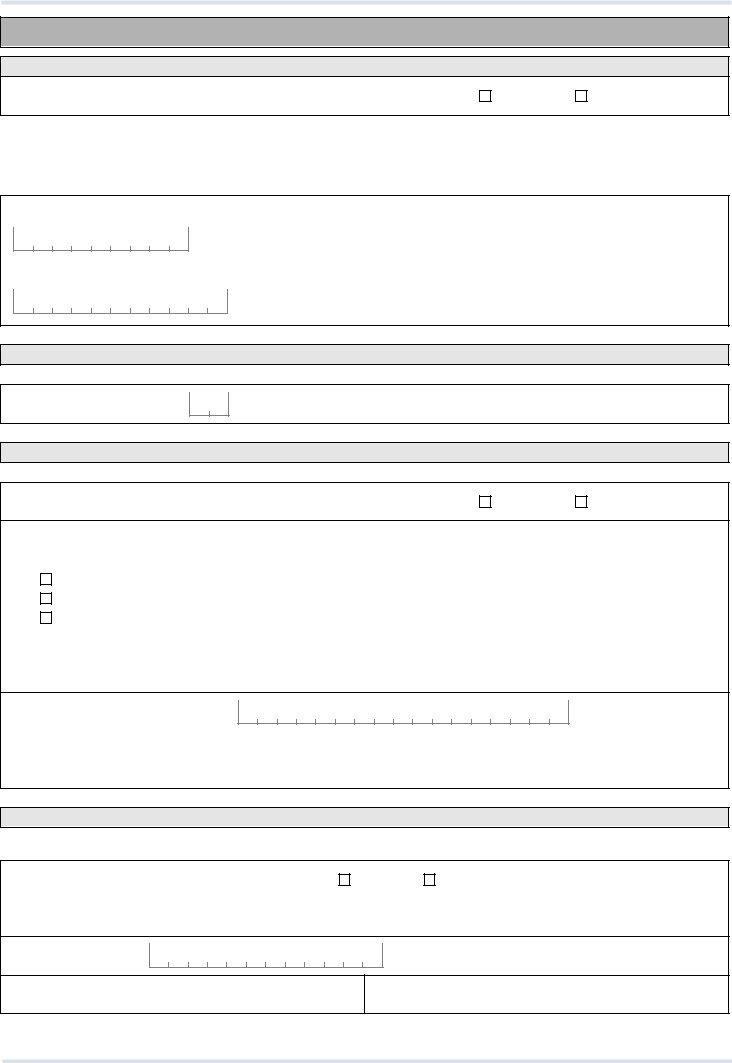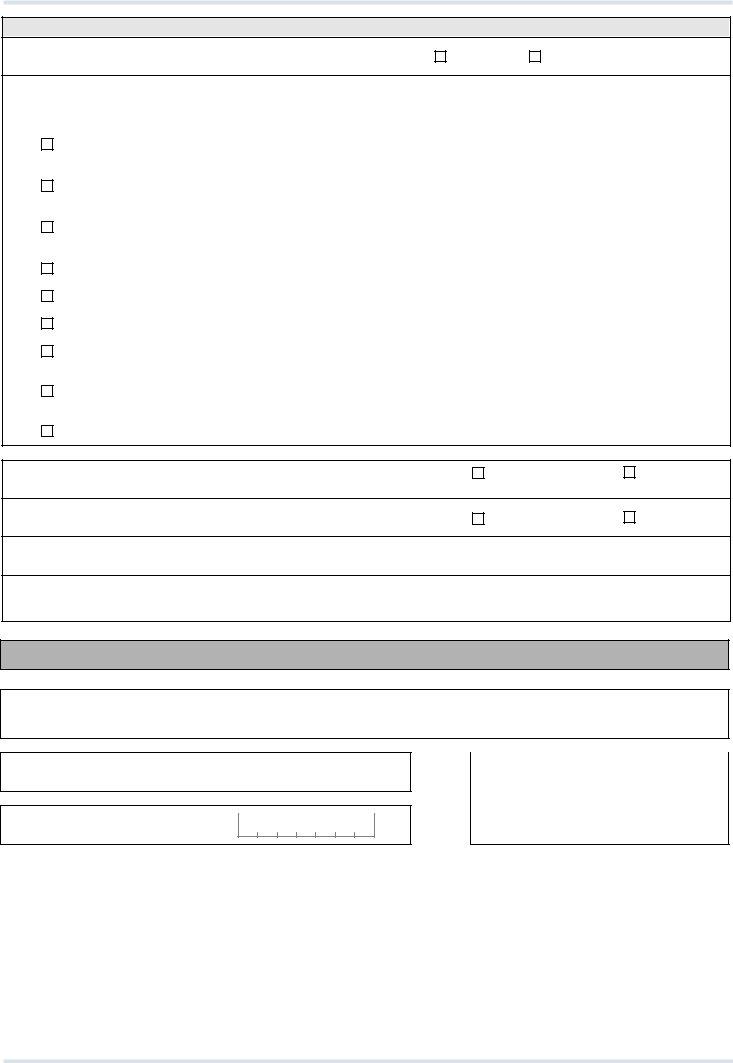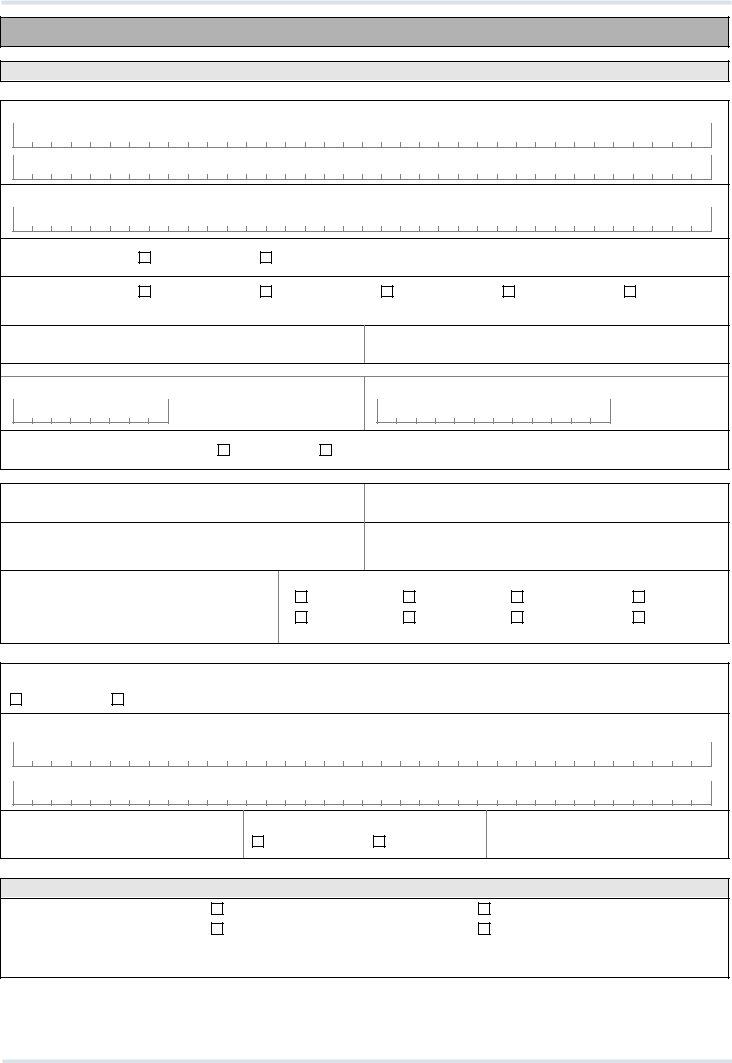s pass application can be filled out effortlessly. Simply try FormsPal PDF tool to finish the job promptly. The editor is continually maintained by our team, acquiring new awesome features and turning out to be even more convenient. Here is what you would need to do to get going:
Step 1: Simply click on the "Get Form Button" above on this site to start up our pdf form editing tool. Here you will find all that is necessary to fill out your file.
Step 2: This editor lets you modify nearly all PDF documents in a range of ways. Modify it with personalized text, correct existing content, and place in a signature - all when you need it!
If you want to finalize this PDF document, be sure to enter the right information in every single blank field:
1. When filling in the s pass application, be sure to incorporate all of the important blanks in the corresponding form section. This will help to hasten the work, allowing for your details to be handled quickly and correctly.
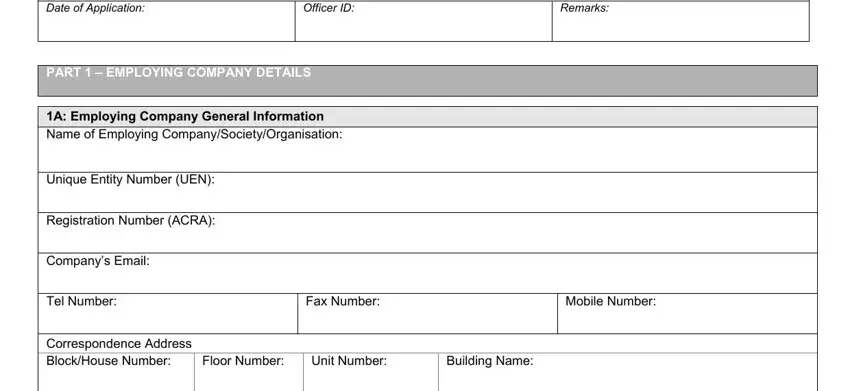
2. When the previous array of fields is done, it is time to insert the needed details in Street Name, B Financial Other Information, Postal Code, Value of Turnover of the Company, Year, Value S, Is the turnover figure from an, Yes, Yes, Yes, and MOM WPD allowing you to move forward to the third part.
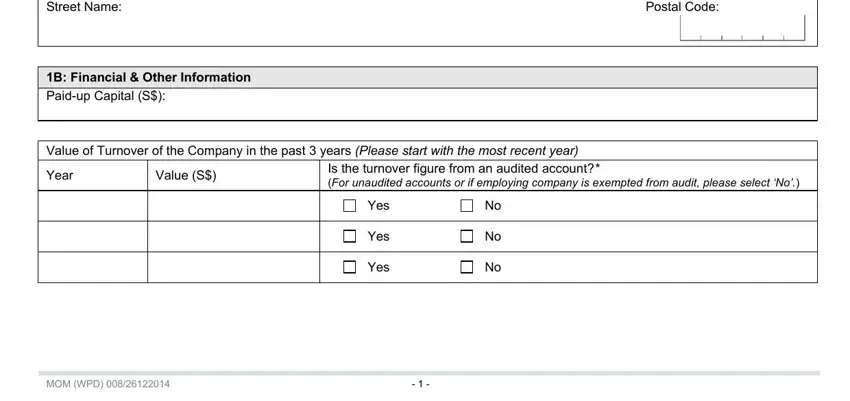
3. In this part, review A Pass Declaration, Is the foreign employee a, Yes, Please provide the FINWork PermitS, applied for or worked in Singapore, Foreign Identification Number FIN, Work Permit NumberS Pass Number WP, B Pass Duration, If this application is approved, Duration of Pass Applied for, up to months, C Pass Consideration, and The foreign employee may apply for. Every one of these have to be filled out with highest accuracy.
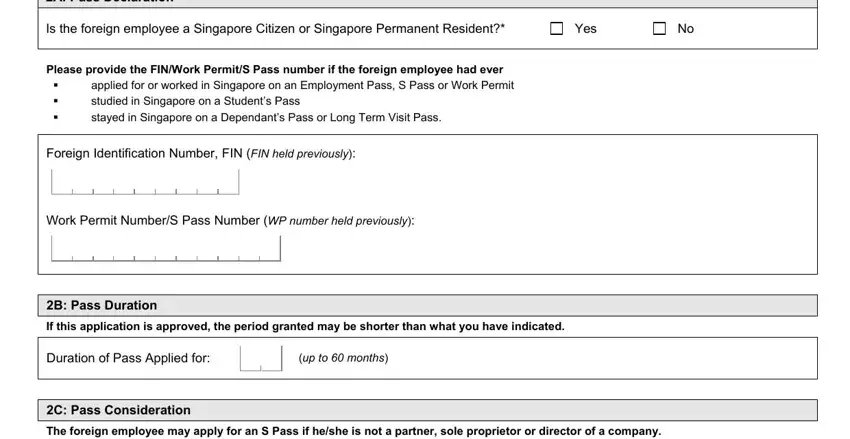
Be extremely attentive when completing The foreign employee may apply for and Work Permit NumberS Pass Number WP, as this is where most people make mistakes.
4. This next section requires some additional information. Ensure you complete all the necessary fields - Is the foreign employee a partner, Yes, Does the foreign employee wish to, Pass Consideration, Administrative Fee for Application, III, Employment Pass and S Pass, Employment Pass only, S Pass Only, If you wish to be considered for, Companys CPF Submission Number, Consists of UEN CPF Payment Code, Please ensure that your, for the purposes of calculating, and D Job Advertisement Information - to proceed further in your process!
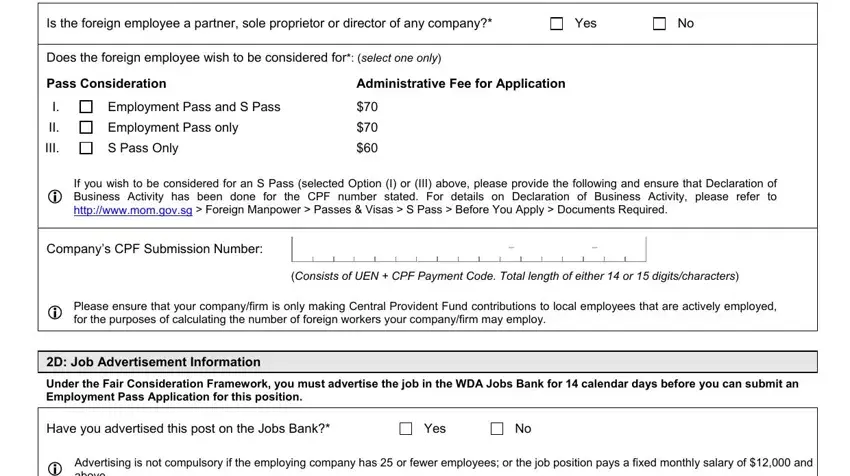
5. As a final point, this last part is what you will have to finish before using the form. The blanks here include the next: Advertising is not compulsory if, Job posting ID, JOB, Posting date of advertisement, Expiry date of advertisement, and MOM WPD.
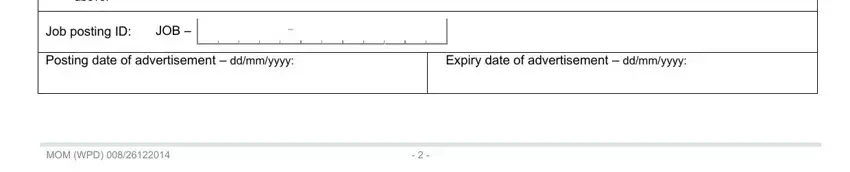
Step 3: Ensure your details are accurate and then click on "Done" to complete the task. After setting up afree trial account here, you will be able to download s pass application or email it right away. The PDF file will also be readily accessible from your personal account page with all your edits. FormsPal is invested in the privacy of all our users; we ensure that all personal data coming through our editor remains confidential.