Navigating the process of transcript requests can often seem daunting, but for participants associated with Salem's educational institutions, the Salem Transcript Request Form simplifies this critical step. Located at 352 Lafayette Street in Salem, MA, the Registrar’s Office requires at least one week to process each request, with a nominal fee of $5.00 per transcript copy. This comprehensive form is designed to capture not just the basic personal information such as the SSC Student ID, Social Security number, date of birth, and contact details, but also accommodates a variety of academic backgrounds by providing options to indicate whether the records relate to undergraduate day or evening courses, or to graduate studies. It also asks for the date of graduation or the last semester enrolled, ensuring that the transcript reflects the most accurate academic achievements. Addressing convenience and the diverse needs of students and alumni, the form gives two options for receiving the finalized transcripts: mail delivery to a specified address or personal pickup from the office, with a cautionary note that unclaimed transcripts will be destroyed after three months, necessitating a new request and fee. By signing the form, the requester signifies their agreement to these conditions, ensuring a clear understanding between the Registrar’s Office and the individual. Such meticulous detail demonstrates the form’s aim to streamline the transcript request process, making it as straightforward and efficient as possible for all parties involved.
| Question | Answer |
|---|---|
| Form Name | Salem Transcript Request Form |
| Form Length | 1 pages |
| Fillable? | No |
| Fillable fields | 0 |
| Avg. time to fill out | 15 sec |
| Other names | salem state university transcript request, navigator salem state, salemstate edu navigator, SSC |
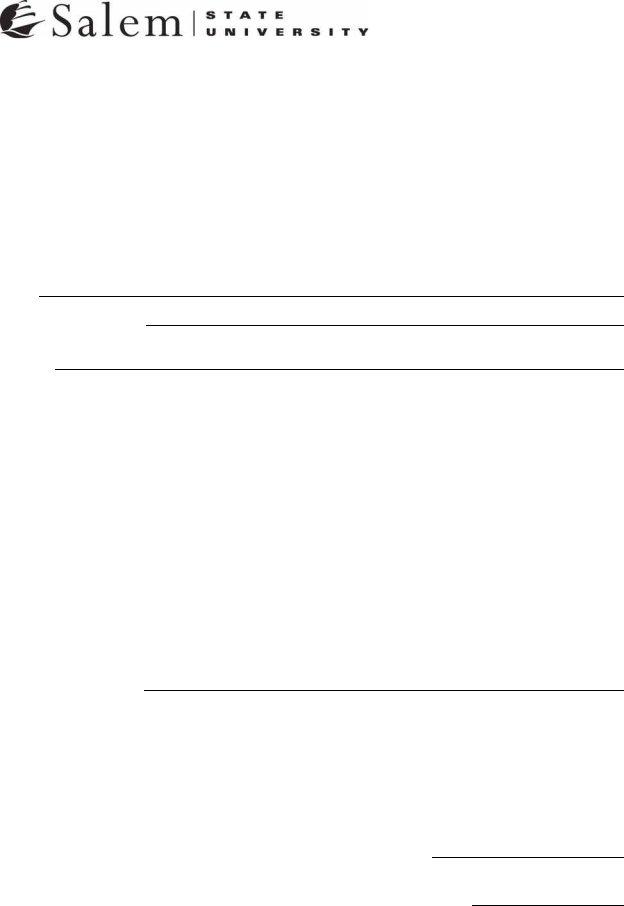
Registrar’s Office
352 Lafayette Street, Salem, MA 01970
|
|
Transcript Request Form |
||
|
|
Please allow at least one w eek for your request to be processed |
||
|
|
Fee is $ 5 .0 0 per copy of entire transcript |
||
SSC Student I D # : |
|
|
|
|
SS# : |
|
|
Date of birth: |
|
Name:
Maiden/ other names used:
Address:
|
Street |
City |
State |
Zip code |
|
Phone: |
|
Alternate Phone (work, cell): |
|
|
|
Please check any of t he programs t hat apply t o your st udent records:
Undergraduate: Day |
|
Undergraduate: Evening |
Graduate School |
|
SSU Date of graduation |
|
|
Last semester enrolled |
|
Mail transcripts to: |
|
|
|
|
|
|
|
|
|
|
|
|
|
|
OR
(Additional addresses can be listed on the reverse side.)
I will pick up my transcripts in one week (Note: if transcript is not picked up within 3 months, it will be destroyed and a new request and another fee must be submitted to obtain a transcript)
Process after my degree has been conferred? |
YES |
NO |
Tot al number of t ranscript s request ed:
Signature: |
|
Dat e: |
Revised 10/27/11