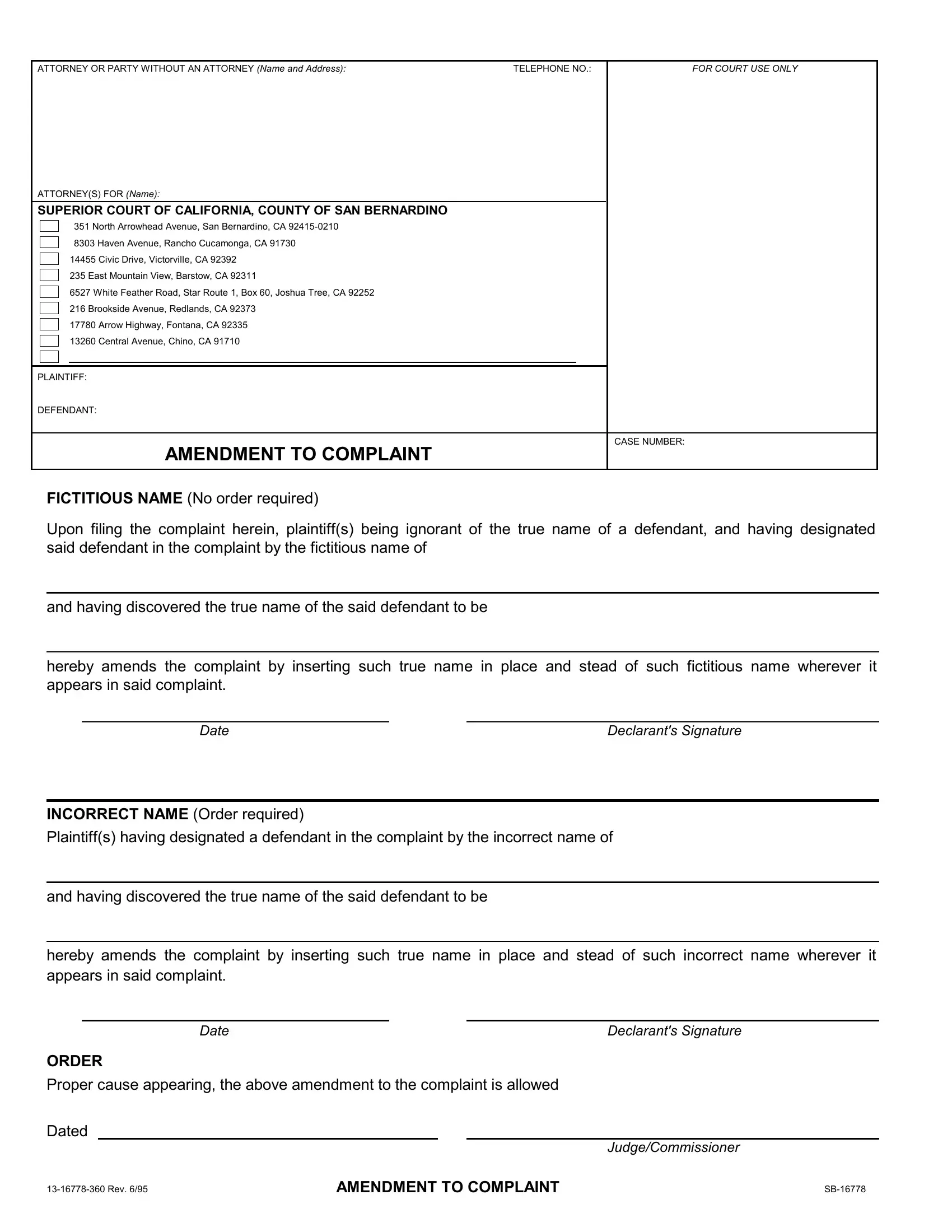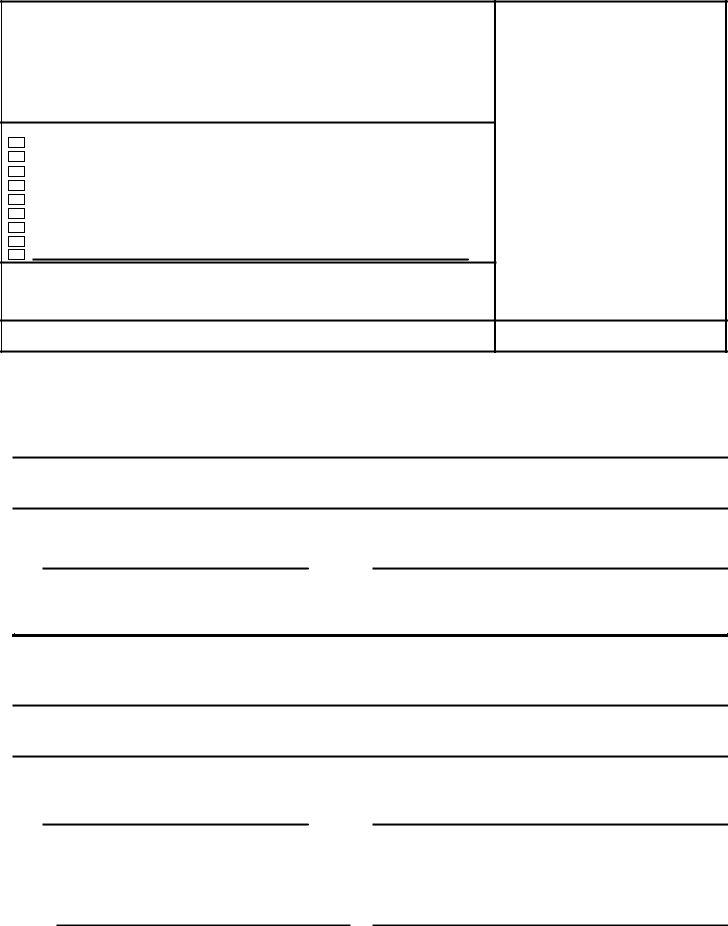Redlands can be completed in no time. Simply try FormsPal PDF editing tool to complete the task in a timely fashion. FormsPal development team is relentlessly endeavoring to improve the tool and ensure it is even better for people with its handy functions. Take advantage of today's innovative prospects, and find a trove of emerging experiences! To get the process started, consider these simple steps:
Step 1: Access the PDF inside our editor by clicking the "Get Form Button" in the top area of this page.
Step 2: This tool allows you to modify most PDF forms in a range of ways. Modify it by writing any text, correct what is already in the file, and add a signature - all within several clicks!
This document will involve specific details; in order to guarantee accuracy and reliability, please be sure to take into account the next suggestions:
1. First, when filling in the Redlands, beging with the form section that contains the following blanks:
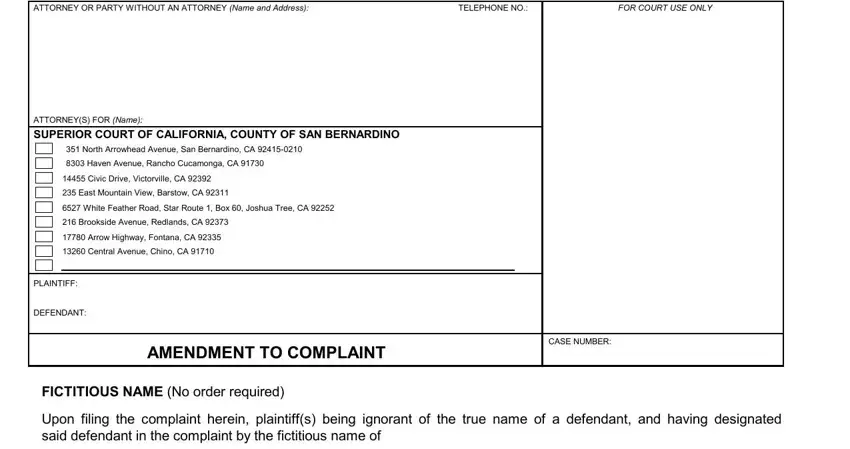
2. After finishing the last section, go to the next part and fill in the necessary particulars in these fields - and having discovered the true, hereby amends the complaint by, Date, Declarants Signature, INCORRECT NAME Order required, Plaintiffs having designated a, and having discovered the true, and hereby amends the complaint by.
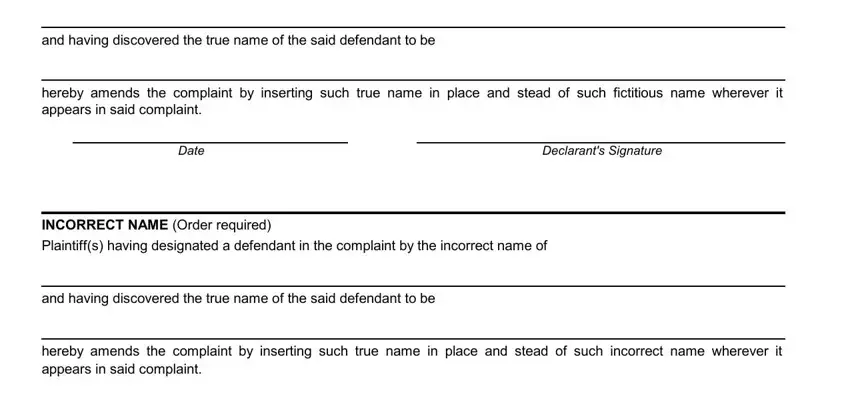
3. The following section is all about Dated, JudgeCommissioner, Rev, and AMENDMENT TO COMPLAINT - type in every one of these blank fields.
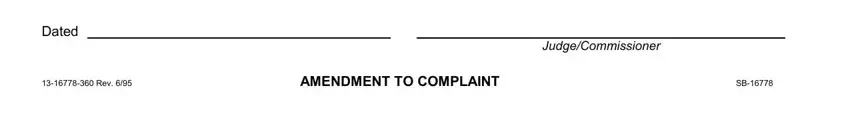
Be really careful while completing AMENDMENT TO COMPLAINT and JudgeCommissioner, as this is the section in which many people make mistakes.
Step 3: Proofread all the information you have inserted in the blank fields and then click on the "Done" button. Create a 7-day free trial subscription at FormsPal and acquire instant access to Redlands - downloadable, emailable, and editable from your personal account. Here at FormsPal.com, we endeavor to ensure that all your details are maintained secure.