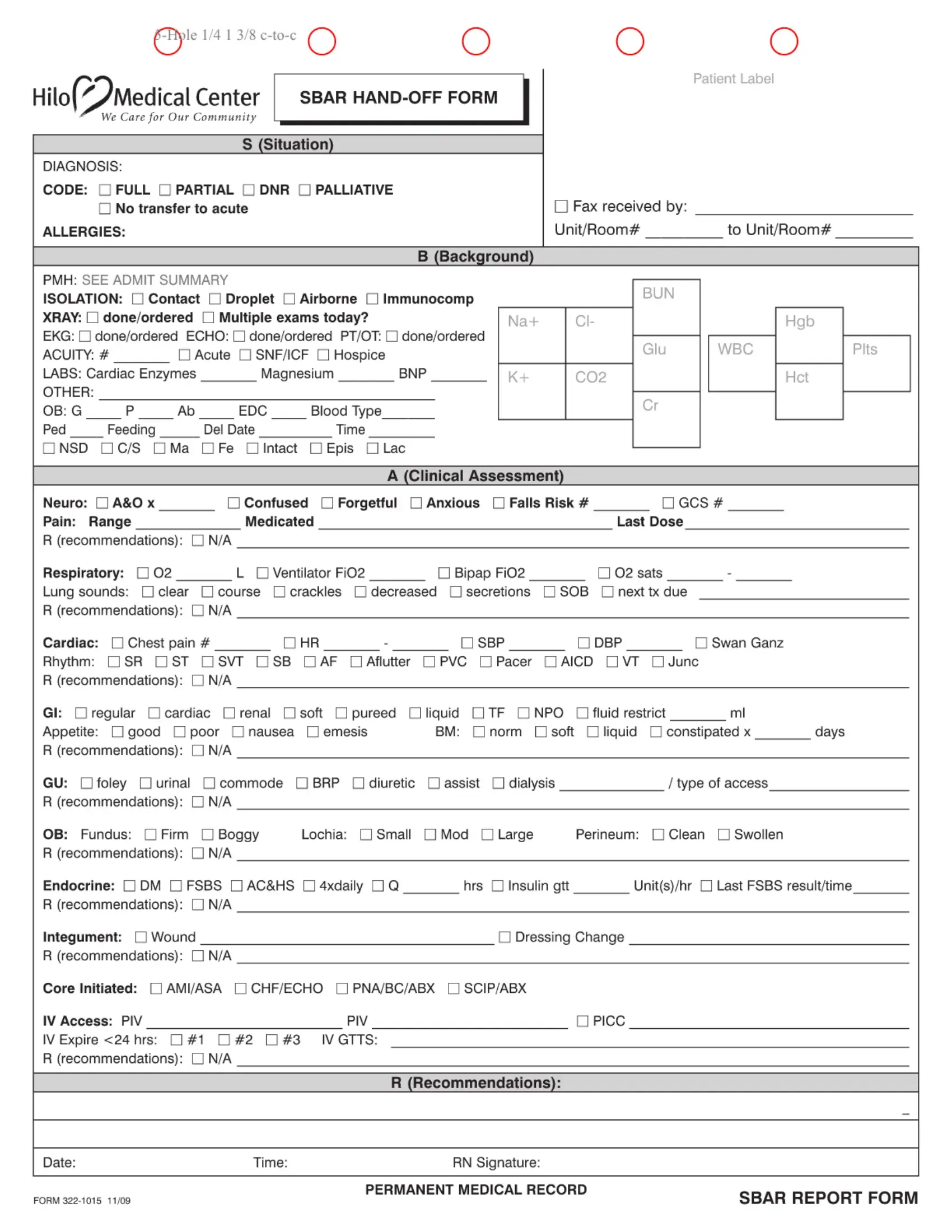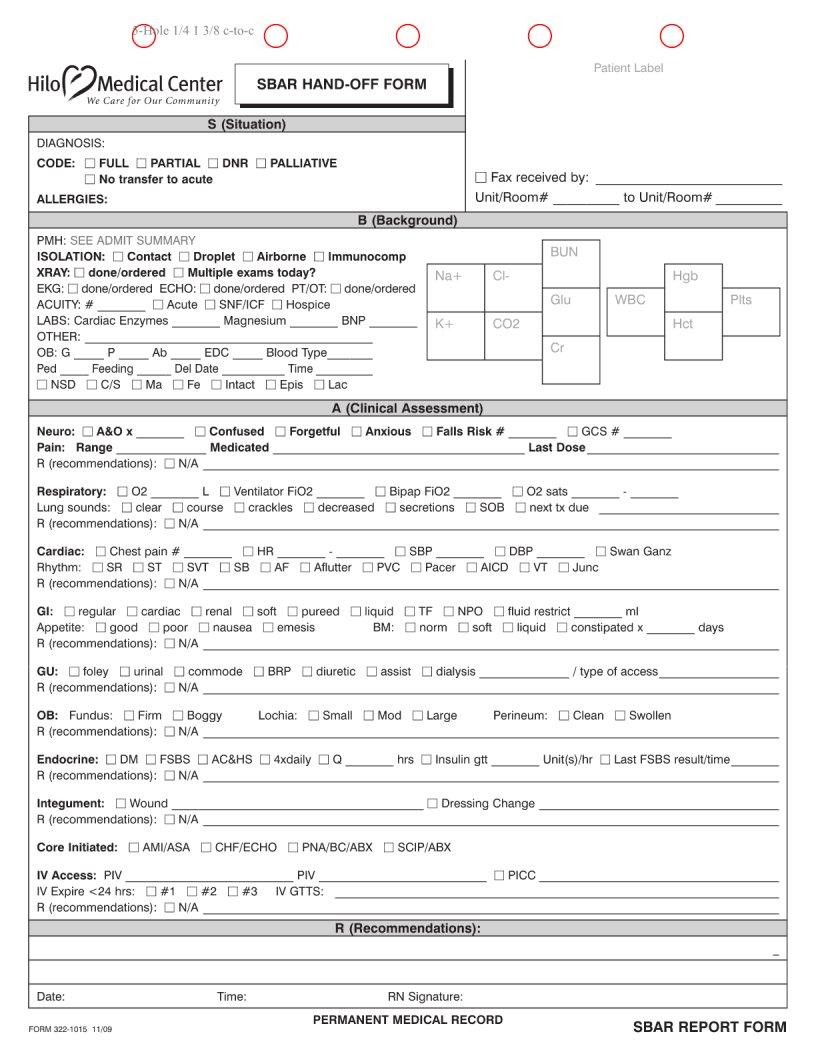Whenever you need to fill out sbar patient chart, you won't need to download any sort of software - just make use of our PDF editor. In order to make our editor better and easier to use, we constantly develop new features, with our users' suggestions in mind. This is what you will need to do to start:
Step 1: Access the PDF doc inside our editor by clicking the "Get Form Button" in the top section of this page.
Step 2: With the help of our advanced PDF editing tool, you could do more than just complete blanks. Try all the functions and make your docs look professional with customized text added in, or adjust the file's original content to perfection - all accompanied by an ability to incorporate any type of pictures and sign it off.
With regards to the blanks of this precise document, here is what you want to do:
1. It is advisable to complete the sbar patient chart properly, hence be careful while working with the sections including all these blank fields:
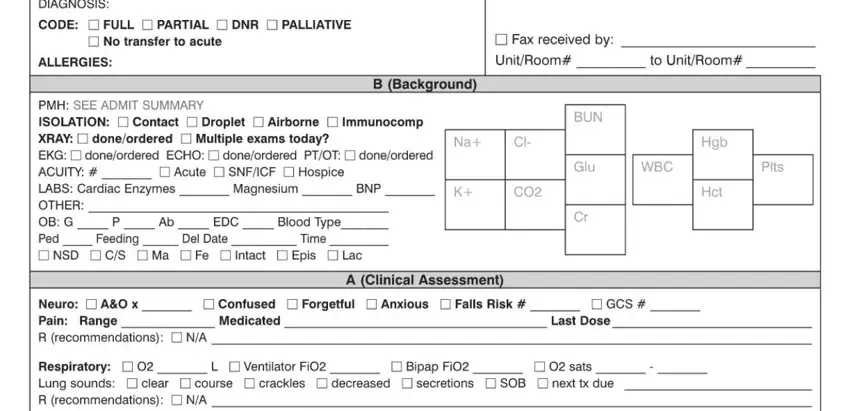
2. Soon after this array of blanks is done, go on to enter the relevant details in all these - .
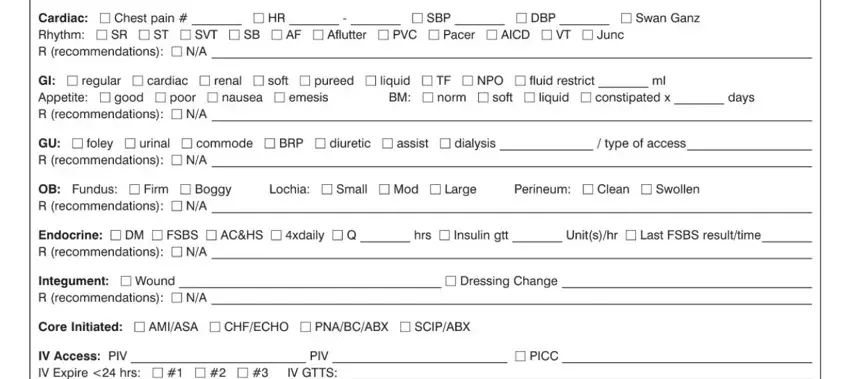
3. Completing is essential for the next step, make sure to fill them out in their entirety. Don't miss any details!
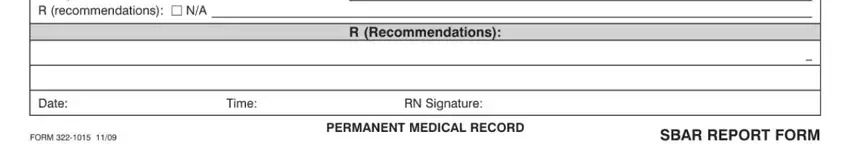
People generally get some points wrong when completing this field in this section. Ensure you reread everything you enter right here.
Step 3: Revise the information you have typed into the blank fields and then hit the "Done" button. Right after creating afree trial account at FormsPal, you'll be able to download sbar patient chart or send it through email at once. The PDF file will also be accessible from your personal account page with all your modifications. With FormsPal, you can complete documents without having to worry about personal data breaches or data entries being distributed. Our secure system helps to ensure that your personal data is maintained safe.