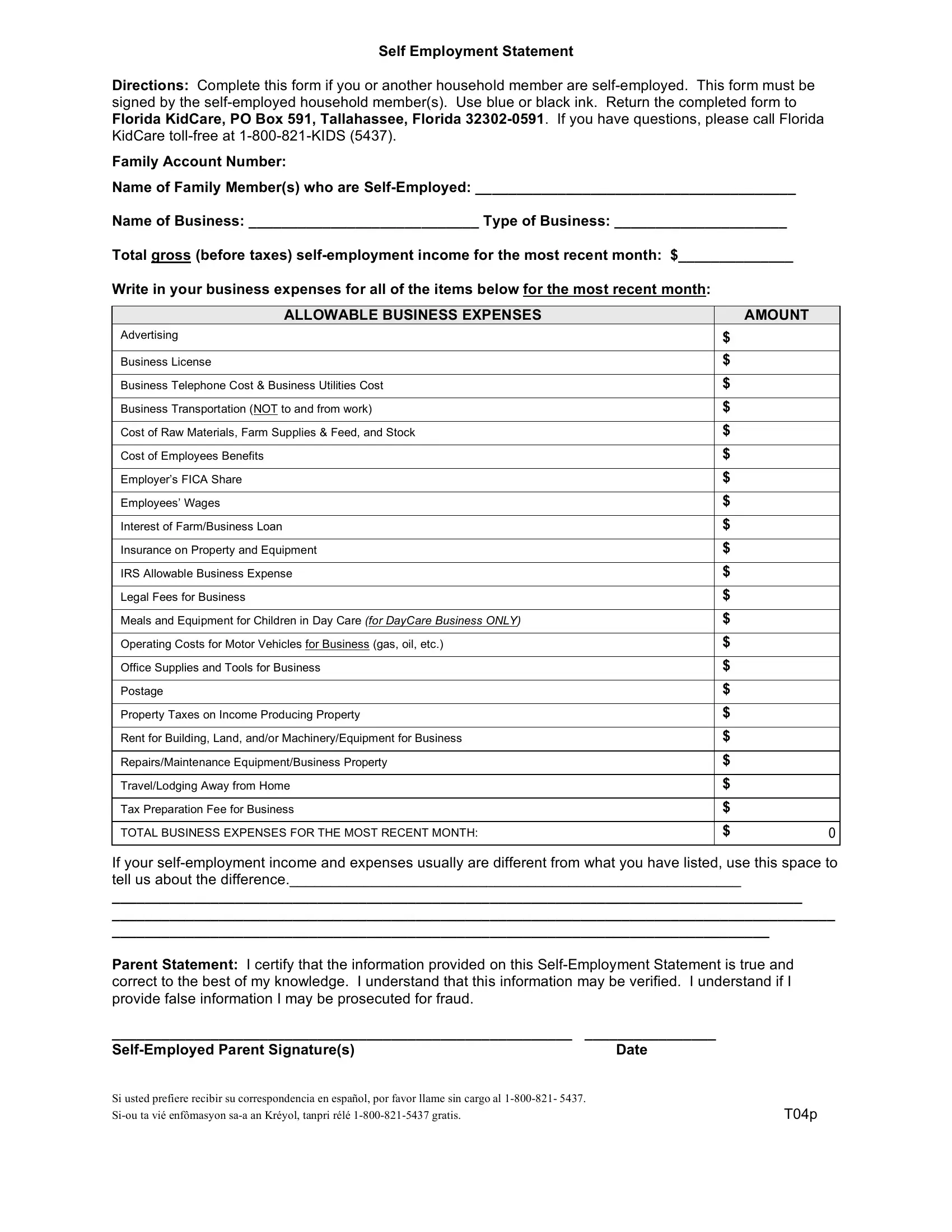You may complete form employment self without difficulty with the help of our online editor for PDFs. Our team is dedicated to giving you the absolute best experience with our editor by consistently adding new capabilities and enhancements. Our editor has become much more intuitive with the latest updates! Now, editing documents is simpler and faster than before. If you are seeking to start, here's what it will take:
Step 1: Click on the "Get Form" button above on this page to access our editor.
Step 2: The editor lets you customize PDF forms in a range of ways. Enhance it by writing customized text, adjust existing content, and include a signature - all doable in minutes!
If you want to fill out this PDF form, be certain to type in the right information in every area:
1. Begin filling out your form employment self with a selection of major blank fields. Get all the important information and make certain nothing is omitted!
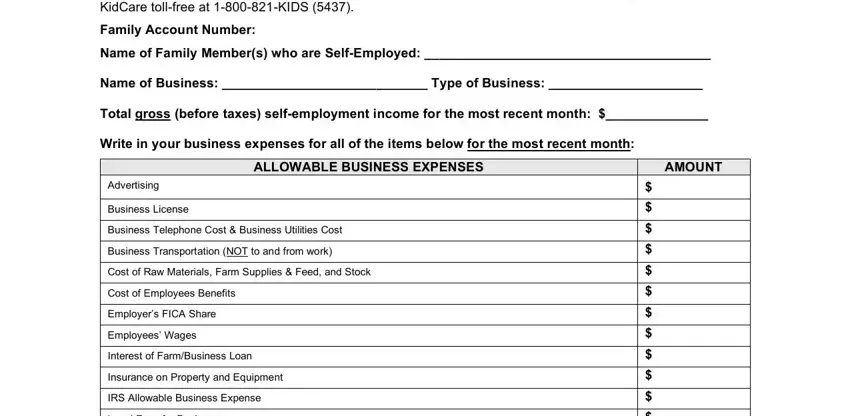
2. After filling in this part, head on to the subsequent stage and enter all required details in all these fields - Legal Fees for Business, Meals and Equipment for Children, Operating Costs for Motor Vehicles, Office Supplies and Tools for, Postage, Property Taxes on Income Producing, Rent for Building Land andor, RepairsMaintenance, TravelLodging Away from Home, Tax Preparation Fee for Business, TOTAL BUSINESS EXPENSES FOR THE, If your selfemployment income and, and Date.
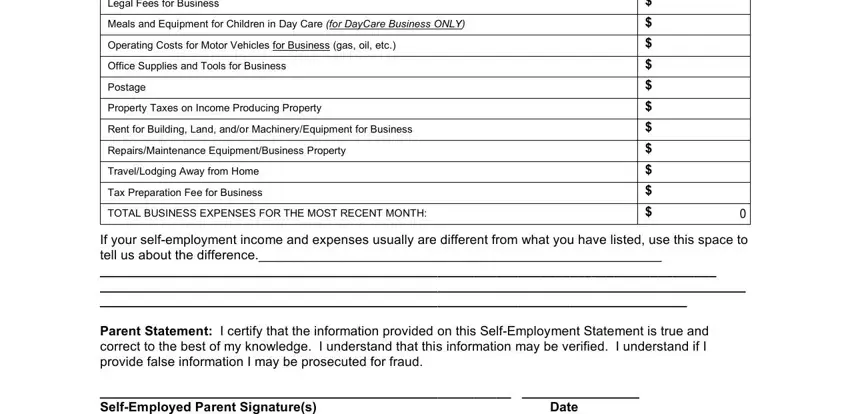
Always be really mindful when completing If your selfemployment income and and Office Supplies and Tools for, as this is the part where most people make mistakes.
Step 3: Look through what you have entered into the blanks and click on the "Done" button. Sign up with FormsPal today and easily gain access to form employment self, set for downloading. Every change you make is conveniently saved , which enables you to modify the form later on when necessary. FormsPal is committed to the personal privacy of our users; we always make sure that all personal information put into our editor continues to be secure.