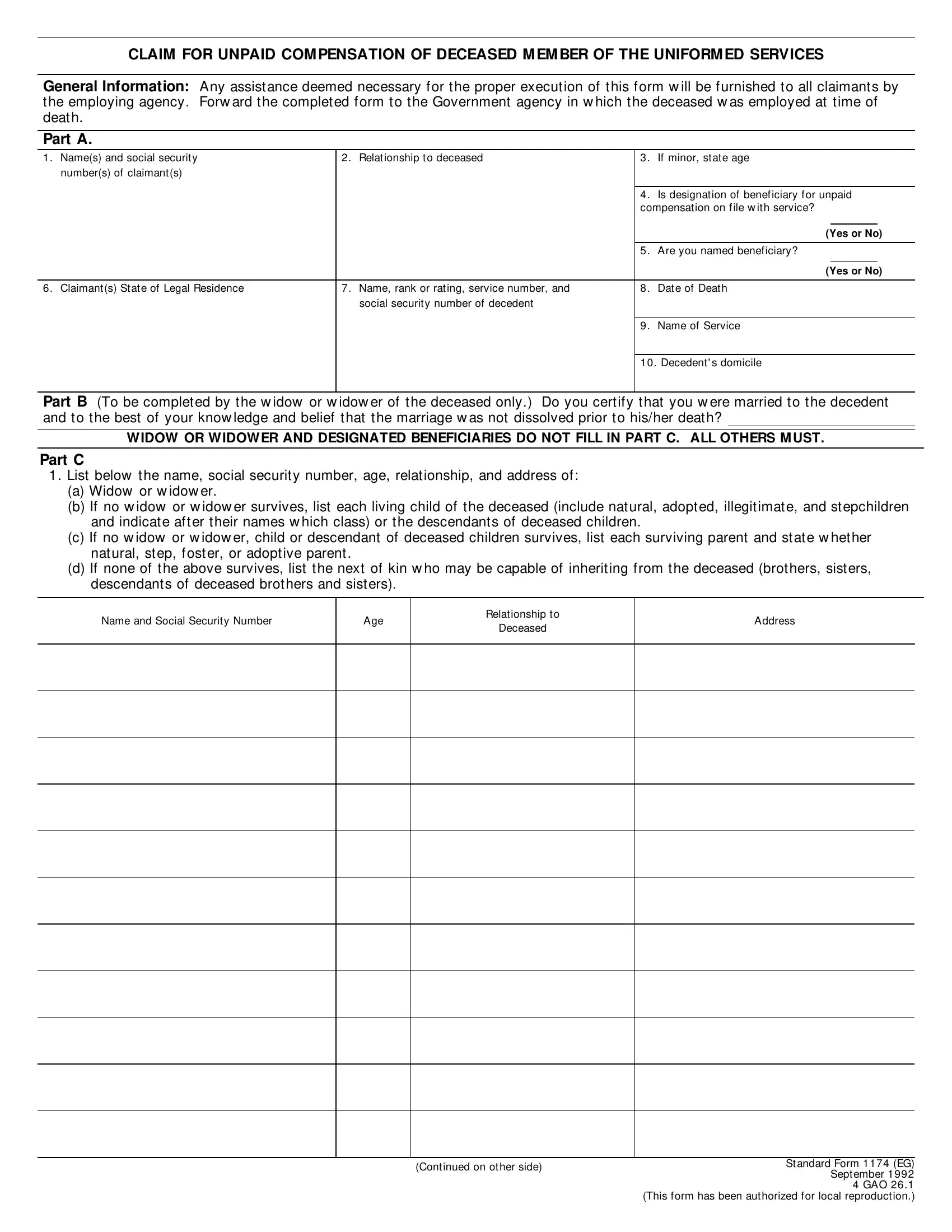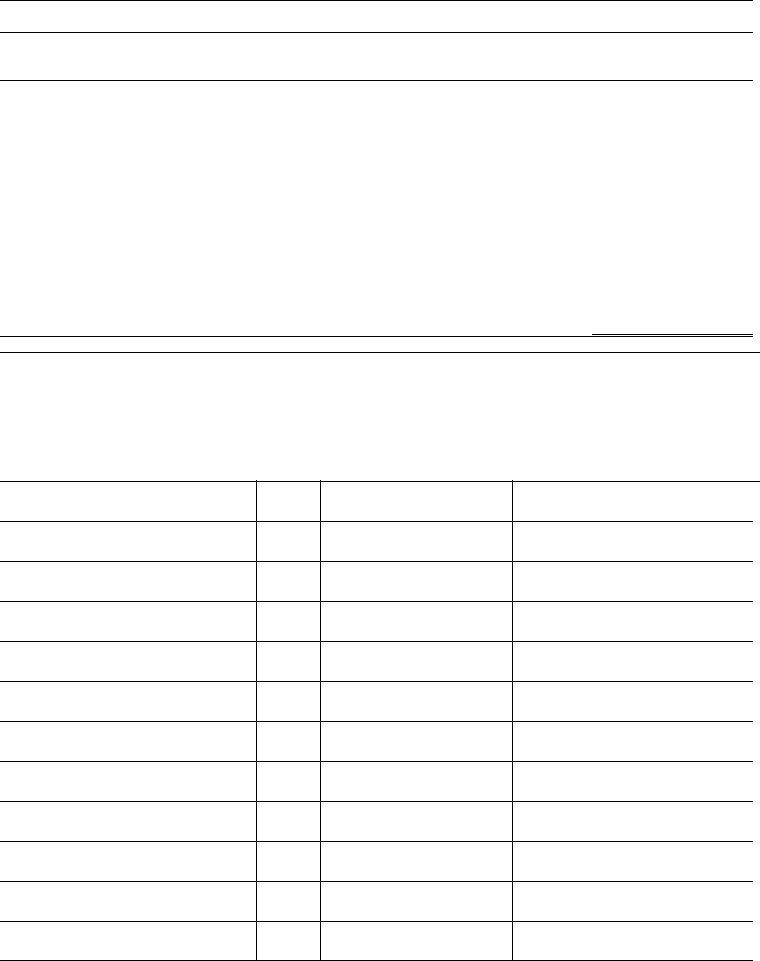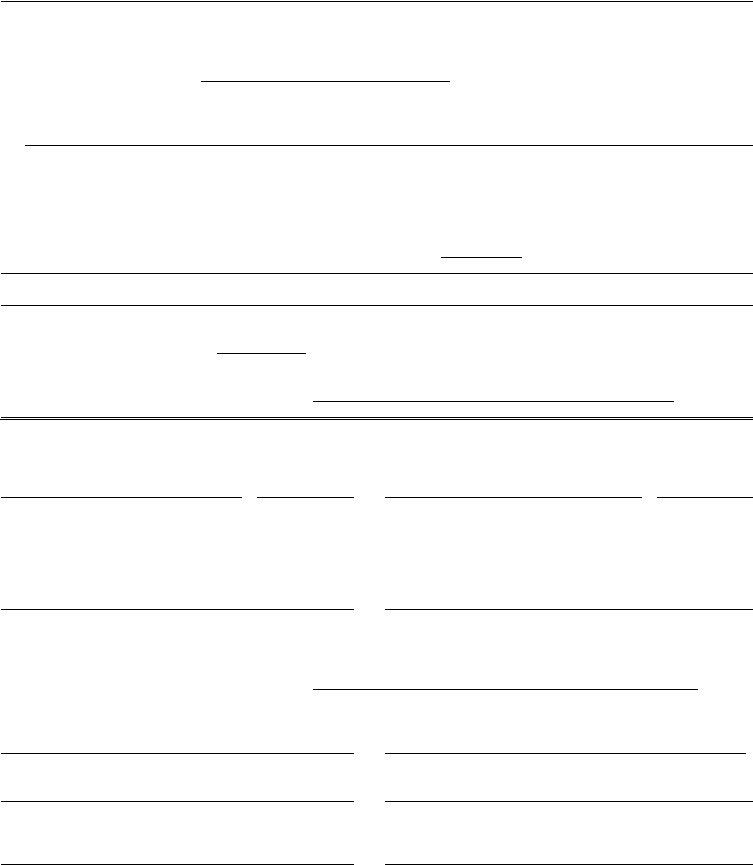When you would like to fill out form 1174, you don't need to download any kind of software - just give a try to our online PDF editor. In order to make our editor better and simpler to work with, we constantly design new features, bearing in mind feedback coming from our users. With some simple steps, you can begin your PDF journey:
Step 1: Open the form inside our editor by pressing the "Get Form Button" in the top area of this webpage.
Step 2: As you access the editor, you will notice the document made ready to be completed. Aside from filling in various blank fields, you could also perform several other things with the form, such as adding your own words, changing the initial text, adding graphics, signing the PDF, and more.
As for the fields of this precise form, here's what you should consider:
1. First, once filling out the form 1174, start in the area that features the next fields:
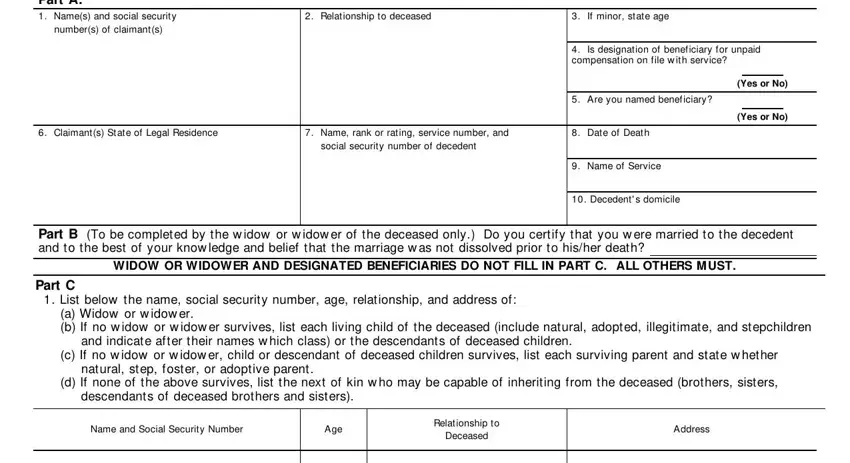
2. Once your current task is complete, take the next step – fill out all of these fields - with their corresponding information. Make sure to double check that everything has been entered correctly before continuing!
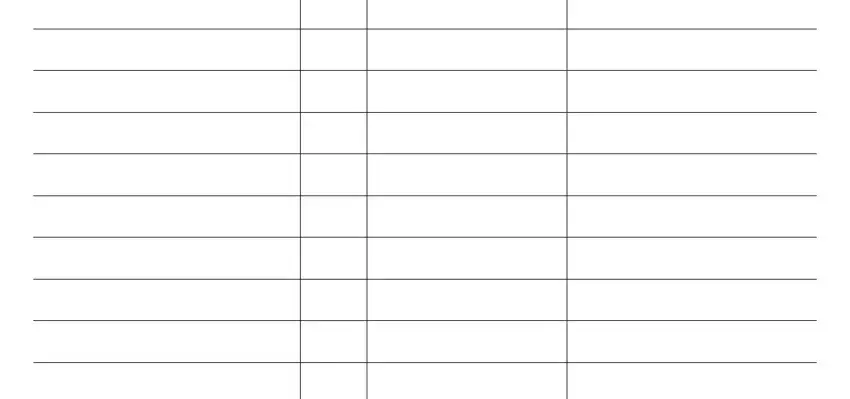
3. The third step is usually simple - fill in all the fields in Continued on other side, and Standard Form EG September GAO in order to complete this part.
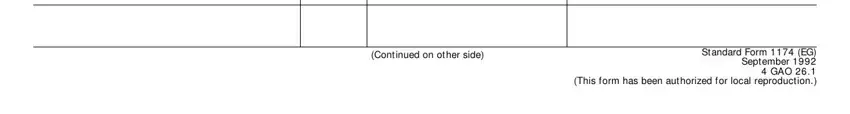
4. The following paragraph requires your involvement in the subsequent areas: If none of the above survives and, Iw e have been duly appointed, of the estate of the deceased as, certificate of appointment herew, Executor or administrator, and such appointment is still in, Name address and relationship of, NOTE If making claim as the, If no administrator or executor, Yes or No, DESIGNATED BENEFICIARY SURVIVING, FILL IN PART E ALL OTHER M UST, Part E, Have the funeral expenses been paid, and If paid receipted bill of the. Make sure that you fill out all needed details to go further.
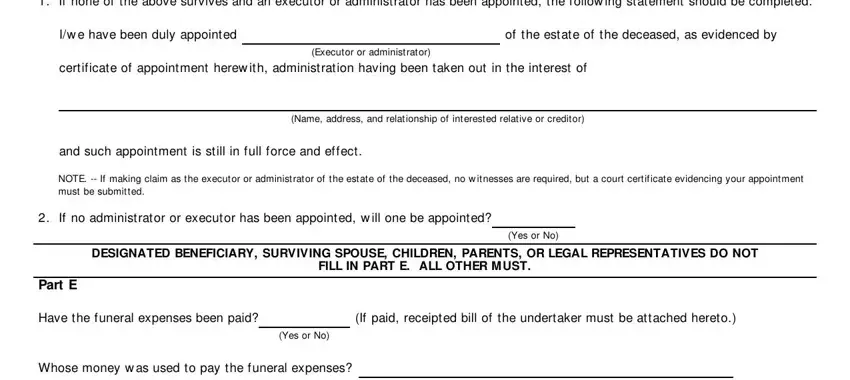
5. Finally, the following final portion is what you have to complete before finalizing the form. The blanks at issue are the following: claims against the United States, Signature of claimant, Date, Signature of claimant, Date, Street address, Street address, City State and ZIP code, City State and ZIP code, TWO WITNESSES ARE REQUIRED, We certify that w e are w ell, and that, the signatures of the claimants w, Names of claimants, and Signature of w itness.
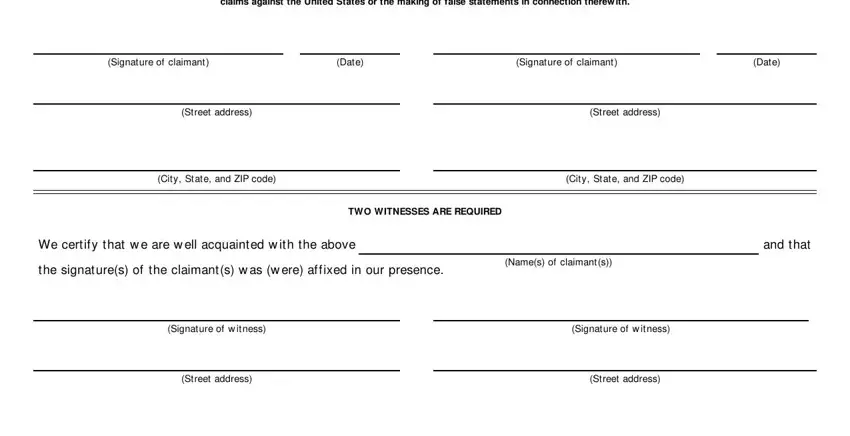
It is possible to get it wrong while completing your Street address, thus you'll want to take a second look prior to when you send it in.
Step 3: After proofreading your fields, click "Done" and you're all set! Sign up with us today and easily access form 1174, available for download. All alterations made by you are preserved , so that you can customize the document at a later time as required. We do not share or sell the details you type in while completing forms at FormsPal.