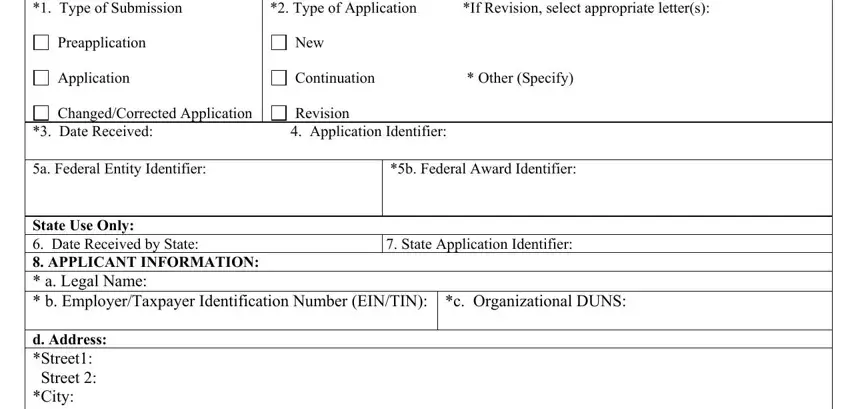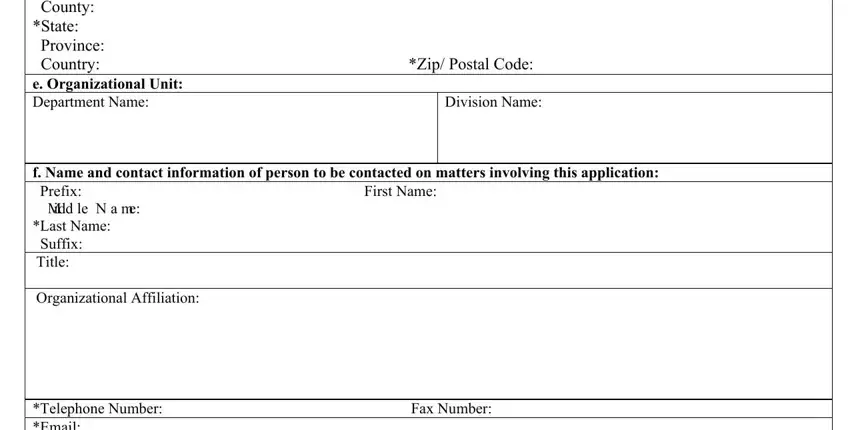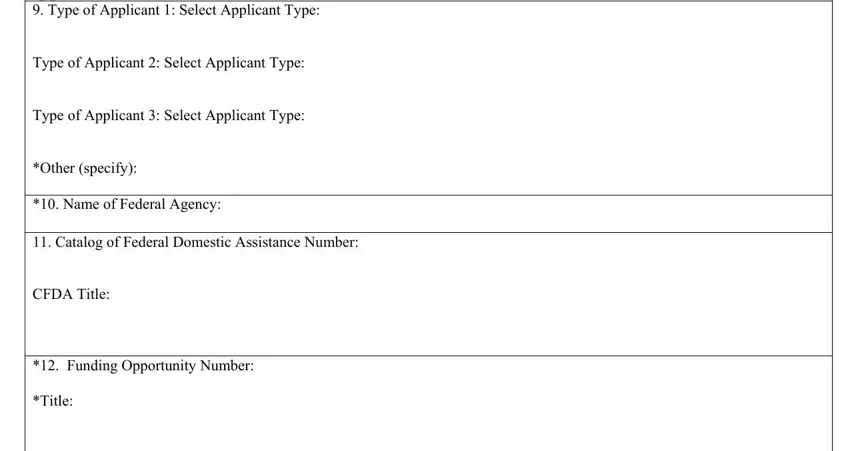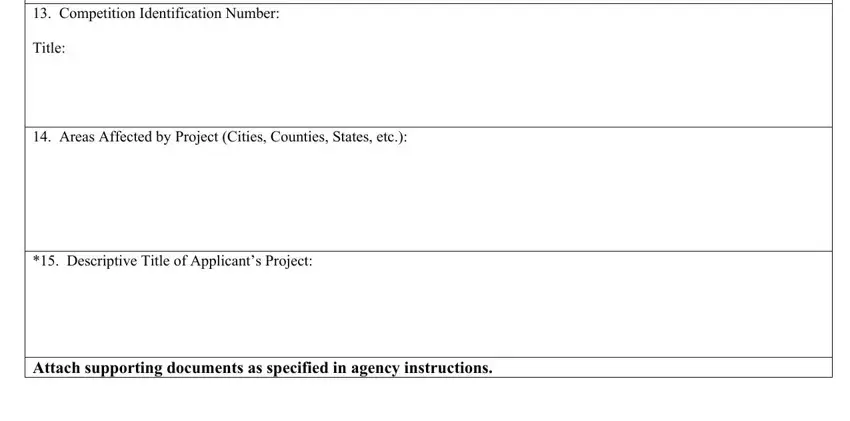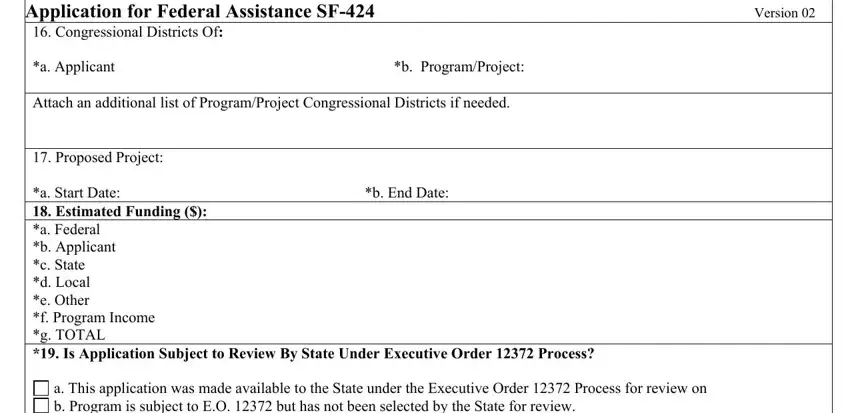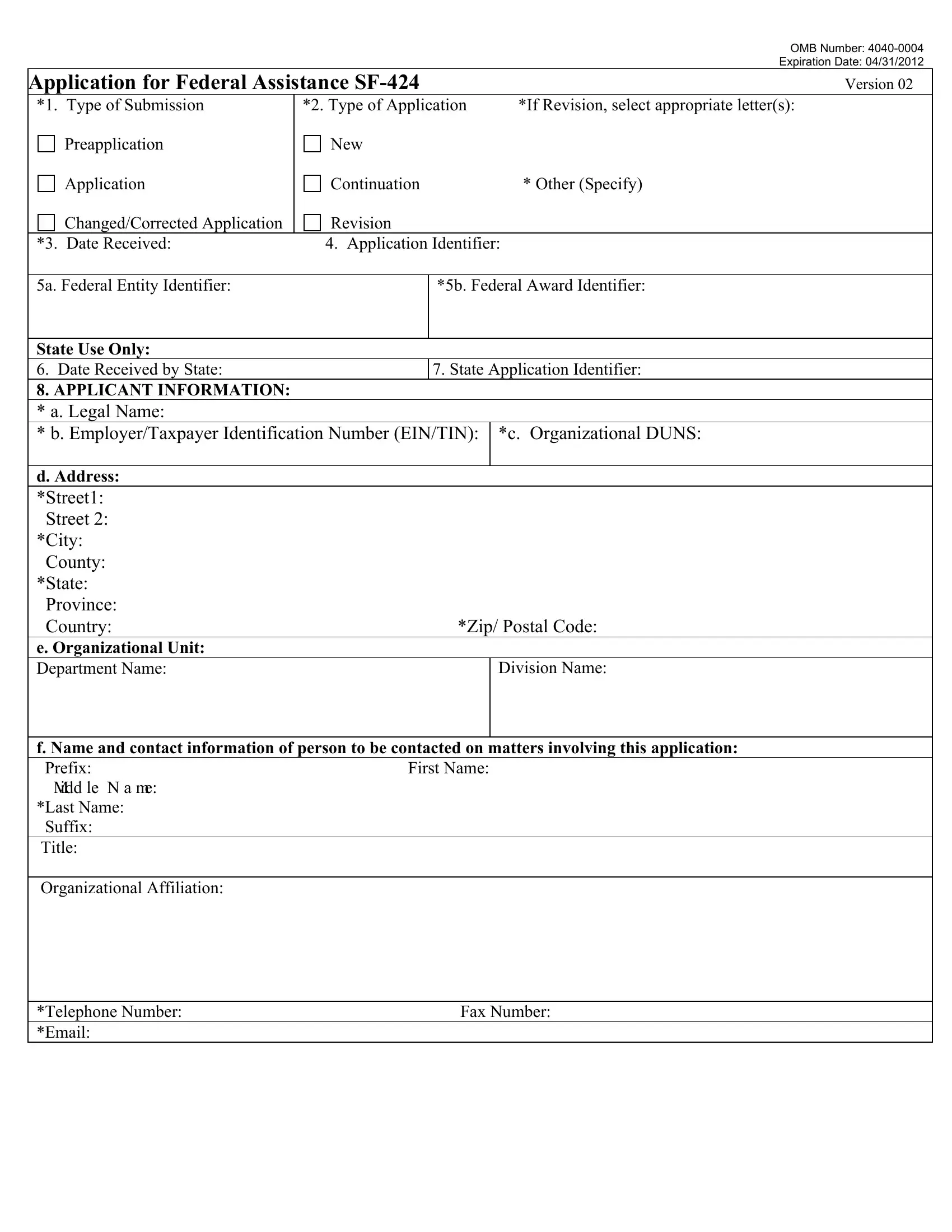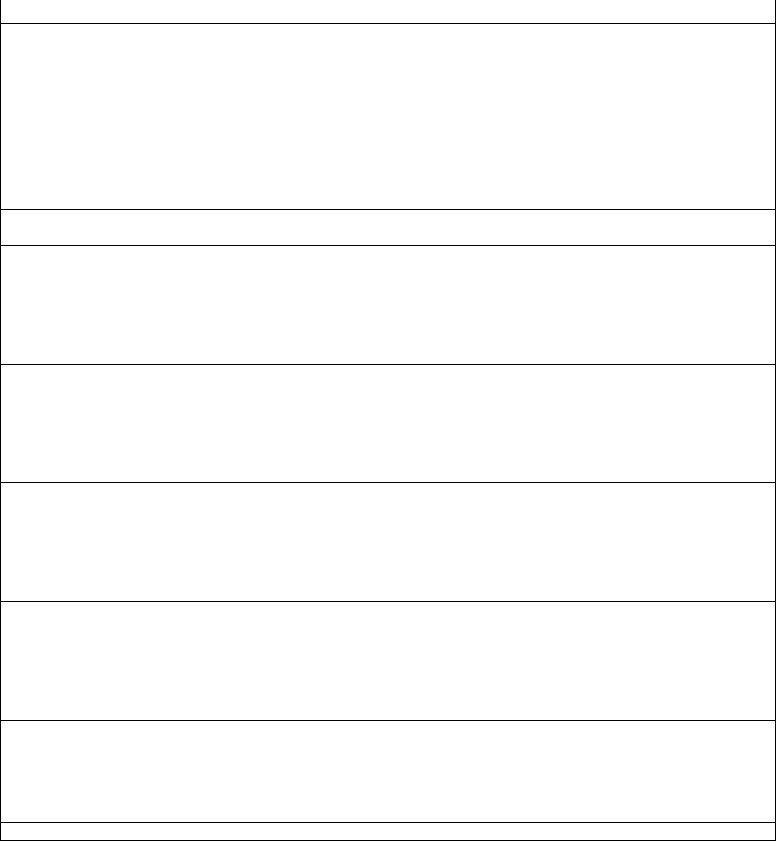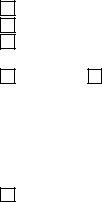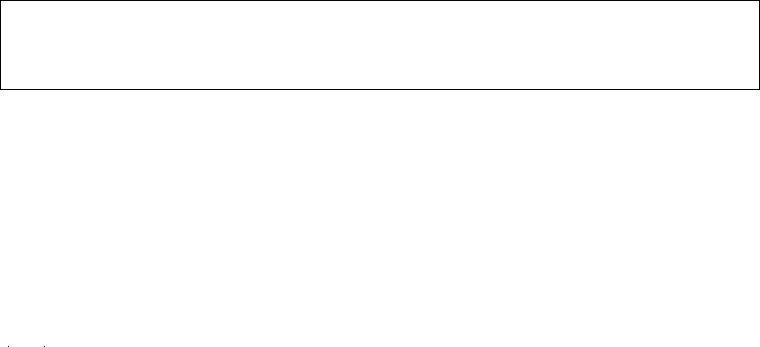Public reporting burden for this collection of information is estimated to average 60 minutes per response, including time for reviewing instructions, searching existing data sources, gathering and maintaining the data needed, and completing and reviewing the collection of information. Send comments regarding the burden estimate or any other aspect of this collection of information, including suggestions for reducing this burden, to the Office of Management and Budget, Paperwork Reduction Project (0348-0043), Washington, DC 20503.
PLEASE DO NOT RETURN YOUR COMPLETED FORM TO THE OFFICE OF MANAGEMENT AND BUDGET. SEND IT TO THE ADDRESS PROVIDED BY THE SPONSORING AGENCY.
This is a standard form (including the continuation sheet) required for use as a cover sheet for submission of preapplications and applications and related information under discretionary programs. Some of the items are required and some are optional at the discretion of the applicant or the Federal agency (agency). Required items are identified with an asterisk on the form and are specified in the instructions below. In addition to the instructions provided below, applicants must consult agency instructions to determine specific requirements.
Item |
Entry: |
|
Item |
Entry: |
1. |
Type of Submission: (Required): Select one type of submission in |
10. |
Name Of Federal Agency: (Required) Enter the name of the |
|
accordance with agency instructions. |
|
Federal agency from which assistance is being requested with |
|
|
Preapplication |
|
|
this application. |
|
|
Application |
|
|
|
|
|
|
Changed/Corrected Application – If requested by the agency, check |
11. |
Catalog Of Federal Domestic Assistance Number/Title: |
|
|
if this submission is to change or correct a previously submitted |
|
Enter the Catalog of Federal Domestic Assistance number and |
|
|
application. Unless requested by the agency, applicants may not |
|
title of the program under which assistance is requested, as |
|
|
use this to submit changes after the closing date. |
|
found in the program announcement, if applicable. |
|
|
|
|
2. |
Type of Application: (Required) Select one type of application in |
12. |
Funding Opportunity Number/Title: (Required) Enter the |
|
accordance with agency instructions. |
|
Funding Opportunity Number and title of the opportunity under |
|
|
New – An application that is being submitted to an agency for the |
|
which assistance is requested, as found in the program |
|
|
first time. |
|
|
announcement. |
|
|
Continuation - An extension for an additional funding/budget period |
|
|
|
13. |
Competition Identification Number/Title: Enter the |
|
|
for a project with a projected completion date. This can include |
|
Competition Identification Number and title of the competition |
|
|
renewals. |
|
|
under which assistance is requested, if applicable. |
|
|
Revision - Any change in the Federal Government’s financial |
|
|
|
|
|
obligation or contingent liability from an existing obligation. If a |
|
|
|
|
|
revision, enter the appropriate letter(s). More than one may be |
|
|
|
|
|
selected. If "Other" is selected, please specify in text box provided. |
14. |
Areas Affected By Project: List the areas or entities using |
|
|
|
the categories (e.g., cities, counties, states, etc.) specified in |
|
|
A. Increase Award |
B. Decrease Award |
|
|
|
|
agency instructions. Use the continuation sheet to enter |
|
|
C. Increase Duration |
D. Decrease Duration |
|
|
|
|
additional areas, if needed. |
|
|
E. Other (specify) |
|
|
|
|
|
|
|
|
3. |
Date Received: Leave this field blank. This date will be assigned by the |
15. |
Descriptive Title of Applicant’s Project: (Required) Enter a |
|
Federal agency. |
|
|
brief descriptive title of the project. If appropriate, attach a |
|
|
|
|
|
map showing project location (e.g., construction or real |
4. |
Applicant Identifier: Enter the entity identifier assigned by the Federal |
|
property projects). For preapplications, attach a summary |
|
agency, if any, or applicant’s control number, if applicable. |
|
description of the project. |
|
|
|
|
5a |
Federal Entity Identifier: Enter the number assigned to your |
16. |
Congressional Districts Of: (Required) 16a. Enter the |
|
organization by the Federal Agency, if any. |
|
applicant’s Congressional District, and 16b. Enter all District(s) |
5b. |
Federal Award Identifier: For new applications leave blank. For a |
|
affected by the program or project. Enter in the format: 2 |
|
continuation or revision to an existing award, enter the previously |
|
characters State Abbreviation – 3 characters District Number, |
|
assigned Federal award identifier number. If a changed/corrected |
|
e.g., CA-005 for California 5th district, CA-012 for California 12th |
|
application, enter the Federal Identifier in accordance with agency |
|
district, NC-103 for North Carolina’s 103rd district. |
|
instructions. |
|
|
|
If all congressional districts in a state are affected, enter |
6. |
Date Received by State: Leave this field blank. This date will be |
|
|
“all” for the district number, e.g., MD-all for all |
|
assigned by the State, if applicable. |
|
|
congressional districts in Maryland. |
7. |
State Application Identifier: Leave this field blank. This identifier will |
|
|
If nationwide, i.e. all districts within all states are affected, |
|
be assigned by the State, if applicable. |
|
|
enter US-all. |
|
|
|
|
|
|
If the program/project is outside the US, enter 00-000. |
8. |
Applicant Information: Enter the following in accordance with agency |
|
|
|
|
instructions: |
|
|
|
|
|
a. Legal Name: (Required): Enter the legal name of applicant that will |
|
|
|
17. |
Proposed Project Start and End Dates: (Required) Enter the |
|
undertake the assistance activity. This is the name that the organization |
|
proposed start date and end date of the project. |
|
has registered with the Central Contractor Registry. Information on |
|
|
|
|
registering with CCR may be obtained by visiting the Grants.gov website. |
|
|
|
|
b. Employer/Taxpayer Number (EIN/TIN): (Required): Enter the |
|
|
|
|
Employer or Taxpayer Identification Number (EIN or TIN) as assigned by |
18. |
Estimated Funding: (Required) Enter the amount requested |
|
the Internal Revenue Service. If your organization is not in the US, enter |
|
or to be contributed during the first funding/budget period by |
|
44-4444444. |
|
|
each contributor. Value of in-kind contributions should be |
|
c. Organizational DUNS: (Required) Enter the organization’s DUNS or |
|
included on appropriate lines, as applicable. If the action will |
|
DUNS+4 number received from Dun and Bradstreet. Information on |
|
result in a dollar change to an existing award, indicate only the |
|
obtaining a DUNS number may be obtained by visiting the Grants.gov |
|
amount of the change. For decreases, enclose the amounts in |
|
website. |
|
|
parentheses. |
|
d. Address: Enter the complete address as follows: Street address (Line |
|
|
|
|
1 required), City (Required), County, State (Required, if country is US), |
|
|
|
|
19. |
Is Application Subject to Review by State Under Executive |
|
Province, Country (Required), Zip/Postal Code (Required, if country is |
|
|
Order 12372 Process? Applicants should contact the State |
|
US). |
|
|
|
|
|
|
|
Single Point of Contact (SPOC) for Federal Executive Order |
|
e. Organizational Unit: Enter the name of the primary organizational |
|
|
|
12372 to determine whether the application is subject to the |
|
unit (and department or division, if applicable) that will undertake the |
|
|
|
|
|