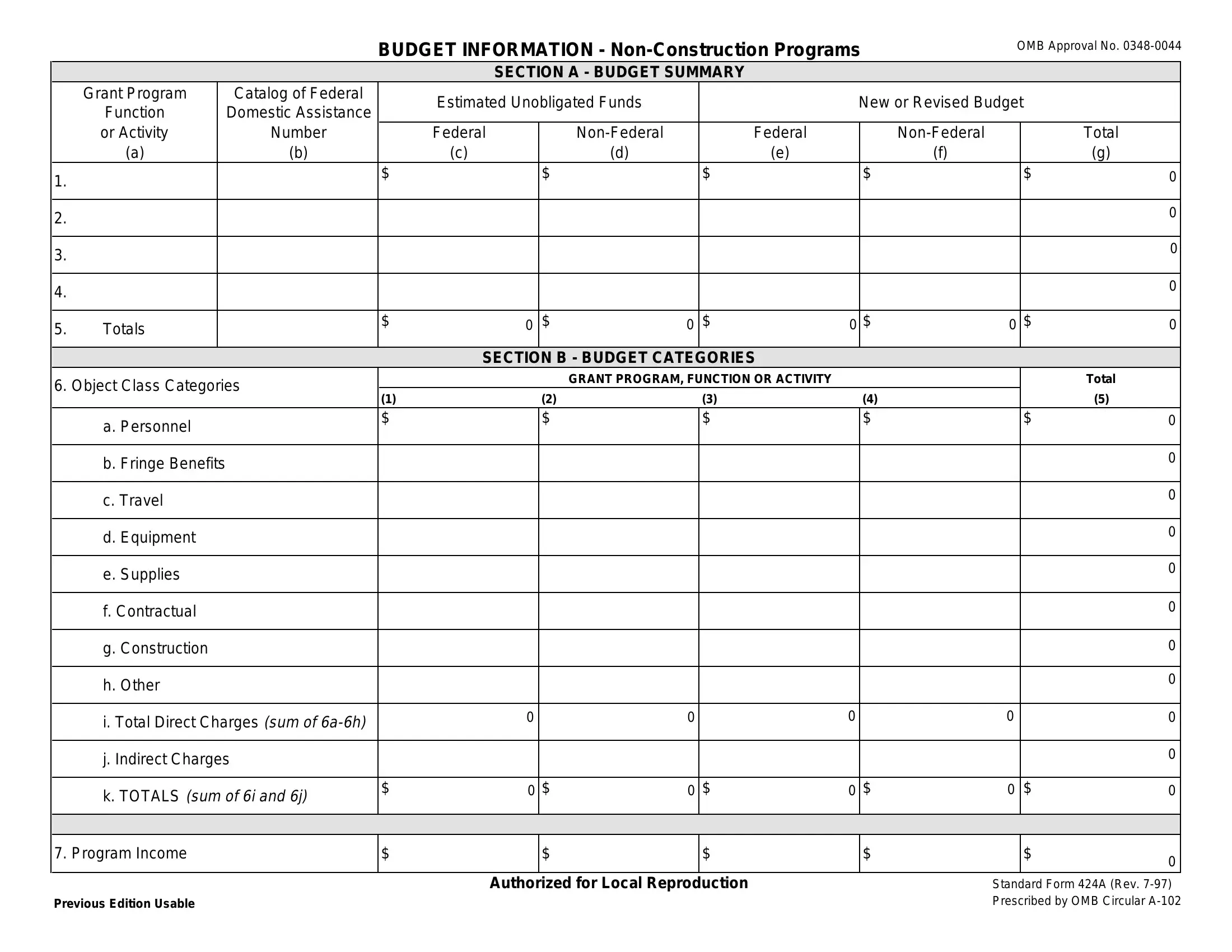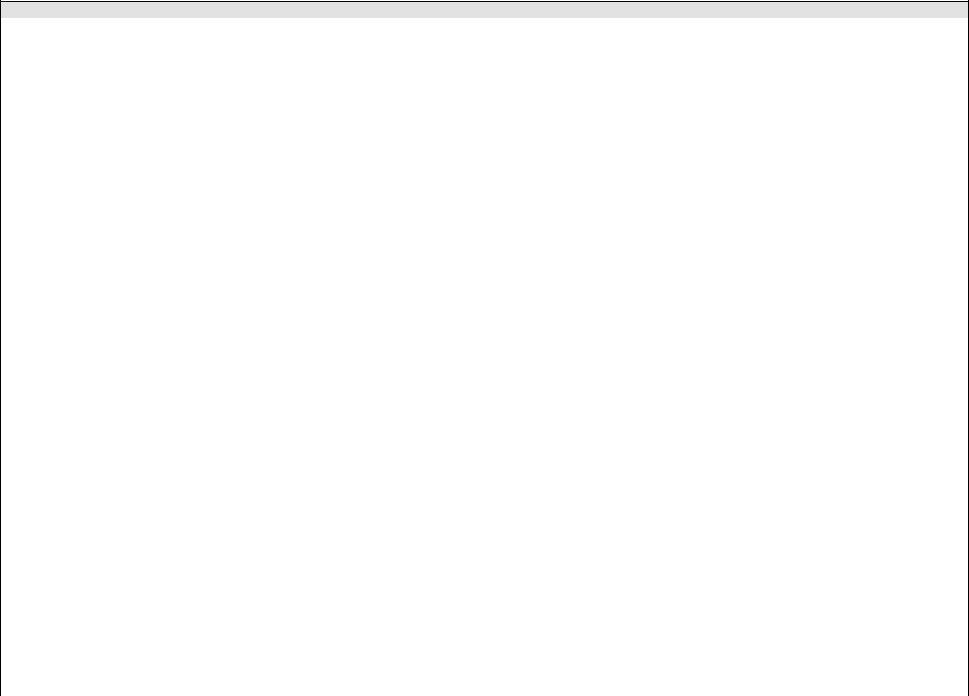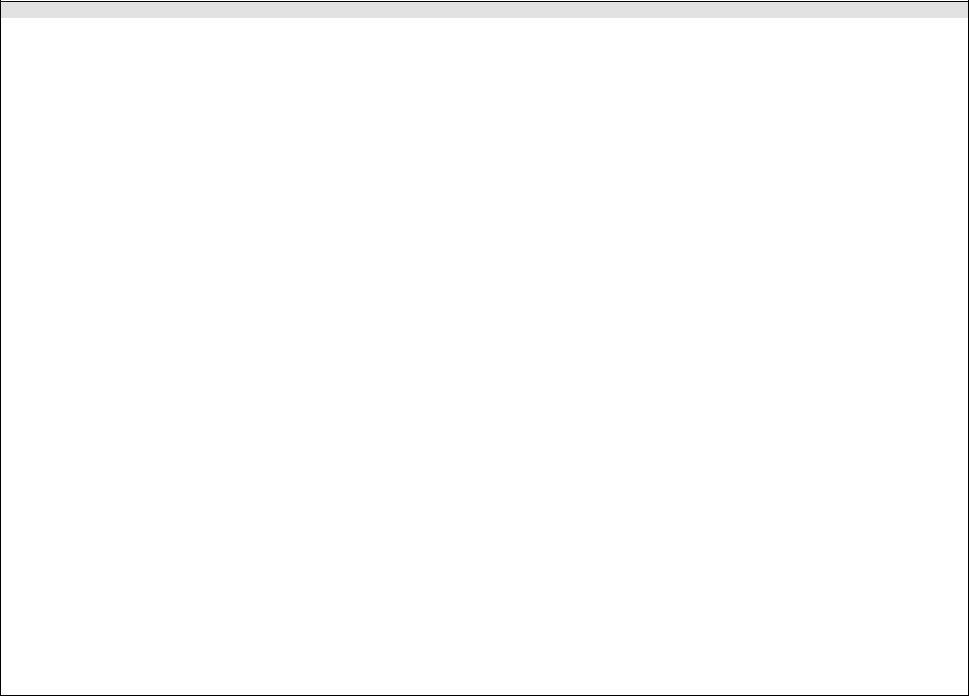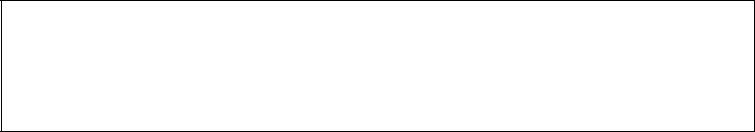You could fill out sf 424a without difficulty by using our PDFinity® editor. The tool is constantly improved by our team, getting new features and becoming even more convenient. Should you be looking to get going, here is what it will take:
Step 1: Firstly, open the tool by clicking the "Get Form Button" above on this webpage.
Step 2: This tool lets you customize PDF forms in various ways. Improve it by writing personalized text, adjust original content, and put in a signature - all possible within minutes!
It's straightforward to complete the form using this helpful guide! Here is what you must do:
1. The sf 424a requires particular information to be entered. Be sure the subsequent blanks are completed:
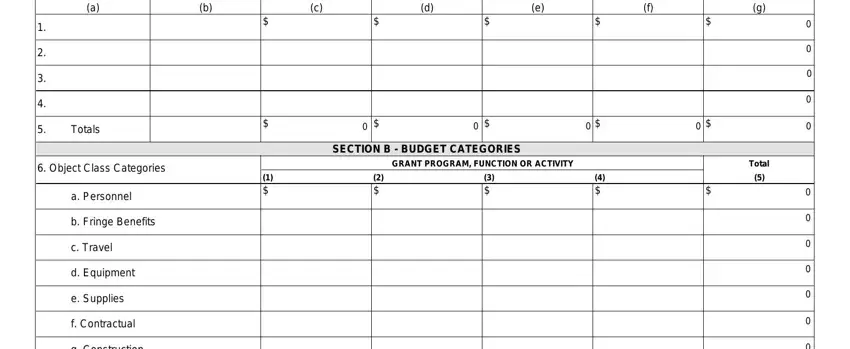
2. After finishing this step, go on to the next stage and complete the necessary particulars in all these blank fields - g Construction, h Other, i Total Direct Charges sum of ah, j Indirect Charges, k TOTALS sum of i and j, Program Income, Previous Edition Usable, Authorized for Local Reproduction, and Standard Form A Rev Prescribed by.
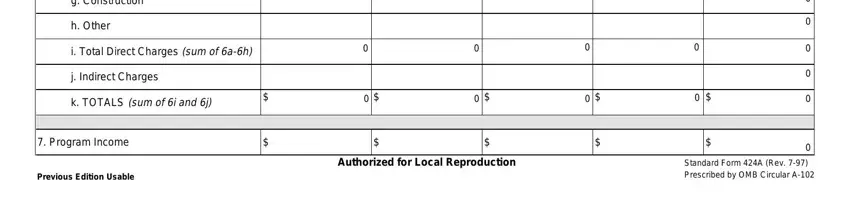
Those who work with this form often get some things incorrect while filling out Standard Form A Rev Prescribed by in this section. You need to re-examine whatever you type in right here.
3. This next portion is focused on a Grant Program, b Applicant, c State, d Other Sources, e TOTALS, TOTAL sum of lines, SECTION D FORECASTED CASH NEEDS, Total for st Year, st Quarter, nd Quarter, Federal, NonFederal, TOTAL sum of lines and, rd Quarter, and SECTION E BUDGET ESTIMATES OF - fill in these blanks.
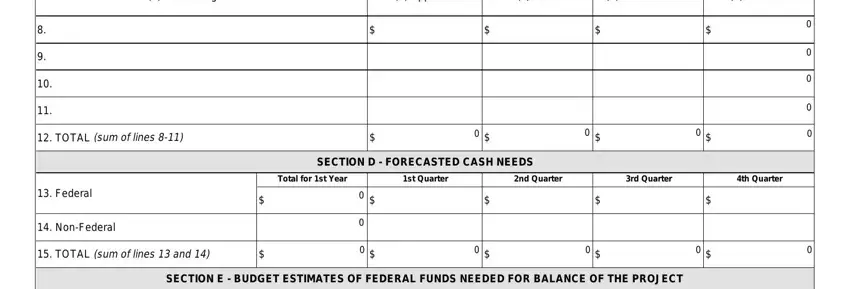
4. You're ready to start working on this fourth part! In this case you have these SECTION E BUDGET ESTIMATES OF, a Grant Program, b First, c Second, d Third, TOTAL sum of lines, Direct Charges, Remarks, SECTION F OTHER BUDGET INFORMATION, Indirect Charges, e Fourth, Authorized for Local Reproduction, and Standard Form A Rev Page fields to fill in.
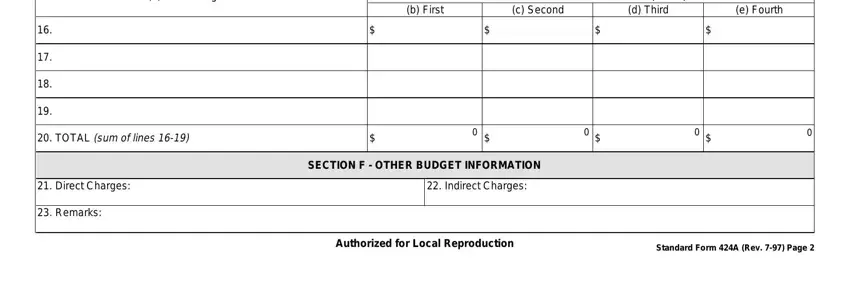
Step 3: Reread all the details you've inserted in the blank fields and then press the "Done" button. Right after getting afree trial account with us, you'll be able to download sf 424a or send it through email without delay. The file will also be accessible in your personal account page with all of your changes. Whenever you work with FormsPal, you're able to fill out documents without needing to get worried about personal data incidents or records being distributed. Our protected software makes sure that your private details are stored safe.