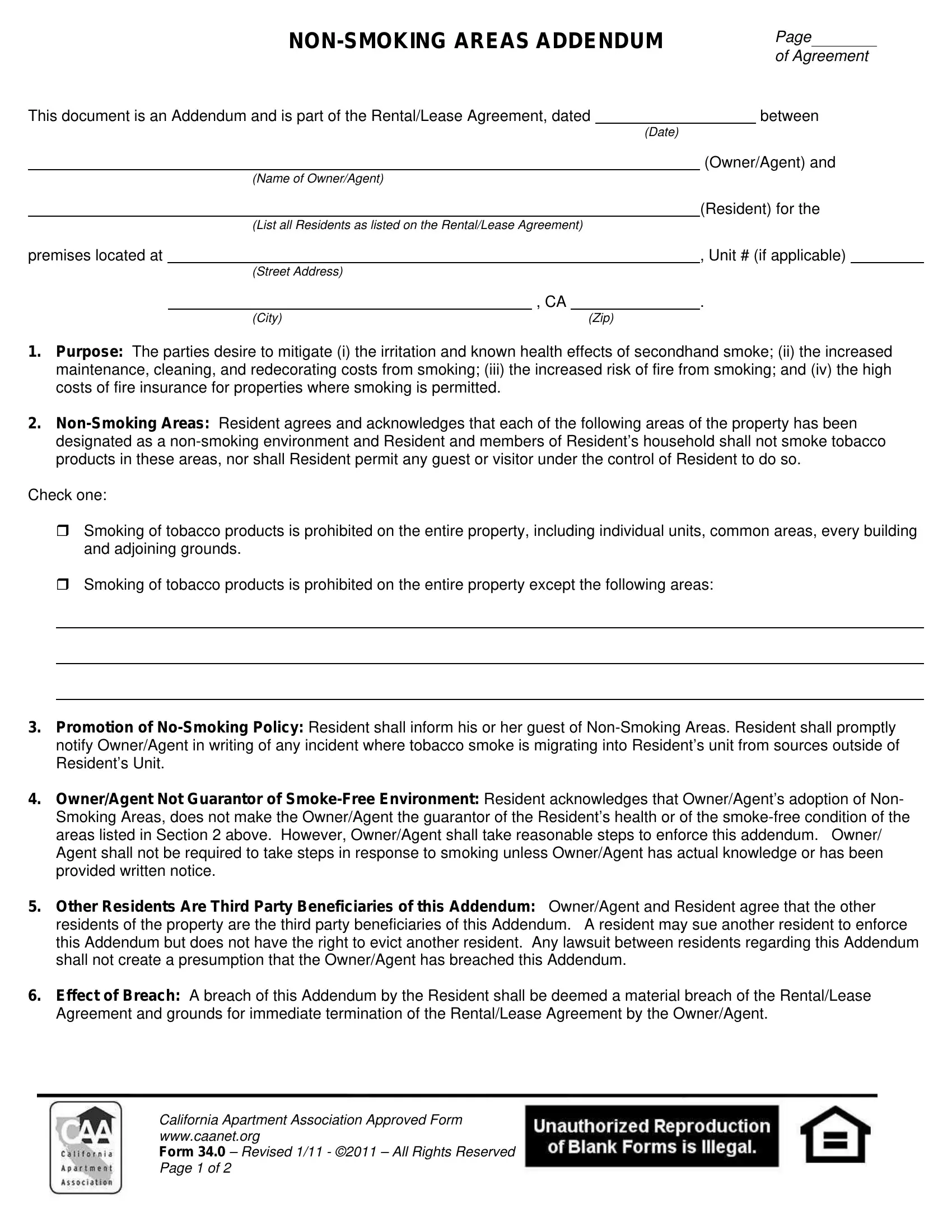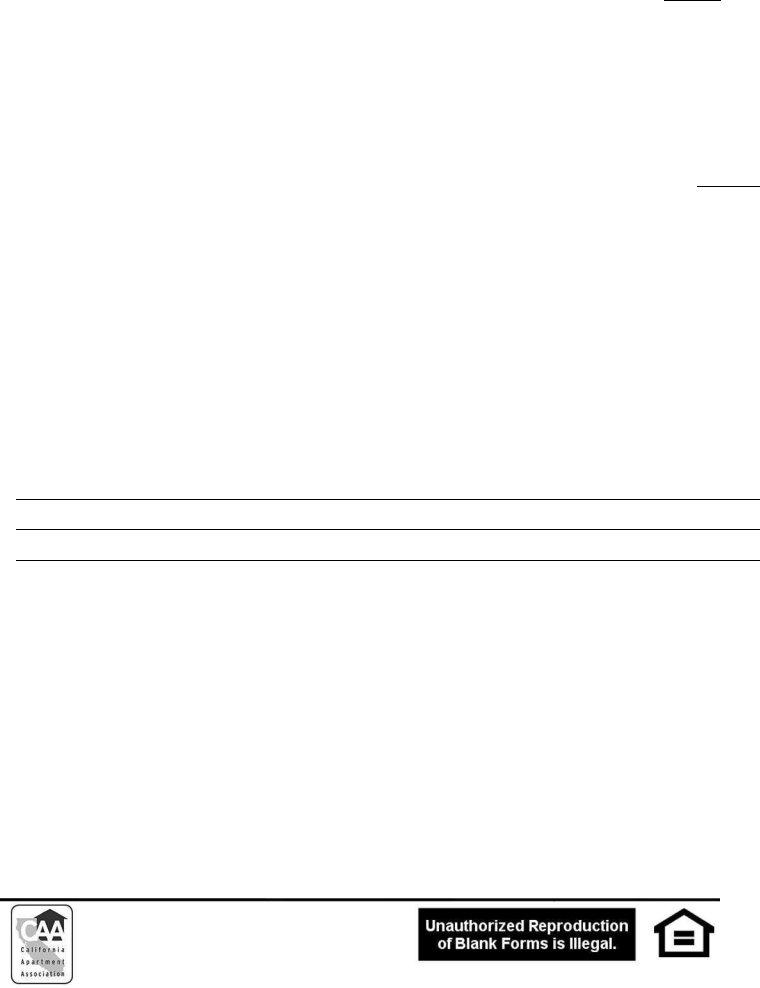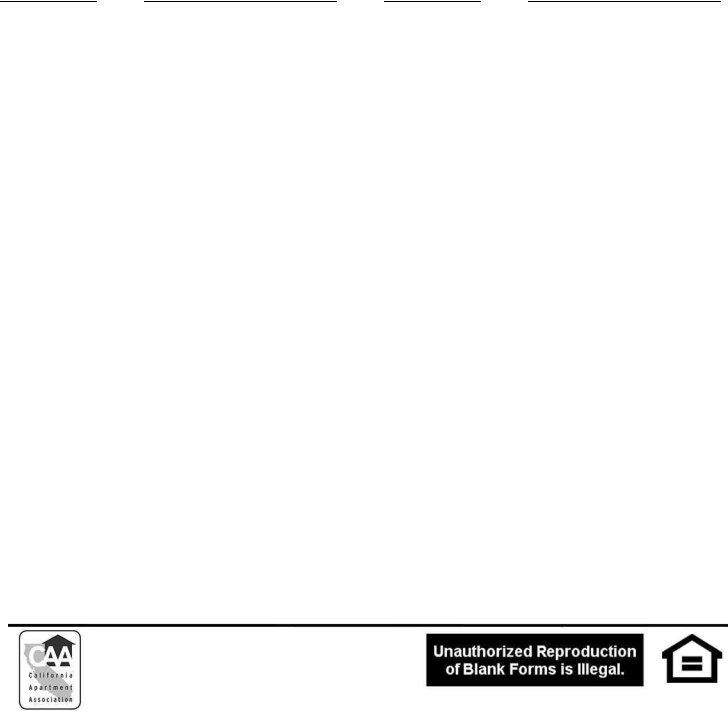smoking agreement can be filled in effortlessly. Just try FormsPal PDF tool to get it done right away. We are dedicated to providing you the best possible experience with our editor by continuously adding new capabilities and upgrades. With all of these updates, using our tool becomes better than ever before! For anyone who is seeking to get started, here is what it takes:
Step 1: Click the "Get Form" button above. It is going to open our editor so you can begin filling out your form.
Step 2: With this state-of-the-art PDF editing tool, you can actually do more than just complete blanks. Try all the features and make your forms look sublime with customized text added in, or tweak the original input to excellence - all that comes with the capability to incorporate any type of pictures and sign it off.
So as to fill out this document, make sure that you provide the information you need in every field:
1. Begin completing the smoking agreement with a group of essential blank fields. Consider all of the required information and be sure not a single thing omitted!
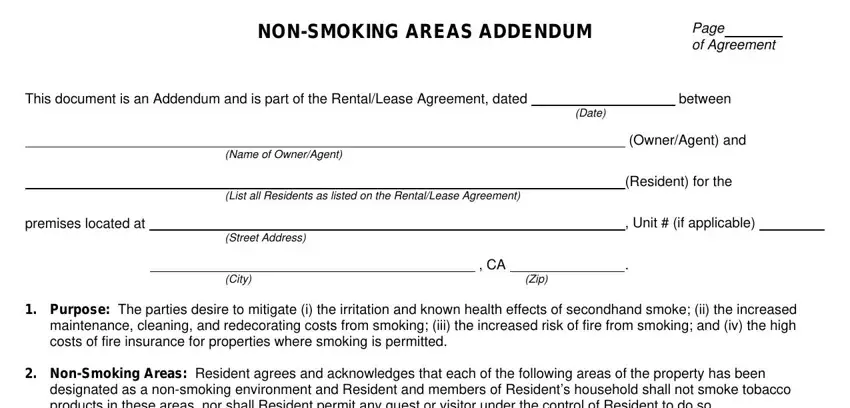
2. Given that the previous part is completed, you need to insert the essential specifics in Check one Smoking of tobacco, and adjoining grounds, Smoking of tobacco products is, OwnerAgent Not Guarantor of, Smoking Areas does not make the, Other Residents Are Third Party, residents of the property are the, Effect of Breach A breach of this, and Agreement and grounds for allowing you to go further.
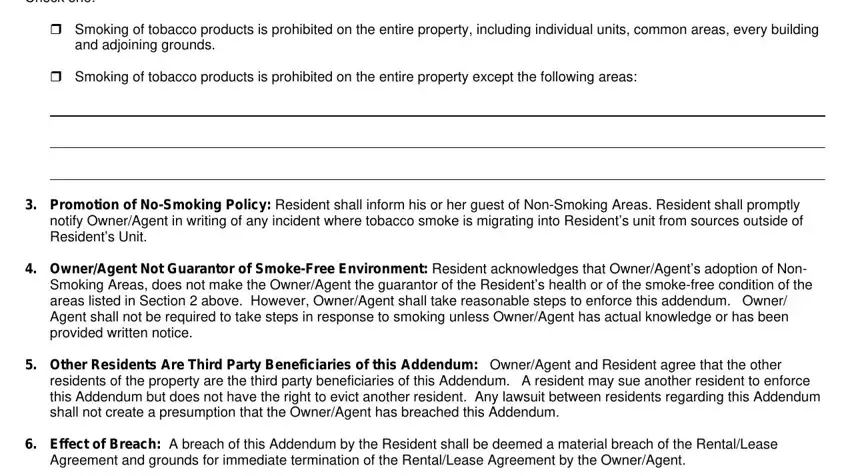
People generally make mistakes while filling in Check one Smoking of tobacco in this section. Be sure to read again everything you enter right here.
3. The next part is generally hassle-free - complete every one of the empty fields in The undersigned Residents, OwnerAgent, Resident, Resident, Date, Date, Resident, and Resident to complete the current step.
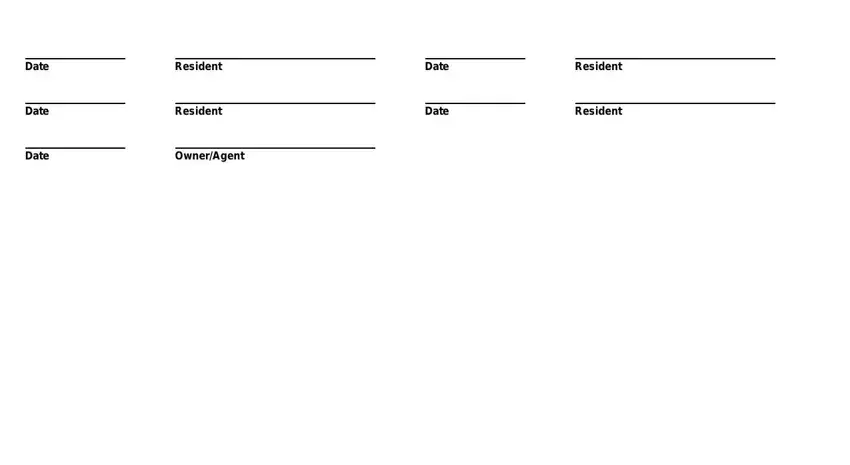
Step 3: Right after you have reviewed the information in the fields, press "Done" to conclude your document generation. Right after creating afree trial account with us, it will be possible to download smoking agreement or send it through email directly. The PDF form will also be readily accessible in your personal account menu with your changes. FormsPal is dedicated to the personal privacy of all our users; we make sure that all personal data processed by our tool stays protected.